更改与显示文字标签----android 2.2
来源:互联网 发布:玩客云官网抢购软件 编辑:程序博客网 时间:2024/04/25 19:04
此例子中,将会在Layout中创建TextView对象,并学会定义res/values/string.xml里的字符串常量,最后通过TextView的setText方法,在预加载程序之初,更改TextView文字。
程序:
1、按照hello android的方法,新建一个工程。
2、res/values/string.xml
<?xml version="1.0" encoding="utf-8"?>
<resources>
<string name="hello">Hello World, ex03_01!</string>
<string name="str_1">Hello World, ex03_01!</string>
<string name="app_name">ex03_01</string>
</resources>
3、res/layout/main.xml
以android:id命名TextView的ID为myTextView01;以android:text命名TextView的text为的值为字符串常量str_1.
<?xml version="1.0" encoding="utf-8"?>
<LinearLayout xmlns:android="http://schemas.android.com/apk/res/android"
android:orientation="vertical"
android:layout_width="fill_parent"
android:layout_height="fill_parent"
>
<TextView
android:id="@+id/myTextView01"
android:text="@string/str_1"
android:layout_width="wrap_content"
android:layout_height="wrap_content"
android:layout_marginLeft="61px"
android:layout_marginTop="69px"
/>
</LinearLayout>
4、src/irdc.ex03_01/ex03_01.java
主程序示范以setText方法,输出String类型的字符串变量
package irdc.ex03_01;
import android.app.Activity;
import android.os.Bundle;
//引用类
import android.widget.TextView;//add by christina 20101027
public class ex03_01 extends Activity {
//声明对象
private TextView mTextView01; //add by christina 20101028
/** Called when the activity is first created. */
@Override
public void onCreate(Bundle savedInstanceState) {
super.onCreate(savedInstanceState);
/*载入main.xml Layout,此时myTextView01:text为str_1*/
setContentView(R.layout.main);
/*使用findViewBtId函数,利用ID找到该TextView对象*/
mTextView01=(TextView)findViewById(R.id.myTextView01);
String str_2="欢迎来到Android 的TextView世界....";
mTextView01.setText(str_2);
}
}
运行结果
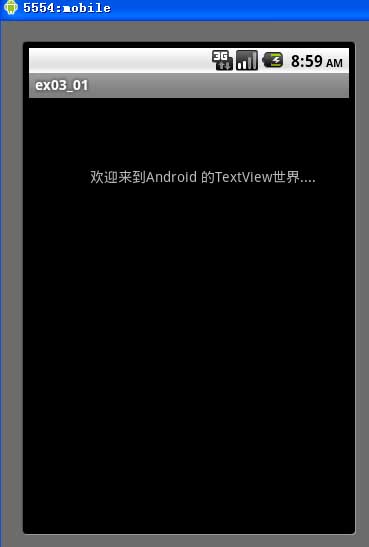
- 更改与显示文字标签----android 2.2
- 更改与显示文字标签
- 在android里面更改显示文字标签
- Android基础教程(一)之------更改与显示文字标签TextView标签的使用
- Android基础教程(一)之------更改与显示文字标签TextView标签的使用
- Android基础教程(一)之------更改与显示文字标签TextView标签的使用
- Android基础教程(一)之------更改与显示文字标签TextView标签的使用
- Android基础教程(一)之------更改与显示文字标签TextView标签的使用
- 更改与显示文字标签TextView标签的使用
- Android学习笔记(一) —— 更改与显示文字标签—TextView标签的使用
- 3.1 MonoForAndroid用户人机界面-更改与显示文字标签-TextView标签的使用
- Android更改与现实文字标签(TextView标签的使用)
- Android SDK开发范例大全学习笔记——3.1更改宇显示文字标签
- Android 中显示文字更改默认大写
- android操作简单的文字标签显示
- ultraToolbarsManager显示文字的更改
- 段落与文字标签
- 竖向显示标签中的文字
- swt table控件的使用(shell)
- Struts实现文件下载中文乱码解决方案
- Response.Charset="utf-8"与Response.Charset="gb2312"
- js 中 this的探讨
- Android使用XML-RPC实现blog客户端
- 更改与显示文字标签----android 2.2
- Cisco brocade SAN 常用命令
- 勤于动手操作 满分过CCNA认证
- Jquery调用Webservice传递Json数组
- ASP 类编程
- 脉宽调制(PWM)的基本原理及其应用实例
- tomcat多版本
- URL的GET方式提交中文数据
- POJ 3249


