maven使用的总结
来源:互联网 发布:淘宝上买双肩包的店铺 编辑:程序博客网 时间:2024/04/19 09:17
对maven的使用做一些总结:
如果两个maven项目在一个工作空间下,如项目A和项目B,其中A依赖于B,则在B项目打开(非关闭)的情况下,A项目实际依赖的是工作空间下的B,而不是本地仓库里的B,此时,对B项目所作的任何修改,A项目都可以感知得到,并且在做代码跟踪的时候,可以看到此时的源代码指向的就是工作空间下的B。作为一个项目组的成员,如果大家都有这两个项目在eclipse的工作空间中,则只需更新svn即可,无需上传B项目到中央仓库。但是在B项目关闭的情况下,A项目会去本地的maven仓库获取对B项目的依赖,如果找不到,会提示编译错误。此时做代码跟踪的话,eclipse会去本地的maven仓库中寻找源代码。
如果A项目依赖于B项目,但是没有B项目的原始工程,则B项目就必须发布到中央仓库,然后,A项目通过maven update把B项目下载到本地仓库,才可以使用。
现在,说一下项目的发布。
第一步:一个项目如果需要发布到中央仓库,需要在pom.xml文件中配置如下信息
<distributionManagement> <repository> <id>releases</id> <name>Internal Releases</name> <url>http://10.58.120.19:8058/nexus/content/repositories/releases</url> </repository> <snapshotRepository> <id>Snapshots</id> <name>Internal Snapshots</name> <url>http://10.58.120.19:8058/nexus/content/repositories/snapshots</url> </snapshotRepository> </distributionManagement>
主要是需要知道公司的maven中央仓库的IP地址。
第二步:发布项目到本地仓库
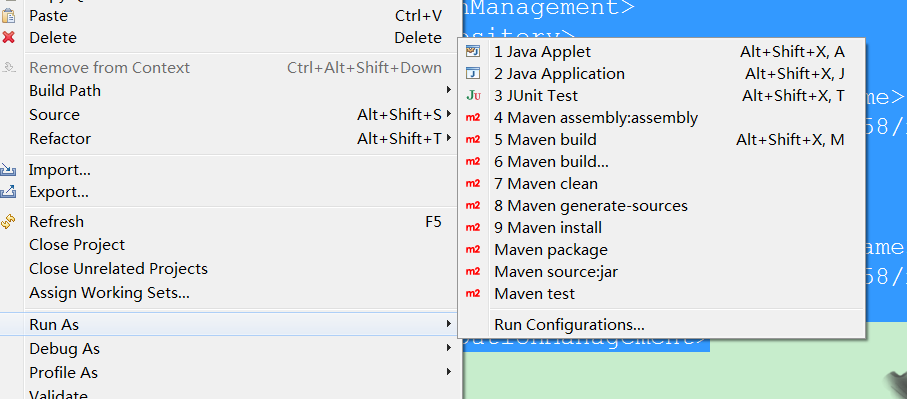
选中待发布的项目,右手键单击,选中"Run As","Maven install",就可以把项目打包并发布到本地的maven仓库中。
第三步:发布项目到中央仓库
项目发布到本地仓库后,只能让自己使用,不能让其他用户使用,所以,还需要继续发布到公司的中央仓库。
如图
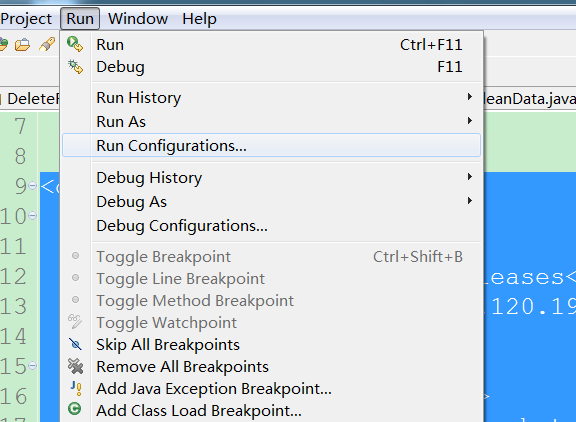
在菜单中选中“Run”,"Run Configuration",打开运行配置界面:

单击左侧菜单中的"Maven Build",在Name中给项目起一个名字,在"Base directory"中选中待发布的项目,在“Goals”中输入maven的命令:deploy,保存,运行,可以在maven的命令行输出中看到jar包已经被上传到服务器上了
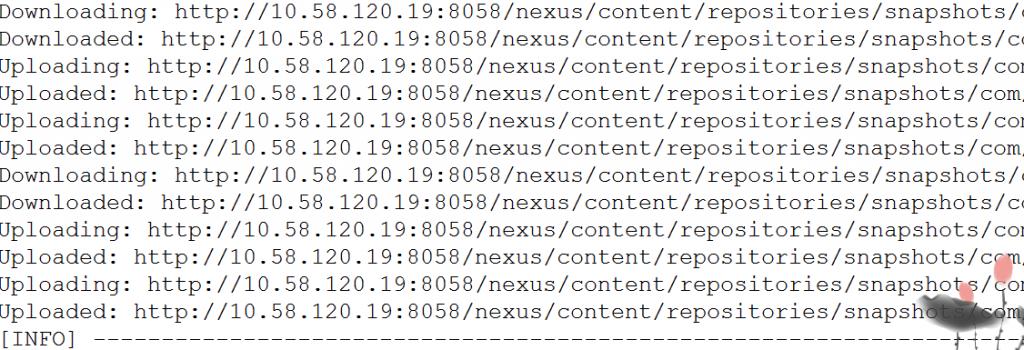
不明白maven为什么不把deploy命令集成到右键菜单上。
如果想要把本项目的javadoc也发布出去,则需要如下插件:
<build> <plugins> <plugin> <groupId>org.apache.maven.plugins</groupId> <artifactId>maven-javadoc-plugin</artifactId> <configuration> <charset>UTF-8</charset> <docencoding>UTF-8</docencoding> </configuration> <executions> <execution> <id>attach-javadocs</id> <goals> <goal>jar</goal> </goals> </execution> </executions> </plugin> </plugins> </build>
<!-- 跳过测试 -->
<plugin>
<groupId>org.apache.maven.plugins</groupId>
<artifactId>maven-surefire-plugin</artifactId>
<configuration>
<skip>true</skip>
</configuration>
</plugin>
<!--把项目打成可直接运行的jar包-->
<plugin> <artifactId>maven-assembly-plugin</artifactId> <configuration> <appendAssemblyId>false</appendAssemblyId> <descriptorRefs> <descriptorRef>jar-with-dependencies</descriptorRef> </descriptorRefs> <archive> <manifest> <mainClass>cn.vsp.TestMain</mainClass> </manifest> </archive> </configuration> <executions> <execution> <id>make-assembly</id> <phase>package</phase> <goals> <goal>assembly</goal> </goals> </execution> </executions></plugin>在linux下,直接java -jar jar名称
mvn package的jar包中带有时间戳,解决办法:在pom.xml中的build任务中添加如下插件:
<plugin> <groupId>org.apache.maven.plugins</groupId> <artifactId>maven-dependency-plugin</artifactId> <executions> <execution> <id>copy</id> <phase>package</phase> <goals> <goal>copy-dependencies</goal> </goals> <configuration> <outputDirectory> ${project.build.directory}/lib </outputDirectory> </configuration> </execution> </executions> </plugin>添加完插件后,mvn package后,target/lib中的jar包将不带时间戳
- maven使用的总结
- maven使用的总结
- Maven使用遇到的问题总结
- maven使用中遇到的问题总结
- eclispe,svn,maven工具的使用总结
- Maven使用总结(1)
- Maven 使用总结
- Maven使用总结
- maven使用技巧总结
- maven使用总结
- maven使用总结
- Maven使用总结
- Maven使用总结
- Maven使用总结-1
- Maven使用总结
- maven使用总结
- maven使用总结
- maven基础使用总结
- Mybatis多参数传入问题
- ANDROID Installation error: INSTALL_FAILED_CONFLICTING_PROVIDER
- Java基本数据类型
- AT91RM9200的U-BOOT启动烧写过程
- 转:40个迹象表明你还是PHP菜鸟
- maven使用的总结
- 程序员的职业道德
- Linux 目录结构
- 写在博客的序言
- 马无夜草不肥:程序员做业余项目的重要性
- iphone ios HTTP Live Streaming
- Android Application Development, 1st Edition
- Android pppd_gprs脚本启动过程
- windgb,sos,adplus,tinyget常用命令


