WIZnet芯片的LED状态
来源:互联网 发布:门阀士族知乎 编辑:程序博客网 时间:2024/04/24 03:02
WIZnet的芯片能提供六种不同的网络状态。
这里有六种不同的LED灯:
<!--[if !supportLists]-->1) <!--[endif]-->LINKLED: Link LED / Active low in link state indicates a good status for 10/100M. It is always ON when the link is OK and it flashes while in a TX or RX state
<!--[if !supportLists]-->
2) <!--[endif]-->SPDLED: Link speed LED / Active low indicates the link speed is 100Mbps
<!--[if !supportLists]-->
3) <!--[endif]-->FDXLED: Full duplex LED / Active low indicates the status of full-duplex mode.
<!--[if !supportLists]-->
4) <!--[endif]-->COLLED: Collision LED / Active low indicates the presence of collision activity.
<!--[if !supportLists]-->
5) <!--[endif]-->RXLED: Receive activity LED / Active low indicates the presence of receiving activity.
<!--[if !supportLists]-->
6) <!--[endif]-->TXLED: Transmit Activity LED/ Active low indicates the presence of transmitting activity.
一般而言,这个黄色和绿色的发光二极管在RJ45里是被接驳到全双发光讯号和这个已连接的发光讯号。在接收和传送的时后,这个LINK指示灯会在闪。如果你想在传送中及接收中的发光二极管里分隔出这个LINK指示灯讯号,以下电路图应该要使用。
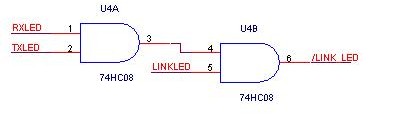
希望你喜欢^ ^ .
- WIZnet芯片的LED状态
- WIZnet芯片的寄存器
- WIZnet芯片在智能家居市场的应用
- Microchip应用Wiznet芯片的W5200以太网PICtail™(+)板
- WIZnet公司W7100A芯片对传统AT89C51的技术优势
- Wiznet支持PPPoE协议的固件网络芯片W5100
- 7219芯片驱动LED的电子时钟
- WIZnet W5500 芯片科技新突破
- LED PWM控制芯片PCA9685的Linux 驱动
- 如何令WIZnet以太网芯片/模块实现PoE(PowerOverEthernet)?
- WIZnet即将推出高性能网络芯片W5500
- WIZnet的网络产品如何选型
- LED恒流驱动芯片
- LED芯片漏电原因分析
- [转贴]采用实时时钟芯片DS1302+AT89C2051的红外遥控LED电子钟
- LED显示屏幕芯片控制器程序,有这方面的专家吗?
- 控制Windows Mobile的LED之三:SN3101芯片驱动(内核和BOOTLOADER)
- LED段码驱动芯片(国产,性能不错,用的人挺多)
- Java堆内存的10个要点
- 使用JDBC操作数据库
- 网络相关
- Struts 2读书笔记-----Struts 2的异常处理
- 把笑脸带回家——父爱如山
- WIZnet芯片的LED状态
- 酷壳网陈皓:如果编程语言是一种刀
- 简单的工厂模式实现
- javascript "+"
- c/c++中const关键字详解
- lasik 激光手术8年病友谈经验
- 有些话要常念叨~
- 无线数据采集器设计
- 关于netstat命令


