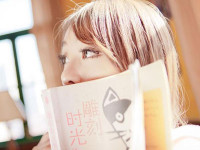mysql监控脚本
来源:互联网 发布:封神演义 知乎 编辑:程序博客网 时间:2024/04/23 17:53
共分两个脚本,脚本alert.sh是用于监控报警(邮件通知),脚本check.sh只用于监控,不报警。
1:alert1.sh
监控mysql实例状态,当mysql停止服务了,自动报警。
#Mysqlhost='192.168.1.21'port='3306'user='root'password='……'#Mailsource='<span style="font-family:Arial, Helvetica, sans-serif;">……</span>'target='……'title='mysql has stopped'MailUser='……'MailPassword='……'content='ERROR! MySQL is not running,please start it and find the reason,then deal with it'##Check mysql status mysql --host=$host --port=$port --user=$user --password=$password -e "show databases;" > /dev/null 2>&1if [ $? == 0 ]then echo " $host mysql login successfully "else echo " $host mysq login faild"#设置邮件报警 /usr/local/bin/sendEmail -f $source -t $target -s smtp.163.com -u $title -xu $MailUser -xp $MailPassword -m $contentfi
设置crontab,每5分钟监控一次:
crontab -e
*/5 * * * * /download/dandan/alert1.sh >>/download/dandan/alert1_.log 2>&1
2.alert2.sh
#Mysqlhost='192.168.1.21'port='3306'user='root'password='……'#Mailsource='……'target='……'title1='Threads_connected is close to max_connections'MailUser='……'MailPassword='……'value=500content1='Threads_connected is close to max_connections,please deal with it as soom as possible'v1=$(mysql --host=$host --port=$port --user=$user --password=$password -e "show variables like 'max_connections';" | grep max | cut -f 2)v2=$(echo $v1-$value | bc)v3=$(mysql --host=$host --port=$port --user=$user --password=$password -e "show status like 'Threads_connected';" | grep Thr | cut -f 2)if [ $v3 -gt $v2 ]then echo '当前连接数为:'$v3',快接近最大连接数,请尽快处理' /usr/local/bin/sendEmail -f $source -t $target -s smtp.163.com -u $title1 -xu $MailUser -xp $MailPassword -m $content1else echo '当前连接数尚在可控范围内'fi
设置crontab,每5分钟监控一次:
crontab -e
*/5 * * * * /download/dandan/alert2.sh >>/download/dandan/alert2_.log 2>&1
3:check.sh
FilePath=/download/dandanTXT=$FilePath/mysql_system_check_$(date +%F-%H:%M).txt UserName='root'Password='……'cd $FilePathrm mysql*.txt#查看内存echo ' (1) memory: ' >> $TXT free -m >> $TXT #查看硬盘容量(注意:还要根据需要查看mysql所在目录磁盘容量,容量超过某个阀值,要报警)echo ' (2) disks information: ' >> $TXT df -h >> $TXT echo '(3) mysql status:' >> $TXTservice mysql status >> $TXTecho '(4) mysql uptime:' >> $TXTmysql -u $UserName -p$Password -e"SHOW STATUS LIKE '%uptime%'"|awk '/ptime/{ calc = $NF / 3600 / 24;print $(NF-1), calc" days" }' >> $TXTecho '(5) databases size' >> $TXTmysql -u $UserName -p$Password -e 'select table_schema,round(sum(data_length+index_length)/1024/1024,4) as "value(MB)" from information_schema.tables group by table_schema;' >> $TXTecho '(6) connection information: 当前连接数:' >> $TXT v1=$(mysql -u$UserName -p$Password -e "show status like 'Threads_connected';" | grep Thr | cut -f 2)sed -i /当前连接数:/s/$/$v1/ $TXTecho '服务器启动后已经同时使用的最大连接数:' >> $TXTv2=$(mysql -u$UserName -p$Password -e "show status like 'Max_used_connections'" | grep Max | cut -f 2)sed -i /服务器启动后已经同时使用的最大连接数:/s/$/$v2/ $TXTecho '试图连接服务器的连接数(不管成功与否):' >> $TXTv3=$(mysql -u$UserName -p$Password -e "show status like 'connections'" | grep Con | cut -f 2)sed -i /试图连接服务器的连接数/s/$/$v3/ $TXT#(7) InnoDB Buffer命中率:#Innodb_buffer_read_hits = (1 - innodb_buffer_pool_reads / innodb_buffer_pool_read_requests) * 100%echo '' >> $TXTv4=$(mysql -u$UserName -p$Password -e "show status like 'Innodb_buffer_pool_reads'" | grep Inn | cut -f 2)v5=$(mysql -u$UserName -p$Password -e "show status like 'Innodb_buffer_pool_read_requests'" | grep Inn | cut -f 2)printf "(7) InnoDB Buffer命中率为: %.2f%%\n" `echo "scale=4;(($v5-$v4)/$v5)*100"|bc` >> $TXT#(6) key Buffer 命中率#(7) Query Cache命中率#cat $TXT有机会待继续补充。
注:用户名,密码,邮箱等信息请根据自己实际情况进行修改。
0 0
- MySQL监控脚本
- 脚本监控mysql slave
- mysql简单监控脚本
- mysql监控脚本
- mysql监控-常用的mysql监控脚本
- mysql 集群自动监控脚本
- mysql主从监控的脚本
- mysql复制延迟监控脚本
- Mysql linux监控脚本分析
- shell脚本---mysql检测监控脚本系列
- mysql常用监控脚本命令列表
- mysql常用监控脚本命令列表
- mysql常用监控脚本命令列表
- mysql常用监控脚本命令列表
- MySQL 主从延迟监控脚本(pt-heartbeat)
- shell 脚本监控MySQL数据库启动状态
- 监控mysql主从一致性shell脚本
- 监控mysql主从状态邮件报警脚本
- 敏捷项目中的资源管理
- 结对编程的利与弊
- 什么时候该采用结对编程?
- Linux环境下SVN数据仓库迁移
- BC 64 Sum
- mysql监控脚本
- GPS坐标转换为百度地图坐标
- 计划扑克
- 15.2 显示和打印
- 黑马程序员——javaSE_集合框架-Map
- 网关
- Linux_文件系统&磁盘分区
- 制作图标小记
- Enterprise Architect之UML实践