EntityFramework Core Raw SQL
来源:互联网 发布:sap mm03附加数据 编辑:程序博客网 时间:2024/06/05 18:44
EntityFramework Core Raw SQL
基础查询(执行SQL和存储过程)
啥也不说了,拿起键盘就是干,如下:
public class HomeController : Controller { private IBlogRepository _blogRepository; public HomeController(IBlogRepository blogRepository) { _blogRepository = blogRepository; } public IActionResult Index() { var list = _blogRepository.GetList(); return Ok(); } }
public class BlogRepository : EntityBaseRepository<Blog>, IBlogRepository { private EFCoreContext _efCoreContext; public BlogRepository(EFCoreContext efCoreContext) : base(efCoreContext) { _efCoreContext = efCoreContext; } public IEnumerable<Blog> GetList() { var iQueryTable = _efCoreContext.Set<Blog>(). FromSql("select * from Blog"); return iQueryTable.ToList(); } }
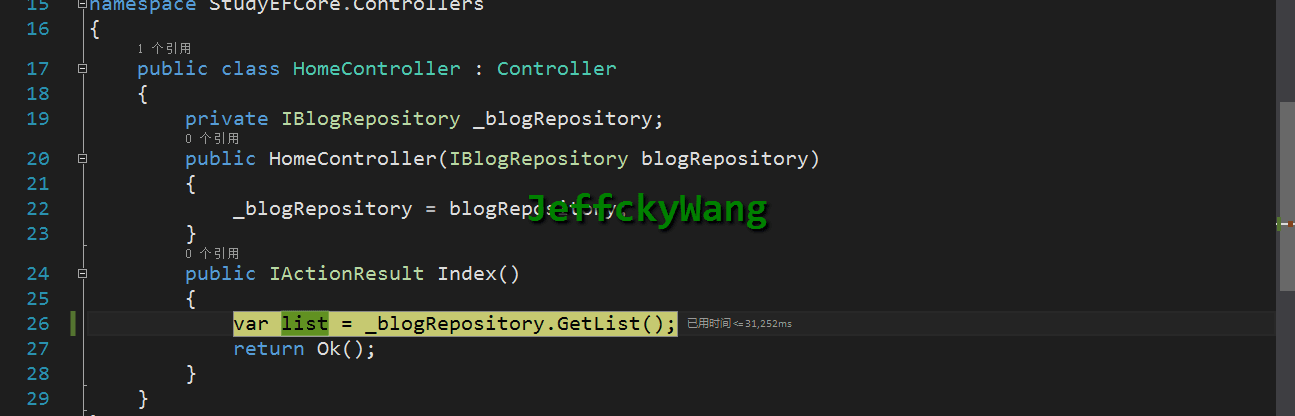
下面我们来看看存储过程。
CREATE PROCEDURE dbo.GetBlogListASBEGIN SELECT * FROM dbo.BlogENDGO
public IEnumerable<Blog> GetList() { var iQueryTable = _efCoreContext.Set<Blog>(). FromSql("EXECUTE dbo.GetBlogList"); return iQueryTable.ToList(); }
参数查询
利用参数化存储过程查询。
ALTER PROCEDURE [dbo].[GetBlogList]@id INT
ASBEGIN SELECT * FROM dbo.Blog WHERE Id = @idEND
结果利用FromSql就变成了如下:
public IEnumerable<Blog> GetList() { var Id = new SqlParameter("Id", "1"); var iQueryTable = _efCoreContext.Set<Blog>(). FromSql("EXEC dbo.GetBlogList {0}", 1); return iQueryTable.ToList(); }
上述是利用string.format的形式来传参,我们也可以利用SqlParameter来传参,如下:
public IEnumerable<Blog> GetList() { var Id = new SqlParameter("Id", "1"); var iQueryTable = _efCoreContext.Set<Blog>(). FromSql("EXEC dbo.GetBlogList @id", Id); return iQueryTable.ToList(); }
我们通过开启调试,可以清晰看到执行的存储过程。
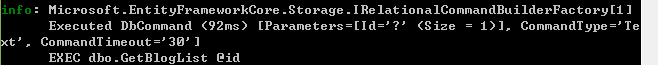
通过如上我们知道参数化查询有两种形式,下面我们再来看看linq查询。
linq查询
上述我们演示一直直接使用FromSql,其实在此之后我们可以继续通过linq来进行查询,如下:
public IEnumerable<Blog> GetList() { var Id = new SqlParameter("Id", "2"); var iQueryTable = _efCoreContext.Set<Blog>(). FromSql("EXEC dbo.GetBlogList @id", Id).Where(d => d.Name == "efcore2"); return iQueryTable.ToList(); }
之前我们映射了Blog和Post之间的关系,这里我们只能查询出Blog表的数据,通过对上述linq的讲解,我们完全可以通过inlcude来显式加载Post表数据,如下:
public IEnumerable<Blog> GetList() { var Id = new SqlParameter("Id", "2"); var iQueryTable = _efCoreContext.Set<Blog>(). FromSql("EXEC dbo.GetBlogList @id", Id).Include(d => d.Posts); return iQueryTable.ToList(); }
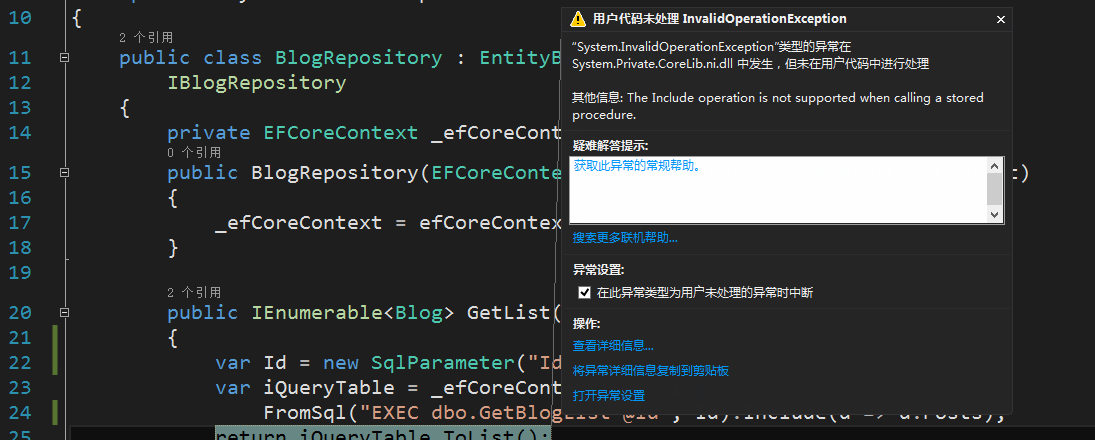
好吧,明确告诉我们对于存储过程是不支持Inlude操作的,所以要想Include我们只能进行简单的查询,如下:
public IEnumerable<Blog> GetList() { var iQueryTable = _efCoreContext.Set<Blog>(). FromSql("select * from blog").Include(d => d.Posts); return iQueryTable.ToList(); }
查找官网资料时发现居然对表值函数(TVF)是可以Include的,创建内嵌表值函数如下:
USE [EFCoreDb]GOIF OBJECT_ID('dbo.GetBlog') IS NOT NULL DROP FUNCTION dbo.GetBlog;GOCREATE FUNCTION dbo.GetBlog (@Name VARCHAR(max)) RETURNS TABLE WITH SCHEMABINDINGAS RETURN SELECT Id, Name, Url FROM dbo.Blog WHERE Name = @NameGO
调用如下:
public IEnumerable<Blog> GetList() { var name = "efcore2"; var iQueryTable = _efCoreContext.Set<Blog>(). FromSql("select * from [dbo].[GetBlog] {0}", name).Include(d => d.Posts); return iQueryTable.ToList(); }
结果出乎意料的出现语法错误:
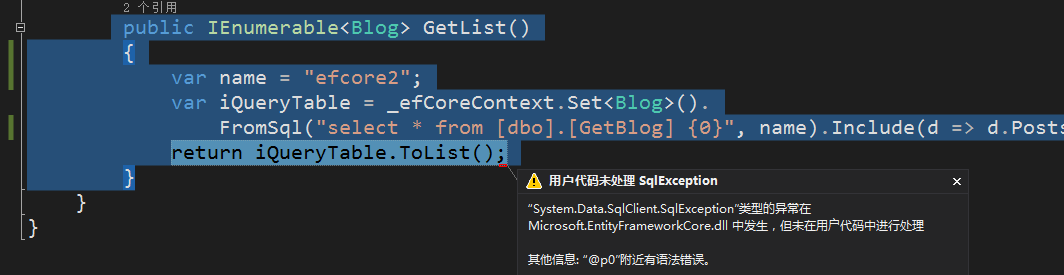
通过SQL Server Profiler查看发送的SQL语句如下:
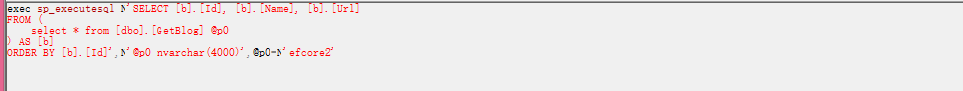
这能不错么,官网给的示例也是和上述一样,如下:
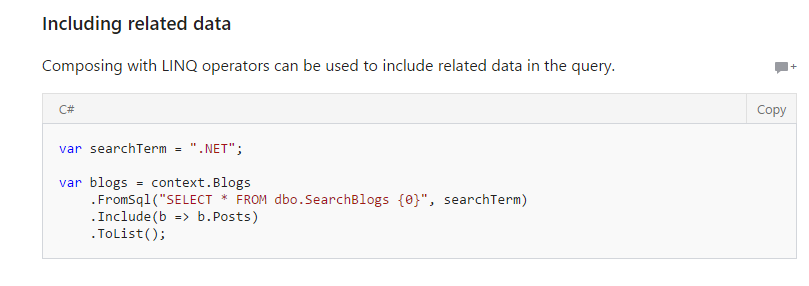
只是按照和他一样的搬过来了,未曾想太多,还是粗心大意了,想了好一会,按照我们正常调用表值函数即可,我们需要用括号括起来才行,如下:
public IEnumerable<Blog> GetList() { var name = "efcore2"; var iQueryTable = _efCoreContext.Set<Blog>(). FromSql("select * from [dbo].[GetBlog] ({0})", name).Include(d => d.Posts); return iQueryTable.ToList(); }
上述将[dbo.GetBlog]和({0})隔开和挨着都可以。这个时候才不会出现语法错误。执行的SQL如下才是正确的。
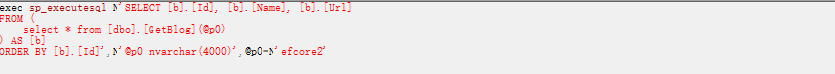
好了,到了这里关于EF Core中原始查询我们就告一段落了,其中还有一个知识点未谈及到,在EF Core我们可以直接通过底层的ADO.NET来进行查询,我们来看下:
底层ADO.NET查询
public IEnumerable<Blog> GetList() { var list = new List<Blog>(); using (var connection = _efCoreContext.Database.GetDbConnection()) { connection.Open(); using (var command = connection.CreateCommand()) { command.CommandText = "SELECT * FROM dbo.Blog"; using (SqlDataReader reader = command.ExecuteReader() as SqlDataReader) { while (reader.Read()) { var blog = new Blog(); blog.Id = Convert.ToInt32(reader["Id"]); blog.Name = reader["Name"].ToString(); blog.Url = reader["Url"].ToString(); list.Add(blog); } } } } return list; }
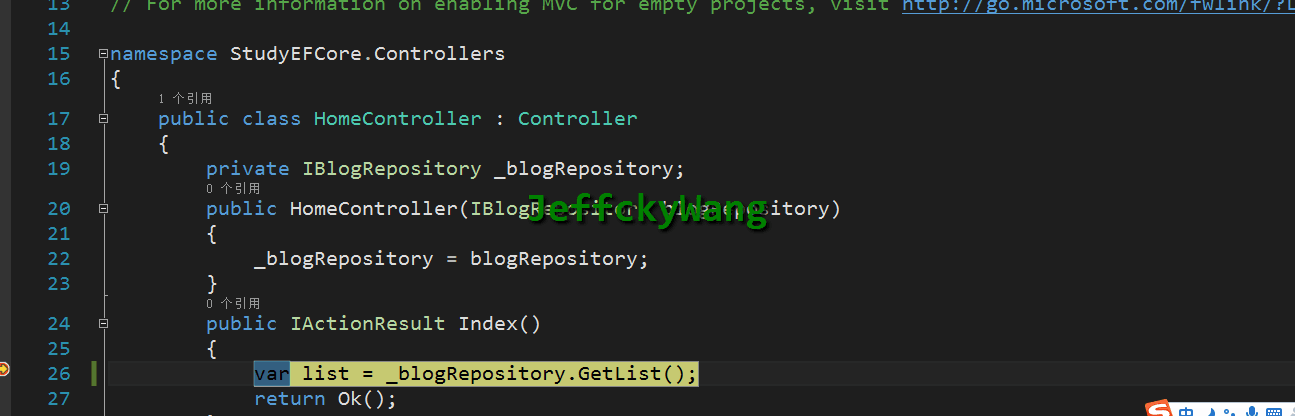
0 0
- EntityFramework Core Raw SQL
- EntityFramework Core解决并发详解
- EntityFramework执行SQL语句
- ABP官方文档(五十一)【集成EntityFramework Core】
- EntityFramework中使用sql语句
- EntityFrameWork
- asp.net core 使用EntityFrameWork遇到的问题
- EntityFramework Core并发导致显式插入主键问题
- EntityFramework Core并发导致显式插入主键问题
- EntityFramework Core并发导致显式插入主键问题
- EntityFramework Core并发导致显式插入主键问题
- EntityFramework Core 1.1有哪些新特性呢?
- EntityFramework Core并发导致显式插入主键问题
- EntityFramework Core 1.1是如何创建DbContext实例的呢?
- EntityFramework Any 生成的sql语句超长。
- 获得EntityFramework生成的SQL语句
- 基于Asp.Net Core Mvc和EntityFramework Core 的实战入门教程系列-1
- EntityFramework和EntityFramework.Extended使用说明——性能,语法和产生的sql
- hazu A. Little Red Riding Hood (DP)@
- 命令行编译C#程序
- 剑指offer 翻转单词顺序
- Fusion 下创建虚拟机模板
- zookeeper系列(一)背景(分布式)
- EntityFramework Core Raw SQL
- linux网络配置文件
- DBSCAN算法
- Kali下常见webshell管理工具汇总
- $("#tb>tbody").find("tr:eq(1) td:eq(1)").html() ,这是什么意思?tr:eq(1)
- Linux后台运行命令的方法
- ionic2学习笔记--新建页面
- 直播系统开发技术细节分享
- Ajax Jsonp 跨域



