试水Bilibili/ijkplayer-Android-Demo
来源:互联网 发布:软件系统开发评估 编辑:程序博客网 时间:2024/06/06 06:34
http://blog.csdn.net/qduningning/article/details/52330949
对ijkplayer提供的Demo进行精简优化。ijkplayer的编译请查看上一篇LINK
官方提供的Demo的代码还是挺多的,甚至还用了otto,需要对官方的demo进行精简,去除一些用不到的代码。
首先需要的是ijkplayer-{arch},ijkplayer-Java两个库,exo是Google提供的新的播放器(介绍),这里不需要,直接砍掉。
其次是ijkplayer-example里的,我们需要的只有tv.danmaku.ijk.media.example.widget.media包下的部分类。
最后,没了。。。
新建一个工程:
1.把ijkplayer-armv7a/src/main/libs下的文件拷贝到新的工程的libs下。
2.把ijkplayer-java/build/outputs/aar/ijkplayer-java-release.aar复制到新工程的libs下
3.修改APP下的build.gradle, 主要设置.so及.aar的位置:
- 1
- 2
- 3
- 4
- 5
- 6
- 7
- 8
- 9
- 10
- 11
- 12
- 13
- 14
- 15
- 16
- 17
- 18
- 19
- 20
- 21
- 22
- 23
- 24
- 25
- 26
- 27
- 28
- 29
- 30
- 31
- 32
- 33
- 34
- 35
- 36
- 37
- 38
- 39
- 40
- 41
- 1
- 2
- 3
- 4
- 5
- 6
- 7
- 8
- 9
- 10
- 11
- 12
- 13
- 14
- 15
- 16
- 17
- 18
- 19
- 20
- 21
- 22
- 23
- 24
- 25
- 26
- 27
- 28
- 29
- 30
- 31
- 32
- 33
- 34
- 35
- 36
- 37
- 38
- 39
- 40
- 41
4.复制tv.danmaku.ijk.media.example.widget.media到新的工程,删掉一些类。
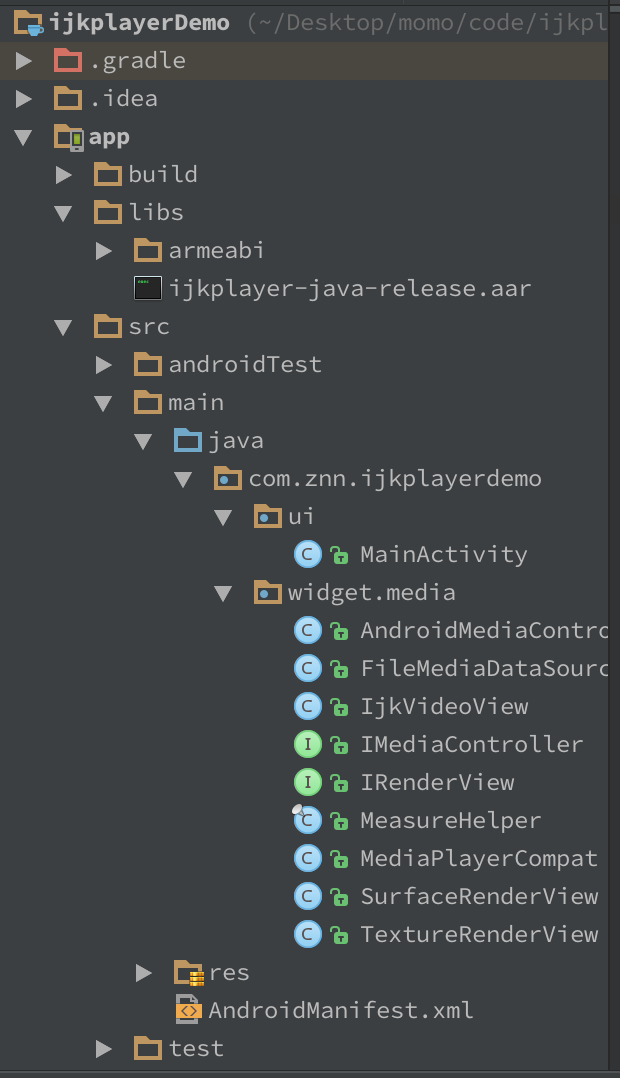
5.IjkVideoView里面还是有很多如exo等没用的东西,删删删,,,
代码太多,就不贴了,具体看最底下的源码。
6.修改activity_main.xml:
- 1
- 2
- 3
- 4
- 5
- 6
- 7
- 8
- 9
- 10
- 11
- 12
- 13
- 14
- 15
- 16
- 17
- 18
- 1
- 2
- 3
- 4
- 5
- 6
- 7
- 8
- 9
- 10
- 11
- 12
- 13
- 14
- 15
- 16
- 17
- 18
7.在MainActivity里面播放视频
- 1
- 2
- 3
- 4
- 5
- 6
- 7
- 8
- 9
- 10
- 11
- 12
- 13
- 14
- 15
- 16
- 1
- 2
- 3
- 4
- 5
- 6
- 7
- 8
- 9
- 10
- 11
- 12
- 13
- 14
- 15
- 16
OK,完成
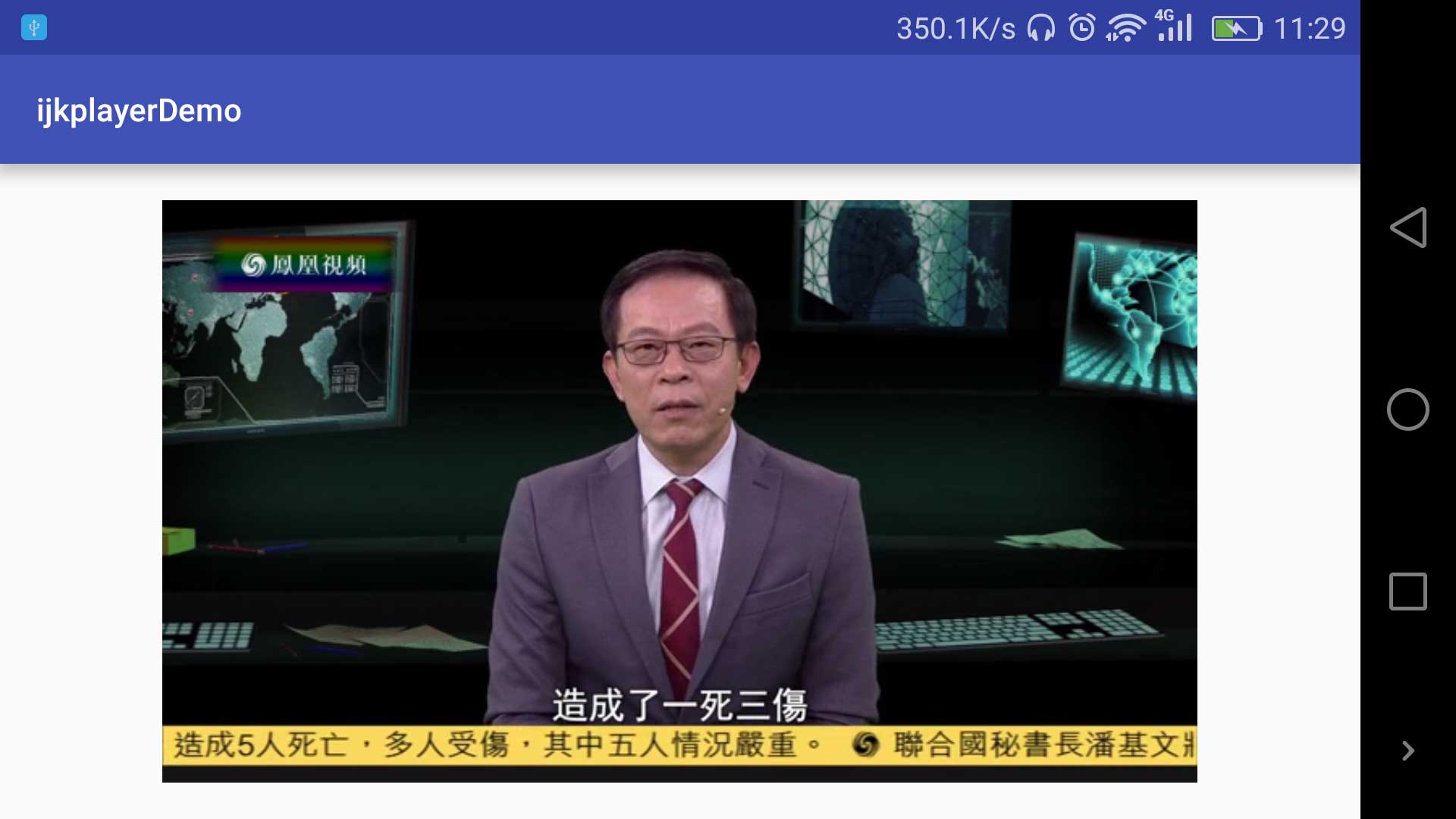
另外可以对一些操作进行封装,如Demo中的PlayerManager,具体看代码,,,
源码看这里
原文Link
- 顶
- 0
- 踩
- 0
- 试水Bilibili/ijkplayer-Android-Demo
- 试水Bilibili/ijkplayer-Android-Demo
- 试水Bilibili/ijkplayer-Android
- https://github.com/Bilibili/ijkplayer
- 在Bilibili/ijkplayer,里面增加librtmp。
- 在Bilibili/ijkplayer,里面增加librtmp。
- iOS Bilibili/ijkplayer 集成与使用
- bilibili 开源播放器 ijkplayer
- [IJKPLAYER]基于DEMO分析IJKPLAYER
- Android ijkplayer 编译的 bilibili 开源编译版本上,去掉失败的依赖,增加对 https 支持
- Eclipse 集成ijkplayer demo
- BiliBili-IJKPlayer播放器源码分析(一)
- BiliBili-IJKPlayer播放器源码分析(二)
- 利用Bilibili的开源库ijkplayer实现视频直播
- Android 模仿bilibili弹幕
- [IJKPLAYER]编译与DEMO运行
- Ubuntu16.04 编译ijkplayer so,并导入android,运行官方demo
- BiliBili Android客户端仿写
- 九度 题目1249:次小生成树
- Mysql 将表结构导入 Powerdesigner ,并将注释作为 name 列
- Java调用阿里SMTP服务器实现邮件发送
- 万年历
- centos7 无法启动网络(service network restart)错误解决办法
- 试水Bilibili/ijkplayer-Android-Demo
- WPF的DataGrid的使用技巧—列宽调整和列排序问题
- 2017年初BAT的JAVA面试题汇集
- Python相关安装集锦(陆续更新)
- 事件驱动IO-tcp
- Coding 没有止境
- android 金额
- 知识点
- html中提交表单并实现不跳转页面处理返回值


