JAVA NIO Scatter/Gather(矢量IO)
来源:互联网 发布:淘宝消保30元的条件 编辑:程序博客网 时间:2024/06/05 15:25
矢量IO=Scatter/Gather:
在多个缓冲区上实现一个简单的IO操作。减少或避免了缓冲区拷贝和系统调用(IO)
write:Gather
数据从几个缓冲区顺序抽取并沿着通道发送,就好比全部缓冲区全部连接起来放入一个大的缓冲区进行发送,缓冲区本身不具备gather能力。
read:Scatter
从通道读取的数据会按顺序散布到多个缓冲区,直到缓冲区被填满或者通道数据读完。
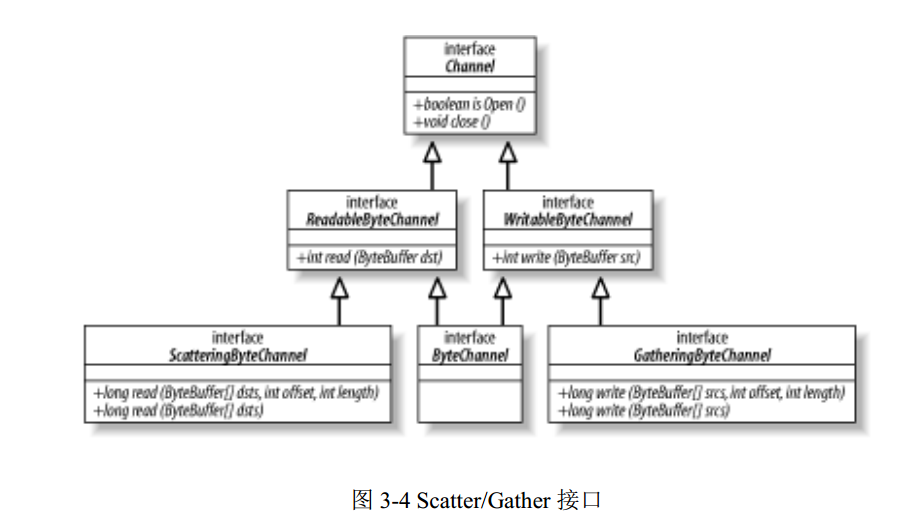
Gather:

Scatter:

示例代码
/ ** *散点 * <br> ------------------------------ <br> * @param fileName * @throws IOException * @see FileChannel.read(java.nio.ByteBuffer []) * / private static void scatter(final String fileName) throws IOException { RandomAccessFile accessFile = new RandomAccessFile(fileName, “r” ); //获取文件通道 FileChannel channel = accessFile.getChannel(); //创建两个缓冲区 ByteBuffer headBuffer = ByteBuffer.allocate(2 ); ByteBuffer bodyBuffer = ByteBuffer.allocate(1024 ); ByteBuffer [] allBuffers = new ByteBuffer [] {headBuffer,bodyBuffer}; // headBuffer前10个字节 // bodyBuffer剩下的 long n = channel.read(allBuffers); System.out.println(“共读到多少字节:” + n); headBuffer.flip(); // head缓冲区中的数据:qw System.out.println(“头缓冲区中的数据:” + charset.decode(headBuffer)); bodyBuffer.flip(); // body缓冲区中的数据:ertyuiop System.out.println(“body缓冲区中的数据:” + charset.decode(bodyBuffer)); accessFile.close(); channel.close(); } / ** *散点2 * <br> ------------------------------ <br> * @param fileName * @throws IOException * @see FileChannel.read(java.nio.ByteBuffer [],int,int) * / private static void scatter2(final String fileName) throws IOException { RandomAccessFile accessFile = new RandomAccessFile(fileName, “r” ); //获取文件通道 FileChannel channel = accessFile.getChannel(); //创建五个缓冲区 ByteBuffer headBuffer = ByteBuffer.allocate(2 ); ByteBuffer bodyBuffer1 = ByteBuffer.allocate(3 ); ByteBuffer bodyBuffer2 = ByteBuffer.allocate(2 ); ByteBuffer bodyBuffer3 = ByteBuffer.allocate(2 ); ByteBuffer bodyBuffer4 = ByteBuffer.allocate(1 ); ByteBuffer [] allBuffers = new ByteBuffer [] { headBuffer, bodyBuffer1,bodyBuffer2, bodyBuffer3,bodyBuffer4,}; // 0从那个缓冲区开始被使用使用3个缓冲区 //会使用headBuffer,bodyBuffer1,bodyBuffer2 长 N = channel.read(allBuffers, 0 , 3 ); System.out.println(“共读到多少字节:” + n); headBuffer.flip(); // head缓冲区中的数据:qw System.out.println(“头缓冲区中的数据:” + charset.decode(headBuffer)); bodyBuffer1.flip(); // body1缓冲区中的数据:ert System.out.println(“ body1缓冲区中的数据:” + charset.decode(bodyBuffer1)); bodyBuffer2.flip(); // body2缓冲区中的数据:yu System.out.println(“body2缓冲区中的数据:” + charset.decode(bodyBuffer2)); bodyBuffer3.flip(); // body3,没有数据 System.out.println(“body3缓冲区中的数据:” + charset.decode(bodyBuffer3)); bodyBuffer4.flip(); // body4没有数据 System.out.println(“body4缓冲区中的数据:” + charset.decode(bodyBuffer4)); accessFile.close(); channel.close(); } / ** * * <br> ------------------------------ <br> * @param fileName * @throws IOException * / private static void writeData(final String fileName,String data) throws IOException { RandomAccessFile accessFile = new RandomAccessFile(fileName, “rw” ); accessFile.writeBytes(data); accessFile.close(); } private static Charset charset = Charset.forName(“GBK” ); public static void main(String [] args) throws IOException { final String fileName = “D:/test.log” ; //先写入10个字节数据以便测试分散模式 writeData(fileName, “qwertyuiop” ); /** - - - - - 分散 - - - - - - */ // read(java.nio.ByteBuffer []) scatter(fileName); // read(java.nio.ByteBuffer [],int,int) scatter2(fileName); } / ** *聚集 * <br> ------------------------------ <br> * @param fileName * @throws IOException * @see FileChannel#write(java.nio.ByteBuffer []) * / private static void gather(String fileName) throws IOException { RandomAccessFile accessFile = new RandomAccessFile(fileName, “rw” ); //获取文件通道 FileChannel channel = accessFile.getChannel(); //创建两个缓冲区 ByteBuffer headBuffer = ByteBuffer.allocate(3 ); headBuffer.put(“abc” .getBytes()); ByteBuffer bodyBuffer = ByteBuffer.allocate(1024 ); bodyBuffer.put(“defg” .getBytes()); ByteBuffer [] allBuffers = new ByteBuffer [] {headBuffer,bodyBuffer}; headBuffer.flip(); bodyBuffer.flip(); //将按ALLBuffers顺序写入abcdefg long n = channel.write(allBuffers); System.out.println(“共写入多少字节:” + n); accessFile.close(); channel.close(); } / ** * gather2 * <br> ------------------------------ <br> * @param fileName * @throws IOException * @see FileChannel#write(java.nio.ByteBuffer [],int,int) * / private static void collect2(String fileName) throws IOException { RandomAccessFile accessFile = new RandomAccessFile(fileName, “rw” ); //获取文件通道 FileChannel channel = accessFile.getChannel(); //创建两个缓冲区 ByteBuffer headBuffer = ByteBuffer.allocate(3 ); ByteBuffer bodyBuffer1 = ByteBuffer.allocate(4 ); ByteBuffer bodyBuffer2 = ByteBuffer.allocate(20 ); ByteBuffer bodyBuffer3 = ByteBuffer.allocate(20 ); ByteBuffer bodyBuffer4 = ByteBuffer.allocate(20 ); headBuffer.put(“abc” .getBytes()); bodyBuffer1.put(“defg” .getBytes()); bodyBuffer2.put(“bnbnbnb” .getBytes()); bodyBuffer3.put(“zzz444” .getBytes()); ByteBuffer [] allBuffers = new ByteBuffer [] { headBuffer, bodyBuffer1,bodyBuffer2, bodyBuffer3,bodyBuffer4,}; headBuffer.flip(); bodyBuffer1.flip(); bodyBuffer2.flip(); bodyBuffer3.flip(); bodyBuffer4.flip(); //将按allBuffers数组顺序使用两个缓冲区 // 0从哪开始 // 2使用几个 //当前使用headBuffer bodyBuffer1 //最终写入abcdefg 长 N = channel.write(allBuffers, 0 , 2 ); //应该返回7个字节 System.out.println(“共写入多少字节:” + n); accessFile.close(); channel.close(); } private static Charset charset = Charset.forName(“GBK” ); public static void main(String [] args) throws IOException { final String fileName = “D:/test.log” ; /** - - - - - 收集 - - - - - - */ // FileChannel#write(java.nio.ByteBuffer []) gather(fileName); // FileChannel#write(java.nio.ByteBuffer [],int,int) gather2(fileName); } 0 0
- JAVA NIO Scatter/Gather(矢量IO)
- Java NIO Scatter / Gather
- Java NIO Scatter / Gather
- Java NIO Scatter / Gather
- Java NIO Scatter / Gather
- Java NIO Scatter / Gather
- Java NIO Scatter / Gather
- Java NIO Scatter / Gather
- Java NIO教程(四) Scatter & Gather
- Java NIO(5-Scatter / Gather)
- Java NIO (四) Scatter/Gather
- 【JAVA】【NIO】5、Java NIO Scatter / Gather
- Java NIO (三)-分散(Scatter)/聚集(Gather)
- Java NIO系列教程(四) Scatter/Gather
- Java NIO系列教程(四) Scatter/Gather
- Java NIO系列教程(四) Scatter/Gather
- Java NIO系列教程(四) Scatter/Gather
- Java NIO系列教程(四) Scatter/Gather
- 使用facebook messenger做外贸推广的优势
- 编译驱动ko文件
- c1240瘦ap转胖ap
- Arcgis---使用sql数据库中的数据刷新图层
- 陶陶摘苹果
- JAVA NIO Scatter/Gather(矢量IO)
- MySql慢查询日志查看
- ASP.NET中页面之间的数据传递问题
- [程序员面试金典]元素查找
- 2440超详细uboot移植笔记(四)------剪裁uboot
- 解析eclipse控制台
- mysql 5.7 主从同步配置(windows)
- JdbcTemplate中RowMapper的粗浅理解
- Android


