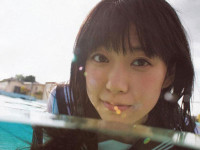Highchart示例在ASP.NET中显示空白
来源:互联网 发布:python量化策略回测 编辑:程序博客网 时间:2024/05/29 15:53
问题描述:Highchart官方示例在网页中可以直接打开
但是将网页中的内容复制到ASP.NET中,却显示空白
已经解决
解决办法:以一个例子进行解释
请注意红色标注部分!!!!
Highchart官方示例:
<!DOCTYPE HTML><html> <head> <meta http-equiv="Content-Type" content="text/html; charset=utf-8"> <title>Highcharts Example</title> <script type="text/javascript" src="http://cdn.hcharts.cn/jquery/jquery-1.8.3.min.js"></script> <style type="text/css">${demo.css} </style> <script type="text/javascript">$(function () { $(document).ready(function () { Highcharts.setOptions({ global: { useUTC: false } }); $('#container').highcharts({ chart: { type: 'spline', animation: Highcharts.svg, // don't animate in old IE marginRight: 10, events: { load: function () { // set up the updating of the chart each second var series = this.series[0]; setInterval(function () { var x = (new Date()).getTime(), // current time y = Math.random(); series.addPoint([x, y], true, true); }, 1000); }, plotLines: [{ value: 0, width: 1, color: '#808080' }] }, tooltip: { formatter: function () { return '<b>' + this.series.name + '</b><br/>' + Highcharts.dateFormat('%Y-%m-%d %H:%M:%S', this.x) + '<br/>' + Highcharts.numberFormat(this.y, 2); } }, legend: { enabled: false }, exporting: { enabled: false }, series: [{ name: 'Random data', data: (function () { // generate an array of random data var data = [], time = (new Date()).getTime(), i; for (i = -19; i <= 0; i += 1) { data.push({ x: time + i * 1000, y: Math.random() }); } return data; }()) }] }); });}); </script> </head> <body><script src="http://cdn.hcharts.cn/highcharts/highcharts.js"></script><script src="http://cdn.hcharts.cn/highcharts/modules/exporting.js"></script><div id="container" style="min-width: 310px; height: 400px; margin: 0 auto"></div> </body></html>
更改为:
<!DOCTYPE HTML><html> <head> <meta http-equiv="Content-Type" content="text/html; charset=utf-8"> <title>Highcharts Example</title> <script type="text/javascript" src="http://cdn.hcharts.cn/jquery/jquery-1.8.3.min.js"></script> <style type="text/css">${demo.css} </style> <script type="text/javascript">$(function () { $(document).ready(function () { Highcharts.setOptions({ global: { useUTC: false } }); var charts6 = new Highcharts.Chart({ chart: {
renderTo: "container", // type: 'line', //指定图表的类型,默认是折线图(line) reflow: true, type: 'spline', animation: Highcharts.svg, // don't animate in old IE marginRight: 10, events: { load: function () { // set up the updating of the chart each second var series = this.series[0]; setInterval(function () { var x = (new Date()).getTime(), // current time y = Math.random(); series.addPoint([x, y], true, true); }, 1000); }, plotLines: [{ value: 0, width: 1, color: '#808080' }] }, tooltip: { formatter: function () { return '<b>' + this.series.name + '</b><br/>' + Highcharts.dateFormat('%Y-%m-%d %H:%M:%S', this.x) + '<br/>' + Highcharts.numberFormat(this.y, 2); } }, legend: { enabled: false }, exporting: { enabled: false }, series: [{ name: 'Random data', data: (function () { // generate an array of random data var data = [], time = (new Date()).getTime(), i; for (i = -19; i <= 0; i += 1) { data.push({ x: time + i * 1000, y: Math.random() }); } return data; }()) }] }); });}); </script> </head> <body><script src="http://cdn.hcharts.cn/highcharts/highcharts.js"></script><script src="http://cdn.hcharts.cn/highcharts/modules/exporting.js"></script><div id="container" style="min-width: 310px; height: 400px; margin: 0 auto"></div> </body></html>
0 0
- Highchart示例在ASP.NET中显示空白
- Asp.Net控件Menu 在ie8显示空白的修复
- 在ASP.NET中显示进度条
- 在ASP.NET中显示进度条
- 在ASP.NET中显示进度条
- 在ASP.NET中显示进度条
- 在ASP.NET中显示进度条
- 在ASP.NET中显示进度条
- 在Asp.Net中显示进度条
- 在ASP.NET中显示进度条
- 在ASP.NET中显示进度条
- 在Asp.Net中显示进度条
- 在ASP.NET中显示进度条
- 在ASP.NET中显示进度条
- Asp.net 在页面中显示XML
- ASP.NET 在Label中显示换行
- 在ASP.NET中存取图片到数据库的示例
- 在ASP.NET中存取图片到数据库的示例
- 一天搞定CSS:边框border--02
- 板子ping不通PC怎么办——韦东山嵌入式Linux学习笔记07
- Mongodb 数据库管理
- 通过包名启动apk
- vivado----fpga硬件调试 (五) ----找不到ila核问题及解决
- Highchart示例在ASP.NET中显示空白
- .net core 多平台开发体验
- hdu 2896 病毒侵袭
- 【mysql】时间获取&格式处理
- 160
- Google最新XSS Game Writeup
- webstorm 2017 激活破解
- 判断单链表是否存在环及求环入口点
- Unity3d Camera的Clear Flags、Culling Mask和Depth三个属性的理解