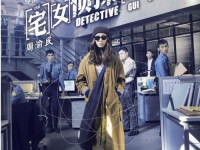table拖动行排序
来源:互联网 发布:淘宝好评80字以上 编辑:程序博客网 时间:2024/05/19 05:38
前段时间,客户反映,系统里有一部分功能需要一个排序,因为这部分数据导出的时候需要严格按照顺序来。但是一直忙于别的需求,没有取考虑这部分内容,周末的时候,客户又反映了这个问题。前端一向不好,英文也很差的我只能求助百度。之后得知jquery ui能满足这种需求。整合项目中也引入了这个js,决定试一试。
前端排序
不得不说jquery ui这个东西强大,只需要两行代码就能再表格上实现界面拖动。
//在table标签加一个class$( ".sort tbody").sortable(); //移动表格$( ".sort tbody").disableSelection(); //移动后固定后端排序
前端排序并不能满足我们的需求,因为需要应用到数据库中,确保刷新后顺序仍然正常。
sorttable提供了几个事件供我们实现数据的排序
var fixHelper = function(e, ui) { ui.children().each(function() { $(this).width($(this).width()); //在拖动时,拖动行的cell(单元格)宽度会发生改变。在这里做了处理就没问题了 }); return ui; }; //上面部分的代码是我从网上找得,确保移动行的时候,宽度保持不变。这样比较美观$( ".sort tbody").sort({ cursor: "move", helper: fixHelper, //调用fixHelper axis:"y", //行移动 start:function(e, ui){ ui.helper.css({"background":"#fff"}) //拖动时的行,要用ui.helper return ui; },sort:function(e, ui){ item = ui.item; //当前拖动的元素 move_id = item.attr("id"); move_sort = item.attr("sort"); //当前元素的顺序 //alert(item); replace_item = $(this).find('tr').filter('.ui-sort-placeholder').prev('tr');//当移动行时,会出现一个代替行的中间件,因为这个中间件会一直出现在移动行的下方,所以当临界值时会取不到值。 replace_sort = replace_item.attr('sort'); replace_id = replace_item.attr('id'); // 选中的id和sort move_sort = parseInt(move_sort); move_id = parseInt(move_id); // 当从下往上移动时,调整取值(.ui-sort-placeholder)为移动的中间值 if (move_sort > replace_sort) { replace_item = $(this).find('tr').filter('.ui-sort-placeholder').next('tr'); replace_sort = replace_item.attr('sort'); replace_id = replace_item.attr('id'); } // 替换的sort 和id replace_sort = parseInt(replace_sort); replace_id = parseInt(replace_id); },stop:function(e, ui){ // alert(move_id); if (move_sort==replace_sort) { //不移动 return false; }else if (isNaN(replace_sort)){ replace_id = $('.sort tbody').find('tr').eq(1).attr('id'); replace_sort = $('.sort tbody').find('tr').eq(1).attr('sort'); } if(window.confirm("是否确定排列顺序?")){ var schedule_id = $("#schedule_id").val(); var big_media_id = $('#big_media_id').val(); var csrf = "<?= Yii::$app->request->csrfToken ?>"; $.post('/subject/sort',{move_id:move_id, replace_id:replace_id, move_sort:move_sort, replace_sort:replace_sort, schedule_id:schedule_id, big_media_id:big_media_id, _csrf:csrf},function(data){ $(".forajax").empty(); $(".forajax").append(data); }) } // alert('选择'+move_sort); // alert('替换'+replace_sort); // return false; }});$( ".sort tbody" ).disableSelection();上面的代码已经有了可观的注释,下面简单说一下思路。
前端代码使用了三个事件。start、sort、stop。分别是拖动样式配置,拖动过程取值和松开鼠标后的异步提交。
后端的逻辑比较简单,主要是通过在行上的id(主键)sort(排序)。将移动的id和sort,与将要插入位置的id和sort提交到后端。
当从上往下拖的时候(即顺序)。先将插入位置sort以后(不包括)的值加1,再把移动的sort等于插入位置的sort+1.
当从下往上拖的时候(即倒序)。先将插入位置sort及以后(包括)的值加1,再把移动的sort等于插入位置的sort+1.
前端取数的时候需要多加注意,主要考虑临界值的问题和顺序、倒序的问题。确保拖动的值与交换位置的值相对应,避免混乱。 这里思路就不说了,因为需要操作才会发现问题在哪里。
我的逻辑可能比较笨,但是能解决问题。我一般喜欢做法是保证无论正序,倒序。取数一致后再交给后端处理,避免混乱。如果有较好的逻辑也欢迎提供。
0 0
- table拖动行排序
- js拖动table行tr排序
- 拖动table,li排序
- 手动拖动table的行来进行的排序
- table鼠标移动拖动点击排序
- jquery 鼠标拖动排序Li或Table
- 一个前端table表头排序表头拖动宽度的demo
- table行列拖动代码
- table拖动列宽
- javascript实现的拖动表格行排序
- javascript实现的拖动表格行排序
- Table拖动的js.html
- 可以拖动的table--html
- table拖动表格列宽度
- table排序
- Table 排序
- table排序
- table 排序
- js 中文汉字、Unicode、ASCII互相转换函数代码
- 转载: int main() 与 void main()
- 那些年,大厂在用的技术(前端)
- Qt中添加背景图片的方法
- Java经典算法大全(二)
- table拖动行排序
- 对c和c++中内存的一点总结,很多来自网上
- TwoSum算法
- 解数独
- maven资源文件的相关配置
- logstash+kafka进行日志的实时采集
- Java ee修炼之路:第一次使用Spring aop出现错误
- struts2
- 5-8LeetCode-Distribute Candies