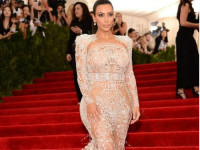shell编程【分发系统】
来源:互联网 发布:网络安全保密基础知识 编辑:程序博客网 时间:2024/05/16 01:50
1
2
3
4
5
6
7
8
9
#! /usr/bin/expectset host "192.168.101.108"set passwd "daixuan"spawn ssh root@$hostexpect {"yes/no" { send "yes\r"; exp_continue}"assword:" { send "$passwd\r" }}interact1
2
3
4
5
6
7
8
9
10
11
12
13
14
15
16
#!/usr/bin/expectset user "root"set passwd "daixuan"spawn ssh $user@192.168.11.108expect {"yes/no" { send "yes\r"; exp_continue}"password:" { send "$passwd\r" }}expect "]*"send "touch /tmp/12.txt\r"expect "]*"send "echo 1212 > /tmp/12.txt\r"expect "]*"send "exit\r"1
2
3
4
5
6
7
8
9
10
11
12
13
14
#!/usr/bin/expectset user [lindex $argv 0]set host [lindex $argv 1]set passwd "daixuan"set cm [lindex $argv 2]spawn ssh $user@$hostexpect {"yes/no" { send "yes\r"}"password:" { send "$passwd\r" }}expect "]*"send "$cm\r"expect "]*"send "exit\r"1
2
3
4
5
6
7
8
#!/usr/bin/expectset passwd "daixuan"spawn rsync -av root@192.168.101.108:/tmp/12.txt /tmp/expect {"yes/no" { send "yes\r"}"password:" { send "$passwd\r" }}expect eof #这里必须有expect eof,否则只是登陆但不同步数据1
2
3
4
5
6
7
8
9
10
#!/usr/bin/expectset passwd "daixuan"set host [lindex $argv 0]set file [lindex $argv 1]spawn rsync -av $file root@$host:$fileexpect {"yes/no" { send "yes\r"}"password:" { send "$passwd\r" }}expect eof1
2
3
4
5
6
7
8
9
10
#!/usr/bin/expectset passwd "daixuan"set host [lindex $argv 0]set file [lindex $argv 1]spawn rsync -av --files-from=$file / root@$host:/expect {"yes/no" { send "yes\r"}"password:" { send "$passwd\r" }}expect eof1
2
3
4
5
6
#!/bin/bashfor ip in `cat ip.list`do echo $ip ./rsync.expect $ip list.txtdone1
2
3
4
5
6
7
8
9
10
11
12
13
14
15
#!/usr/bin/expectset host [lindex $argv 0]set passwd "daixuan"set cm [lindex $argv 1]spawn ssh root@$hostexpect {"yes/no" { send "yes\r"}"password:" { send "$passwd\r" }}expect "]*"send "$cm\r"expect "]*"send "exit\r"1
2
3
4
5
6
#!/bin/bashfor ip in `cat ip.list`do echo $ip ./exe.expect $ip "w;free -m;ls /tmp"done
0 0
- shell编程【分发系统】
- shell脚本_【分发系统】
- Shell分布式系统分发文件脚本
- linux系统-shell编程-几个shell脚本
- Linux系统--SHELL编程小记
- linux系统-shell编程-变量
- linux 分发让shell
- linux系统作业——shell编程
- linux系统之shell编程-正则表达式
- linux系统-shell编程-基本调试执行
- Linux系统Shell编程基础知识储备
- shell编程常见的系统变量解析
- shell编程3_警系统
- Linux系统shell脚本编程(四)
- linux系统-shell编程-一个简单的shell程序
- linux系统-shell编程-shell命令与语句
- awk写shell分发脚本
- BREW分发系统综述
- XML学习(一)-四种XML文件读取方式
- Spring使用CFX发布Webservice
- Linux命令的返回值
- mtk如何在源码中删除系统自带apk
- mvp模式下实现登录小dem
- shell编程【分发系统】
- android6.0创建新的文件夹
- Lambda表达式详解(原文:张龙豪 http://www.cnblogs.com/knowledgesea/p/3163725.html)
- Hadoop Sequence File 文件的读取和写入
- [CDN] 使用Python 进行批量指定节点进行URL测试
- UnityColor Space的设置,Gamma还是Linear
- 数组排序之compare使用
- 20170509
- java 集合-概述