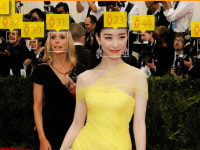关于微信支付的那些事
来源:互联网 发布:手机照片整理软件 编辑:程序博客网 时间:2024/05/24 05:41
自己总结一下微信支付吧。
微信app开发文档区:
https://pay.weixin.qq.com/wiki/doc/api/app/app.php?chapter=11_1
集成微信支付:
1-在微信开放平台申请(省略)
2-在app的gradle文件中的dependencies下加入
compile 'com.tencent.mm.opensdk:wechat-sdk-android-with-mta:+'3-在调用微信API之前先要初始化
//初始化微信支付 public void initWxPay() { IWXAPI msgApi = WXAPIFactory.createWXAPI(context, null); msgApi.registerApp(app_id); }4-定义支付回调类WXPayEntryActivity
清单注册: <activity android:name=".wxapi.WXPayEntryActivity" android:exported="true" android:launchMode="singleTop" android:screenOrientation="portrait"/>5-请求支付接口
向app端服务器请求支付参数,然后带上参数请求支付接口:PayReq request = new PayReq(); if (null != param) { //微信支付参数 由服务端返回 request.appId = param.appid; request.partnerId = param.partnerid; request.prepayId = param.prepayid; request.packageValue = "Sign=WXPay"; request.nonceStr = param.noncestr;//生成一个随机字符串 request.timeStamp = param.timestamp; request.sign = param.sign;//签名(服务端生成) } if (null != mIWXAPI) { mIWXAPI.sendReq(request); }6-支付回调
@Override public void onResp(BaseResp baseResp) { if (0 == baseResp.errCode) { //支付成功 0 CanBus.getDefault().post(new Intent(Constants.WX_PAY_SUCCESS_CODE)); } else if (-1 == baseResp.errCode) { //支付失败 -1 可能参数错误,检查签名 CanBus.getDefault().post(new Intent(Constants.PAY_FAILURE_CODE)); } else { //支付取消 -2 CanBus.getDefault().post(new Intent(Constants.PAY_FAILURE_CODE)); } Utils.finish(this); } 1 0
- 关于微信支付的那些事
- iOS 微信支付的那些事
- 关于Android微信支付的那些坑
- 微信支付那些事
- 微信支付的那些坑
- 微信支付的那些坑
- 微信支付的那些坑!
- 微信支付的那些坑
- 微信支付,那些头疼的过往
- 微信支付的那些坑
- 微信支付的那些小事
- 微信支付那些特别的坑
- 微信支付的那些坑
- Android 实现微信支付那些事
- Android 实现微信支付那些事
- 微信公众号支付那些事
- iOS开发支付那些事(一)微信支付
- 关于微信支付
- 图片显示 imageNamed, initWithContentsOfFile 的区别
- Linux yum安装MySQL5.7
- makefile debug && release 模式
- ASP.NET中IsPostBack详解
- 分布式架构学习之:016--Redis的安装与使用(单节点)
- 关于微信支付的那些事
- React Native 初学-新建HelloWorldApp工程
- 企业级云管理平台的架构实现与落地实践、趋势分析
- NGUI根据点击按钮名字获取想要的值
- 如何进行CRC校验
- 使用Vue.js完成一个todo-list
- EventBus源码分析
- Linux-安装vsftp
- golang 令牌桶限速器实现(ratelimit)