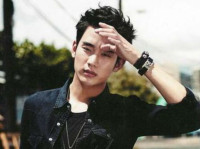[VB.NET]轻松控制Word
来源:互联网 发布:通州淘宝城关了吗 编辑:程序博客网 时间:2024/04/30 22:49
实例说明
在本实例中,我们将制作一个能够控制Word文件的建立和打开的应用程序。我们可以在文本框中输入文件名,单击"新建"按钮即可新建一个Word文档,或者打开一个Word历史记录文件。程序运行结果如图75-1所示。
图75-1 运行结果
技术要点
l 添加Word库引用
<script type="text/javascript"><!--google_ad_client = "pub-8333940862668978";/* 728x90, 创建于 08-11-30 */google_ad_slot = "4485230109";google_ad_width = 728;google_ad_height = 90;//--></script><script type="text/javascript"src="http://pagead2.googlesyndication.com/pagead/show_ads.js"></script>l 建立Word对象
l 读取Word历史记录文件
实现过程
■ 新建项目
打开Visual Studio.NET,选择"新建项目",在项目类型窗口中选择"Visual Basic项目",在模板窗口中选择"Windows应用程序",在名称域中输入"ControlWord",然后选择保存路径。单击"确认"。
■ 添加引用和控件
选择菜单"项目|添加引用",在弹出的"添加引用"对话框中选择COM选项卡,选中"Microsoft Word 10.0 Object Library",单击"选择"按钮,即可将Word库加入到当前项目中。添加时的界面如图75-2所示。然后,给窗体上添加两个Label控件和两个Button控件,一个TextBox控件和一个ComboBox控件。
图75-2 添加Word引用
■ 设置属性
对窗体上的控件设置属性,如表75-1所示。
表75-1 窗体及控件的属性值
窗体/控件 属性 值
Form1 Text 轻松控制Word
TextBox1 Text 空
ComboBox Text 空
Button1 Text 新建
■ 添加代码
Public Sub New()
MyBase.New()
'程序启动时,添加Word历史记录文件
'This call is required by the Windows Form Designer.
InitializeComponent()
Dim i As Short
Dim tempword As New Word.Application()
For i = 1 To tempword.RecentFiles.Count
ComboBox1.Items.Add(tempword.RecentFiles.Item(i).Name)
Next
'ComboBox1.Text = ComboBox1.Items.IndexOf(ComboBox1).ToString
'combobox1.Items.GetTy
tempword.Quit()
'Add any initialization after the InitializeComponent() call
End Sub
'打开word文件
Private Sub Button1_Click(ByVal sender As System.Object, ByVal e As System.EventArgs) Handles Button1.Click
Dim b As New Word.Application()
b.Documents.Open(ComboBox1.Text)
b.Visible = True
End Sub
'新建word文件
Private Sub Button2_Click(ByVal sender As System.Object, ByVal e As System.EventArgs) Handles Button2.Click
Dim word As New Word.Application()
word.NewDocument.Add(TextBox1.Text)
word.Visible = True
End Sub
■ 运行程序
单击菜单"调试|启动"或单击 图标运行程序。
小结
本实例我们先引用了Word库,然后新建Word对象,这样就可以实现与Word的连接了。其余对象的引用类似。
- [VB.NET]轻松控制Word
- [VB.NET]轻松控制Excel
- VB.NET操作WORD
- VB.NET操作WORD
- vb.net操作word
- VB.NET 轻松操作注册表
- VB.NET轻松操作注册表
- 轻松调整VB.NET控件
- VB.NET轻松操作注册表
- ListView 控制 VB.net
- vb.net 鼠标控制
- VB.NET操作WORD(VBA)
- [VB.NET]转word问题
- VB.NET 创建WORD文档
- VB.NET操作Word大全
- 用vb.net 导出word
- [VB.NET]求vb.net声道控制
- VB.NET轻松实现任务栏程序
- 优秀网站源码、编程源码下载网站大集中
- [VB.NET]创建停靠工具栏
- 守护线程(Daemon)
- [VB.NET]旋转月亮
- Javarebel的使用
- [VB.NET]轻松控制Word
- libpqxx 3.0 tutorial 第1,2章英汉对照
- [VB.NET]轻松控制Excel
- [VB.NET]简单动画
- 10个Javascript/JS图片特效
- 我的vimrc
- [VB.NET]VB与MATLAB接口的实现
- [VB.NET]获得主机名和IP地址
- [VB.NET]测试你的心情