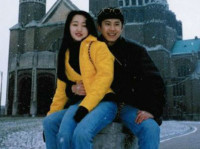Unity3D说明文档翻译-Network Manager
来源:互联网 发布:js下载文件 带进度条 编辑:程序博客网 时间:2024/06/04 20:11
Network Manager
网络管理器
(This class is part of the old networking system and is deprecated. See NetworkManager for the new networking system).
(这个类是旧网络系统的一部分,已弃用.查看”NetworkManager”类获取新网络管理系统.)
The Network Manager contains two very important properties for making Networked multiplayer games.
网络管理器包含两个非常重要的属性关于制作多人联网游戏.
The Network Manager
网络管理器
You can access the Network Manager by selecting Edit->Project Settings->Network from the menu bar.
你可以通过从菜单栏选择编辑>项目设置>网络进入网络管理器.
Properties
属性
Property:
Function:
Debug Level
调试级别
The level of messages that are printed to the console
打印到控制台的信息级别.
Off
关
Only errors will be printed
只打印错误.
Informational
信息性
Significant networking events will be printed
重要的联网事件将被打印
Full
全部
All networking events will be printed
所有联网事件都将被打印
Sendrate
发送频率
Number of times per second that data is sent over the network
每秒通过网络发送数据的次数.
Details
详细信息
Adjusting the Debug Level can be enormously helpful in fine-tuning or debugging your game’s networking behaviors. At first, setting it to Full will allow you to see every single network action that is performed. This will give you an overall sense of how frequently you are using network communication and how much bandwidth you are using as a result.
改变调试级别将极大的帮助微调和调试你游戏联网行为.首先,设置它为全部模式将允许你没一个网络动作执行.这将给你一个你有多频繁使用网络通信和你结果使用了多大带宽的整体感觉.
When you set it to Informational, you will see major events, but not every individual activity. Assigning unique Network IDs and buffering RPC calls will be logged here.
当你设置它为信息性模式,你将看到主要事件,但不是每一个单独的活动.分配唯一的网络ID和缓冲远程过程调用将被记录到这里.
When it is Off, only errors from networking will be printed to the console.
当它是关闭时,只有来自联网的错误会被打印到控制台.
The data that is sent at the Sendrate intervals (1 second / Sendrate = interval) will vary based on the Network View properties of each broadcasting object. If the Network View is using Unreliable, its data will be send at each interval. If the Network View is using Reliable Delta Compressed, Unity will check to see if the Object being watched has changed since the last interval. If it has changed, the data will be sent.
数据在发送频率间隔发送(1秒/发送频率=间隔)将依赖于每个广播对象的网络视图属性.如果网络视图是不可靠的,它的数据将在每个间隔发送.如果网络视图使用可靠的增量压缩,Unity将查看对象从最近间隔以来是否已改变,如果已改变,数据将发送.
- Unity3D说明文档翻译-Network Manager
- Unity3D说明文档翻译-Audio Manager
- Unity3D说明文档翻译-Input Manager
- Unity3D说明文档翻译-Physics Manager
- Unity3D说明文档翻译-Network Emulation
- Unity3D说明文档翻译-Physics 2D Manager
- Unity3D说明文档翻译-Basics
- Unity3D说明文档翻译-Searching
- Unity3D说明文档翻译-Scenes
- Unity3D说明文档翻译-GameObjects
- Unity3D说明文档翻译-GameObject
- Unity3D说明文档翻译-Transform
- Unity3D说明文档翻译-Tags
- Unity3D说明文档翻译-Prefabs
- Unity3D说明文档翻译-Input
- Unity3D说明文档翻译-Graphics
- Unity3D说明文档翻译-Physics
- Unity3D说明文档翻译-Scripting
- jquery源码--整体结构
- 配置yum源
- error in inlude chain (amsis_armcc.h):
- 拼音魔法-华东师范大学程序设计竞赛-ecnu3256
- 深入理解javascript原型和闭包(5)——instanceof
- Unity3D说明文档翻译-Network Manager
- display:inline-block引发的间隙问题解决办法
- The basic of Fragment
- 使用socket连接实现客户端向服务器端的单向通信(socket通信第二弹)
- Anaconda 安装出现的conda无法使用问题
- C语言快速回忆书签
- Anaconda下配置python+opencv+contribx
- windows端口占用解决
- 在sublime中编写python一些程序错误