Python 开发环境搭建实战
来源:互联网 发布:网络视频版权 编辑:程序博客网 时间:2024/06/04 01:05
Python 开发环境搭建实战
版权声明:本文为笔记里的蹉跎出品,文章可共享,转载请声明。
本文主要内容:
- 1.Python 环境安装
- 2.Python+PyCharm 集成环境搭建
- 3.Python+Django 环境搭建
- 4.Python+MySQL 环境搭建
- 5.Python+Mongodb 环境搭建
- 6.Python+Redis 环境搭建
- 7.Python+Tornado环境搭建
目录
本博文主要目录如下:
- Python 开发环境搭建实战
- 目录
- Python 环境安装
- PythonPyCharm 集成环境搭建
- PythonDjango 环境搭建
- PythonMySQL 环境搭建
- PythonMongodb 环境搭建
- PythonRedis 环境搭建
- PythonTornado环境搭建
1.Python 环境安装

Python is a programming language that lets you work more quickly and integrate your systems more effectively。 —— [Python 官网]
Python是一种面向对象的解释型计算机程序设计语言,由荷兰人Guido van Rossum于1989年发明,第一个公开发行版发行于1991年。
Python是纯粹的自由软件, 源代码和解释器CPython遵循 GPL(GNU General Public License)协议。
Python语法简洁清晰,特色之一是强制用空白符(white space)作为语句缩进。
Python具有丰富和强大的库。昵称胶水语言,能够把用其他语言制作的各种模块(尤其是C/C++)很轻松地联结在一起。常见的一种应用情形是,使用Python快速生成程序的原型,然后对其中有特别要求的部分,用更合适的语言改写,比如3D游戏中的图形渲染模块,性能要求特别高,就可以用C/C++重写,而后封装为Python可以调用的扩展类库。需要注意的是在您使用扩展类库时可能需要考虑平台问题,某些可能不提供跨平台的实现。
Python 有2.X 和3.X有2个分支版本,我这里选取 Python 3.6.1。
软件环境参数:
安装步骤:
1.1 官网下载Python 3.6.1 安装包,Windows 安装包: [Python 官网] 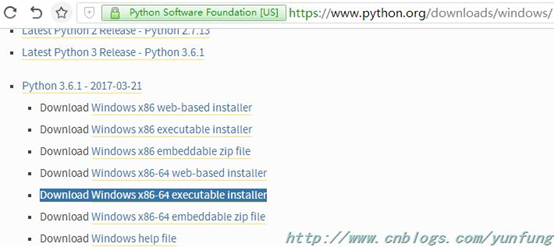
1.2 双击python-3.6.1-amd64.exe进行安装,步骤选项如下图所示: 
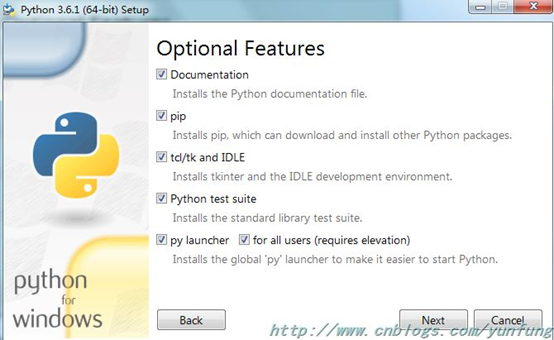
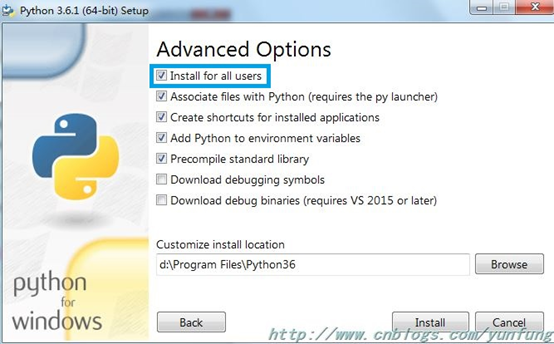
1.3 验证:打开cmd命令,输入Python,如看到下面的界面,说明Python已经安装成功。

2.Python+PyCharm 集成环境搭建
Welcome to the Early Access Program for PyCharm! This page lists pre-release builds of PyCharm 2017.2, the next major update planned for Summer 2017.
PyCharm 2017.2 is in active development, and we really appreciate your feedback. Please use PyCharm issue tracker to report bugs and suggest new features and other improvements.。 —— [PyCharm 官网]
2.1 首先从网站下载PyCharm 2017.2 : [PyCharm 官网]
2.1、下载完成之后如下图:
2.3、直接双击下载好的exe文件进行安装,安装截图如下:
2.4、点击Next进入下一步:
2.5、点击Next进入下一步,选择64bit版本:
2.6、启动部署即可:
3.Python+Django 环境搭建
4.Python+MySQL 环境搭建
5.Python+Mongodb 环境搭建
6.Python+Redis 环境搭建
7.Python+Tornado环境搭建
- Python 开发环境搭建实战
- python自动化测试开发利器sublime环境搭建实战
- python爬虫实战(1)——开发环境搭建
- Python开发环境搭建
- 搭建Python开发环境
- Python开发环境搭建
- Python开发环境搭建
- 搭建python开发环境
- Python开发环境搭建
- Python开发环境搭建
- python开发环境搭建
- python开发环境搭建
- Python开发环境搭建
- python开发环境搭建
- Python开发环境搭建
- python开发环境搭建
- 搭建Python开发环境
- python开发环境搭建
- SqlSession
- 商品展示
- Weka学习一(分类器算法)
- 【Unity3D基础知识】——Stats窗口
- 第一天
- Python 开发环境搭建实战
- C#泛型集合类(3)
- 同步于中国天气网的第三方天气API(Json,XML)/可套用Demo in Java
- CentOS下SSH配置无密码登录
- 程序设计你不知道的几个原则
- ListView控件功能全解析
- mybatis入门
- 【Android学习笔记系列】AsyncTask的使用和介绍(获取网络图片与进度条实例)
- Two big numbers to multiply











