PDF生成方案之iText
来源:互联网 发布:知学学院宋剑勇 编辑:程序博客网 时间:2024/05/16 09:33
PDF生成方案之iText
前言
有一段时间没有更新了,最近有点懒了,在此立下flag,督促自己能够常更新吧,话不多说,进入主题,今天介绍的是电子凭证(pdf)生成的解决方案,会从几个常用的工具来介绍,也会对比一下几者之间的性能。
完整代码下载地址: http://download.csdn.net/download/u010695794/9855688
iText是什么?
在官网中 http://itextpdf.com/描述:
iText, the world’s preferred PDF library,iText is a software developer toolkit that allows users to integrate PDF functionalities within their applications, processes or products
iText,是世界上首选的PDF库,iText是一个软件开发人员工具包,允许用户将PDF功能集成到其他应用程序,流程或者产品中。
其特点有:
- 支持表格
- 图片,
- 定制字体
- 支持合并pdf 等。
准备工作
在使用iTex时,我们需要添加Maven依赖,如下:
12345
<dependency> <groupId>com.itextpdf</groupId> <artifactId>itextpdf</artifactId> <version>5.5.11</version> </dependency>
入门实例
代码:
123456789101112131415161718192021
/** * 生成pdf文件 */ @Test public void testCreatePdf(){ try{ // 1. new Document Document document = new Document(); PdfWriter.getInstance(document, new FileOutputStream(DEST)); // 2. 打开document document.open(); // 3. 添加内容 document.add(new Paragraph("hello world!")); // 4. 关闭 (如果未关闭则会生成无效的pdf文件) document.close(); }catch(DocumentException ex){ ex.printStackTrace(); }catch (FileNotFoundException ex){ ex.printStackTrace(); } }
效果:
iText字体
iText内置支持多种字体,我们可以通过FontFactory类找到iText的内置字体:
123456789101112131415
Courier;Courier-Bold;Courier-Oblique;Courier-BoldOblique;Helvetica;Helvetica-Bold;Helvetica-Oblique;Helvetica-BoldOblique;Symbol;Times;Times-Roman;Times-Bold;Times-Italic;Times-BoldItalic;ZapfDingbats;
同样,iText也允许自定义字体,itext默认字体不支持中文,这时,我们就可以通过自定义字体来解决这个问题,代码如下所示:
1234567891011121314151617181920212223242526272829303132
@Test public void testChineseFontPdf(){ try { //1. new document Document document = new Document(); PdfWriter.getInstance(document, new FileOutputStream("/tmp/pdf/2017/1.pdf")); //2. open document document.open(); BaseFont bf = BaseFont.createFont(path()+"fonts/SIMKAI.TTF", BaseFont.IDENTITY_H,BaseFont.EMBEDDED); //3. 注册字体 Font font = new Font(bf,30); //3. 添加段落,并设置字体 document.add(new Paragraph("hello world(中文,)",font)); //4. close document document.close(); }catch(FileNotFoundException ex){ ex.printStackTrace(); }catch(DocumentException ex){ ex.printStackTrace(); }catch(IOException ex){ ex.printStackTrace(); } } /** * 获取资源的路径 * @return */ private String path(){ String path = this.getClass().getResource("/").getPath(); return path; }
效果如下: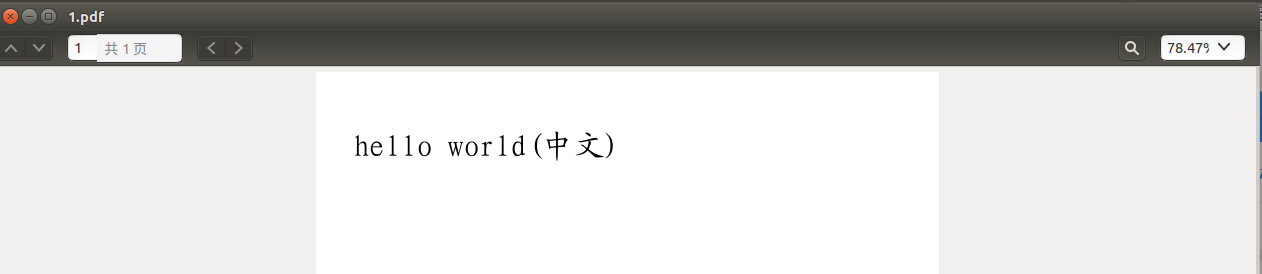
表格
通常我们会在pdf文件中生成表格,来展示数据,在iText中也是非常方便的,代码如下:
1234567891011121314151617181920212223242526
/** * 生成表格 */ @Test public void testTablePdf(){ try { //1.new document Document document = new Document(); PdfWriter.getInstance(document,new FileOutputStream("/tmp/pdf/2017/1.pdf")); //2 open document document.open(); //3.添加pdf tables 3表示列数, PdfPTable pdfPTable = new PdfPTable(3); // cell表示单元格,(12表示12个单元格,3列,12个单元格就形成来一个4行3列的表格) for (int i = 0; i < 12; i++) { pdfPTable.addCell("cell" + i); } document.add(pdfPTable); //4. 关闭document document.close(); }catch(DocumentException ex){ ex.printStackTrace(); }catch(FileNotFoundException ex){ ex.printStackTrace(); } }
生成效果如下所示: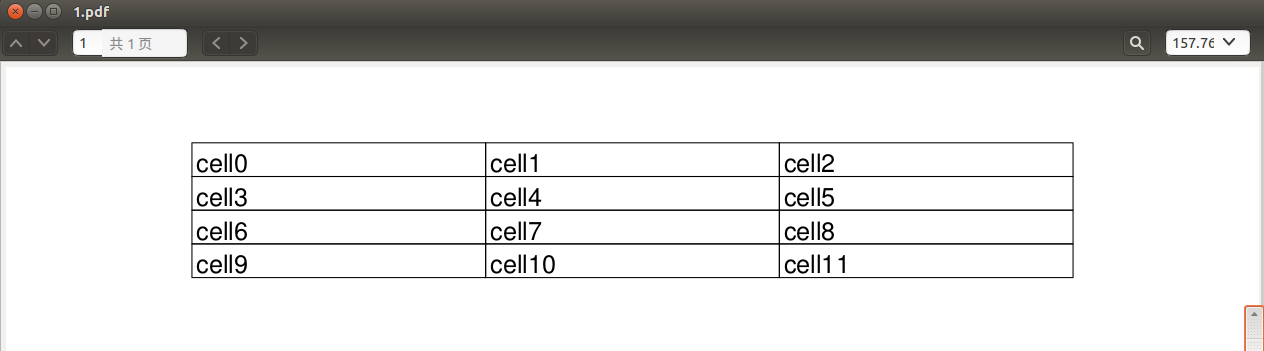
图片
代码:
1234567891011121314151617181920212223242526
/** * 生成image */ @Test public void testImagePdf(){ try { //1.new document Document document = new Document(); PdfWriter.getInstance(document,new FileOutputStream("/tmp/pdf/2017/1.pdf")); //2 open document document.open(); document.add(new Paragraph("Hello world!")); //3.添加image Image image = Image.getInstance(path()+"/images/timg.jpg"); image.scaleAbsolute(PageSize.A4.rotate()); document.add(image); //4. 关闭document document.close(); }catch(DocumentException ex){ ex.printStackTrace(); }catch(FileNotFoundException ex){ ex.printStackTrace(); }catch (IOException ex){ ex.printStackTrace(); } }
效果: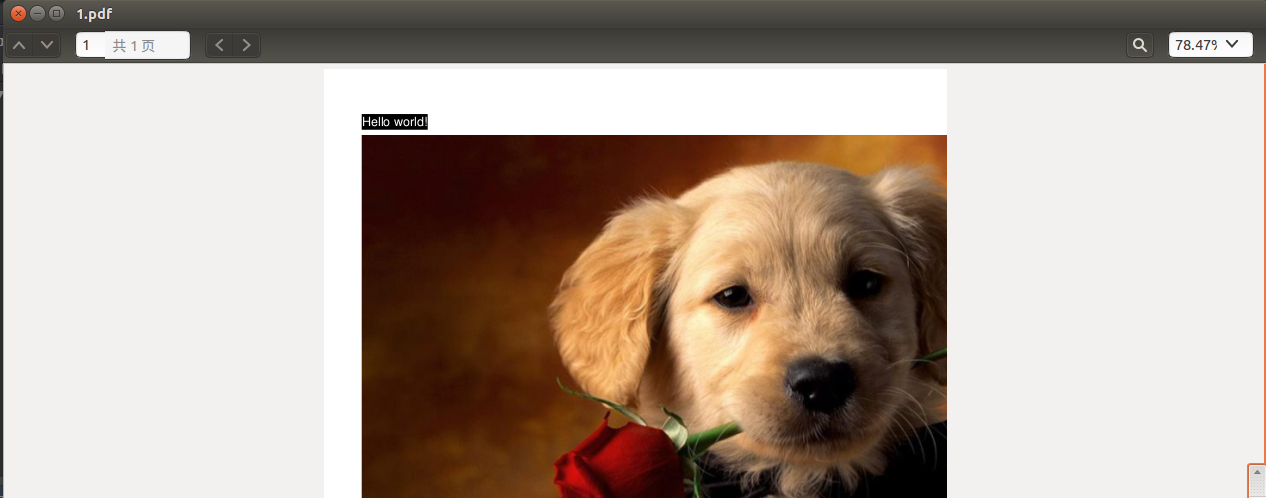
html转换pdf
我们在实际项目中,需要将html格式的文档转换为pdf工具,在iText中,默认是不直接支持html格式文档的,我们可以借助com.itextpdf.tool来生成
首先添加maven
12345
<dependency> <groupId>com.itextpdf.tool</groupId> <artifactId>xmlworker</artifactId> <version>5.5.11</version> </dependency>
代码如下所示:
1234567891011121314151617181920212223242526272829303132333435363738394041424344454647
/** * author: andy * date: 17-5-30 * blog: www.andyqian.com * version: 0.0.1 * description: 生成html格式內容的工具類 */public class CreateHtmlPdfTest { /** * html内容路径 */ private static final String HTML_PATH= "/html/helloworld.html"; private static final String FONT_PATH="/fonts/SIMKAI.TTF"; /** * 生成pdf格式的內容 */ @Test public void testHtml(){ try { //1. new document Document document = new Document(); PdfWriter writer = PdfWriter.getInstance(document, new FileOutputStream("/tmp/pdf/2017/1.pdf")); //2.open document document.open(); //3. 设置字体 XMLWorkerFontProvider xmlWorkerFontProvider = new XMLWorkerFontProvider(XMLWorkerFontProvider.DONTLOOKFORFONTS); xmlWorkerFontProvider.register(getContextPath()+FONT_PATH); //4. 文件 FileInputStream fileInputStream = new FileInputStream(getContextPath()+HTML_PATH); XMLWorkerHelper.getInstance().parseXHtml(writer, document,fileInputStream, Charset.forName("UTF-8"),xmlWorkerFontProvider); //3. close document document.close(); }catch(Exception ex){ ex.printStackTrace(); } } /** * 获取上下文路径 * @return */ private String getContextPath(){ return this.getClass().getResource("/").getPath(); }}
html代码内容:
123456789101112131415
<!DOCTYPE html><html lang="en"><head> <meta charset="UTF-8"/> <title>标题</title></head><style> *{ font-family: KaiTi_GB2312; }</style><body> hello world! XMLWorkerHelper [这是带有中文的html格式内容]</body></html>
代码结构为: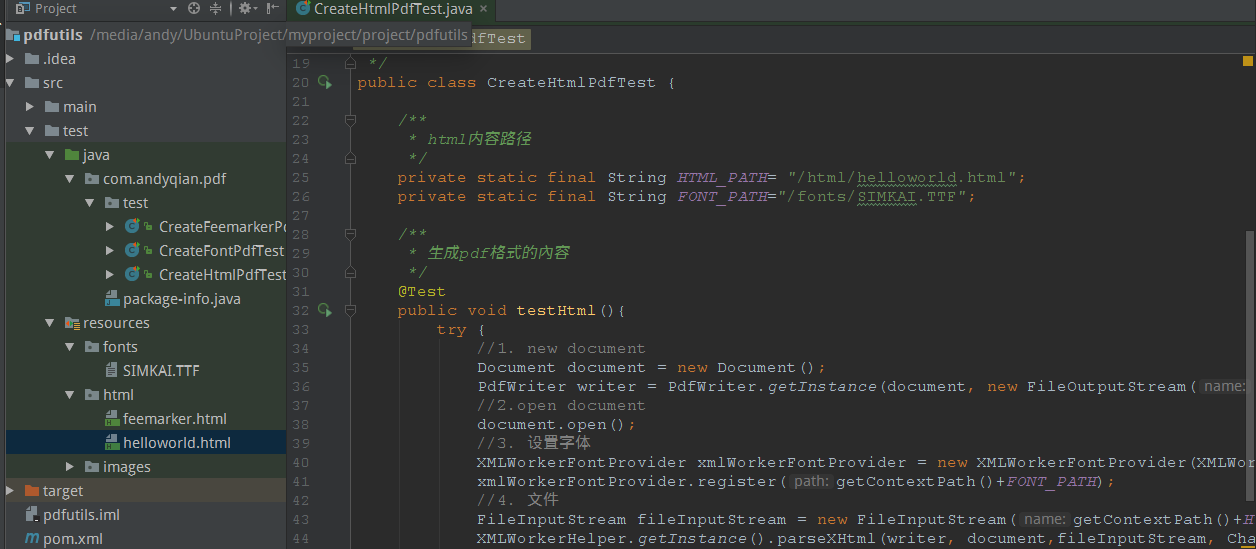
效果如下所示: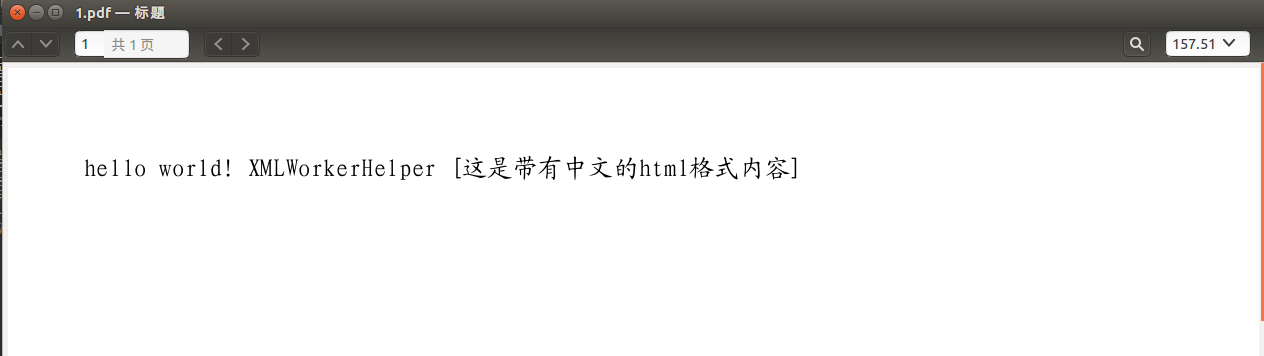
7.iText+Freemarker
首先添加Freemarker Maven依赖如下所示:
12345
<dependency> <groupId>org.freemarker</groupId> <artifactId>freemarker</artifactId> <version>2.3.23</version> </dependency>
代码如下所示:
/** * author: andy * date: 17-5-30 * blog: www.andyqian.com * version: 0.0.1 * description: 通过feemarker工具类生成pdf */public class CreateFeemarkerPdfTest { private static final String FONT_PATH="/fonts/SIMKAI.TTF"; private static final String HTML_PATH="/html/feemarker.html"; @Test public void testCreatePdf(){ try { //1. new document Document document = new Document(); PdfWriter writer = PdfWriter.getInstance(document, new FileOutputStream("/tmp/pdf/2017/1.pdf")); //2.open document document.open(); //3. 设置字体 XMLWorkerFontProvider xmlWorkerFontProvider = new XMLWorkerFontProvider(XMLWorkerFontProvider.DONTLOOKFORFONTS); xmlWorkerFontProvider.register(getContextPath()+FONT_PATH); //4. 设置模板内容 Map<String,Object> params = new HashMap<String,Object>(); params.put("name","鞠骞"); params.put("career","软件开发"); params.put("blog","http://www.andyqian.com"); String content = getFreeMarkerText(htmlContent(),params); //4. 文件 InputStream inputStream = new ByteArrayInputStream(content.getBytes()); XMLWorkerHelper.getInstance().parseXHtml(writer, document,inputStream, Charset.forName("UTF-8"),xmlWorkerFontProvider); //3. close document document.close(); }catch(Exception ex){ ex.printStackTrace(); } } /** * 获取上下文路径 * @return */ private String getContextPath(){ return this.getClass().getResource("/").getPath(); } /** * freemarker模板方法 * @param templateTxt 模板文本 * @param map 模板参数 * @return * @throws Exception */ public static String getFreeMarkerText(String templateTxt, Map<String, Object> map) throws Exception { String result = null; Configuration config = new Configuration(Configuration.VERSION_2_3_23); try { StringTemplateLoader e = new StringTemplateLoader(); e.putTemplate("t", templateTxt); config.setTemplateLoader(e); config.setDefaultEncoding("UTF-8"); Template template = config.getTemplate("t", "UTF-8"); StringWriter out = new StringWriter(); template.process(map, out); result = out.toString(); return result; } catch (IOException iex) { throw new Exception("获取freemark模版出错", iex); } catch (TemplateException ex) { throw new Exception("freemark模版处理异常", ex); } } /** * 获取html内容 * @return */ private String htmlContent(){ String result = ""; try { FileInputStream fileInputStream = new FileInputStream(getContextPath() + HTML_PATH); int len=0; byte[] array = new byte[1024]; StringBuffer stringBuffer = new StringBuffer(); while((len=fileInputStream.read(array))!=-1){ stringBuffer.append(new String(array,0,len)); } result = stringBuffer.toString(); }catch(Exception ex){ ex.printStackTrace(); } return result; }}效果如下:
参考资料
- http://developers.itextpdf.com/developers-home
- http://itextpdf.com/
小结
本文从iText最基本的用法,分别介绍从表格,图片,HTML,Feemarker来介绍iText,希望能够帮助到你。
完整代码下载地址: http://download.csdn.net/download/u010695794/9855688

- PDF生成方案之iText
- itext-asian 生成pdf 之spring boot
- 使用itext将html生成pdf中文换行问题解决方案
- 生成pdf,使用itext
- iText生成PDF
- itext 生成pdf
- itext 生成pdf
- 使用itext生成pdf
- iText生成PDF
- IText 生成PDF
- itext生成pdf
- iText生成PDF入门
- iText生成PDF入门
- iText生成pdf文书
- iText 生成pdf分页
- iText生成PDF学习
- itext 生成pdf 代码
- itext 生成pdf文档
- C语言问题 关于implicit declaration of function
- 2017World Final 签到题
- IMWeb提升营Day6 | 训练题33:丑数
- [范例]从正在运行的Linux进程中dump出内存内容
- Flowchart
- PDF生成方案之iText
- 微信小程序开发官方文档
- 根据函数System.currentTimeMillis()返回的毫秒数得到日期
- IMWeb提升营Day6 | 训练题34:第一个只出现一次的字符
- 最近做的app,可以通过手机收发短信控制plc和变频器
- 淘淘商城系列——实现图片上传功能
- 做一个自动配置JDK环境变量的Powershell脚本
- NodeJS入门(一)---nodejs详细安装步骤
- linux线程3-互斥与同步


