android-布局优化:merge+include
来源:互联网 发布:免费群发短信软件 编辑:程序博客网 时间:2024/05/17 03:49
介绍:
1.merge布局 和FrameLayout类似,相同的效果.不同的是 merge布局只能被<include>标签包含. 或者Activity.setContentView所使用.当LayoutInflater遇到能被其他layout用<include>包含进去,并不再另外生成ViewGroup容器,本元素也特别有用这个标签时,它会跳过它,并将<merge />内的元素添加到<merge />的父元素里. Activity能直接使用的原因是Activity的父元素是FrameLayout2 merge 能被其他layout用<include>包含进去,并不再另外生成ViewGroup容器.就是说,会减少一层layout到达优化layout的目的merge主要是进行UI布局的优化的,删除多余的层级,优化UI。<merge/>多用于替换frameLayout或者当一个布局包含另一个布局的时候,<merge/>标签用于消除师徒层次结构中多余的视图组。例如你的朱布局文件是垂直的,此时如果你引入一个垂直布局的<include>.这时如果include布局使用的LinearLayout就没意义了,使用的话反而减慢你的UI表现。这时可以使用<merge/>标签优化。<merge>标签也就是排除一个布局插入另一个布局产生的多余的viewgroup.<merge />标签有什么限制没?<merge />只能作为XML布局的根标签使用。当Inflate以<merge />开头的布局文件时,必须指定一个父ViewGroup,并且必须设定attachToRoot为true。示例一:
<merge xmlns:android="http://schemas.android.com/apk/res/android" xmlns:tools="http://schemas.android.com/tools" android:layout_width="match_parent" android:layout_height="match_parent" > <TextView android:layout_width="match_parent" android:layout_height="wrap_content" android:text="我是button3" /> <Button android:layout_width="match_parent" android:layout_height="wrap_content" android:text="我是button2" /></merge>这里注意是frameLayout的效果,为什么用在这里呢,因为android有一个默认的FrameLayout的布局
上面布局的效果图:
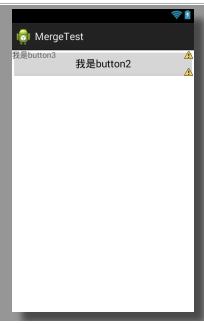
示例二:
activity_maini.xml
<LinearLayout xmlns:android="http://schemas.android.com/apk/res/android" xmlns:tools="http://schemas.android.com/tools" android:id="@+id/container" android:layout_width="match_parent" android:layout_height="match_parent" android:orientation="vertical" > <include layout="@layout/fragment_main" /></LinearLayout>fragment_main.xml
<merge xmlns:android="http://schemas.android.com/apk/res/android" xmlns:tools="http://schemas.android.com/tools" android:layout_width="match_parent" android:layout_height="match_parent"> <TextView android:layout_width="match_parent" android:layout_height="wrap_content" android:text="我是button3" /> <Button android:layout_width="match_parent" android:layout_height="wrap_content" android:text="我是button2" /></merge>MergeActivity.java
package com.example.administrator.myapplication;import android.os.Bundle;import android.support.annotation.Nullable;import android.support.v7.app.AppCompatActivity;/** * Created by Administrator on 2017/6/1. */public class MergeActivity extends AppCompatActivity { @Override protected void onCreate(@Nullable Bundle savedInstanceState) { super.onCreate(savedInstanceState); setContentView(R.layout.activity_maini); }}效果图:

参考:
android布局优化-merge
android布局文件 merge 标签的使用
阅读全文
0 0
- Android、布局优化、include、merge、
- android-布局优化:merge+include
- Android-布局优化(include , merge , ViewStub)
- Android 布局优化之include、merge、ViewStub
- Android 布局优化之include与merge
- android 布局优化标签<include/>、<merge />、<ViewStub />
- Android之布局优化include、merge 、ViewStub
- Android布局优化之include、ViewStub、merge
- Android使用include/merge/ViewStub优化布局
- Android布局优化技巧--<include>/<merge>/<viewStub>
- Android 布局优化 include,merge,viewstub标签
- Android布局的优化-include、merge、ViewStub
- Android布局优化——抽象布局:include、merge 、ViewStub
- 布局优化include与merge
- Android——Android布局优化(include、ViewStub、merge)
- Android UI优化:抽象布局(include、merge 、ViewStub)
- android开发之merge结合include优化布局
- android三种布局优化的方法:include,merge,ViewStub
- HBase之完全分布式搭建
- JUnit 测试-Assert断言相关方法简析
- 【OpenCV】视频标注工具
- (二)、shiro之一些重要的组件和工具类
- 不知道哪位大神给个建议,Struts2.3.15.1升级为Struts2.3.32时出错
- android-布局优化:merge+include
- Vim 命令集合
- Python采用raw_input读取输入值的方法
- 金蝶BOS,String、BOSUuid、IObjectPK之间相互转换
- Android 快速开发模版,我的第一个开源项目
- spring service层 循环引用问题。
- WEB服务器、应用程序服务器、HTTP服务器区别
- mysql 创建用户分配权限命令
- 编程第七十六、七十七天


