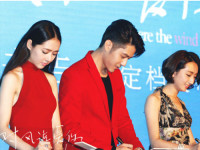Mac下 tomcat+nginx试验负载均衡 简单模拟
来源:互联网 发布:js对cfg文件增删查改 编辑:程序博客网 时间:2024/06/06 00:21
1.下载两个不同版本的tomcat
打开各自server.conf修改tomcat端口号,主要为了一台电脑下运行两个tomcat防止端口冲突
第一个tomcat:修改port由8080改为18080,第三个端口号不必与前两个一致
<Connector port="18080" protocol="HTTP/1.1"
connectionTimeout="20000"
redirectPort="8443" />
<!-- A "Connector" using the shared thread pool-->
<!--
<Connector executor="tomcatThreadPool"
port="18080" protocol="HTTP/1.1"
connectionTimeout="20000"
redirectPort="8443" />
-->
<Connector port="18009" protocol="AJP/1.3" redirectPort="8443" />
第二个tomcat: 修改port由8080改为28080,第三个防止与前一个tomcat端口冲突
<Connector port="28080" protocol="HTTP/1.1"
connectionTimeout="20000"
redirectPort="8443" />
<!-- A "Connector" using the shared thread pool-->
<!--
<Connector executor="tomcatThreadPool"
port="28080" protocol="HTTP/1.1"
connectionTimeout="20000"
redirectPort="8443" />
-->
<Server port="28005" shutdown="SHUTDOWN">
2.各自启动tomcat,进入index.jsp页面
进入tomcat bin目录,命令 sh catalina.sh run 启动tomcat
输入地址:http://localhost:18080/index.jsp
http://localhost:28080/index.jsp
3.在终端上通过homebrew安装nginx
brew 查看是否安装brew
brew search nginx 查询是否有nginx
brew install nginx 安装nginx
此处会弹出 Updating Homebrew...耐心等待几分钟
安装完毕 输入nginx -v 查询版本号安装是否成功
地址栏输入 http://localhost:8080 安装成功会提示
Welcome to nginx!
4.找到nginx配置目录
/usr/local/etc/nginx
修改nginx.conf
#gzip on;
upstream zmy.com{
server 127.0.0.1:18080 weight=1;
server 127.0.0.1:28080 weight=2;
}
server{
listen 8080;
server_name localhost;
location / {
proxy_pass http://zmy.com;
proxy_redirect default;
}
}
保存修改,重启nginx,在 nginx根目录下输入命令:
sudo nginx -s reload
重启完毕5.地址栏输入
http://localhost:8080/index.jsp
刷新看看nginx访问到哪个版本的tomcat上
注:
启动nginx
sudo nginx
修改 nginx.conf 后,重载配置文件
sudo nginx -s reload
停止 nginx 服务器
sudo nginx -s stop
nginx.conf配置说明,以下转自:http://blog.csdn.net/wang379275614/article/details/47778201
worker_processes 1;#工作进程的个数,一般与计算机的cpu核数一致events { worker_connections 1024;#单个进程最大连接数(最大连接数=连接数*进程数)}http { include mime.types; #文件扩展名与文件类型映射表 default_type application/octet-stream;#默认文件类型 sendfile on;#开启高效文件传输模式,sendfile指令指定nginx是否调用sendfile函数来输出文件,对于普通应用设为 on,如果用来进行下载等应用磁盘IO重负载应用,可设置为off,以平衡磁盘与网络I/O处理速度,降低系统的负载。注意:如果图片显示不正常把这个改成off。 keepalive_timeout 65; #长连接超时时间,单位是秒 gzip on;#启用Gizp压缩#服务器的集群 upstream netitcast.com { #服务器集群名字server 127.0.0.1:18080 weight=1;#服务器配置 weight是权重的意思,权重越大,分配的概率越大。server 127.0.0.1:28080 weight=2;}#当前的Nginx的配置 server { listen 80;#监听80端口,可以改成其他端口 server_name localhost;##############当前服务的域名location / { proxy_pass http://netitcast.com; proxy_redirect default; } error_page 500 502 503 504 /50x.html; location = /50x.html { root html; } }}- Mac下 tomcat+nginx试验负载均衡 简单模拟
- 【Nginx】--Nginx+Tomcat模拟负载均衡
- windows下tomcat和nginx负载均衡的简单配置!
- Mac 搭建nginx+tomcat 实现负载均衡
- 简单的负载均衡Nginx+Tomcat
- 简单搭建Nginx+Tomcat负载均衡
- nginx+tomcat简单负载均衡配置
- 简单东西-Nginx实现Tomcat负载均衡
- Nginx+Tomcat实现简单的负载均衡
- mac下nginx + tomcat7负载均衡
- Windows下nginx+tomcat的负载均衡
- Windows下nginx+tomcat的负载均衡
- linux下的nginx+tomcat负载均衡
- Linux下Nginx和Tomcat负载均衡
- CentOS 下 Nginx + Tomcat 配置负载均衡
- CentOS 下 Nginx + Tomcat 配置负载均衡
- nginx+tomcat负载均衡
- Nginx+tomcat 负载均衡
- java锁机制
- kafka9使用demo
- SQLite
- Set、List、HashMap优缺点比较,高性能集合
- Java mail使用QQ邮箱发送邮件配置方案及异常处理
- Mac下 tomcat+nginx试验负载均衡 简单模拟
- HDU 4798 计算几何 解题报告
- 软件测试中的V、W、H模型
- IO流学习笔记(一)之FileWriter与FileReader
- Android ViewDragHelper完全解析 自定义ViewGroup神器
- Vijos1579 宿命的PSS
- Android studio2.3导入aar包的正确方式
- git merge 和 git rebase 小结
- VLAN间路由,pppoe,easy ip ,acl综合实验