Windows Server 2016 Install RDS
来源:互联网 发布:911zyz资源网新域名 编辑:程序博客网 时间:2024/06/13 20:20
[1] 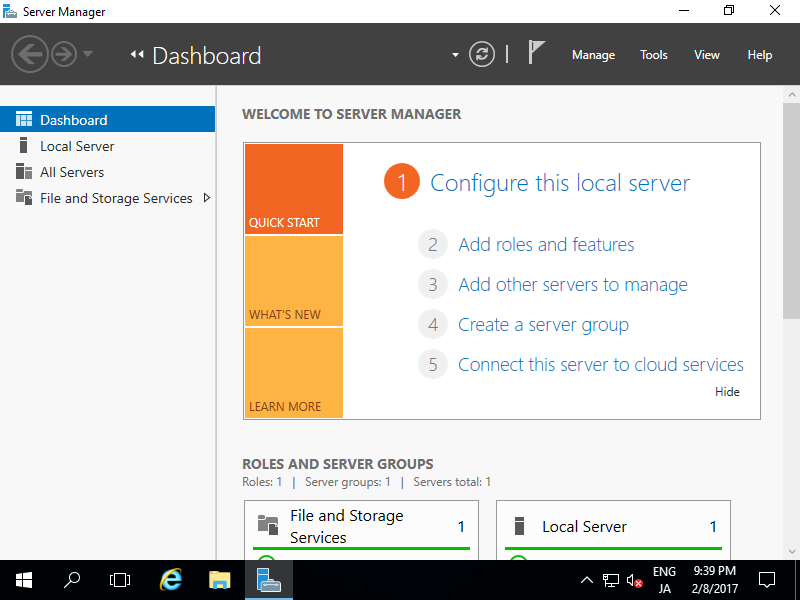 [3]Click [Next] button.
[3]Click [Next] button.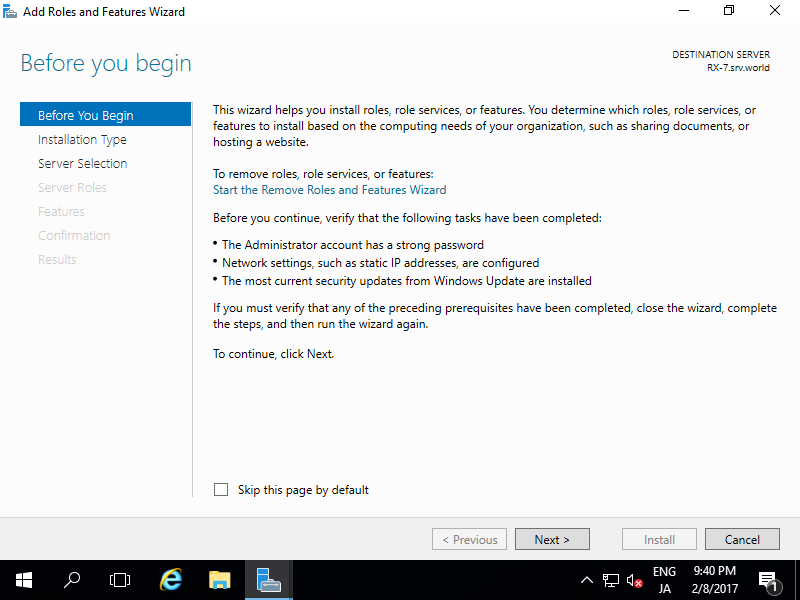 [4]Select [Remote Desktop Services installation].
[4]Select [Remote Desktop Services installation].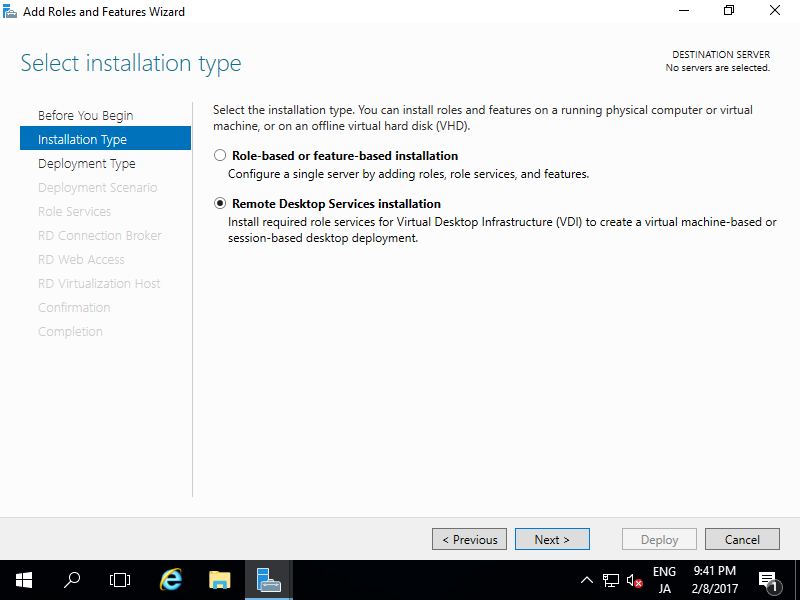 [5]On this example, select [Standard deployment] to proceed.
[5]On this example, select [Standard deployment] to proceed.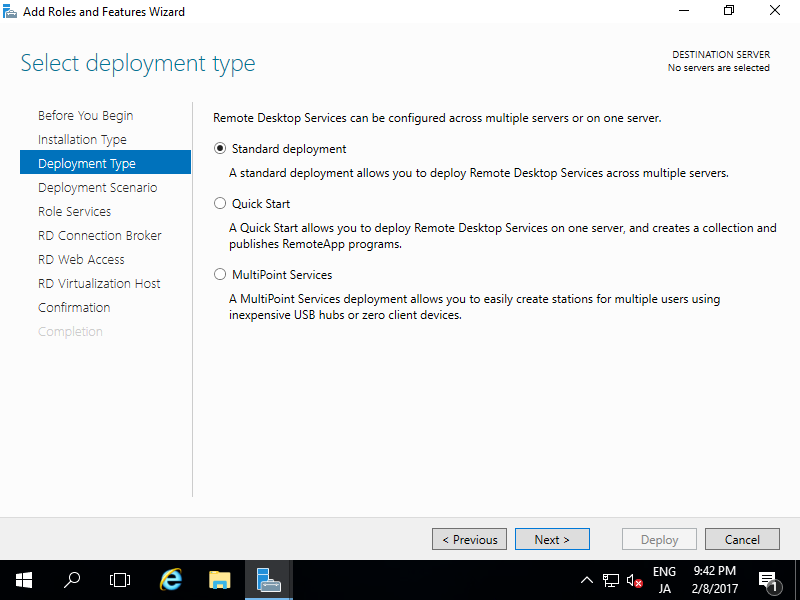 [6]On this example, select [Session-based desktop deployment].
[6]On this example, select [Session-based desktop deployment].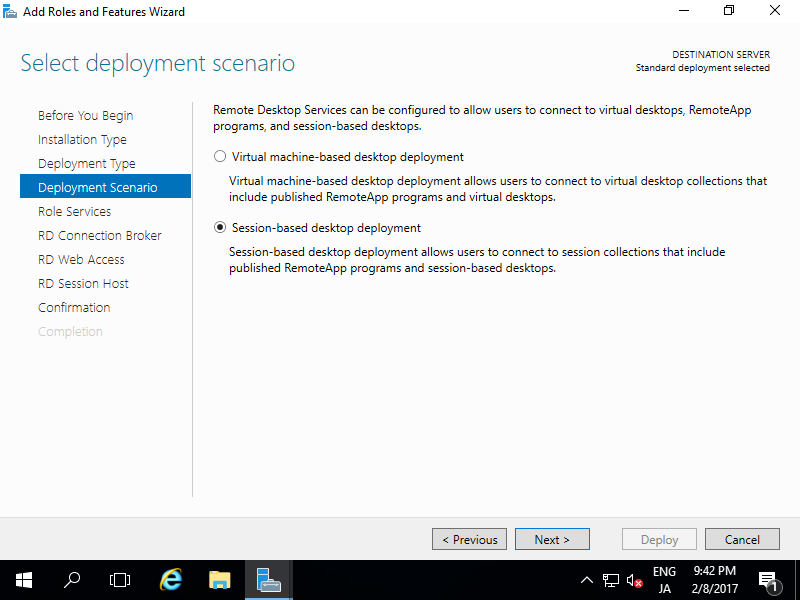 [7]Click [Next] button.
[7]Click [Next] button.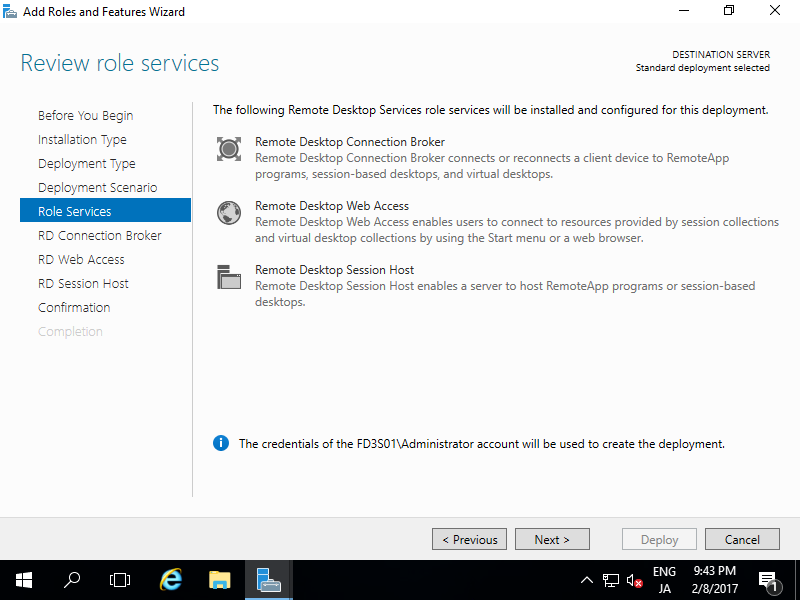 [8]Specify Remote Desktop connection broker server. The servers in the Domain are listed, select from it.
[8]Specify Remote Desktop connection broker server. The servers in the Domain are listed, select from it.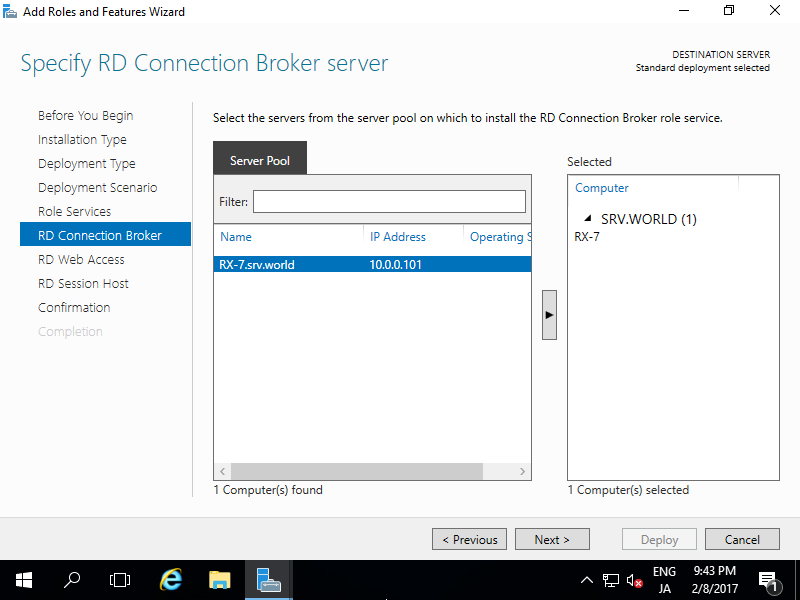 [9]Specify Remote Desktop Web Access server. The servers in the Domain are listed, select from it.
[9]Specify Remote Desktop Web Access server. The servers in the Domain are listed, select from it.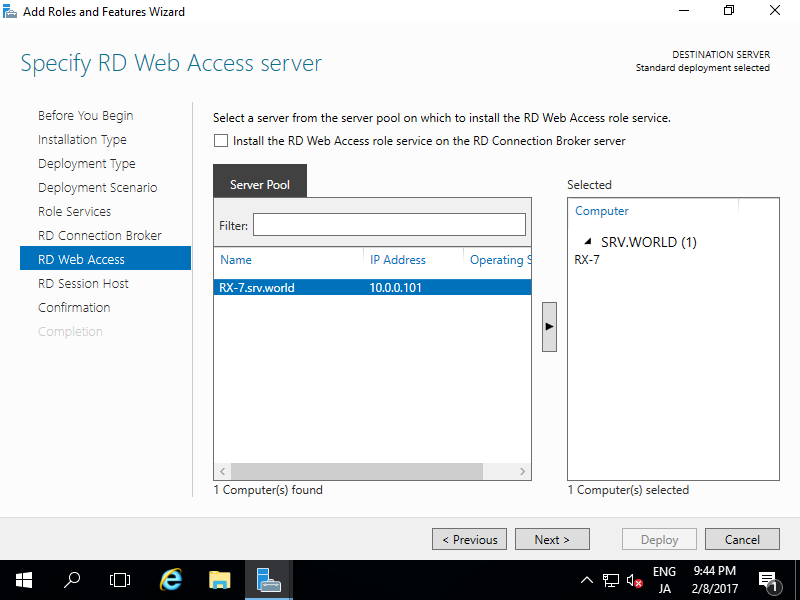 [10]Specify Remote Desktop Session Host server. The servers in the Domain are listed, select from it.
[10]Specify Remote Desktop Session Host server. The servers in the Domain are listed, select from it.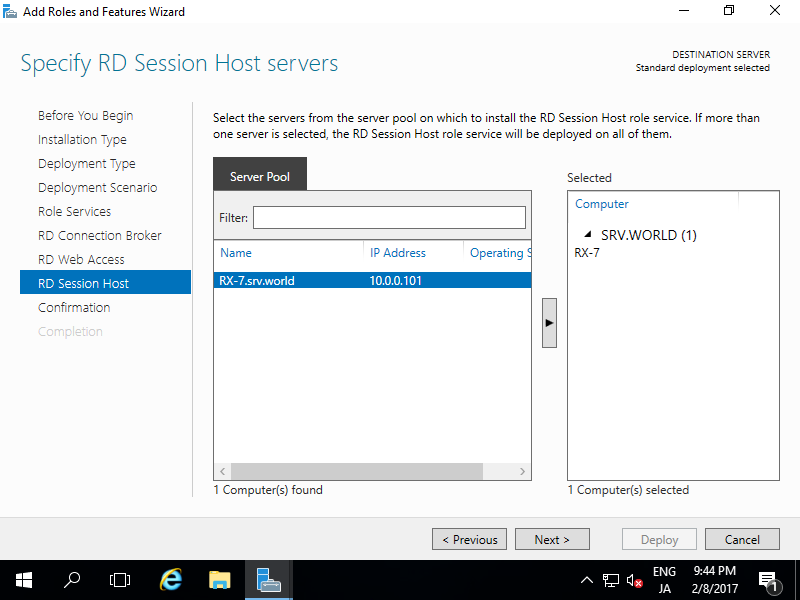 [11]Check a box [Restart the destination server automatically if required] and click [Deploy] button.
[11]Check a box [Restart the destination server automatically if required] and click [Deploy] button.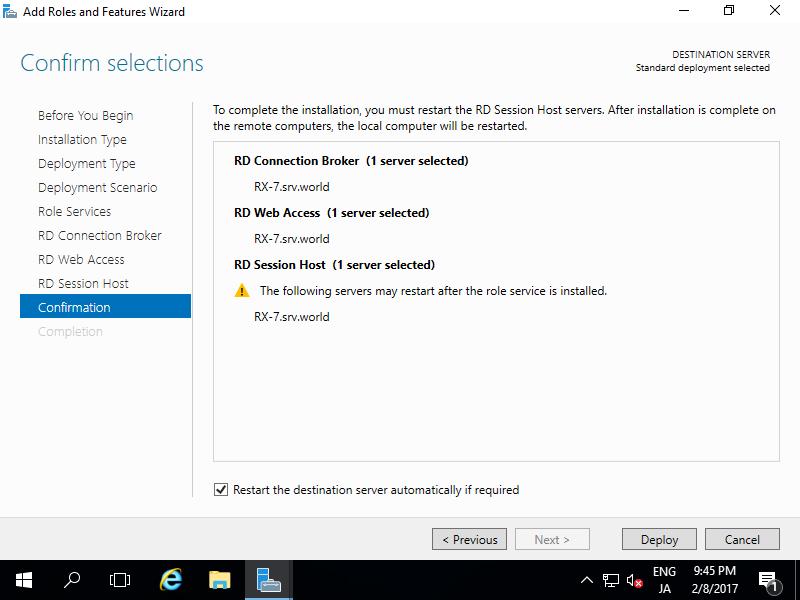 [12]During installation, System will restart once. After finishing installation, Click [Close] button.
[12]During installation, System will restart once. After finishing installation, Click [Close] button.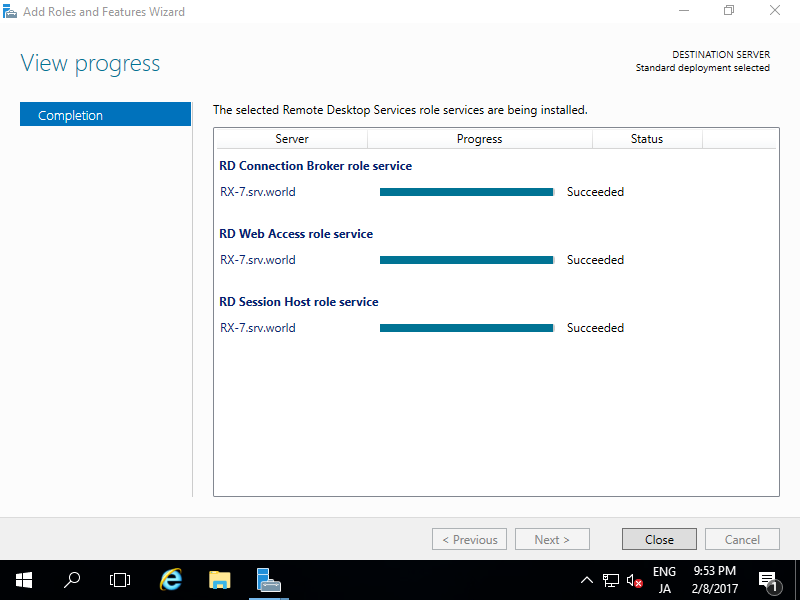
It needs that the Computer you'd like to install RDS (Remote Desktop Service) is a domain member Server.
(It is not recommended to install RDS in Domain Controller because of security risk or performance reasons.)
[2]Run Server Manager and Click [Add roles and features].(It is not recommended to install RDS in Domain Controller because of security risk or performance reasons.)
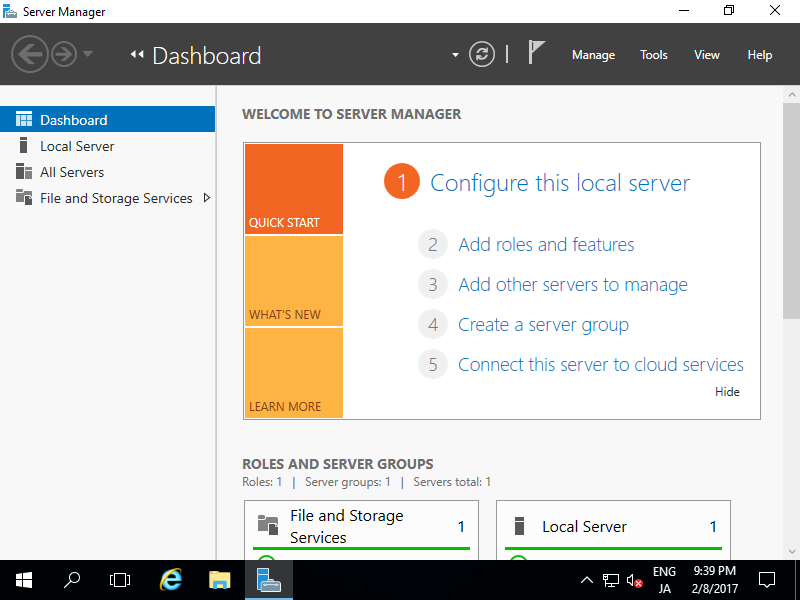 [3]Click [Next] button.
[3]Click [Next] button.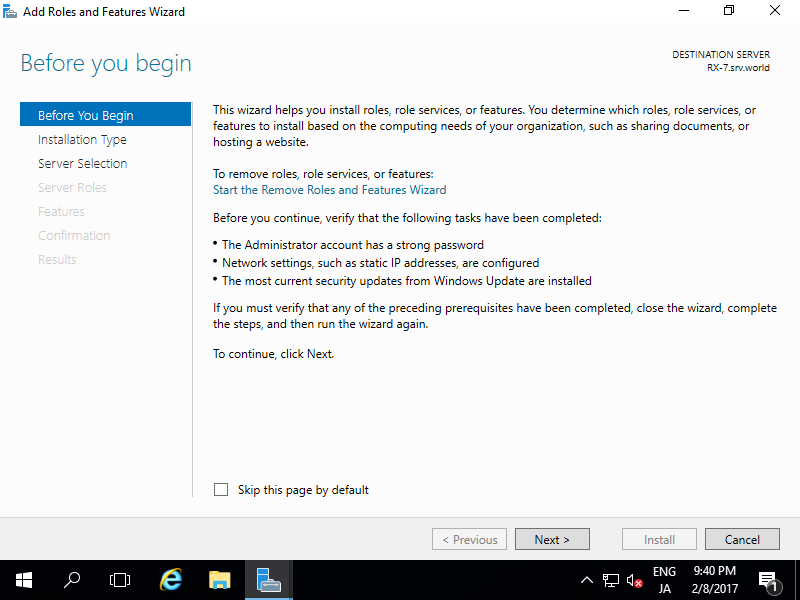 [4]Select [Remote Desktop Services installation].
[4]Select [Remote Desktop Services installation].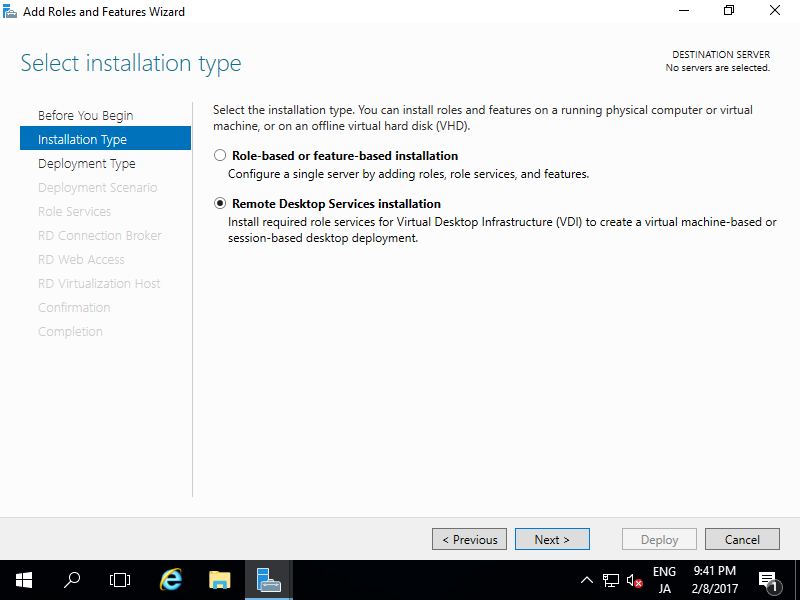 [5]On this example, select [Standard deployment] to proceed.
[5]On this example, select [Standard deployment] to proceed.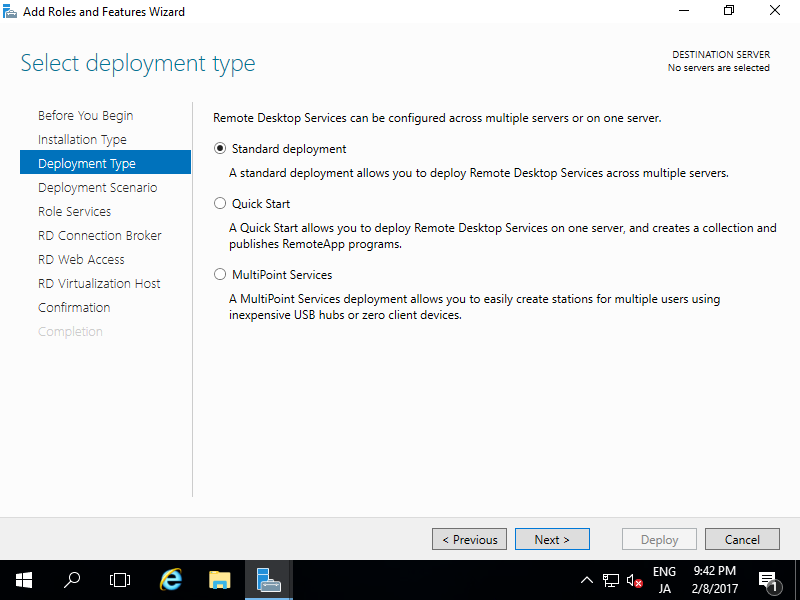 [6]On this example, select [Session-based desktop deployment].
[6]On this example, select [Session-based desktop deployment].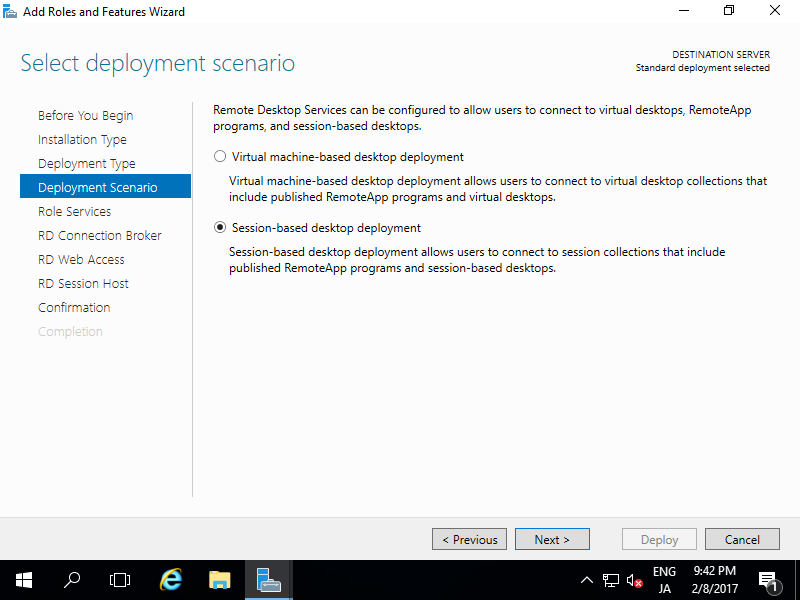 [7]Click [Next] button.
[7]Click [Next] button.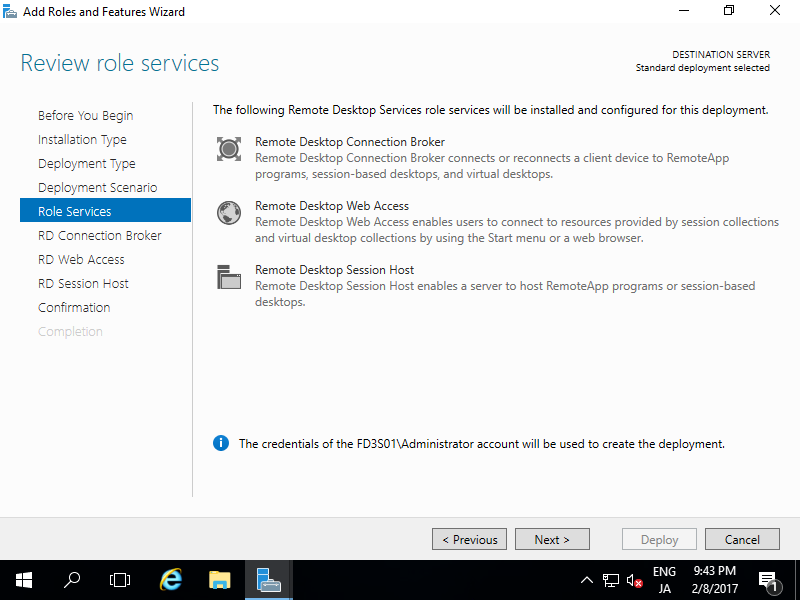 [8]Specify Remote Desktop connection broker server. The servers in the Domain are listed, select from it.
[8]Specify Remote Desktop connection broker server. The servers in the Domain are listed, select from it.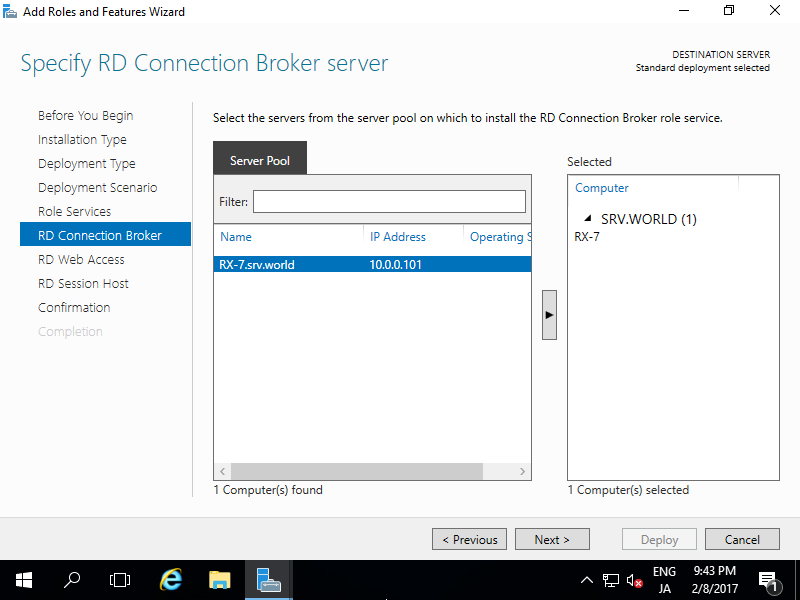 [9]Specify Remote Desktop Web Access server. The servers in the Domain are listed, select from it.
[9]Specify Remote Desktop Web Access server. The servers in the Domain are listed, select from it.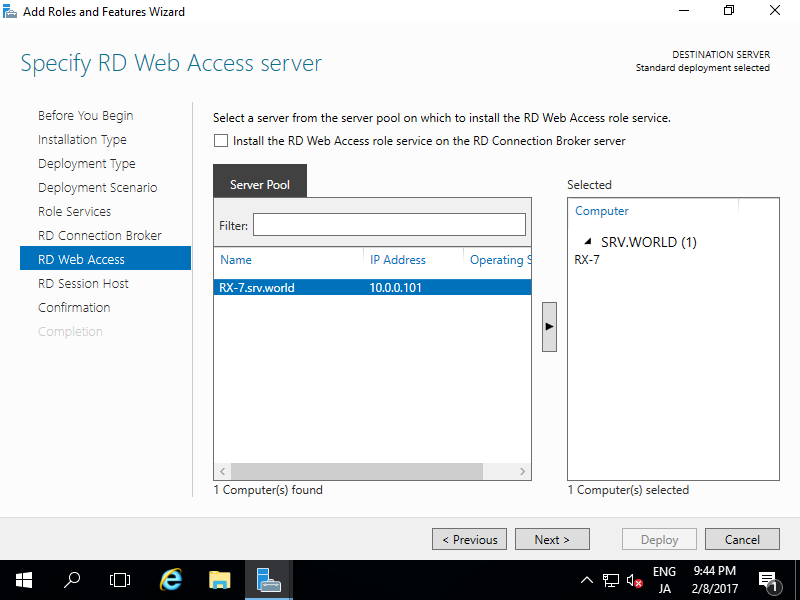 [10]Specify Remote Desktop Session Host server. The servers in the Domain are listed, select from it.
[10]Specify Remote Desktop Session Host server. The servers in the Domain are listed, select from it.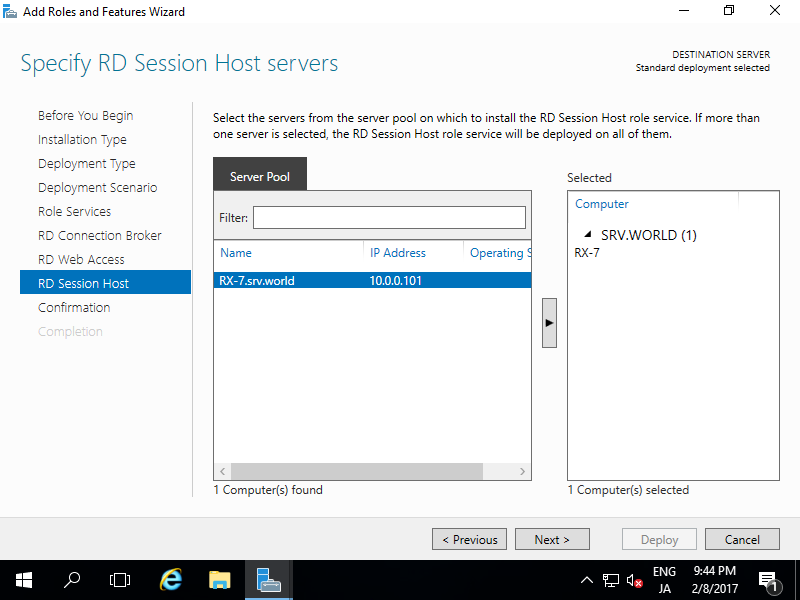 [11]Check a box [Restart the destination server automatically if required] and click [Deploy] button.
[11]Check a box [Restart the destination server automatically if required] and click [Deploy] button.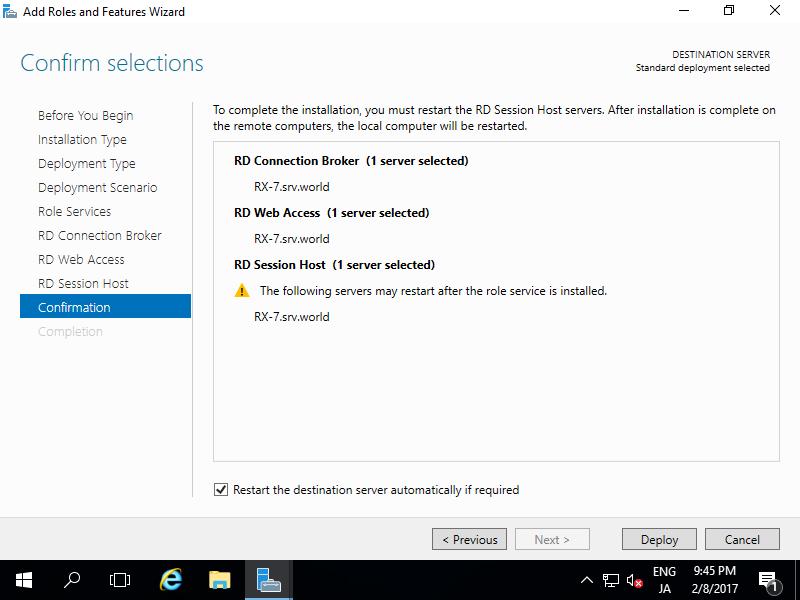 [12]During installation, System will restart once. After finishing installation, Click [Close] button.
[12]During installation, System will restart once. After finishing installation, Click [Close] button.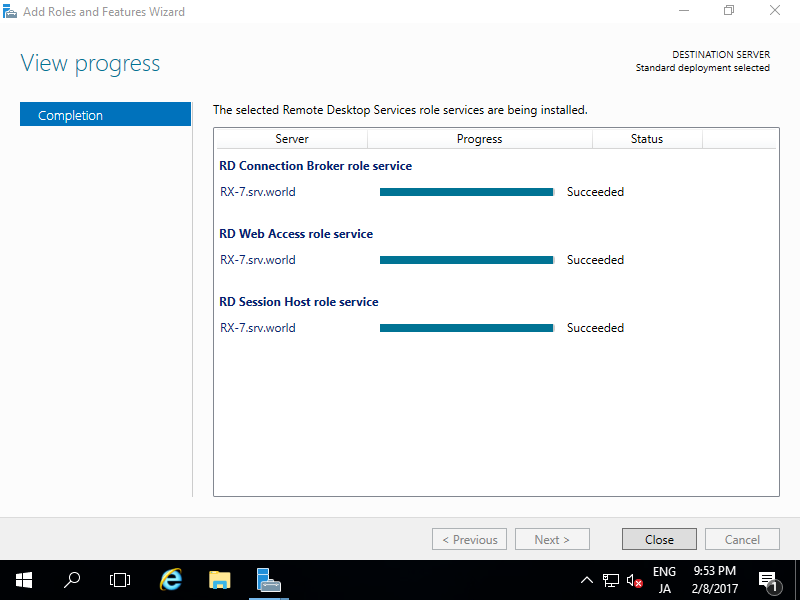
阅读全文
0 0
- Windows Server 2016 Install RDS
- Windows Server 2016 Install
- Windows Server 2016 Install OpenSSH
- Windows Server 2012正式版RDS系列①
- Windows Server 2012正式版RDS系列②
- Windows Server 2012正式版RDS系列③
- Windows Server 2012正式版RDS系列④
- Windows Server 2012正式版RDS系列⑤
- Windows Server 2012正式版RDS系列⑥
- Windows Server 2012正式版RDS系列⑦
- Windows Server 2012正式版RDS系列⑻
- Windows Server 2012正式版RDS系列⑼
- Windows Server 2012正式版RDS系列⑽
- Windows Server 2012正式版RDS系列⑾
- Windows Server 2012正式版RDS系列⑿
- Windows Server 2012正式版RDS系列⒀
- Windows Server 2012正式版RDS系列⒁
- Windows Server 2012正式版RDS系列⒂
- 使用具体的列代替*
- TCP建立连接的过程为什么不是两次握手
- 算法--猫扑素数--java版
- Android Hook神器:XPosed入门与登陆劫持演示
- 教你如何在手机上下载微博和秒拍视频
- Windows Server 2016 Install RDS
- centos6、7安装vlc
- 【工作流】jbpm(三)——开发流程
- rails console 控制台
- Windows Server 2016 Connect to RemoteApp
- 怎样和何时使用WeakHashMap类
- html中清除浮动(float)带来的影响
- Android studio快捷键
- java---WEB


