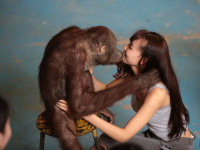学会如何使用LESS(二)----嵌套规则、运算、命名空间和作用域
来源:互联网 发布:nginx 访问指定目录 编辑:程序博客网 时间:2024/05/19 02:04
嵌套
一、嵌套规则
header{ h1{ font-size: 18px; color: green; } .box1{ width: 300px; height: 200px; background: red; }}编译后的css:
header h1 { font-size: 18px; color: green;}header .box1 { width: 300px; height: 200px; background: red;}二、父元素选择器(&)
表示当前选择器所有父选择器
footer{ h1{ font-size: 20px; color: orange; } .box2{ width: 500px; height: 100px; background: green; &:hover{ background: blue; } }}编译后的css:
footer h1 { font-size: 20px; color: orange;}footer .box2 { width: 500px; height: 100px; background: green;}footer .box2:hover { background: blue;}三、改变选择器的顺序
将&放到当前选择器之后,就会将当前选择器插入到时所有父元素之前。
.father{ .son{ .grand &{ color: red; } }}编译后的css:
.grand .father .son { color: red;}四、组合生成所有可能的选择器列表
p,a,ul,li,span{ border: 1px solid red; & &{ border-top: 0; }}编译后的css:
p,a,ul,li,span { border: 1px solid red;}p p,p a,p ul,p li,p span,a p,a a,a ul,a li,a span,ul p,ul a,ul ul,ul li,ul span,li p,li a,li ul,li li,li span,span p,span a,span ul,span li,span span { border-top: 0;}运算
任何数值、颜色和变量都可以进行运算;
一、数值型运算
less会为你自动推算数值和单位,所以我们不用每个值都加上单位,注意,运算符与值之间必须以空格空开,涉及优先及时以()进行优先级运算;
.div{ width: 450 + 450px; height: 2 * 30px;}.div2{ width: ( 300px + 200 ) * 2;}编译后的css:
.div { width: 900px; height: 60px;}.div2 { width: 1000px;}二、颜色值运算
less在运算时,先将颜色值转换为rgb模式,然后再转换为16进制的颜色值并返回,rgb模式他的值是 0~255,当你的值超过255则默认使用最大值255进行计算,不能直接使用颜色名称进行运算。
.content{ width: 300px; height: 200px; background: #000000 + 21;}编译后的css:
.content { width: 300px; height: 200px; background: #151515;}命名空间
有时候,你可能为了更好组织 CSS 或者单纯是为了更好的封装,将一些变量或者混合模块打包起来,一些属性集之后可以重复使用。
#bgcolor(){ background: #ffffff; .a{ color: #8888888; &:hover{ color: #ff6600; } .b{ background: #333; } }}.bgcolor1{ background: #fdfee0; #bgcolor>.a;}.bgcolor2{ #bgcolor>.a>.b;}//省略>的写法(将>改成空格即可)编译后的css:
.bgcolor1 { background: #fdfee0; color: #8888888;}.bgcolor1:hover { color: #ff6600;}.bgcolor1 .b { background: #333;}.bgcolor2 { background: #333;}作用域
Less中的作用域与编程语言中的作用域概念非常相似。首先会在局部查找变量和混合,如果没找到,编译器就会在父作用域中查找,依次类推。
@color: orange;.bgcolor{ width: 50px; a{ @color: #333; color: @color; } @color: red;}编译后的css:
.bgcolor { width: 50px;}.bgcolor a { color: #333333;}阅读全文
0 0
- 学会如何使用LESS(二)----嵌套规则、运算、命名空间和作用域
- 学会如何使用LESS(一)----变量和混合
- 学会如何使用LESS(四)----函数库
- 二 : using声明、using指示用于嵌套命名空间时的作用域
- 二 : using声明、using指示用于嵌套命名空间时的作用域
- 二 : using声明、using指示用于嵌套命名空间时的作用域
- 学会如何使用LESS(三)----条件表达式、循环、合并属性和引入
- less-Nested Rules(嵌套规则)
- 5.Less嵌套规则
- Less的嵌套规则
- Python 作用域和命名空间
- python的命名空间和作用域
- Python作用域和命名空间
- Python的命名空间和作用域
- Python命名空间和作用域窥探
- Python命名空间和作用域
- 命名空间作用域
- PHP 为什么要使用命名空间,命名空间的作用是什么,如何更好的使用命名空间【详解】
- Android studio的 gradle project sync failed
- RxJava 系列之变换操作符flatmap(2)
- 设计模式(一)— 什么是设计模式
- 25个常用的find命令
- node 路由的解析
- 学会如何使用LESS(二)----嵌套规则、运算、命名空间和作用域
- 十分钟搞清字符集和字符编码
- 回头看Android之Intent
- C# typeof() 和 GetType()区别
- 备忘:python包下载地址
- ios开发坑--自定义cell
- android
- 资深程序员总结的成功十大黄金定律
- mysql中FIND_IN_SET的使用方法