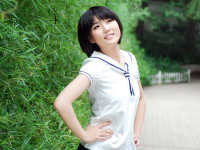Android 自己开发中的一些小问题记录
来源:互联网 发布:数据恢复美团 编辑:程序博客网 时间:2024/06/06 23:55
一直持续更新。
1 画笔(Button画线)
GradientDrawable drawable=new GradientDrawable();
drawable.setShape(GradientDrawable.RECTANGLE);//画框
drawable.setStroke(1,Color.BLACK);//线条的宽度,颜色
btn_cz=(Button) findViewById(R.id.hbb_btn_chongzhi);
btn_cz.setBackground(drawable);
2 解决scallview与viewpager冲突的问题
viewpager.setOnTouchListener(new OnTouchListener(){
@Override
public boolean onTouch(View v,MotionEvent event){
viewpager.getParent().requestDisallowInterceptTouchEvent(true);
return false;
}
});
3 解决listview里面单个item有Button的冲突
在根布局xml文件中加上
android:descendantFocusability="blocksDescendants"
4 SimpleDateFormat formatter = new SimpleDateFormat(
"yyyyMMdd");
Date curDate = new Date(System.currentTimeMillis());// 获取当前时间
String str = formatter.format(curDate);
5 上下跳的动画
TranslateAnimation animation = new TranslateAnimation(0, 0, -5, 50);
animation.setInterpolator(new OvershootInterpolator());
animation.setDuration(550);
animation.setRepeatCount(Animation.INFINITE);
animation.setRepeatMode(Animation.REVERSE);
jiqiren.startAnimation(animation);
6 listview 去掉下划线
android:divider="@null"
7 去掉item点击黄色
android:fadingEdge="none"
android:fadingEdgeLength="0dp"
android:listSelector="#00000000"
8 onTouch事件 点击变背景,松开变回去
imageButton.setOnTouchListener(new OnTouchListener(){
@Override
public boolean onTouch(View v, MotionEvent event) {
if(event.getAction() == MotionEvent.ACTION_DOWN){
//更改为按下时的背景图片
v.setBackgroundResource(R.drawable.pressed);
}else if(event.getAction() == MotionEvent.ACTION_UP){
//改为抬起时的图片
v.setBackgroundResource(R.drawable.released);
}
return false;
}
});
9 默认控件获取焦点
hqjd.setFocusable(true);
hqjd.setFocusableInTouchMode(true);
hqjd.requestFocus();
10 透明度
android:background="#50000000"
11 TextView行距
android:lineSpacingExtra="4dp"
12 饼状图 属性
http://blog.csdn.net/qidingquan/article/details/51693371
http://blog.csdn.net/zcmain/article/details/53611245
13 使APP字体不随系统字体大小变化 在BaseActivity里面 onCreat onResume里面加上这两句
DisplayMetrics displayMetrics = getResources().getDisplayMetrics();
displayMetrics.scaledDensity = displayMetrics.density;
14 替换TextView中某字段
shortcut_newbank_name.setText(shortcut_newbank_name.getText().toString().replace("x", "X"));
15 正则表达式 判断银行卡是否符合
shortcut_newbank_name.getText().toString().matches("[\u4E00-\u9FA5]{2,10}(?:·[\u4E00-\u9FA5]{2,10})*")
16 Activity淡入淡出
this.overridePendingTransition(android.R.anim.fade_in,android.R.anim.fade_out);
17 保留两位小数
DecimalFormat dft = new DecimalFormat("######0.00");
18 如调用系统通话应用
IntentcallIntent=newIntent(Intent.ACTION_CALL,Uri.parse("tel:12345678");
startActivity(callIntent);
19 给TextView加删除线
txt_general_assets.getPaint().setFlags(Paint.STRIKE_THRU_TEXT_FLAG);
20 沉浸式状态栏
BaseActivity 的OnCreat中加上 //透明状态栏
getWindow().addFlags(WindowManager.LayoutParams.FLAG_TRANSLUCENT_STATUS);
//透明导航栏
getWindow().addFlags(WindowManager.LayoutParams.FLAG_TRANSLUCENT_NAVIGATION);
getWindow().addFlags(WindowManager.LayoutParams.FLAG_TRANSLUCENT_STATUS);
//透明导航栏
getWindow().addFlags(WindowManager.LayoutParams.FLAG_TRANSLUCENT_NAVIGATION);
xml文件中,顶部布局加上 android:fitsSystemWindows="true" android:clipToPadding="true"
阅读全文
1 0
- Android 自己开发中的一些小问题记录
- 记录开发过程中的一些小问题
- android学习开发中的一些问题记录
- Android开发过程中的一些小问题
- Android开发中的一些小知识点记录(1-20)
- Android开发中的一些小知识点记录(21-40)
- Android开发中的一些小知识点记录(41-60)
- 记录平时Android开发中的一些小技巧
- Android开发小问题记录
- android开发一些小知识点记录
- 一些小问题记录
- 记录一些小问题
- 一些小问题记录
- Android开发中的小问题
- Android开发中的小问题。
- Android开发中的一些技巧记录
- iOS开发中的一些小问题
- Android使用中一些小问题记录的记录
- 基于负载均衡的服务端设计
- 当地日期和时间命名存储及多维动态数组
- linux上搭建ngrok服务端以及编译客户端,及相关防火墙配置
- 修改jsp的默认编码
- Mysql事务分析
- Android 自己开发中的一些小问题记录
- Perl regex 快速入门
- 基于labview串口通信
- 计数系统架构实践一次搞定 | 架构师之路
- windows下与linux下安装redis及redis扩展
- 傅里叶级数与傅里叶变换
- 【UGUI】Unity4.6 UI按钮绑定事件(三)
- 线程的基本概念
- 17、18、19