ProgressCtrlST位图进度条控件类
来源:互联网 发布:朗读软件手机版 编辑:程序博客网 时间:2024/06/05 15:05
翻译来源codeproject:https://www.codeproject.com/Articles/2840/CProgressCtrlST
请自行到codeproject下载,最后有我写的案例及改善后的class
位图进度条控制
- 下载演示项目 - 237 Kb
- 下载源 - 5 Kb
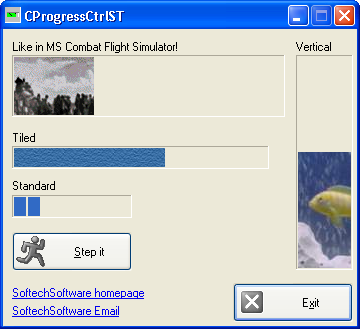
SoftechSoftware主页
一、介绍
CProgressCtrlST是从MFC CProgressCtrl类派生的类。使用这个类,您的应用程序可以使用位图进行条,如许多现代安装程序和游戏中所见!
CProgressCtrlST功能:
- 使用方便
- 标准CProgressCtrl方法
- 支持256+颜色位图
- 支持负范围
- 支持垂直进度控制
- 包含完整的源代码!
- 现有应用中无需成本实现
二、如何在您的应用程序中集成CProgressCtrlST
1.在您的项目中包括以下文件:
- ProgressCtrlST.h
- ProgressCtrlST.cpp
Tile.bmp,并将其 称为IDB_TILE。使用对话框编辑器创建一个称为进度控件,例如 IDC_TILED。2.然后为此进度控件创建一个成员变量:
CProgressCtrlST m_progressTiled;
3.现在将进度控件附加到CProgressCtrlST。对于基于对话的应用程序,在 OnInitDialog中:
// Call the base-class methodCDialog::OnInitDialog();// Create the IDC_TILED progress controlm_progressTiled.SubclassDlgItem(IDC_TILED, this);或在您的DoDataExchange中(一般采用此方法):
// Call the base methodCDialog::DoDataExchange(pDX);// Create the IDC_TILED progress controlDDX_Control(pDX, IDC_TILED, m_progressTiled);控件将具有与基本MFC类CProgressCtrl中相同的默认范围和起始位置 。可以使用与基类相同的方法来修改这些值,例如,
SetRange或SetPos。此时OffsetPos不支持。默认情况下,控件将像正常的进度条一样绘制自己。可以分配位图来获取进度条,而不是正常的标准块!
该位图将被平铺以绘制进度条的必要部分; 它不会以任何方式收缩或扩大。
4.为进度条分配位图:
// Assign a bitmapm_progressTiled.SetBitmap(IDB_TILE);您的进度控制现在是CProgressCtrlST!
三、类方法
SetBitmap
设置用于绘制进度条的位图。
// Parameters:// [IN] nBitmap// Resource ID of the bitmap to use as background.// Pass NULL to remove any previous bitmap.// [IN] bRepaint// If TRUE the control will be repainted.//// Return value:// PROGRESSST_OK// Function executed successfully.// PROGRESSST_INVALIDRESOURCE// The resource specified cannot be found or loaded.//DWORD SetBitmap(int nBitmap, BOOL bRepaint = TRUE)SetBitmap
设置用于绘制进度条的位图。
// Parameters:// [IN] hBitmap// Handle to the bitmap to use as background.// Pass NULL to remove any previous bitmap.// [IN] bRepaint// If TRUE the control will be repainted.//// Return value:// PROGRESSST_OK// Function executed successfully.// PROGRESSST_INVALIDRESOURCE// The resource specified cannot be found or loaded.//DWORD SetBitmap(HBITMAP hBitmap, BOOL bRepaint = TRUE)SetRange
设置进度条控件的范围的上限和下限,并重绘条以反映新的范围。
// Parameters:// [IN] nLower// Specifies the lower limit of the range (default is zero).// [IN] nUpper// Specifies the upper limit of the range (default is 100).//void SetRange(int nLower, int nUpper)SetStep
指定进度条控件的步进增量。
步进增量是对StepIt的调用增加进度条的当前位置的量。
// Parameters:// [IN] nStep// New step increment.//// Return value:// The previous step increment.//int SetStep(int nStep)SetPos
设置进度条控件由nPos指定的当前位置,并重新绘制栏以反映新位置。
进度条控制的位置不是屏幕上的物理位置,而是位于SetRange中指示的上下范围之间。
// Parameters:// [IN] nPos// New position of the progress bar control.//// Return value:// The previous position of the progress bar control.//int SetPos(int nPos)StepIt
进展由步长增量进度栏控件的当前位置和重绘棒,以反映新的位置。
步增量由SetStep方法设置。
// Return value:// The previous position of the progress bar control.//int StepIt()OnDrawText
每次重绘进度条时都会调用此函数。
这是一个虚拟函数,让派生类进行自定义绘图。
默认实现什么都不做。
// Parameters:// [IN] pDC// Pointer to the device context.// [IN] nPercentage// Current percentage of the progress bar.// [IN] rcCtrl// A CRect object that indicates the dimensions of the entire control.// [IN] rcProgress// A CRect object that indicates the dimensions of the currently displayed bar.// [IN] bVertical// TRUE if the progress is vertical, otherwise FALSE.//virtual void OnDrawText(CDC* pDC, int nPercentage, CRect rcCtrl, CRect rcProgress, BOOL bVertical)GetVersionI
将类版本作为一个简短的值返回。
// Return value:// Class version. Divide by 10 to get actual version.//static short GetVersionI()
GetVersionC
返回类版本作为字符串值。
// Return value:// Pointer to a null-terminated string containig the class version.//static LPCTSTR GetVersionC()
四、案例
关于讨论区提到的内存泄漏问题,需要卸载相应对象。案例ProgressCtrlST类已修改...
OnPaint()
{
..
CRect rcFullCtrl;
GetClientRect(rcFullCtrl);
OnDrawText(&dc, nPercentage, rcFullCtrl, rcCtrl, bVertical);
// need this lines...
DeleteDC(hdcMem);
DeleteDC(hdcTemp);
DeleteObject(hbmpTemp);
}
阅读全文
0 0
- ProgressCtrlST位图进度条控件类
- 位图进度条
- 进度条控件
- 进度条控件
- 进度条控件
- 控件进度条
- HTControl之CHTProgress进度条控件类
- picture控件 加载位图
- 按钮控件添加位图
- vckbase 位图进度条及我个人修改
- delphi 使用进度条控件
- 高级进度条控件源码
- Symbian 进度条控件
- 进度条控件的绘制
- vc 进度条控件
- c 进度条控件
- [控件]ProgressBar进度条
- [控件]ProgressDialog对话框进度条
- Selenide智能等待
- socket 知识点
- 剑指Offer-39
- 目前为止最全的微信小程序项目实例
- android TextView文字跟随seekBar滑动条滑块的位置移动
- ProgressCtrlST位图进度条控件类
- 动态内存与智能指针及其实现
- Android 代码混淆、过滤与警告处理
- Python基础-@property
- interlij idea创建给Web项目添加SS2H
- C#连接SQL Server并查询数据
- 【LeetCode】 Majority Element 系列
- Qt5.8 图像铺满
- 物理层


