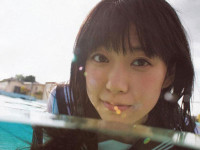01_Qt基本控件及三大布局
来源:互联网 发布:淘宝全球买手那些人 编辑:程序博客网 时间:2024/05/29 14:00
- 一Qt的三大布局
- 二Qt的控件
- 三Qt的信号槽
一、Qt的三大布局
- QHBoxLayout:
- 水平显示布局,所有在其上面摆放的控件只能水平排列下去;
- QVBoxLayout:
- 垂直显示布局,所有在其上面摆放的控件只能垂直排列下去;
- QGridLayout
- 格子显示布局,可以按照表格的形式显示布局;
例子:看下面代码的test1~4
二、Qt的控件
- label:标签,可以显示文本信息,只读;
- pushbutton : 普通按钮;
- radiobutton : 单选按钮,多个单选按钮中只能选择一个,但是必须放入groupbox中,类似单选题;
- checkbox : 多选复选按钮,可以选择同时选择多个,类似多选题;
- lineedit : 单行文本编辑框,可以输入单行文本;
- textedit : 多行文本输入框,可以输入显示多行文本和图片;
- combobox : 下拉文本输入框,在输入框的最右边有个三角下拉按钮,可以选择输入,也可以手动输入;
- textbrower : 多行文本显示框,只读;
- groupbox : 可以在里面放入特点的东西,统一管理;
- slider : 模拟显示滑动条;
- spinbox : 数值显示滑动条;
- dateedit :
- timeedit :
- datetimeedit :
- lcdnumber :
例子:看test5
三、Qt的信号槽
- 在Qt中所有的对象(继承QObject类)都有connect函数,只要有这个函数就能建立信号槽(通过触发某个控件的信号函数,执行槽中相应的函数);(暂时这样理解,还是有点理解不全面的,之后学习到再来修改);
- 在Qt中信号槽中可以使用自带的函数,四个参数;也可以执行自定义的函数,三个参数;具体看下面test4的例子就明白了。
#include <QtWidgets/QApplication>#include <QtCore/qdebug.h>#include <QtWidgets/qcompleter.h>#include <QtWidgets/qlineedit.h>#include <QtWidgets/qlabel.h>#include <QtWidgets/qcombobox.h>#include <QtWidgets/qcheckbox.h>#include <QtWidgets/qradiobutton.h>#include <QtWidgets/qtextedit.h>#include <QtWidgets/qtextbrowser.h>#include <QtWidgets/qgroupbox.h>#include <QtWidgets/qslider.h>#include <QtWidgets/qspinbox.h>#include <QtWidgets/qdatetimeedit.h>#include <QtWidgets/qtabwidget.h>#include <QtWidgets/qlcdnumber.h>#include <QtGui/qpixmap.h>#include <QtCore/qobject.h>#include <QtWidgets/qboxlayout.h>#include <QtWidgets/qpushbutton.h>#include "MyWidgetEvent.h"void test() ;int main(int argc, char *argv[]) { QApplication a(argc, argv); test() ; return a.exec();}void test(){}void test5ManyKongJian() { QWidget *nanWidget = new QWidget() ; QVBoxLayout *nanVLayout = new QVBoxLayout() ; /* **测试label控件 */ QLabel *label=nullptr ; nanVLayout->addWidget( label = new QLabel("<a href=www.baidu.com>baidu</a>") ) ; //QPixmap me("./me.png") ; //label->setPixmap( me ) ;//问题:链接和图片重复了,怎么分开 label->setWordWrap( true ) ; label->adjustSize() ; nanVLayout->connect( label , &QLabel::linkActivated , []( QString str){ qDebug()<<str ; } ) ; /* **测试lineedit控件 */ QLineEdit *lineEdit ; nanVLayout->addWidget( lineEdit = new QLineEdit("hello") ) ; /* **测试button控件 */ QPushButton *button ; nanVLayout->addWidget( button = new QPushButton("???") ) ; button->setStyleSheet("QPushButton {font:bold 16px; color:red;padding:5px}") ; nanWidget->connect( button , &QPushButton::clicked , [](bool flag){ qDebug()<< "button" ; }) ; /* **测试radiobutton控件 */ QRadioButton *radioButton ; nanVLayout->addWidget( radioButton = new QRadioButton("qradiobutton") ) ; radioButton->setStyleSheet("QRadioButton {font:bold 16px;color:blue;padding:5px}") ; radioButton->connect( radioButton , &QRadioButton::clicked , [](bool flag){ qDebug()<< flag ; }) ; /* **测试ckeckbox控件 */ QCheckBox *check ; nanVLayout->addWidget( check = new QCheckBox("chekcbox") ) ; /* **测试combobox控件 */ QComboBox *combobox ; nanVLayout->addWidget( combobox = new QComboBox() ) ; combobox->addItem("select item1") ; combobox->addItem("select item2") ; combobox->addItem("... ...") ; combobox->setEditable(true) ; lineEdit->setText("start") ; combobox->connect( combobox , SIGNAL(activated(const QString &)) , lineEdit , SLOT(setText(const QString &)) ) ;//这里的下标要跟着显示 combobox->setCompleter( new QCompleter(combobox->model()) ) ; /* **测试textedit */ QTextEdit *textEdit ; nanVLayout->addWidget( textEdit = new QTextEdit("textedit") ) ; textEdit->setText("<table border=2> " "<tr><td>good</td><td>good</td><td>good</td></tr>" "<tr><td>nice</td><td>nice</td><td>nice</td></tr>" "</table>" "<img src=./me.png></img>") ; textEdit->connect( textEdit , &QTextEdit::textChanged,[&](){ //问题:textEdit->toPlainText() ;怎么才能获取到textEdit的实体,this->sender() //QTextEdit _edit = (QTextEdit *)QObject::sender(); qDebug()<<textEdit->toPlainText() ; }) ; textEdit->setVerticalScrollBarPolicy(Qt::ScrollBarAsNeeded) ; textEdit->setHorizontalScrollBarPolicy(Qt::ScrollBarAlwaysOn) ; /* **测试groupbox控件 */ QGroupBox *groupBox ; nanVLayout->addWidget( groupBox = new QGroupBox("groupbox") ) ; QHBoxLayout *hLayout ; groupBox->setLayout( hLayout = new QHBoxLayout() ) ; hLayout->addWidget( new QRadioButton("boy") ) ; hLayout->addWidget( new QRadioButton("girl") ) ; /* **测试模拟显示条slider */ QSlider *slider ; nanVLayout->addWidget( slider = new QSlider() ) ; slider->setMinimum( -100 ) ; slider->setMaximum( 100 ) ; /* **测试数字显示条 */ QSpinBox *spinBox ; nanVLayout->addWidget( spinBox = new QSpinBox() ) ; spinBox->setMinimum( -100 ) ; spinBox->setMaximum( 100 ) ; slider->connect( slider , SIGNAL(valueChanged(int)) , spinBox , SLOT(setValue(int)) ) ; spinBox->connect( spinBox , SIGNAL(valueChanged(int)) , slider , SLOT(setValue(int)) ) ; /* **测试时间设置 */ nanVLayout->addWidget( new QDateTimeEdit() ) ; /* **测试显示时间,只读 */ QLCDNumber *number ; nanVLayout->addWidget( number = new QLCDNumber() ) ; number->display("1314") ; number->setMode(QLCDNumber::Hex) ; number->setSegmentStyle(QLCDNumber::Filled) ; nanWidget->setLayout( nanVLayout ) ; nanWidget->setWindowTitle("control") ; nanWidget->show() ;}void test4GridAndHBox() { QWidget *nanWidget = new QWidget() ; QGridLayout *nanGridLayout = new QGridLayout() ; QHBoxLayout *nanHBoxLayout = new QHBoxLayout() ; nanGridLayout->addWidget( new QLabel("Username") , 1 , 1 ) ; nanGridLayout->addWidget( new QLineEdit() , 1 , 2 ) ; nanGridLayout->addWidget( new QLabel("Username") , 2 , 1 ) ; nanGridLayout->addWidget( new QLineEdit() , 2 , 2 ) ; nanGridLayout->addLayout( nanHBoxLayout , 3 , 2 ) ; nanHBoxLayout->addStretch(1) ; nanHBoxLayout->addWidget( new QPushButton("Login") , 1 ) ; nanWidget->setLayout( nanGridLayout ) ; nanWidget->show() ;}void test3GridLayout() { QWidget *nanWidget = new QWidget() ; QGridLayout *nanLayout = new QGridLayout() ; QPushButton *nanButton = new QPushButton() ; QLineEdit *nanLineEdit = new QLineEdit() ; nanLayout->addWidget( nanLineEdit , 1 , 1 , 1 , 2 ) ; nanLayout->addWidget( new QPushButton , 1, 3 ) ; nanLayout->addWidget( new QLineEdit , 2, 1 , 2 , 1 ) ; nanLayout->addWidget( new QPushButton , 2, 2 ) ; nanLayout->addWidget( new QPushButton , 2, 3 ) ; nanLayout->addWidget( nanButton , 3 , 3 ) ; nanLayout->setColumnStretch( 1 , 1 ) ; nanLayout->setColumnStretch( 2 , 1 ) ;/*设置每列的比重*/ nanLayout->setColumnStretch( 3 , 1 ) ; nanWidget->setLayout( nanLayout ) ; nanWidget->show() ;}void test2HBoxLayout() { QWidget *nanQWidget = new QWidget() ; QLineEdit *nanQLineEdit = new QLineEdit() ; QHBoxLayout *nanHLayout = new QHBoxLayout() ; nanHLayout->addWidget( nanQLineEdit , 1 ) ; //添加,两个控件之间的距离addspaceing,两个控件在layout中的比重addstretch nanQWidget->setLayout( nanHLayout ) ; nanQWidget->show() ;} void test1(){ QWidget *w = new QWidget ; QVBoxLayout *vLayout = new QVBoxLayout( ) ; QPushButton *nanButton ; QLineEdit *nanLineEdit ; QLabel *nanLabel ; QString content("null") ; QCompleter nanQCompleter( QStringList()<<"nich"<<"chen"<<"good") ; vLayout->addWidget( nanLineEdit = new QLineEdit() ) ; vLayout->addWidget( nanButton = new QPushButton("right") ) ; nanQCompleter.setFilterMode( Qt::MatchFlag::MatchContains ) ; nanLineEdit->setCompleter( &nanQCompleter ) ; nanLineEdit->setPlaceholderText( "Please input your name" ) ; vLayout->addWidget( nanLabel = new QLabel() ) ; nanLabel->setText( content ) ; w->connect( nanButton , &QPushButton::clicked , [&](){ nanLabel->setText( nanLineEdit->text() ) ; } ) ; w->setLayout( vLayout) ; w->show() ;}阅读全文
0 0
- 01_Qt基本控件及三大布局
- Android04_基本控件及表单三大控件
- Android 基本控件及表单三大控件,事件处理
- Android基本控件及表单三大控件
- 04、Android基本控件及表单三大控件
- Java三大基本布局
- Android04_基本UI_ImageView及表单三大控件
- 07_Qt的三大窗口dialog、widget、mainwindow
- 两大布局和基本控件
- 1_Qt基本介绍
- Android 常用布局及基本UI控件
- Android02_Android常用布局及基本UI控件
- Android 常用布局及基本UI控件
- Swing组件及三大布局管理器
- Android-基本控件(五大布局 Layout)
- 02、Android 常用布局及基本UI控件
- 控件与基本布局
- Qt基础 01_Qt概述
- JS_获取当前时间(2017年06月27日)
- 微信小程序实现滑动的自定义页码
- 简历突出这三点,HR抢着要!
- 分类聚类区别及聚类概述
- nginx SSl redirect问题
- 01_Qt基本控件及三大布局
- MINA基础
- 【Python】命令行参数使用
- OPENSIPS安装配置过程记录
- nginx ssl配置
- The "android" command is deprecated
- 5.3-全栈Java笔记:面向对象特征(二)封装、多态
- openssl升级及nginx重新编译
- Promise使用