简单的“加载中”动画效果
来源:互联网 发布:好的兼职软件 编辑:程序博客网 时间:2024/05/17 23:00
在日常开发过程中,处理一些延迟操作的时候,经常需要显示一个“加载中”对话框来来表示程序正在请求或正在处理。那么如何写一个最简单的动画效果呢?
这里我写了个demo:
MainActivity:
public class MainActivity extends Activity { //ProgressDialog用于显示加载对话框用 private ProgressDialog progressDialog = null; //显示结果用 private EditText editText1; //消息处理 private Handler handler=new Handler(){ public void handleMessage(android.os.Message msg) { switch (msg.what) { case 1: //显示加载后的内容 editText1.setText("成功了"); //加载对话框关闭 progressDialog.dismiss(); break; default: break; } }; }; @Override protected void onCreate(Bundle savedInstanceState) { super.onCreate(savedInstanceState); setContentView(R.layout.activity_main); editText1=(EditText) findViewById(R.id.editText1); } public void click(View v){ //当按钮点击的时候,此加载中的对话框显示 progressDialog= ProgressDialog.show(MainActivity.this, "请稍等...", "获取数据中...", true); //开始联网 getNet(); } private void getNet() { new Thread(){ @Override public void run() { super.run(); SystemClock.sleep(2000); //发消息 handler.sendEmptyMessage(1); } }.start(); }}布局文件:
<RelativeLayout xmlns:android="http://schemas.android.com/apk/res/android" xmlns:tools="http://schemas.android.com/tools" android:layout_width="match_parent" android:layout_height="match_parent" tools:context="${relativePackage}.${activityClass}" > <Button android:id="@+id/button1" android:layout_width="fill_parent" android:layout_height="wrap_content" android:layout_alignParentTop="true" android:layout_marginTop="15dp" android:text="Button" android:onClick="click" /> <EditText android:id="@+id/editText1" android:layout_width="match_parent" android:layout_height="wrap_content" android:layout_alignParentLeft="true" android:layout_below="@+id/button1" android:ems="10" > </EditText> </RelativeLayout>运行效果:
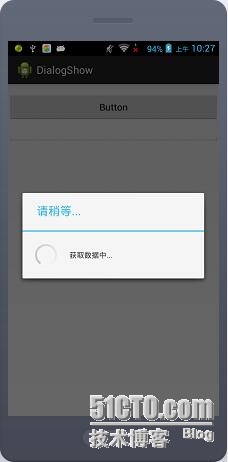
本文出自 “移动平台开发” 博客,请务必保留此出处http://liuxudong1001.blog.51cto.com/10877072/1723105
阅读全文
0 0
- 简单的“加载中”动画效果
- UITableViewCell加载时的简单动画效果
- 简单的加载动画
- 加载时的动画效果
- 加载动画效果的实现
- 自定义加载动画的效果
- ListView GridView中item加载显示的动画效果
- iPhone开发【十三】动画效果之最简单的动画——动态加载图片
- iPhone开发【十三】动画效果之最简单的动画——动态加载图片
- CSS3制作加载中loading动画效果
- javascript简单的动画效果
- ExtJS简单的动画效果
- ExtJS简单的动画效果
- Jquery8_简单的动画效果
- jquery 简单的动画效果
- 简单的加载动画学习
- 一个简单实用的的加载动画(跳点效果)
- 简单实现GridView的Item逐个加载和动画效果,gridviewitem
- Android中属性动画的基本用法
- RecyclerView高级用法
- STM32 WWDG
- Linux-netstat命令详解和使用例子(显示各种网络相关信息)
- 获取手机当前的联网状态2G/3G/4G/WIFI
- 简单的“加载中”动画效果
- Solr的安装与配置--集群版SolrCloud
- 手机联系人快速索引
- 自定义View绘制图像与移动字体
- webstorm的查错功能真强
- Fragment之间的通信
- oracle 将多列数据合并成一列显示
- 自定义SeekBar样式
- 判断字符串中是否包含某个字符与字符串的切割


