ceph Luminous dashboard初探
来源:互联网 发布:打电话变声软件男变女 编辑:程序博客网 时间:2024/05/22 03:52
体验ceph luminous,并初步探测ceph luminous的相关功能,这里先来看看官方标配的仪表盘长啥样。
就冲这句话:Ceph now has a simple, built-in web-based dashboard for monitoring cluster status,来一探究竟。
转载请注明出处:http://xiaqunfeng.cc/2017/06/29/ceph-Luminous%E5%88%9D%E6%8E%A2/
本文摘自个人博客,更多干货,也详见该博客:夏天的风
- Luminous集群
- ceph -s
- dashboard
- 开启监控
- 配置IP和端口
- 重启ceph-mgr
- 访问界面
- 使用后感想
- Luminous集群
Luminous集群
物理环境
3个 host ,每个 host 含有 2 个OSD
查看ceph版本
# ceph -vceph version 12.1.0 (262617c9f16c55e863693258061c5b25dea5b086) luminous (dev)ceph -s
查看集群状态,这里发现 ceph -s 信息和之前的不一样。(更多新的命令后续探索后奉上)
# ceph -s cluster: id: 4c7ec5af-cbd3-40fd-8c96-0615c77660d4 health: HEALTH_OK services: mon: 3 daemons, quorum luminous0,luminous1,luminous2 mgr: luminous0(active) mds: 1/1/1 up {0=luminous0=up:active} osd: 6 osds: 6 up, 6 in data: pools: 7 pools, 112 pgs objects: 208 objects, 3359 bytes usage: 6341 MB used, 54492 MB / 60833 MB avail pgs: 112 active+clean这里我在机器 luminous0 上还部署了 mgr 和 mds。
注意:mgr是高可用的,如果配置多个的话,会有standbys。我这里只配了一个 mgr,所以就只有active,没有standby。访问的时候,务必使用 active 进程所在节点的 IP !!
dashboard
开启监控
在所有运行了 ceph-mgr 守护进程的机器上编辑ceph配置文件 /etc/ceph/ceph.conf ,以启用 dashboard。
添加如下配置:
[mgr]mgr_modules = dashboard注意:不要重启 ceph-mgr 进程,还有其他的配置要做。
配置IP和端口
服务器地址和可选端口必须配置为 config-key
# ceph config-key put mgr/dashboard/server_addr 172.20.2.243set mgr/dashboard/server_addr查看,发现默认端口是 7000
# netstat -antpl | grep ceph-mgr | grep LISTENtcp 0 0 0.0.0.0:6800 0.0.0.0:* LISTEN 57645/ceph-mgrtcp 0 0 172.20.2.243:7000 0.0.0.0:* LISTEN 57645/ceph-mgr当然,可以改为指定端口号,使用如下命令
ceph config-key put mgr/dashboard/server_port 8888重启ceph-mgr
# systemctl restart ceph-mgr@luminous0这时候就可以访问了。
访问界面
1、主界面(Cluster health)
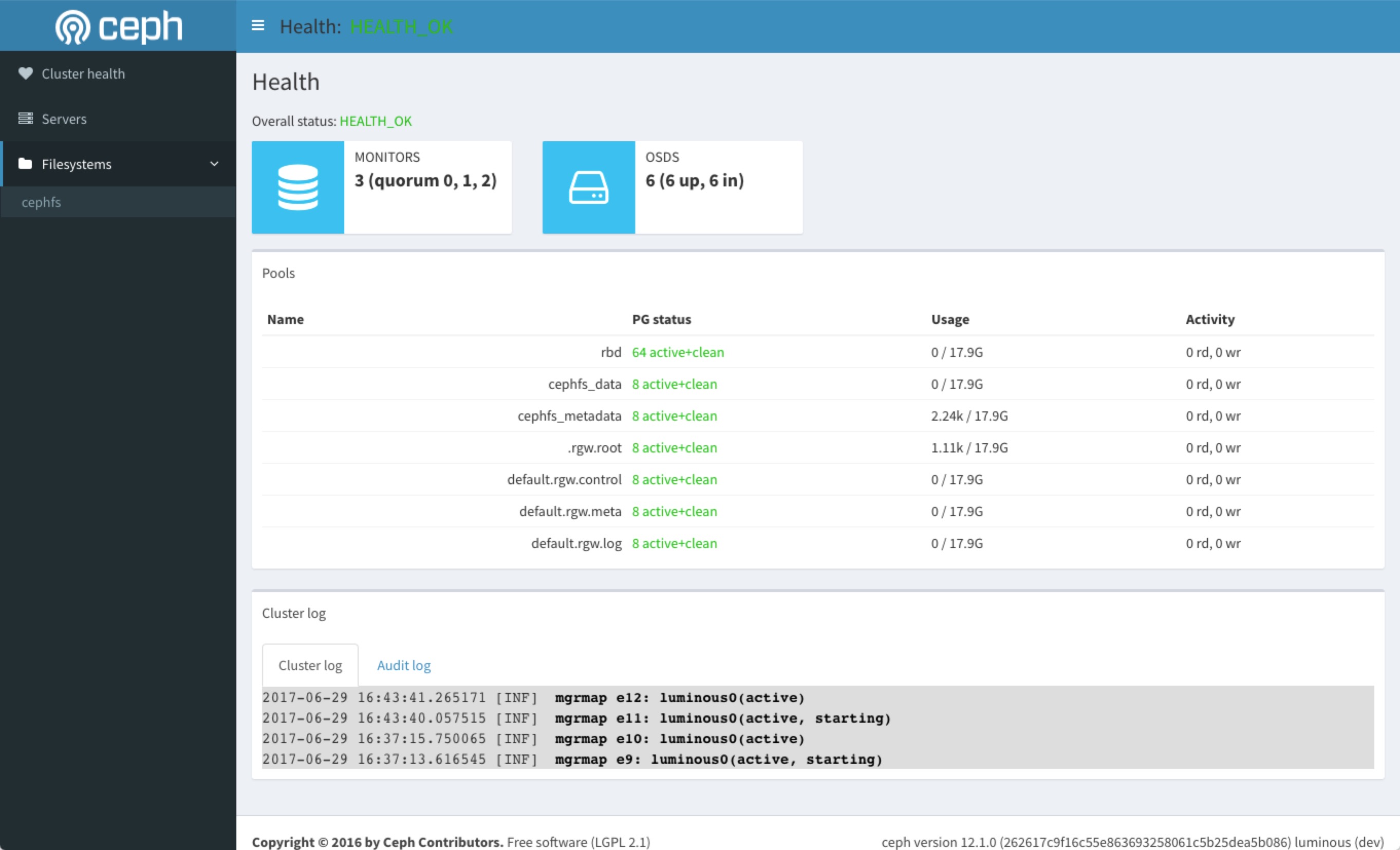
2、Servers界面
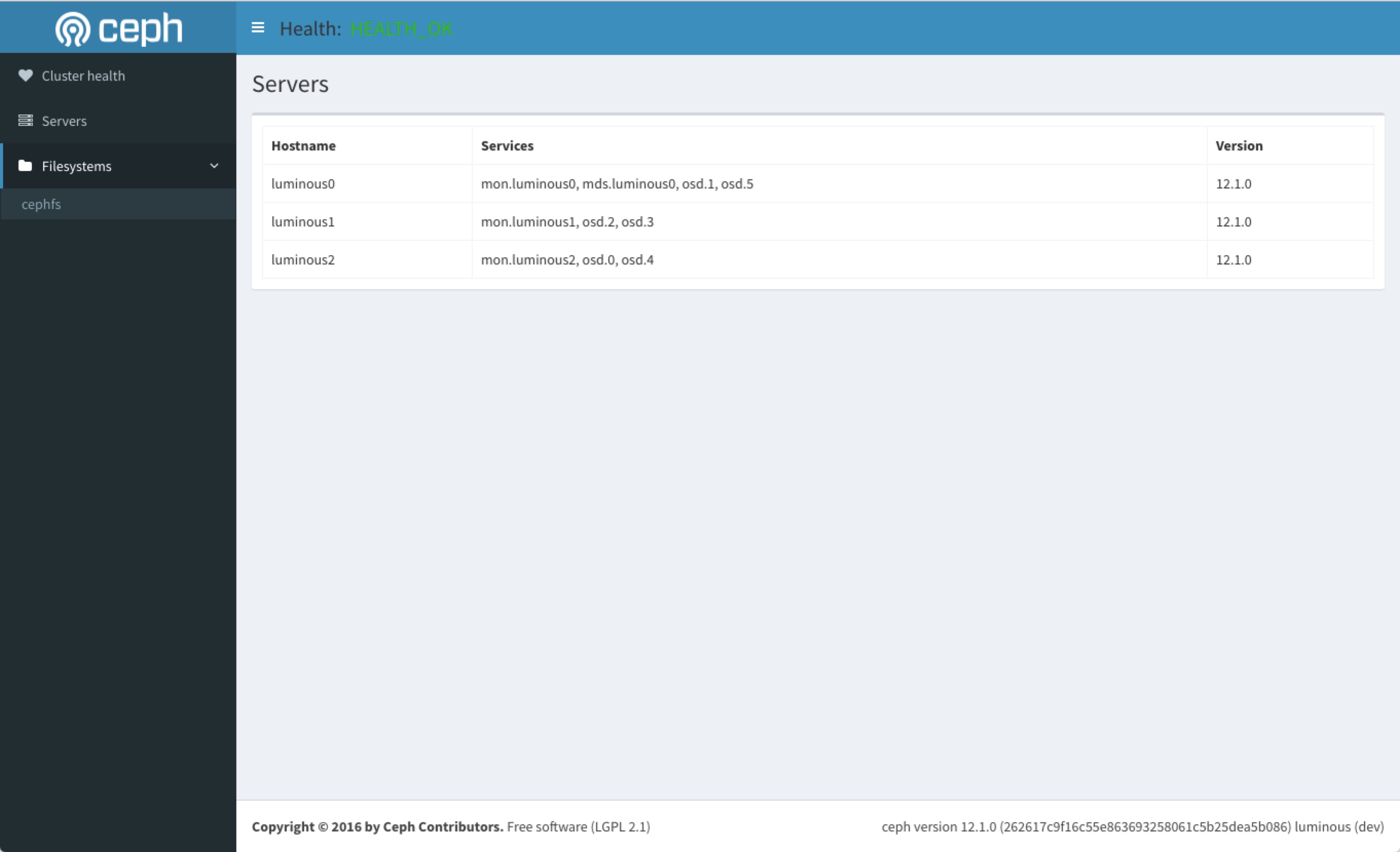
3、cephfs界面
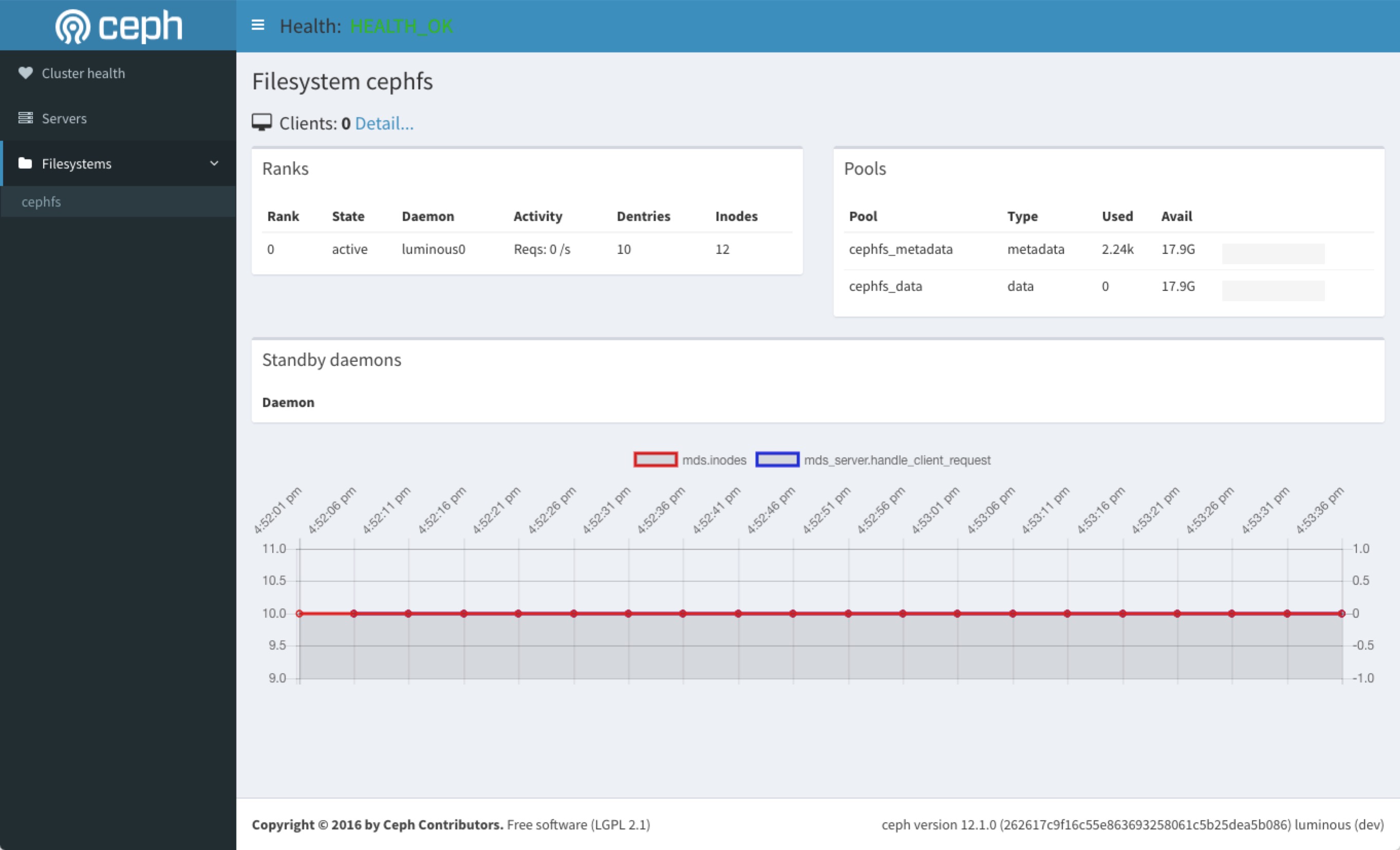
使用后感想
1、这仅仅只是一个展示的界面,不能进行相关操作
2、关于 MONITORS 和 OSDS 的信息不能详细展开,更不能看到每台机器的情况
3、比起ceph周边的监控软件:calamari、VSM、inkscope、grafana等,相去甚远,当然,可以简单展示基本信息,还是不错的。
- ceph Luminous dashboard初探
- ceph (luminous 版) 用户管理
- ceph (luminous 版) pool 管理
- ceph (luminous 版) zabbix 监控
- Ceph安装指南 Luminous版本
- Ceph v12.1.0 Luminous RC released
- ceph Luminous新功能之crush class
- 【分析】Ceph and RBD Mirroring:Luminous
- ceph部署实践(luminous版本)
- 手动部署 ceph 环境说明 (luminous 版)
- 手动部署 ceph mon (luminous 版)
- 手动部署 ceph osd (luminous 版)
- 手动部署 ceph mgr (luminous 版)
- ceph (luminous 版) crush map 管理
- ceph (luminous 版) primary affinity 管理
- ceph (luminous 版) journal disk 故障测试
- ceph (luminous 版) data disk 故障测试
- CEPH 初探
- 用Python实现语音合成
- protobuf入门教程(二):消息类型
- 1.2 字符串包含
- YUV420P像素数据编码为JPEG图片
- 将本地jar包加入maven管理
- ceph Luminous dashboard初探
- 使用JDB指令模拟Eclipse调试java程序.
- Android常用开源项目(三十六)
- JIRA REST API(一)
- 数据结构——课程设计之~安排教学计划
- 【Python学习系列十九】基于scikit-learn库进行特征选择
- request.getContextPath() 基础
- 07_Qt的三大窗口dialog、widget、mainwindow
- Tomcat安装


