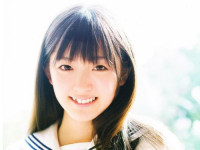QT常用控件之QTimer,QDialog,QLabel,QLineEdit,QProgressBar,QComboBox,QPushButton,QGridLayout
来源:互联网 发布:java变量定义规则 编辑:程序博客网 时间:2024/05/18 00:02
QT常用控件的组合
#ifndef PROGRESSBARWIDGET_H#define PROGRESSBARWIDGET_H#include <QWidget>#include <QTimer>#include <QDialog>#include <QLabel>#include <QLineEdit>#include <QProgressBar> //显示进度条的控件#include <QComboBox>#include <QPushButton>#include <QGridLayout> //网格布局class ProgressBarWidget : public QWidget{ Q_OBJECTprivate: int tmp=0; bool flag=true; QLabel *FileNum; //表示文件的数量 QLineEdit *FileNumLineEdit; QLabel *ProgressType; QComboBox *comboBox; QGridLayout *mainLayout; QPushButton *btn; QProgressBar *qpb; QTimer *qtm;private slots: void on_click_button(); void time_out();public: ProgressBarWidget(QWidget *parent = 0); ~ProgressBarWidget();};#endif // PROGRESSBARWIDGET_H#include "progressbarwidget.h"#include <QProgressDialog> //这个显示进度条的慢速过程的进度框#include <QFont>ProgressBarWidget::ProgressBarWidget(QWidget *parent) : QWidget(parent){ //完成界面的初始化 QFont font("宋体", 12); setFont(font); setWindowTitle(tr("Progress")); resize(400,200); FileNum = new QLabel; FileNum->setText(tr("the file num")); //文件的数目 FileNumLineEdit = new QLineEdit; FileNumLineEdit->setText(tr("100000")); //默认值 ProgressType = new QLabel; ProgressType->setText(tr("the show type")); //显示的类型 comboBox = new QComboBox; comboBox->addItem(tr("progressBar")); //第一种显示方式 comboBox->addItem(tr("progressDialog")); //第二种显示方式 btn=new QPushButton(this); btn->setText("push"); qpb=new QProgressBar(this); qpb->setValue(0); qpb->setFormat("%p%"); //按完成的百分比显示 mainLayout=new QGridLayout(this); mainLayout->addWidget(FileNum,0,0); mainLayout->addWidget(FileNumLineEdit,0,1); mainLayout->addWidget(ProgressType, 1, 0); mainLayout->addWidget(comboBox,1,1); mainLayout->addWidget(qpb,2,0,1,2); //在第二行第一列的位置插一个一行两列的进度条 mainLayout->addWidget(btn,3,1); mainLayout->setMargin(15); //设置间隔大小 mainLayout->setSpacing(10); qtm=new QTimer(this); connect(btn,&QPushButton::clicked,this,&ProgressBarWidget::on_click_button); connect(qtm,&QTimer::timeout,this,&ProgressBarWidget::time_out);}void ProgressBarWidget::on_click_button(){ bool ok; int num = FileNumLineEdit->text().toInt(&ok); //把文本转换为int类型值 if(comboBox->currentIndex() == 0){ //如果选择的是第一个的话ProgressBar模式 qpb->setRange(0, num); //设置范围,最小值和最大值 if(flag==true){//设置标志位,因此可以实现按钮控制进度条 qtm->start(10);//每十毫秒溢出一次 flag=false; } else{ qtm->stop(); flag=true; } } else if(comboBox->currentIndex() == 1){ //如果选择的是第二个显示方式的话, ProgressDialog QProgressDialog *progressDialog = new QProgressDialog(this); QFont font("宋体", 12); progressDialog->setFont(font); //采用模拟的方式进行显示,即显示进度的同时,其他窗口将不响应输入信号 progressDialog->setWindowModality(Qt::WindowModal); /* * 在测试中会出现Dialog不显示,程序依旧进入假死状态。不显示的原因是QProgressDialog * 有一个智能延迟,默认一切短于4秒的操作都不显示Dialog,因为测试时的数据量往往很小, * 从而导致了问题,将这个值改小或者为0,就可以了。 */ progressDialog->setMinimumDuration(5000); //设置进度条显示的等待时间,5秒 progressDialog->setWindowTitle(tr("Please Wait")); //设置标题的显示时间 progressDialog->setLabelText(tr("Copying...")); progressDialog->setCancelButtonText(tr("Cancel")); //退出按钮名字 progressDialog->setRange(0,num); //设置显示的范围 for(int i = 1; i <= num; ++i) { progressDialog->setValue(i); //设置当前的值 if(progressDialog->wasCanceled()) //如果检测到按钮取消被激活,就跳出去 return; } }}void ProgressBarWidget::time_out(){ bool ok; int num = FileNumLineEdit->text().toInt(&ok); //把文本转换为int类型值 tmp++; qpb->setValue(tmp); if(tmp==num){ qtm->stop(); }}ProgressBarWidget::~ProgressBarWidget(){}
阅读全文
0 0
- QT常用控件之QTimer,QDialog,QLabel,QLineEdit,QProgressBar,QComboBox,QPushButton,QGridLayout
- Qt学习笔记之QLabel、QLineEdit控件
- 2.QLabel,QPushButton,QLineEdit,QComboBox,QCheckBox,QRadioButton,QTextEdit,QTextBrowser,QGroupBox,QSl
- topic5:Qt入门之常用qt控件认知之QLineEdit
- Qt入门之常用qt控件认知之QLineEdit
- Qt入门之常用qt控件认知之QLabel
- Qt入门之常用qt控件认知之QLabel
- Qt 自带控件翻译 (QLabel QMessageBox QLineEdit...)
- Qt/project1/QPushButton/QLineEdit/QPlainTextEdit
- Qt自定义控件之------QProgressBar的自定义
- Qt中使用QGridLayout 使QPushButton占两行
- QT关于tablewidget的自定义代理,加入自定义组合控件(qlineedit+qcombobox)
- qt 之 qprogressbar
- Qt之QProgressBar
- Qt QLineEdit QLabel 添加clicked事件
- Qt QLineEdit QLabel添加clicked事件
- Qt QLineEdit QLabel添加clicked事件,给控件添加事件方法
- QT 之 QPushButton 类常用的函数
- python脚本利用windows计划定时执行
- webpack使用优化
- <NOIP> 11 . P1424 小鱼的航程(改进版)
- dl4mt:lstm语言模型训练,代码讲解
- Django+Jquery+Ajax+验证码登录案例系列之十二
- QT常用控件之QTimer,QDialog,QLabel,QLineEdit,QProgressBar,QComboBox,QPushButton,QGridLayout
- 20170630
- Deep Learning(深度学习)学习笔记整理系列之(一)
- Android中弹窗中带有Edittext,软键盘遮挡问题
- Apache负载均衡配置
- 【JAVA多线程】-线程的两种创建方式及比较
- 6.29
- java 内存回收管理机制——Reference中四种引用方式
- Tomcat中web.xml配置数据库和servlet的配置