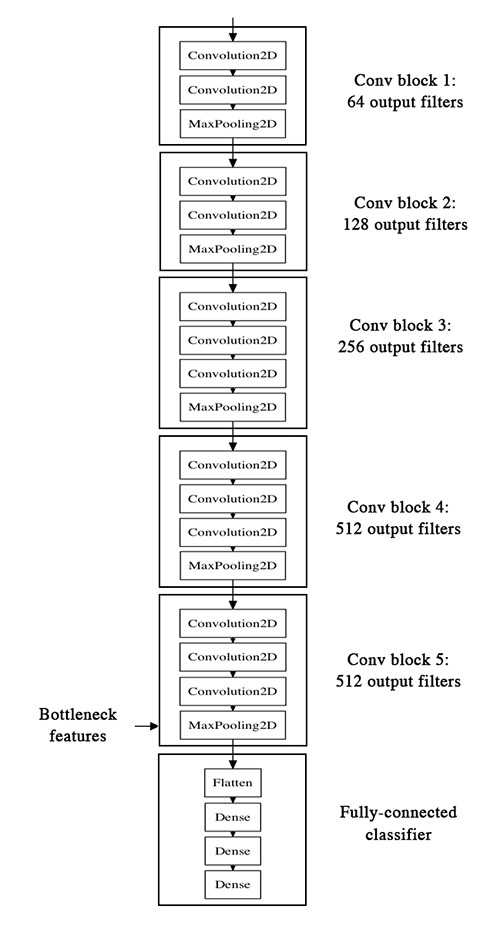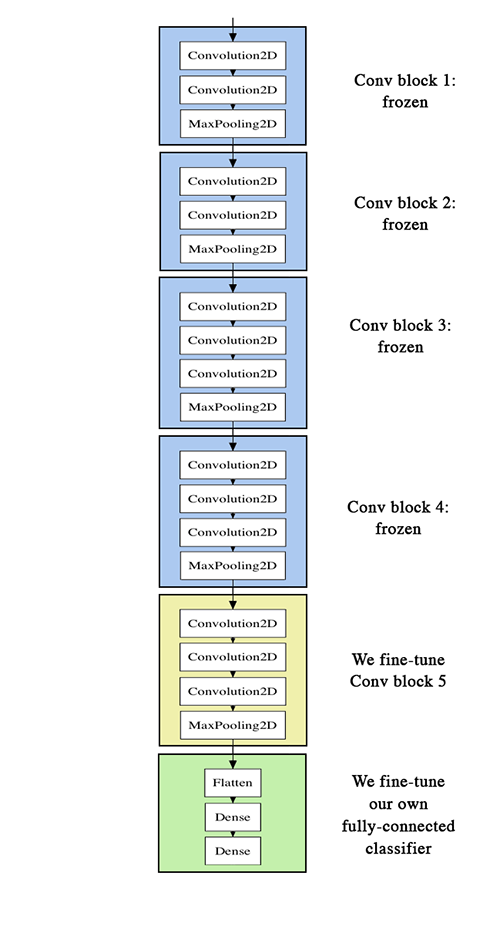转自:
之前在博客《keras系列︱图像多分类训练与利用bottleneckfeatures进行微调(三)》一直在倒腾VGG16的fine-tuning,然后因为其中的Flatten层一直没有真的实现最后一个模块的fine-tuning。
看到github上有一份InceptionV3的fine-tuning并且可以实现。
我看到的keras微调的方式分为以下两种:
fine-tuning方式一:使用预训练网络的bottleneck特征
fine-tuning方式二:要调整权重,并训练
.
整个流程分为以下几个步骤:
- 一、定义函数以及加载模块
- 二、数据准备
- 三、 fine-tuning方式一:使用预训练网络的bottleneck特征
- 四、fine-tuning方式二:要调整权重,并训练
- 五、画图函数
- 六、预测
.
一、定义函数以及加载模块
其中的get_nb_files函数为得到文件数量,个数。
其中,from keras.applications.inception_v3_matt import InceptionV3中,我有自己改,不然就会每次都从网上下载。
import osimport sysimport globimport argparseimport matplotlib.pyplot as pltfrom keras import __version__from keras.applications.inception_v3_matt import InceptionV3, preprocess_inputfrom keras.models import Modelfrom keras.layers import Dense, GlobalAveragePooling2Dfrom keras.preprocessing.image import ImageDataGeneratorfrom keras.optimizers import SGDdef get_nb_files(directory): """Get number of files by searching directory recursively""" if not os.path.exists(directory): return 0 cnt = 0 for r, dirs, files in os.walk(directory): for dr in dirs: cnt += len(glob.glob(os.path.join(r, dr + "/*"))) return cnt
- 1
- 2
- 3
- 4
- 5
- 6
- 7
- 8
- 9
- 10
- 11
- 12
- 13
- 14
- 15
- 16
- 17
- 18
- 19
- 20
- 21
- 22
- 23
- 24
- 25
- 26
- 1
- 2
- 3
- 4
- 5
- 6
- 7
- 8
- 9
- 10
- 11
- 12
- 13
- 14
- 15
- 16
- 17
- 18
- 19
- 20
- 21
- 22
- 23
- 24
- 25
- 26
.
二、数据准备
数据放在不同的文件夹下即可,很方便。本文实践的数据是我上次博客的数据《keras系列︱图像多分类训练与利用bottleneck features进行微调(三)》的第二节。

同时原作者在.flow_from_directory函数中,好像漏写了class_mode=’categorical’,一开始导致最后训练的时候,val_acc一直在0.2徘徊。
IM_WIDTH, IM_HEIGHT = 299, 299 FC_SIZE = 1024 NB_IV3_LAYERS_TO_FREEZE = 172 train_dir = '/home/ubuntu/keras/animal5/train' val_dir = '/home/ubuntu/keras/animal5/validation' nb_classes= 5nb_epoch = 3batch_size = 16nb_train_samples = get_nb_files(train_dir) nb_classes = len(glob.glob(train_dir + "/*")) nb_val_samples = get_nb_files(val_dir) nb_epoch = int(nb_epoch) batch_size = int(batch_size) train_datagen = ImageDataGenerator( preprocessing_function=preprocess_input, rotation_range=30, width_shift_range=0.2, height_shift_range=0.2, shear_range=0.2, zoom_range=0.2, horizontal_flip=True)test_datagen = ImageDataGenerator( preprocessing_function=preprocess_input, rotation_range=30, width_shift_range=0.2, height_shift_range=0.2, shear_range=0.2, zoom_range=0.2, horizontal_flip=True)train_generator = train_datagen.flow_from_directory(train_dir,target_size=(IM_WIDTH, IM_HEIGHT),batch_size=batch_size,class_mode='categorical')validation_generator = test_datagen.flow_from_directory(val_dir,target_size=(IM_WIDTH, IM_HEIGHT),batch_size=batch_size,class_mode='categorical')
- 1
- 2
- 3
- 4
- 5
- 6
- 7
- 8
- 9
- 10
- 11
- 12
- 13
- 14
- 15
- 16
- 17
- 18
- 19
- 20
- 21
- 22
- 23
- 24
- 25
- 26
- 27
- 28
- 29
- 30
- 31
- 32
- 33
- 34
- 35
- 36
- 37
- 38
- 39
- 40
- 41
- 42
- 43
- 44
- 45
- 46
- 47
- 48
- 49
- 1
- 2
- 3
- 4
- 5
- 6
- 7
- 8
- 9
- 10
- 11
- 12
- 13
- 14
- 15
- 16
- 17
- 18
- 19
- 20
- 21
- 22
- 23
- 24
- 25
- 26
- 27
- 28
- 29
- 30
- 31
- 32
- 33
- 34
- 35
- 36
- 37
- 38
- 39
- 40
- 41
- 42
- 43
- 44
- 45
- 46
- 47
- 48
- 49
.
三、 fine-tuning方式一:使用预训练网络的bottleneck特征
def add_new_last_layer(base_model, nb_classes): """ 添加最后的层 输入 base_model和分类数量 输出 新的keras的model """ x = base_model.output x = GlobalAveragePooling2D()(x) x = Dense(FC_SIZE, activation='relu')(x) predictions = Dense(nb_classes, activation='softmax')(x) model = Model(input=base_model.input, output=predictions) return modeldef setup_to_transfer_learn(model, base_model): """Freeze all layers and compile the model""" for layer in base_model.layers: layer.trainable = False model.compile(optimizer='rmsprop', loss='categorical_crossentropy', metrics=['accuracy'])base_model = InceptionV3(weights='imagenet', include_top=False) model = add_new_last_layer(base_model, nb_classes) setup_to_transfer_learn(model, base_model) history_tl = model.fit_generator(train_generator,nb_epoch=nb_epoch,samples_per_epoch=nb_train_samples,validation_data=validation_generator,nb_val_samples=nb_val_samples,class_weight='auto')
- 1
- 2
- 3
- 4
- 5
- 6
- 7
- 8
- 9
- 10
- 11
- 12
- 13
- 14
- 15
- 16
- 17
- 18
- 19
- 20
- 21
- 22
- 23
- 24
- 25
- 26
- 27
- 28
- 29
- 30
- 31
- 32
- 33
- 34
- 35
- 36
- 37
- 1
- 2
- 3
- 4
- 5
- 6
- 7
- 8
- 9
- 10
- 11
- 12
- 13
- 14
- 15
- 16
- 17
- 18
- 19
- 20
- 21
- 22
- 23
- 24
- 25
- 26
- 27
- 28
- 29
- 30
- 31
- 32
- 33
- 34
- 35
- 36
- 37
训练时候报错:
main:15: UserWarning: Update your Model call to the Keras 2 API: Model(outputs=Tensor("de..., inputs=Tensor("in...)
没有关系。
有过这样的报错 :
Epoch 1/3
25/25 [==============================] - 37s - loss: 12.6398 - acc: 0.1900 - val_loss: 12.8990 - val_acc: 0.1997
Epoch 2/3
25/25 [==============================] - 34s - loss: 12.8945 - acc: 0.2000 - val_loss: 12.8718 - val_acc: 0.2014
Epoch 3/3
25/25 [==============================] - 34s - loss: 12.8945 - acc: 0.2000 - val_loss: 12.8877 - val_acc: 0.2004
一般是我在设置错了分类时候会出现的情况
出错在:之前少加了class_mode
train_generator = train_datagen.flow_from_directory(
train_dir,
target_size=(IM_WIDTH, IM_HEIGHT),
batch_size=batch_size,class_mode=’categorical’)
.
四、fine-tuning方式二:要调整权重,并训练
那么fine-tuning模式一与模式二区别在于,模式一冻结了base_model所有层,只有新添加的层才能训练,调整权重。但是模式二,在base_model内开放了一部分。
类似的可以看到官方VGG16的两种模式的区别:
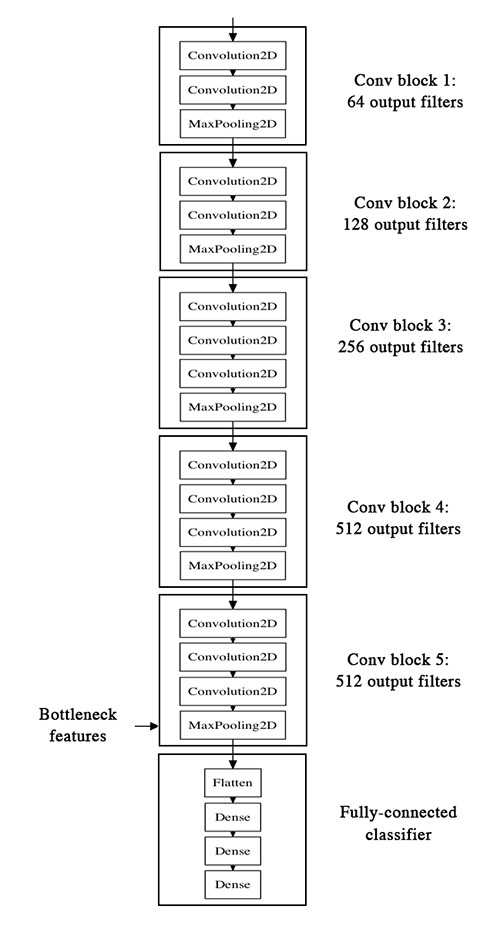
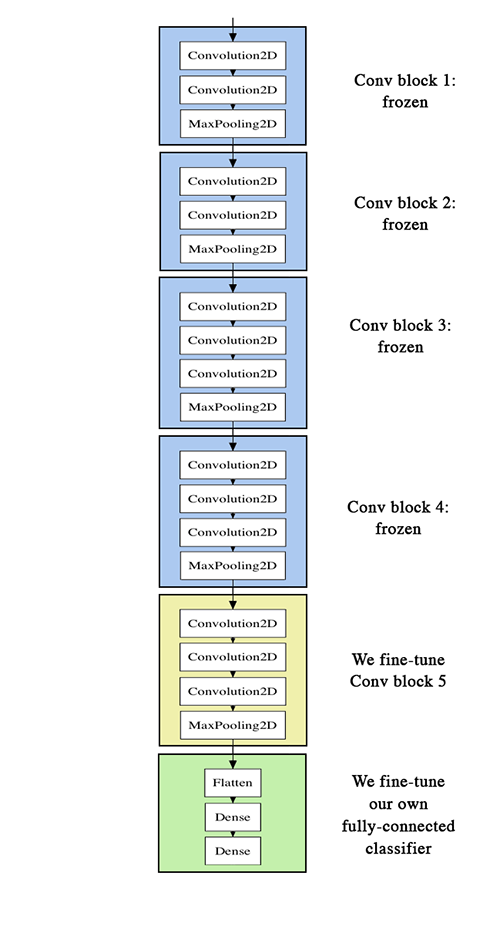
第一张图就是模式一,冻结了base_model层;第二张图就是模式二,base_model一些层都开放了。
def setup_to_finetune(model): """Freeze the bottom NB_IV3_LAYERS and retrain the remaining top layers. note: NB_IV3_LAYERS corresponds to the top 2 inception blocks in the inceptionv3 arch Args: model: keras model """ for layer in model.layers[:NB_IV3_LAYERS_TO_FREEZE]: layer.trainable = False for layer in model.layers[NB_IV3_LAYERS_TO_FREEZE:]: layer.trainable = True model.compile(optimizer=SGD(lr=0.0001, momentum=0.9), loss='categorical_crossentropy', metrics=['accuracy'])setup_to_finetune(model)history_ft = model.fit_generator(train_generator,samples_per_epoch=nb_train_samples,nb_epoch=nb_epoch,validation_data=validation_generator,nb_val_samples=nb_val_samples,class_weight='auto')model.save(args.output_model_file)
- 1
- 2
- 3
- 4
- 5
- 6
- 7
- 8
- 9
- 10
- 11
- 12
- 13
- 14
- 15
- 16
- 17
- 18
- 19
- 20
- 21
- 22
- 23
- 24
- 25
- 26
- 27
- 28
- 29
- 30
- 31
- 32
- 1
- 2
- 3
- 4
- 5
- 6
- 7
- 8
- 9
- 10
- 11
- 12
- 13
- 14
- 15
- 16
- 17
- 18
- 19
- 20
- 21
- 22
- 23
- 24
- 25
- 26
- 27
- 28
- 29
- 30
- 31
- 32
Epoch 1/325/25 [==============================] - 38s - loss: 0.0589 - acc: 0.9850 - val_loss: 0.0084 - val_acc: 0.9986Epoch 2/325/25 [==============================] - 37s - loss: 0.0196 - acc: 0.9925 - val_loss: 0.0150 - val_acc: 0.9965Epoch 3/325/25 [==============================] - 37s - loss: 0.0349 - acc: 0.9875 - val_loss: 0.0101 - val_acc: 0.9979
.
五、画图函数
def plot_training(history): acc = history.history['acc'] val_acc = history.history['val_acc'] loss = history.history['loss'] val_loss = history.history['val_loss'] epochs = range(len(acc)) plt.plot(epochs, acc, 'r.') plt.plot(epochs, val_acc, 'r') plt.title('Training and validation accuracy') plt.figure() plt.plot(epochs, loss, 'r.') plt.plot(epochs, val_loss, 'r-') plt.title('Training and validation loss') plt.show()plot_training(history_ft)
- 1
- 2
- 3
- 4
- 5
- 6
- 7
- 8
- 9
- 10
- 11
- 12
- 13
- 14
- 15
- 16
- 17
- 18
- 1
- 2
- 3
- 4
- 5
- 6
- 7
- 8
- 9
- 10
- 11
- 12
- 13
- 14
- 15
- 16
- 17
- 18
.
六、预测
import sysimport argparseimport numpy as npfrom PIL import Imageimport requestsfrom io import BytesIOimport matplotlib.pyplot as pltfrom keras.preprocessing import imagefrom keras.models import load_modelfrom keras.applications.inception_v3 import preprocess_inputtarget_size = (229, 229) def predict(model, img, target_size): """Run model prediction on image Args: model: keras model img: PIL format image target_size: (w,h) tuple Returns: list of predicted labels and their probabilities """ if img.size != target_size: img = img.resize(target_size) x = image.img_to_array(img) x = np.expand_dims(x, axis=0) x = preprocess_input(x) preds = model.predict(x) return preds[0]labels = ("cat", "dog")def plot_preds(image, preds,labels): """Displays image and the top-n predicted probabilities in a bar graph Args: image: PIL image preds: list of predicted labels and their probabilities """ plt.imshow(image) plt.axis('off') plt.figure() plt.barh([0, 1], preds, alpha=0.5) plt.yticks([0, 1], labels) plt.xlabel('Probability') plt.xlim(0,1.01) plt.tight_layout() plt.show()model = load_model(args.model)img = Image.open(image)preds = predict(model, img, target_size)plot_preds(img, preds)response = requests.get(image_url)img = Image.open(BytesIO(response.content))preds = predict(model, img, target_size)plot_preds(img, preds)