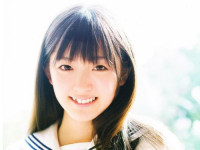ForkJoinPool
来源:互联网 发布:js中syntax error 编辑:程序博客网 时间:2024/06/07 11:37
ForkJoinPool 是 Java SE 7 新功能“分叉/结合框架”的核心类,现在可能乏人问津,但我觉得它迟早会成为主流。分叉/结合框架是一个比较特殊的线程池框架,专用于需要将一个任务不断分解成子任务(分叉),再不断进行汇总得到最终结果(结合)的计算过程。比起传统的线程池类ThreadPoolExecutor,ForkJoinPool 实现了工作窃取算法,使得空闲线程能够主动分担从别的线程分解出来的子任务,从而让所有的线程都尽可能处于饱满的工作状态,提高执行效率。
ForkJoinPool 提供了三类方法来调度子任务:
execute 系列子任务由 ForkJoinTask 的实例来代表。它是一个抽象类,JDK 为我们提供了两个实现:RecursiveTask 和 RecursiveAction,分别用于需要和不需要返回计算结果的子任务。ForkJoinTask 提供了三个静态的 invokeAll 方法来调度子任务,注意只能在 ForkJoinPool 执行计算的过程中调用它们。
ForkJoinPool 和 ForkJoinTask 还提供了很多让人眼花缭乱的公共方法,其实它们大多数都是其内部实现去调用的,对于应用开发人员来说意义不大。
下面以统计 D 盘文件个数为例。这实际上是对一个文件树的遍历,我们需要递归地统计每个目录下的文件数量,最后汇总,非常适合用分叉/结合框架来处理:
- // 处理单个目录的任务
- public class CountingTask extends RecursiveTask<Integer> {
- private Path dir;
- public CountingTask(Path dir) {
- this.dir = dir;
- }
- @Override
- protected Integer compute() {
- int count = 0;
- List<CountingTask> subTasks = new ArrayList<>();
- // 读取目录 dir 的子路径。
- try (DirectoryStream<Path> ds = Files.newDirectoryStream(dir)) {
- for (Path subPath : ds) {
- if (Files.isDirectory(subPath, LinkOption.NOFOLLOW_LINKS)) {
- // 对每个子目录都新建一个子任务。
- subTasks.add(new CountingTask(subPath));
- } else {
- // 遇到文件,则计数器增加 1。
- count++;
- }
- }
- if (!subTasks.isEmpty()) {
- // 在当前的 ForkJoinPool 上调度所有的子任务。
- for (CountingTask subTask : invokeAll(subTasks)) {
- count += subTask.join();
- }
- }
- } catch (IOException ex) {
- return 0;
- }
- return count;
- }
- }
- // 用一个 ForkJoinPool 实例调度“总任务”,然后敬请期待结果……
- Integer count = new ForkJoinPool().invoke(new CountingTask(Paths.get("D:/")));
在我的笔记本上,经多次运行这段代码,耗费的时间稳定在 600 豪秒左右。普通线程池(Executors.newCachedThreadPool())耗时 1100 毫秒左右,足见工作窃取的优势。
结束本文前,我们来围观一个最神奇的结果:单线程算法(使用 Files.walkFileTree(...))比这两个都快,平均耗时 550 毫秒!这警告我们并非引入多线程就能优化性能,并须要先经过多次测试才能下结论。
转自:http://www.blogjava.net/shinzey/
实际测试
- package com.forkjoin.countdir;
- import java.io.File;
- import java.util.ArrayList;
- import java.util.List;
- import java.util.concurrent.ForkJoinPool;
- import java.util.concurrent.RecursiveTask;
- import com.util.DateTime;
- public class CountTaskRecursive extends RecursiveTask {
- int sum =0;
- File file ;
- public CountTaskRecursive(File file) {
- this.file = file;
- }
- @Override
- protected Integer compute() {
- Integer csum =0;
- List<CountTaskRecursive> tasklist = new ArrayList<CountTaskRecursive>() ;
- if(file.isDirectory())
- {
- for(File f:file.listFiles())
- {
- CountTaskRecursive t = new CountTaskRecursive(f);
- tasklist.add(t);
- }
- }
- else
- csum ++;
- if(!tasklist.isEmpty())
- {
- for(CountTaskRecursive t :invokeAll(tasklist))
- csum += (Integer)t.join();
- }
- return csum;
- }
- public static void main(String[] args) {
- DateTime dt = new DateTime() ;
- System.out.println("系统日期:"+dt.getDate()) ;
- System.out.println("中文日期:"+dt.getDateComplete()) ;
- System.out.println("时间戳:"+dt.getTimeStamp()) ;
- CountTaskRecursive task = new CountTaskRecursive(new File("F:\\私人资料"));
- Integer sum = (Integer)new ForkJoinPool().invoke(task);
- System.out.println(sum);
- dt = new DateTime() ;
- System.out.println("系统日期:"+dt.getDate()) ;
- System.out.println("中文日期:"+dt.getDateComplete()) ;
- System.out.println("时间戳:"+dt.getTimeStamp()) ;
- }
- }
- package com.forkjoin.countdir;
- import java.io.File;
- import java.security.Timestamp;
- import java.util.Calendar;
- import com.util.DateTime;
- public class CountTaskSingle {
- static int sum = 0;
- public void countDir(File file)
- {
- if(file.isDirectory())
- {
- for(File f:file.listFiles())
- countDir(f);
- }
- else
- sum++;
- }
- public static void main(String[] args) {
- CountTaskSingle ins = new CountTaskSingle();
- DateTime dt = new DateTime() ;
- System.out.println("系统日期:"+dt.getDate()) ;
- System.out.println("中文日期:"+dt.getDateComplete()) ;
- System.out.println("时间戳:"+dt.getTimeStamp()) ;
- ins.countDir(new File("F:\\私人资料"));
- System.out.println(sum);
- dt = new DateTime() ;
- System.out.println("系统日期:"+dt.getDate()) ;
- System.out.println("中文日期:"+dt.getDateComplete()) ;
- System.out.println("时间戳:"+dt.getTimeStamp()) ;
- }
- }
- package com.util;
- import java.util.*; // 导入需要的工具包
- public class DateTime { // 以后直接通过此类就可以取得日期时间
- private Calendar calendar = null; // 声明一个Calendar对象,取得时间
- public DateTime() { // 构造方法中直接实例化对象
- this.calendar = new GregorianCalendar();
- }
- public String getDate() { // 得到的是一个日期:格式为:yyyy-MM-dd HH:mm:ss.SSS
- // 考虑到程序要频繁修改字符串,所以使用StringBuffer提升性能
- StringBuffer buf = new StringBuffer();
- buf.append(calendar.get(Calendar.YEAR)).append("-"); // 增加年
- buf.append(this.addZero(calendar.get(Calendar.MONTH) + 1, 2)).append("-"); // 增加月
- buf.append(this.addZero(calendar.get(Calendar.DAY_OF_MONTH), 2)).append(" "); // 取得日
- buf.append(this.addZero(calendar.get(Calendar.HOUR_OF_DAY), 2)).append(":"); // 取得时
- buf.append(this.addZero(calendar.get(Calendar.MINUTE), 2)).append(":");
- buf.append(this.addZero(calendar.get(Calendar.SECOND), 2)).append(".");
- buf.append(this.addZero(calendar.get(Calendar.MILLISECOND), 3));
- return buf.toString();
- }
- public String getDateComplete() { // 得到的是一个日期:格式为:yyyy年MM月dd日 HH时mm分ss秒SSS毫秒
- // 考虑到程序要频繁修改字符串,所以使用StringBuffer提升性能
- StringBuffer buf = new StringBuffer();
- buf.append(calendar.get(Calendar.YEAR)).append("年"); // 增加年
- buf.append(this.addZero(calendar.get(Calendar.MONTH) + 1, 2)).append("月"); // 增加月
- buf.append(this.addZero(calendar.get(Calendar.DAY_OF_MONTH), 2)).append("日"); // 取得日
- buf.append(this.addZero(calendar.get(Calendar.HOUR_OF_DAY), 2)).append("时"); // 取得时
- buf.append(this.addZero(calendar.get(Calendar.MINUTE), 2)).append("分"); // 取得分
- buf.append(this.addZero(calendar.get(Calendar.SECOND), 2)).append("秒"); // 取得秒
- buf.append(this.addZero(calendar.get(Calendar.MILLISECOND), 3)).append("毫秒"); // 取得毫秒
- return buf.toString();
- }
- public String getTimeStamp() { // 得到的是一个时间戳
- // 考虑到程序要频繁修改字符串,所以使用StringBuffer提升性能
- StringBuffer buf = new StringBuffer();
- buf.append(calendar.get(Calendar.YEAR)); // 增加年
- buf.append(this.addZero(calendar.get(Calendar.MONTH) + 1, 2)); // 增加月
- buf.append(this.addZero(calendar.get(Calendar.DAY_OF_MONTH), 2)); // 取得日
- buf.append(this.addZero(calendar.get(Calendar.HOUR_OF_DAY), 2)); // 取得时
- buf.append(this.addZero(calendar.get(Calendar.MINUTE), 2)); // 取得分
- buf.append(this.addZero(calendar.get(Calendar.SECOND), 2)); // 取得秒
- buf.append(this.addZero(calendar.get(Calendar.MILLISECOND), 3)); // 取得毫秒
- return buf.toString();
- }
- // 考虑到日期中存在前导0,所以在此处加上补零的方法
- private String addZero(int num, int len) {
- StringBuffer s = new StringBuffer();
- s.append(num);
- while (s.length() < len) { // 如果长度不足,则继续补0
- s.insert(0, "0"); // 在第一个位置处补0
- }
- return s.toString();
- }
- };
执行结果:
单线程执行结果
系统日期:2012-05-09 23:59:07.468
中文日期:2012年05月09日23时59分07秒468毫秒
时间戳:20120509235907468
389578
系统日期:2012-05-09 23:59:56.421
中文日期:2012年05月09日23时59分56秒421毫秒
时间戳:20120509235956421
多线程执行结果
系统日期:2012-05-10 00:01:57.500
中文日期:2012年05月10日00时01分57秒500毫秒
时间戳:20120510000157500
389578
系统日期:2012-05-10 00:09:00.281
中文日期:2012年05月10日00时09分00秒281毫秒
时间戳:20120510000900281
invoke 和 invokeAllsubmit 系列Future 对象。- ForkJoinPool
- ForkJoinPool
- ForkJoinPool
- 自定义 ForkJoinPool
- ForkJoinPool类并行处理
- 关于jdk7的forkjoinpool
- 线程池ForkJoinPool
- ForkJoinPool的使用
- ForkJoinPool/fork/join
- 【Java多线程】ForkJoinPool
- ForkJoinPool框架示例
- Fork/join框架之ForkJoinPool
- Java7之线程池ForkJoinPool
- ForkJoin 源码分析之ForkJoinPool
- Fork/join框架之ForkJoinPool
- 说一下 jdk7 的 ForkJoinPool
- (十九)java多线程之ForkJoinPool
- ForkJoinPool中submit处理流程
- Carthage简单介绍
- 存储过程中动态拼接sql,拼接单引号问题
- 去除Egde浏览器电话号码的下划线
- SSH框架注册(一对一共享主键)
- MYSQL 临时表
- ForkJoinPool
- 课时2 GNOME图形界面基本操作
- 如何将不同数组对象合并,根据相同的key
- IOS苹果群控系统怎么开发?有木有人搞过
- python scapy模块安装与依赖模块
- 阿里巴巴持续集成持续交付之分层自动化
- Linux常用指令
- Android NE发生定位辅助之addr2line
- JVM高级特性与实践(六):Class类文件的结构(访问标志,索引、字段表、方法表、属性表集合)