【代码笔记】iOS-自定义switch
来源:互联网 发布:哈工大机械考研知乎 编辑:程序博客网 时间:2024/06/07 11:28
一,效果图。
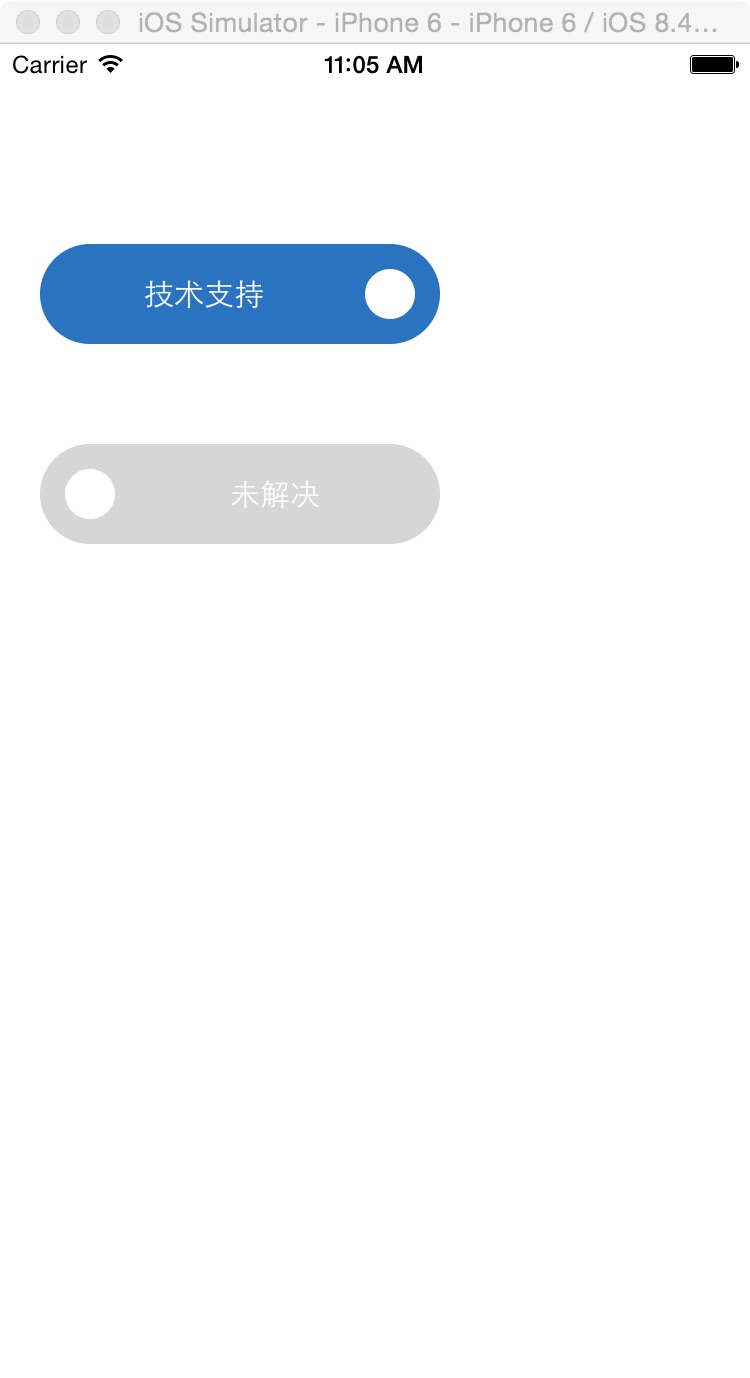
二,工程图。
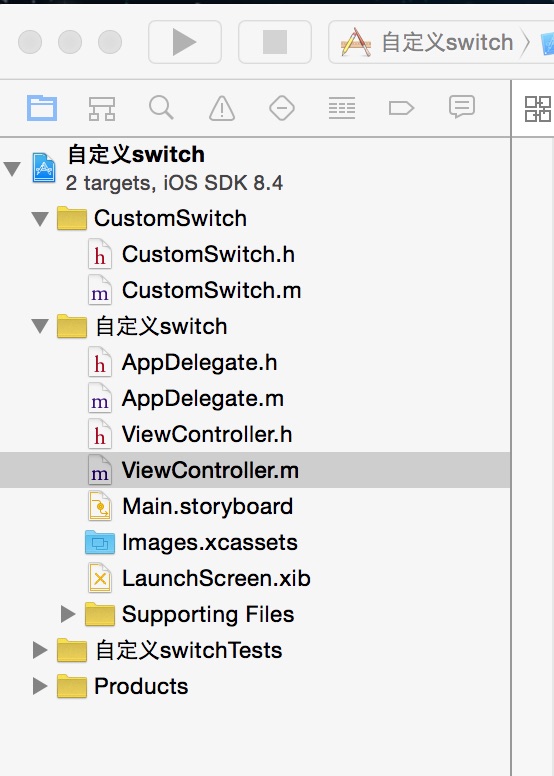
三,代码。
ViewController.h
#import <UIKit/UIKit.h>#import "CustomSwitch.h"@interface ViewController : UIViewController@property (nonatomic, strong) CustomSwitch * leftSwitch;@property (nonatomic, strong) CustomSwitch * rightSwitch;@end
ViewController.m
#import "ViewController.h"#import "CustomSwitch.h"#define TAG_COLOR BOTTOM_CLICK_COLOR#define BOTTOM_CLICK_COLOR Color(41, 115, 192, 1)#define Color(r, g, b,d) [UIColor colorWithRed:(r)/255.0 green:(g)/255.0 blue:(b)/255.0 alpha:d]@interface ViewController ()@end@implementation ViewController- (void)viewDidLoad { [super viewDidLoad]; // Do any additional setup after loading the view, typically from a nib. //初始化选择框页面 [self addSwitchView];}#pragma -mark -functions//初始化选择框页面-(void)addSwitchView{ CustomSwitch *leftSwitch = [[CustomSwitch alloc]initWithFrame:CGRectMake(20, 100, 200, 50) onColor:TAG_COLOR offColor:Color(214, 214, 214, 1) font:[UIFont systemFontOfSize:15] ballSize:25]; leftSwitch.onText = @"技术支持"; leftSwitch.offText = @"未技术支持"; leftSwitch.userInteractionEnabled = YES; leftSwitch.on = NO; leftSwitch.tag = 0; [leftSwitch addTarget:self action:@selector(handleTapLeftSwitch:) forControlEvents:UIControlEventValueChanged]; [self.view addSubview:leftSwitch]; CustomSwitch *rightSwitch = [[CustomSwitch alloc]initWithFrame:CGRectMake(20, 200, 200, 50) onColor:TAG_COLOR offColor:Color(214, 214, 214, 1) font:[UIFont systemFontOfSize:15] ballSize:25]; rightSwitch.onText = @"已解决"; rightSwitch.offText = @"未解决"; rightSwitch.userInteractionEnabled = YES; rightSwitch.on = NO; leftSwitch.tag = 1; [rightSwitch addTarget:self action:@selector(handleTapRightSwitch:) forControlEvents:UIControlEventValueChanged]; [self.view addSubview:rightSwitch];}#pragma -mark -functions//左侧按钮点击事件- (void)handleTapLeftSwitch:(CustomSwitch *)customSwitch{ NSLog(@"左侧按钮点击事件");}//右侧按钮点击事件- (void)handleTapRightSwitch:(CustomSwitch *)customSwitch{ NSLog(@"右侧按钮点击事件");}- (void)didReceiveMemoryWarning { [super didReceiveMemoryWarning]; // Dispose of any resources that can be recreated.}@end
阅读全文
0 0
- 【代码笔记】iOS-自定义switch
- iOS自定义Switch
- ios自定义Switch
- 【代码笔记】iOS-自定义开关
- 【代码笔记】iOS-自定义alertView
- 【代码笔记】iOS-自定义Loading
- 【代码笔记】iOS-自定义弹出框
- 【代码笔记】iOS-自定义导航条颜色
- 【代码笔记】iOS-自定义选择框
- 【代码笔记】iOS-自定义loading(IanAlert)
- Android模仿IOS的自定义switch
- 【代码笔记】iOS-自定义选择框(高底强弱)
- 自定义Switch
- 自定义switch
- iOS自定义代码块
- IOS自定义状态栏代码解析
- iOS 代码自定义cell示例
- iOS自定义代码补全
- JavaScript的属性和方法
- dojox/layout/FloatingPane浮动面板小部件
- Linux学习总结(38)——Linux超实用的30个命令
- Coursera算法课程中如何在eclipse中调用外部库stdlib.jar
- 基于Aspectj的注解操作
- 【代码笔记】iOS-自定义switch
- Missing URI template variable 'employeeNumber' for method parameter of type String
- 基本数据类型知识点整理
- 2017 Multi-University Training Contest
- 自定义Dialog弹框和其背景阴影显示
- 如何在Linux终端里用Shell和C输出带颜色的文字
- Python day04 商户、购物双平台创建 import用法实例
- 名字空间
- 调用手机陀螺仪



