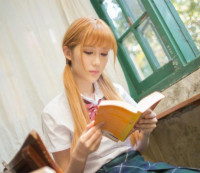Android Stuido 2.3.3安装问题总结
来源:互联网 发布:流程仿真软件 编辑:程序博客网 时间:2024/05/16 05:17
问题1:小米手机无法安装apk,报错手机已经安装需要卸载原始版本
解决:设置->更多设置->开发者选项->启动MIUI优化(关闭)
问题2:添加support jar包
解决:右键项目->open module setting->Dependencies->+(Library dependency)
问题3:Gradle相关的找不到或者不能从jcenter加载
解决:考虑在设置中Build,Execution,Deployment->Gradle选择use default gradle wrapper.offine work取消掉。
问题4:公司内有上网代理设置
解决:设置里面查询HTTP Proxy 手动设置一下
问题5:新建的module找不到r文件
解决:build项目之后查看错误,如果是找不到一些类,比如style.xml文件的问题,替换这个文件。
style.xml
<resources> <!-- Base application theme, dependent on API level. This theme is replaced by AppBaseTheme from res/values-vXX/styles.xml on newer devices. --> <style name="AppBaseTheme" parent="android:Theme.Holo.Light"> <!-- Theme customizations available in newer API levels can go in res/values-vXX/styles.xml, while customizations related to backward-compatibility can go here. --> </style> <!-- Application theme. --> <style name="AppTheme" parent="AppBaseTheme"> <!-- All customizations that are NOT specific to a particular API-level can go here. --> </style> <style name="AppThemeNoActionBar" parent="android:Theme.Holo.Light.NoActionBar"></style></resources>
解决:在module自己的gradle添加dependencies
compile 'com.android.support.constraint:constraint-layout:1.0.2'一般preview里面会有错误提示,点击一下add这个类就自动生成以上。
问题7:更新Android Studio之后,原来的项目Gradle不兼容
解决:建议新建一个完整的application,根据里面正常运行的新的module修改原来项目的build.gradle文件
问题8:安装的插件都在哪里?
解决:用户文件夹(比如:C:\Users\sherry)\.AndroidStudio2.3\config\plugins
阅读全文
0 0
- Android Stuido 2.3.3安装问题总结
- Android Stuido安装APK报错总结
- Android Stuido 优化总结
- Android Stuido 问题汇总
- Android Stuido使用常见问题总结
- Android Stuido 使用问题记录
- Android Stuido 3.0问题记录
- android stuido 安装时出现的错误
- 关于android stuido的adb问题
- Android stuido 2.2.3 格式化代码
- android stuido Android ButterKnife Zelezny 插件不提示的问题
- 百度地图android stuido 集成环境问题集合
- Android Stuido 初体验
- Android-stuido 常用快捷键
- Android Stuido优化速度
- android stuido ndk 开发
- Android stuido debug调试
- android stuido解决MissingTranslation
- django自定义用户认证后进不了带有@login_required的页面
- Redux简介
- 创建的对象的七种方式
- PHP底层的运行机制与原理
- 你担心孩子换牙期间牙齿稀疏,是没有必要的!
- Android Stuido 2.3.3安装问题总结
- 关于ubuntu用户无法删除问题
- Android Gradle插件(plugin)版本(version)与Gradle、SDK Build Tools版本关系
- 李宏毅机器学习课程8~~~keras
- java String 值传递 还是引用传递
- jsp中使用json方式
- jQuery dateRangePicker插件使用总结
- 牛客网---2016---百度蘑菇阵
- Prototype功能预览十三:一个注解完成更加规范的API版本管理-极大减少dubbo框架频繁修改接口问题