saltstack自动化运维系列11基于etcd的saltstack的自动化扩容
来源:互联网 发布:linux命令强制关机 编辑:程序博客网 时间:2024/04/30 17:27
自动化运维-基于etcd加saltstack的自动化扩容
# tar -xf etcd-v2.2.1-linux-amd64.tar.gz
# cd etcd-v2.2.1-linux-amd64
# cp etcd etcdctl /usr/local/bin/
查看版本
# etcd --version
# mkdir -p /data/etcd
后台运行进程
# nohup etcd --name auto_scale --data-dir /data/etcd/ --listen-peer-urls 'http://192.168.3.12:2380,http://192.168.3.12:7001' --listen-client-urls 'http://192.168.3.12:2379,http://192.168.3.12:4001' --advertise-client-urls 'http://192.168.3.12:2379,http://192.168.3.12:4001' &
# ss -tnlp|grep etcd
LISTEN 0 128 192.168.3.12:2379 *:* users:(("etcd",40909,6))
LISTEN 0 128 192.168.3.12:2380 *:* users:(("etcd",40909,3))
LISTEN 0 128 192.168.3.12:7001 *:* users:(("etcd",40909,5))
LISTEN 0 128 192.168.3.12:4001 *:* users:(("etcd",40909,7))
创建key和value
# curl -s http://192.168.3.12:2379/v2/keys/message -XPUT -d value="hello world" | python -m json.tool
{
"action": "set",
"node": {
"createdIndex": 5,
"key": "/message",
"modifiedIndex": 5,
"value": "hello world"
}
}
查看key和value
# curl -s http://192.168.3.12:2379/v2/keys/message | python -m json.tool
{
"action": "get",
"node": {
"createdIndex": 5,
"key": "/message",
"modifiedIndex": 5,
"value": "hello world"
}
}
删除key,可以看到查不到了
# curl -s http://192.168.3.12:2379/v2/keys/message -XDELETE | python -m json.tool
{
"action": "delete",
"node": {
"createdIndex": 5,
"key": "/message",
"modifiedIndex": 6
},
"prevNode": {
"createdIndex": 5,
"key": "/message",
"modifiedIndex": 5,
"value": "hello world"
}
}
# curl -s http://192.168.3.12:2379/v2/keys/message | python -m json.tool
{
"cause": "/message",
"errorCode": 100,
"index": 6,
"message": "Key not found"
}
建一个只存在25秒的键值,25秒后发现该键值查不到了
# curl -s http://192.168.3.12:2379/v2/keys/ttl_use -XPUT -d value='hello world 1' -d ttl=25 | python -m json.tool
{
"action": "set",
"node": {
"createdIndex": 9,
"expiration": "2017-04-18T03:04:54.538607442Z",
"key": "/ttl_use",
"modifiedIndex": 9,
"ttl": 25,
"value": "hello world 1"
}
}
# curl -s http://192.168.3.12:2379/v2/keys/ttl_use | python -m json.tool
{
"action": "get",
"node": {
"createdIndex": 9,
"expiration": "2017-04-18T03:04:54.538607442Z",
"key": "/ttl_use",
"modifiedIndex": 9,
"ttl": 24,
"value": "hello world 1"
}
编辑etcd相关配置
# vim /etc/salt/master
etcd_pillar_config:
etcd.host: 192.168.3.12
etcd.port: 4001
ext_pillar:
- etcd: etcd_pillar_config root=/salt/haproxy/
# /etc/init.d/salt-master restart
curl -s http://192.168.3.12:2379/v2/keys/salt/haproxy/backend_www_chinasoft_com/web-node1 -XPUT -d value="192.168.3.12:8080" | python -m json.tool
{
"action": "set",
"node": {
"createdIndex": 11,
"key": "/salt/haproxy/backend_www_chinasoft_com/web-node1",
"modifiedIndex": 11,
"value": "192.168.3.12:8080"
}
安装etcd
# yum install -y python-pip
# pip search python-etcd
# pip install python-etcd
①编写haproxy的配置文件
vim /srv/salt/prod/cluster/files/haproxy-outside.cfg
balance roundrobin
{% for web,web_ip in pillar.backend_www_chinasoft_com.iteritems() -%}
server {{ web }} {{ web_ip}} check inter 2000 rise 30 fall 15
{% endfor %}
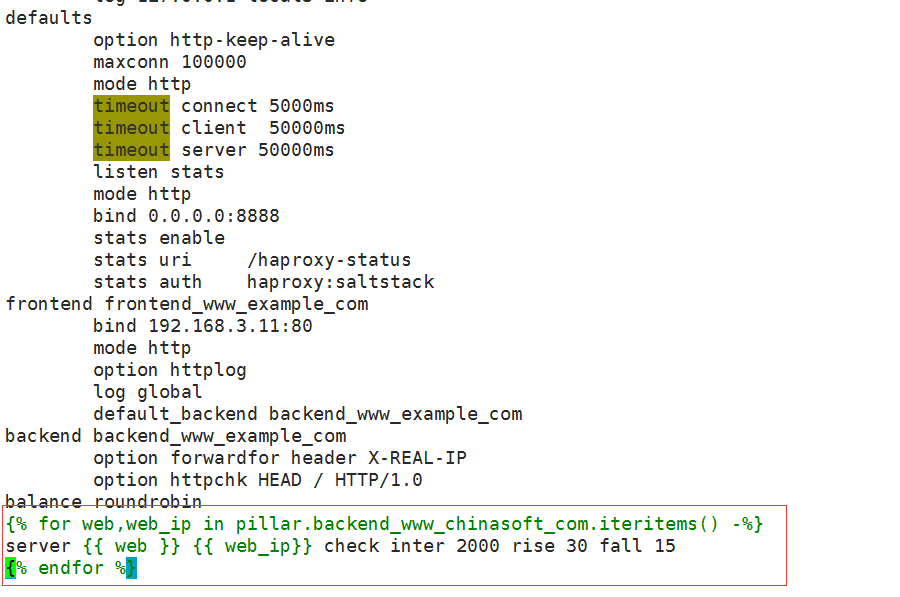
②编写sls文件
vim /srv/salt/prod/cluster/haproxy-outside.sls
include:
- haproxy.install
haproxy-service:
file.managed:
- name: /etc/haproxy/haproxy.cfg
- source: salt://cluster/files/haproxy-outside.cfg
- user: root
- group: root
- mode: 644
- template: jinja # 添加了jinja这一行
service.running:
- name: haproxy
- enable: True
- reload: True
- require:
- cmd: haproxy-init
- watch:
- file: haproxy-service
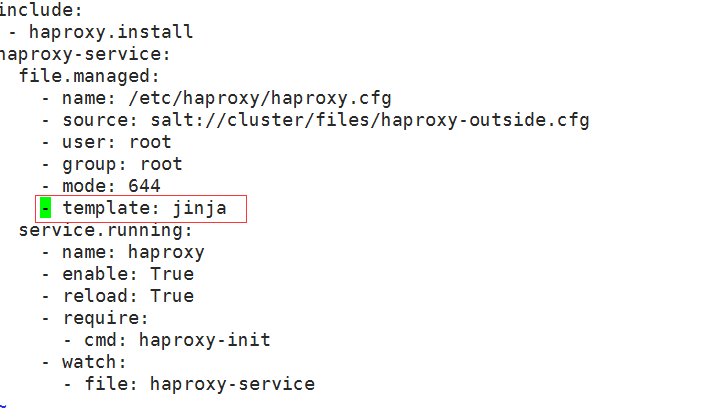
执行以下高级状态,如果报错jinja has no attibute backend_www_chinasoft_com重启一下master即可
# salt '*' state.highstate
此时向haproxy添加backend主机
curl -s http://192.168.3.12:2379/v2/keys/salt/haproxy/backend_www_chinasoft_com/web-node2 -XPUT -d value="192.168.3.12:8080" | python -m json.tool
curl -s http://192.168.3.12:2379/v2/keys/salt/haproxy/backend_www_chinasoft_com/web-node3 -XPUT -d value="192.168.3.12:8080" | python -m json.tool
# curl -s http://192.168.3.12:2379/v2/keys/salt/haproxy/backend_www_chinasoft_com/web-node4 -XPUT -d value="192.168.3.12:8080" | python -m json.tool
执行变更
# salt '*' state.highstate
通过访问haproxy的管理界面可以看到成功添加 http://192.168.3.12:8888/haproxy-status
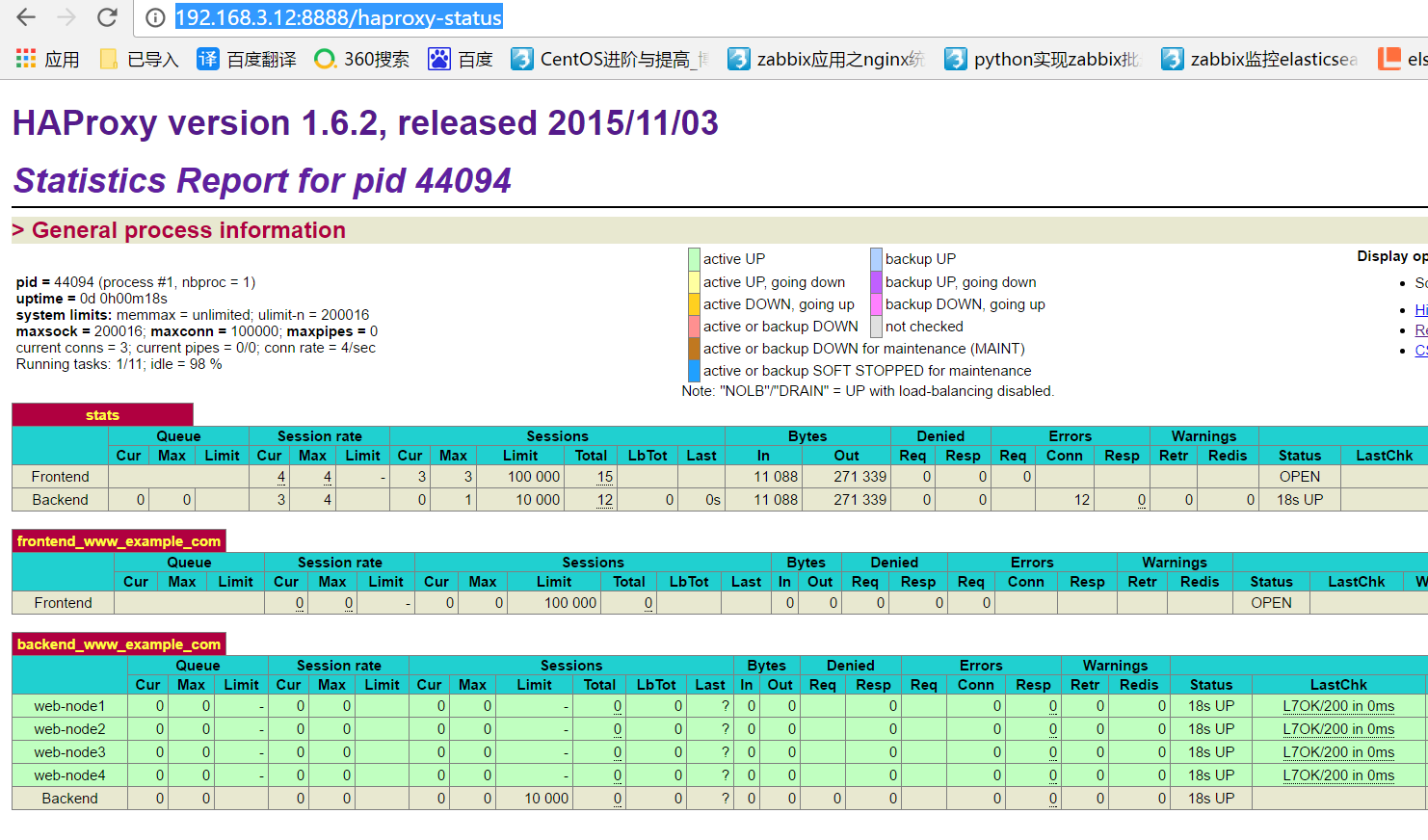
可以看到pillar的选项,如果不能看到需要修改/etc/salt/master (pillar_opts: False)
# salt '*' pillar.items
node2.chinasoft.com:
----------
backend_www_chinasoft_com:
----------
web-node1:
192.168.3.12:8080
web-node2:
192.168.3.12:8080
web-node3:
192.168.3.12:8080
web-node4:
192.168.3.12:8080
zabbix-agent:
----------
Zabbix_Server:
192.168.3.13
mini1:
----------
backend_www_chinasoft_com:
----------
web-node1:
192.168.3.12:8080
web-node2:
192.168.3.12:8080
web-node3:
192.168.3.12:8080
web-node4:
192.168.3.12:8080
zabbix-agent:
----------
Zabbix_Server:
192.168.3.13
编写脚本实现自动添加haproxy后端服务器
# vim auto_add_haproxynode.sh
#!/bin/bashMAIN_ADD_HOST=$1create_host(){echo 'create host ok'}deploy_service(){ADD_HOST_PORT='8080'}deploy_code(){echo 'deploy code ok'}service_check(){STATUS=$(curl -s --head http://"$ADD_HOST":"$ADD_HOST_PORT"/ |grep "200 OK")if [ -n "$STATUS" ];thenecho 'status check ok'elseecho 'status check not ok'exitfi}etcd_key(){ADD_HOST=$1curl http://192.168.3.12:2379/v2/keys/salt/haproxy/backend_www_chinasoft_com/$ADD_HOST -XPUT -d value="192.168.3.19:${ADD_HOST_PORT}"}sync_state(){salt '*' state.sls cluster.haproxy-outside env=prod}main(){create_host;deploy_service;deploy_code;etcd_key $MAIN_ADD_HOST;sync_state;}main $1
执行脚本,可以看到成功添加
# ./auto_add_haproxynode.sh web-node18
- saltstack自动化运维系列11基于etcd的saltstack的自动化扩容
- saltstack自动化运维系列②之saltstack的数据系统
- saltstack自动化运维系列③之saltstack的常用模块使用
- saltstack自动化运维系列④之saltstack的命令返回结果mysql数据库写入
- saltstack自动化运维系列⑤之saltstack的配置管理详解
- saltstack自动化运维系列⑥SaltStack实践安装配置HAproxy的Keepalived
- saltstack自动化运维系列⑩SaltStack二次开发初探
- saltstack自动化运维系列①之saltstack服务安装及简单使用
- saltstack自动化运维系列⑥SaltStack实践安装配置HAproxy
- saltstack自动化运维系列⑦SaltStack实践配置管理安装zabbix
- saltstack自动化运维系列⑧SaltStack实践配置管理安装nginx-1.10.3
- saltstack自动化运维系列12配置管理安装redis-3.2.8
- Saltstack自动化的学习笔记
- openstack的自动化部署--saltstack
- saltstack运维自动化的安装与简单配置(一)
- 自动化运维平台saltstack的使用与搭建
- saltstack自动化运学习笔记
- 自动化运维工具---saltstack
- saltstack自动化运维系列⑥SaltStack实践安装配置HAproxy
- saltstack自动化运维系列⑥SaltStack实践安装配置HAproxy的Keepalived
- saltstack自动化运维系列⑦SaltStack实践配置管理安装zabbix
- saltstack自动化运维系列⑧SaltStack实践配置管理安装nginx-1.10.3
- saltstack自动化运维系列⑩SaltStack二次开发初探
- saltstack自动化运维系列11基于etcd的saltstack的自动化扩容
- zabbix监控短信息接口是否正常
- 自动化运维之cobbler安装centos7.3
- 第八届蓝桥杯 承压计算
- CentOS 6.5下PXE+Kickstart无人值守安装操作系统centos7.3
- 使用NGINX+Openresty实现WAF功能
- Errors running builder 'Android Package Builder' on project Unsupported major.minor version 52.0
- 使用zabbix3.0.4的ICMP Ping模版实现对客户端网络状态的监控
- 使用haproxy实现反向代理负载均衡实战


