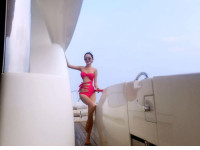java 后台实现一验证码功能传递前台
来源:互联网 发布:襄县农村淘宝招聘 编辑:程序博客网 时间:2024/05/31 15:19
验证码的4种效果:
第一种:数字和英文的组成
第二种:全英文
第三种:全数字
第四种:计算
首先 创建一个LoginVerification.java的类,
public class LoginVerification extends HttpServlet { Random random = new Random(); //设置验证码的文本 String sRand=""; int width=200, height=40; BufferedImage image = new BufferedImage(width, height, BufferedImage.TYPE_INT_RGB); Graphics g; private static final String CONTENT_TYPE = "text/html; charset=utf-8"; public void init() throws ServletException { super.init(); } //设置随机的背景颜色 Color getRandColor(int fc,int bc) { Random random = new Random(); if(fc>255) fc=255; if(bc>255) bc=255; int r=fc+random.nextInt(bc-fc); int g=fc+random.nextInt(bc-fc); int b=fc+random.nextInt(bc-fc); return new Color(r,g,b); } public void service(HttpServletRequest request, HttpServletResponse response) throws ServletException, IOException { response.setHeader("Pragma","No-cache"); response.setHeader("Cache-Control","no-cache"); response.setDateHeader("Expires", 0); //设置类型 response.setContentType("image/jpeg"); //设置字体的大小 Font mFont = new Font("Times New Roman",Font.PLAIN,28); g = image.getGraphics(); g.setColor(getRandColor(200,250)); g.fillRect(0, 0, width, height); g.setColor(new Color(102,102,102)); g.drawRect(0, 0, width-1, height-1); g.setFont(mFont); //设置颜色 g.setColor(getRandColor(160,200)); for (int i=0;i<155;i++) { int x = random.nextInt(width - 1); int y = random.nextInt(height - 1); int xl = random.nextInt(6) + 1; int yl = random.nextInt(12) + 1; g.drawLine(x,y,x + xl,y + yl); } for (int i = 0;i < 70;i++) { int x = random.nextInt(width - 1); int y = random.nextInt(height - 1); int xl = random.nextInt(12) + 1; int yl = random.nextInt(6) + 1; g.drawLine(x,y,x - xl,y - yl); } //设置验证码的类型 four(); HttpSession session = request.getSession(true); //设置session使其进行效验 session.setAttribute("validate",sRand); g.dispose(); ImageIO.write(image, "JPEG", response.getOutputStream()); } // 英文字符加数字的验证码 public void one(){ String[] letter = { "A", "B", "C", "D", "E", "F", "G", "H", "I", "J", "K", "L", "M", "N", "O", "P", "Q", "R", "S", "T", "U", "V", "W", "X", "Y", "Z" }; for (int i = 0; i < 4; i++) { String tempRand = ""; if (random.nextBoolean()) { tempRand = String.valueOf(random.nextInt(10)); } else { tempRand = letter[random.nextInt(25)]; /* if (random.nextBoolean()) {// 随机将该字母变成小写 tempRand = tempRand.toLowerCase(); } */ } sRand += tempRand; g.setColor(new Color(20 + random.nextInt(10), 20 + random .nextInt(110), 20 + random.nextInt(110))); g.drawString(tempRand,20 * i + 20, 30); } } //英文 public void two(){ for (int i=0;i<5;i++) { int itmp = random.nextInt(26) + 65; char ctmp = (char)itmp; sRand += String.valueOf(ctmp); g.setColor(new Color(20+random.nextInt(110),20+random.nextInt(110),20+random.nextInt(110))); g.drawString(String.valueOf(ctmp),20*i+10,30); } } //4个数 public void three(){ for (int i = 0; i < 4; i++) { String rand = String.valueOf(random.nextInt(10)); sRand += rand; // 将认证码显示到图象中 g.setColor(new Color(20 + random.nextInt(110), 20 + random .nextInt(110), 20 + random.nextInt(110))); // 调用函数出来的颜色相同,可能是因为种子太接近,所以只能直接生成 g.drawString(rand,20*i+10,30); } } //中文 肆+?=24 public void four(){ String[] cn = { "壹", "贰", "叁", "肆", "伍", "陆", "柒", "捌", "玖", "拾" }; int x = random.nextInt(10) + 1; int y = random.nextInt(30); sRand = String.valueOf(y); g.setFont(new Font("楷体", Font.PLAIN, 25));// 设定字体 g.setColor(new Color(20 + random.nextInt(10), 20 + random.nextInt(110), 20 + random.nextInt(110))); g.drawString(cn[x - 1], 1 * 1 + 6, 30); g.drawString("+", 33, 30); g.drawString("?", 50, 30); g.drawString("=", 62, 30); g.drawString(String.valueOf(x + y), 75, 30); }} 在前台写入图片:
<img id="codevalidate" src="login/AuthImageServlet" width="200" height="30" style="margin-left: 10px" onclick="changeUrl()"> function changeUrl() { var imgNode = document.getElementById("codevalidate"); imgNode.src = "login/AuthImageServlet?t=" + Math.random(); // 防止浏览器缓存的问题 }其次在web.xml文件中添加以下片段
<servlet> <servlet-name>AuthImageServlet</servlet-name> <servlet-class>com.jyft.common.LoginVerification</servlet-class> <load-on-startup>1</load-on-startup> </servlet> <servlet-mapping> <servlet-name>AuthImageServlet</servlet-name> <url-pattern>/login/AuthImageServlet</url-pattern> </servlet-mapping>
阅读全文
1 0
- java 后台实现一验证码功能传递前台
- web前台后台实现下载功能
- Java实现验证码功能
- Java实现验证码验证功能
- Java实现验证码验证功能
- Java实现验证码验证功能
- java后台将前台传递的特殊字符转意下传递到前台
- JS前台加密,java后台解密实现
- JS前台加密,java后台解密实现
- java实现前台分页和后台分页
- java后台传递json到前台 中文乱码解决方法
- flex前台加载图片向Java后台传递
- java前台往后台传递list,后台如何接受
- Java Web中前台与后台传递参数小结
- 用PHP实现验证码功能(一)
- andorid后台根据用户权限配置前台菜单功能实现
- 【java】Java验证码功能实现
- java后台产生验证码后台验证
- 用海康威视摄像头做图像处理问题
- 贪心A
- 电脑无法自动获得ip解决办法(dhcp服务无法启动)
- Spring MVC @Autowired和@Resource的区别
- android指定浏览器打开特定网页
- java 后台实现一验证码功能传递前台
- nginx基本配置与参数说明
- ScrollView 嵌套 Recyclerview 滑动冲突
- centos6.5上静默安装oracle11g
- HIbernate的概述
- C++中类成员函数作为回调函数
- mac osx 中 runModalWindow 阻塞usb数据接收线程
- csdn搜索自己的文章
- 234. Palindrome Linked List