Struts2学习笔记(十一)——自定义拦截器
来源:互联网 发布:旅游大数据第一股 编辑:程序博客网 时间:2024/06/06 02:27
Struts2拦截器是基于AOP思想实现的,而AOP的实现是基于动态代理。Struts2拦截器会在访问某个Action之前或者之后进行拦截,并且Struts2拦截器是可插拔的;Struts2拦截器栈就是将拦截器按照顺序连接在一起的链,当满足拦截的要求时,则会按照实现声明的顺序依次执行拦截器。
1、Struts2自定义拦截器介绍
Struts2所有拦截器都必须实现Interceptor接口,Interceptor接口主要有3个方法:
- init():初始化方法,只在拦截器加载时执行一次
- intercept(ActionInvocation invocation):拦截器执行方法,每一次请求就执行一次
- destory():销毁方法,只在拦截器释放时执行一次
AbstractInterceptor抽象类实现了Interceptor 接口。并为init()和destroy()提供了一个空白的实现,所以在实际开发中,自定义拦截器只需要继承AbstractInterceptor类, 并且实现intercept(ActionInvocation invocation)方法就可以了。
2、Struts2自定义拦截器创建步骤
1).创建一个类实现Interceptor接口或继承AbstractInterceptor类。
2).重写intercept方法,这个方法是真正拦截操作,如果想要继续向下访问其它拦截器,必须在intercept方法中通过参数ActionInvocation调用invoke方法。
3).配置拦截器,需要在struts.xml文件中配置,分为两种情况:
- 为package包下所有<action>配置共用拦截器,需要通过设置<default-interceptor-ref>来设置默认拦截器,需要在<action>之前配置
- 不配置拦截器栈,只会执行<default-interceptor-ref>设置的拦截器
1 <package name="default" namespace="/" extends="struts-default"> 2 <interceptors> 3 <interceptor name="login" class="com.sunny.interceptor.LoginIntercept"></interceptor> 4 </interceptors> 5 <default-interceptor-ref name="login"></default-interceptor-ref> 6 <action name="loginAction" class="com.sunny.action.LoginAction"> 7 <result>/success.jsp</result> 8 <result name="error">/error.jsp</result> 9 </action>10 </package>
- 配置拦截器栈
1 <package name="default" namespace="/" extends="struts-default"> 2 <interceptors> 3 <interceptor name="login" class="com.sunny.interceptor.LoginIntercept"></interceptor> 4 <interceptor-stack name="my"> 5 <interceptor-ref name="login"></interceptor-ref> 6 <interceptor-ref name="defaultStack"></interceptor-ref> 7 </interceptor-stack> 8 </interceptors> 9 <default-interceptor-ref name="my"></default-interceptor-ref>10 <action name="loginAction" class="com.sunny.action.LoginAction">11 <result>/success.jsp</result>12 <result name="error">/error.jsp</result>13 </action>14 </package>
- 不配置拦截器栈,只会执行<default-interceptor-ref>设置的拦截器
- 为package包下某个<action>配置拦截器,需要在<action>中通过设置<interceptor-ref>来设置拦截器,如果想要执行defaultStack,则需要在<action>中配置
- 不配置拦截器栈
1 <package name="default" namespace="/" extends="struts-default"> 2 <interceptors> 3 <interceptor name="login" class="com.sunny.interceptor.LoginIntercept"></interceptor> 4 </interceptors> 5 <action name="loginAction" class="com.sunny.action.LoginAction"> 6 <result>/success.jsp</result> 7 <result name="error">/error.jsp</result> 8 <interceptor-ref name="login"></interceptor-ref> 9 <interceptor-ref name="defaultStack"></interceptor-ref>10 </action>11 </package>
- 配置拦截器栈
1 <package name="default" namespace="/" extends="struts-default"> 2 <interceptors> 3 <interceptor name="login" class="com.sunny.interceptor.LoginIntercept"></interceptor> 4 <interceptor-stack name="my"> 5 <interceptor-ref name="login"></interceptor-ref> 6 <interceptor-ref name="defaultStack"></interceptor-ref> 7 </interceptor-stack> 8 </interceptors> 9 <action name="loginAction" class="com.sunny.action.LoginAction">10 <result>/success.jsp</result>11 <result name="error">/error.jsp</result>12 <interceptor-ref name="my"></interceptor-ref>13 </action>14 </package>
- 不配置拦截器栈
2、Struts2自定义拦截器实现示例:判断是否登录
该示例主要是用来验证用户是否登录,如果没登录,就跳转到error.jsp页面,提示需要登录系统。
拦截器类:
1 public class LoginIntercept extends AbstractInterceptor { 2 3 @Override 4 public String intercept(ActionInvocation invocation) throws Exception { 5 Map session = ServletActionContext.getContext().getSession(); 6 if (session.get("user")==null) { 7 return "error"; 8 } else { 9 return invocation.invoke();10 }11 }12 }
Action类:
1 public class LoginAction extends ActionSupport { 2 private String name; 3 public String getName() { 4 return name; 5 } 6 public void setName(String name) { 7 this.name = name; 8 } 9 @Override10 public String execute() throws Exception {11 return "success";12 }13 }
struts.xml配置文件:
1 <struts> 2 <constant name="struts.devMode" value="true" /> 3 4 <package name="default" namespace="/" extends="struts-default"> 5 <interceptors> 6 <interceptor name="login" class="com.sunny.interceptor.LoginIntercept"></interceptor> 7 <interceptor-stack name="my"> 8 <interceptor-ref name="login"></interceptor-ref> 9 <interceptor-ref name="defaultStack"></interceptor-ref>10 </interceptor-stack>11 </interceptors>12 <action name="loginAction" class="com.sunny.action.LoginAction">13 <result>/success.jsp</result>14 <result name="error">/error.jsp</result>15 <interceptor-ref name="my"></interceptor-ref>16 </action>17 </package>18 </struts>
input.jsp页面:
1 <body>2 <form action="${pageContext.servletContext.contextPath}/loginAction.action">3 姓名:<input type="text" name="name"><br>4 <input type="submit" value="提交">5 </form>6 </body>
error.jsp页面:
1 <body>2 请登录系统3 </body>
登录界面:
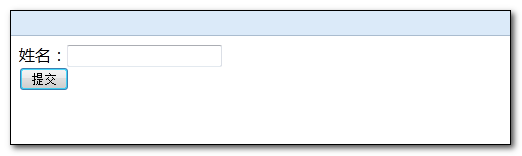
由于没有登录系统,所以点击提交之后,会显示:
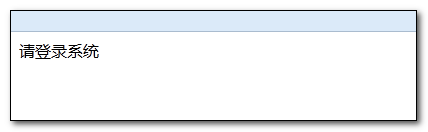
- Struts2学习笔记(十一)——自定义拦截器
- Struts2学习——(十一)Struts2拦截器
- struts2学习笔记(9)——自定义拦截器
- Struts2学习笔记——自定义拦截器技术
- Struts2笔记——自定义拦截器
- Struts2学习(十一)【拦截器】
- Struts2学习笔记之自定义拦截器
- Struts2学习笔记之自定义拦截器
- struts2自定义拦截器笔记
- 【Struts2学习笔记(10)】自定义拦截器管理权限访问
- struts2学习笔记(5)---自定义拦截器
- JAVA_WEB Struts2学习:struts2自定义拦截器
- struts2学习笔记(8)——拦截器原理
- Struts2学习笔记(四)——拦截器
- 拦截器---struts2学习笔记
- struts2 学习笔记拦截器
- struts2学习笔记-----拦截器
- struts2——自定义拦截器!!!
- java8中lambda表达式
- lsof 02实用命令
- eclipse 创建maven 项目 动态web工程完整示例
- 解决npm 的 shasum check failed for错误
- 33day 新浪微博(获取用户微博数据)
- Struts2学习笔记(十一)——自定义拦截器
- 集合是否包含某些元素,获取元素索引位置,元素排序(三)
- iOS Apple Pay详解以及处理支付逻辑(附带Demo) 等资料
- ubuntu下ftp服务器的安装和访问(转)
- VNDK
- spring activeMQ 整合(三): 确认机制ACK(收到消息后,应该有一个回应也就是确认答复)
- 01.认识java
- 【深度学习】基于深度学习的目标检测研究进展
- 写代码、写文章、运营等等几个常用的工具或者好文章



