CSS 定位
来源:互联网 发布:淘宝流量钱包规则 编辑:程序博客网 时间:2024/06/03 12:57
在css中,如果你要确定一个元素的位置,那么就需要用到定位的属性了,属性名:position。
在css中,定位的方式有:static、fixed、relative、absolute。
(1)static 静态定位 (在网页中所有元素默认都是静态定位),即无定位,元素正常出现了流中。
(2)fixed 固定定位,选择该属性值后,元素会固定在网页的某个位置。
<html><head> <meta http-equiv="Content-Type" content="text/html;charset=UTF-8"> <title>position</title> <style> div{ border:solid 1px #aaa; width:200px; height:200px; position: fixed; top:105px; left:200px; background: #000; } </style></head><body><div>我是一个盒子,我用的是固定定位</div></body></html>效果图:
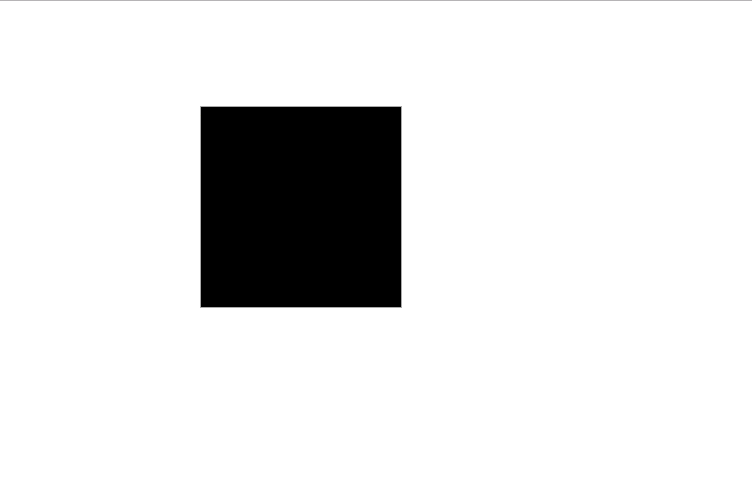 ·
·
(3)relative 相对定位:元素相对于自身所在位置进行定位,但是并不会影响在其后的元素的位置。
<head> <meta http-equiv="Content-Type" content="text/html;charset=UTF-8"> <title>relative</title> <style> body{ background: #aaa; } div{ border:solid 1px #aaa; width:200px; height:200px; position: relative; top:105px; left:200px; background: #000; color:#fff; } div>div{ border:solid 1px #aaa; width:100px; height:100px; position: relative; top:65px; left:80px; background: #ab18ff; color: #000000; } </style> </head><body><div> 我是爸爸 <div class="son"> 我是儿子 </div></div></body></html>效果图:
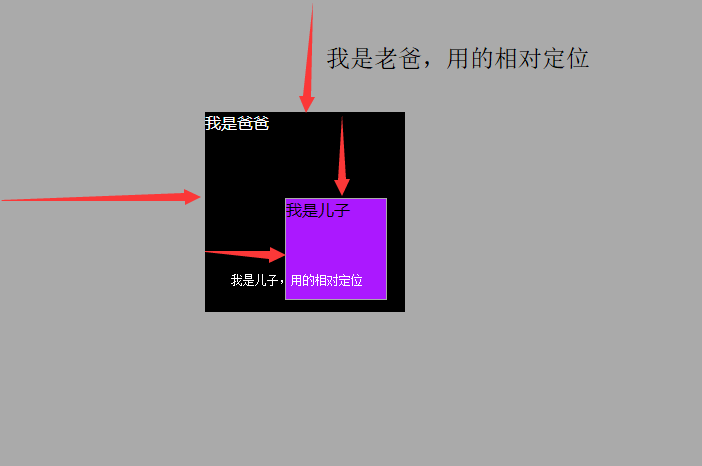
(4)absolute 绝对定位 :绝对定位是有参照物的,这个参照物就是父容器,并且父容器要设置相对定位,如果没有设置相对定位,就继续寻找父容器的上一级父容器,以此类推,直到找到设置了相对定位的父元素,若都没有,则以<body>为参照物,元素进行绝对定位后,会影响其后元素的位置。
<html><head> <meta http-equiv="Content-Type" content="text/html;charset=UTF-8"> <title>position</title> <style> div{ border:solid 1px #aaa; width:200px; height:200px; position: relative; top:105px; left:200px; background: #000; color:#fff; } div>div{ border:solid 1px #aaa; width:100px; height:100px; position: absolute; top:65px; left:60px; background: #f76e07; } </style></head><body><div> 我是一个盒子,我用的是相对定位定位 <div class="son"> 我是一个盒子,我用的是绝对定位 </div></div></body></html>效果图:
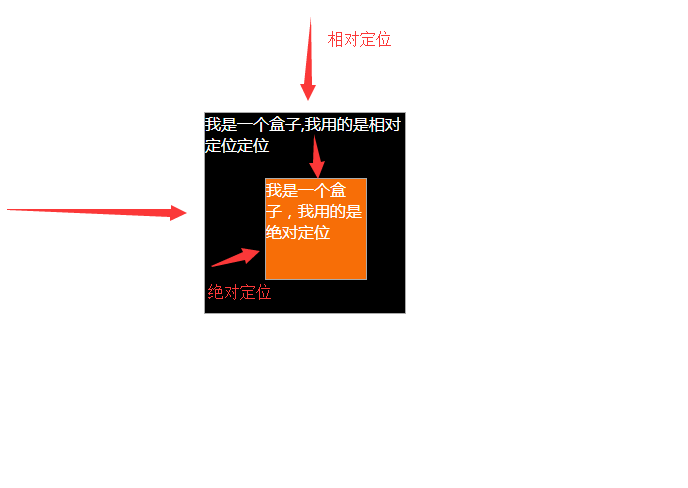
阅读全文
1 0
- CSS定位
- CSS定位
- CSS定位
- CSS定位
- CSS定位
- CSS定位
- CSS定位
- css 定位
- css 定位
- css定位
- CSS 定位
- css定位
- css定位
- css 定位
- CSS 定位
- css定位
- css 定位
- css定位
- EXCEL透视表的神奇应用
- CSS 基础知识
- EasyUI动态处理toolbar
- WebStorm2017.1.3破解教程
- Retrofit2 完全解析 探索与okhttp之间的关系
- CSS 定位
- CSS 选择器
- Linux常用命令(实用,配置tensorflow环境使用服务器GPU预备知识)
- HTML常用标签汇总、CSS常用属性汇总
- HTML基础
- Android Activity的横竖屏切换与状态保存
- 5-51 两个有序链表序列的合并(Java)
- java并发(2)ThreadLocal的使用及实现原理(使用)
- android studio java module


