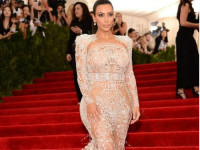python错误总结
来源:互联网 发布:java内存落差较大 编辑:程序博客网 时间:2024/06/13 18:28
在这里记录一些Python遇到的小问题。
1、UnicodeDecodeError: 'utf-8' codec can't decode byte 0xce inposition 0: invalid continuation byte
解决方法:windows系统是用GBK编码的,将'utf-8'改成‘gbk'。
具体编码格式修改:将txt文件用word打开,文件--选项--高级--web选项--编码--另存为纯文本--utf-8格式--确定--另存为--web选项--其他编码--utf-8—完成。
或者一开始就创建word文档,保存时选择纯文本,然后选择utf-8编码。
具体还要根据自己的代码分析。
2、IndentationError:unindent does not match any outer identation level

解决方法:在notepad++里视图修改对齐显示,以方便看是否对齐。Python中最好不使用空格,使用tab才能严格对齐。
3、AttributeError: 'str' object has no attribute 'decode'
这是参考一位博主的代码时运行出的问题,目的是识别英文单词后的中文,以在excel中分列。但是出现上述错误。
又参考了另外博主的文章,发现编码范围是:
GBK (GB2312/GB18030):
/x00-/xff GBK双字节编码范围/x20-/x7f ASCII/xa1-/xff 中文/x80-/xff 中文
UTF-8 (Unicode):
/u4e00-/u9fa5 (中文)/x3130-/x318F (韩文/xAC00-/xD7A3 (韩文)/u0800-/u4e00 (日文)
解决方法:
#hanzi_str = re.findall(r"([\x80-\xff]+)", line,re.MULTILINE) hanzi_str = re.findall(r"([\u4e00-\u9fa5]+)", line,re.MULTILINE)4、TypeError: 'int' object is not callable
这个错误有一点莫名其妙,因为调用len函数时并没有将其赋值到名为len的变量,并在下文使用。
len('abcde')s = 'abcde'l = len(s)
Spyder均报错如下:
在Python Shell下运行正常:
在JetBrain Pycharm下运行正常。
解决方法:关闭Spyder,重新打开。(就是这么任性,我还查了半天什么错)
- python 错误类型总结
- PYTHON错误大总结!
- python学习错误总结
- python编译错误总结
- python脚本错误总结
- python 错误总结
- Python错误总结
- python错误总结
- python常见错误总结
- Python--错误总结1
- python 错误总结
- python常见错误总结结
- python使用中的错误总结
- python —错误总结1
- Python错误和异常总结
- python-pytesseract安装错误总结
- python错误总结大全--(一)
- Python Pandas库 常见使用错误总结
- Java进阶之虚拟机《四》:类加载机制
- hdu 1198 Farm Irrigation 基础最小生成树★
- 进程/线程同步的方式和机制,进程间通信
- Dagger2
- PHP CURL模拟登陆并且上传文件
- python错误总结
- Html.RenderAction传递model
- .net MVC 数据库数据导出到Excel表格并下载到本地
- IntelliJ IDEA常用快捷键
- 死亡的意思就是没有任何意义
- kubernetes集群搭建
- 【miscellaneous】【C/C++语言】UTF8与GBK字符编码之间的相互转换
- 1008. 数组元素循环右移问题 (20)
- 撤销审批有收货的采购订单,并修改采购订单