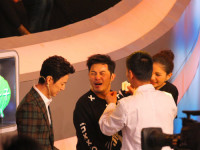checkbox 和 text 文本框连接——学生管理系统之用户体验
来源:互联网 发布:生活常识问答软件 编辑:程序博客网 时间:2024/06/03 11:06
目的:实现勾选checkbox后,对应的text文本框可以输入,未选中不可输入。
第一步:创建Checkbox的数组,减少多次添加重复代码的麻烦。采用复制粘贴即可。并把text的enable属性设置为false
第二步:点击check进入check click事件
Dim S As Integer
S = Check1(0).Index
If Check1(S).Value = 0 Then
txtSID.Enabled = False
Else: Check1(S).Value = 1
txtSID.Enabled = True
End If
S = Check1(2).Index
If Check1(S).Value = 0 Then
txtName.Enabled = False
Else: Check1(S).Value = 1
txtName.Enabled = True
End If
S = Check1(1).Index
If Check1(S).Value = 0 Then
txtClassNo.Enabled = False
Else: Check1(S).Value = 1
txtClassNo.Enabled = True
End If
第三步:如果查询完一次后,查询成功后,应该自动清除之前查询的信息,这是小的细节。 txtSID.Text = ""
txtName.Text = ""
txtCourse.Text = ""
阅读全文
3 0
- checkbox 和 text 文本框连接——学生管理系统之用户体验
- 必要的信息提示框——学生管理系统之用户体验
- 按钮默认和窗体设定----学生管理系统之用户体验
- 限制输入和日期控件----学生管理系统之用户体验
- 学生管理系统----学生连接数据库类
- 学生管理系统—链表
- 蜗牛—Javaweb之简易学生管理系统(一)
- 蜗牛—Javaweb之简易学生管理系统(二)
- 学生管理系统之删除
- 学生管理系统之完善
- 数据结构之学生管理系统
- 【php】3、学生管理系统-查看用户
- html历史管理—提高用户体验
- 学生管理系统——精简版!
- 学生管理系统——5
- 学生管理系统——修改部分
- 学生管理系统——登录界面
- 学生管理系统——xsgl.util
- httpClient 参数传递方式
- 逻辑回归详谈
- 深入理解Java:注解(Annotation)--注解处理器
- C++11多线程编程
- position属性介绍
- checkbox 和 text 文本框连接——学生管理系统之用户体验
- 你不知道的js【上卷】随看随记
- 函数式宏定义与普通函数的区别?C语言宏定义和宏定义函数 ?
- 虚函数原理与应用
- windows下Git使用系列(1)- Git和GitHub的了解及安装使用
- Homebrew的使用
- 基于zepto或jquery的手机端弹出框成功,失败,加载特效
- 正则表达式-记录
- 一个MFC小程序界面的实现思路(窗口分割)