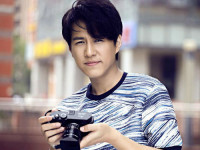微信开发——3、微信接入(javaweb)
来源:互联网 发布:柯洁评论黑嘉嘉 知乎 编辑:程序博客网 时间:2024/06/02 04:24
简单说明:可以参考微信公众平台的开发文档:百度搜素“微信公众平台”,进入官网后,点击“开发者工具”—”开发者文档”—“开始开发”—“接入指南”(可以从接入指南开始看),这里主要说服务器的代码,具体操作可以看开发文档。
所用的技术为servlet,如果想看懂下述代码需要一定的servlet基础。可参考 http://blog.csdn.net/zhengyikuangge/article/details/50581952
验证主代码如下:
/* * check.do 验证消息的确来自微信服务器 */ public void check(HttpServletRequest req, HttpServletResponse resp) throws IOException { /* token写入自己设置的token即可 */ String token = Common.token, timestamp = "", nonce = "", signature = "", echostr = ""; try { timestamp = req.getParameter("timestamp"); nonce = req.getParameter("nonce"); signature = req.getParameter("signature"); echostr = req.getParameter("echostr"); System.out.println("获取的数据如下:"); System.out.println("token=" + token + ";timestamp=" + timestamp + ",nonce=" + nonce + ",signature=" + signature + ",echostr=" + echostr); boolean if_check_pass = SignUtil.checkSignature(signature, timestamp, nonce); /* checkSignature方法在下面 */ if (if_check_pass) { System.out.println("验证通过"); PrintWriter pw = resp.getWriter(); /* 这里和微信开发者文档有点出入,这里返回echostr即可 */ pw.print(echostr); System.out.println("提交完成!!!!!"); pw.close(); } else { System.out.println("验证失败"); } } catch (NullPointerException e) { System.out.println("获取数据出错"); } catch (IOException e) { e.printStackTrace(); } resp.getWriter().print(""); }注:绑定URL后在公众号上做的操作,例如点击菜单、发送信息等,都会给这个URL发送数据。微信接入绑定的时候也会给这个URL发送数据,要注意做好判断。我会在第4篇博客中具体说明。另外注意绑定的URL的端口限制,推荐使用ngrok外网映射工具
checkSignature方法代码如下:
public static boolean checkSignature(String signature, String timestamp, String nonce) { // 将传入参数变成一个String数组然后进行字典排序 String[] arr = new String[] { Common.token, timestamp, nonce }; Arrays.sort(arr); // 创建一个对象储存排序后三个String的结合体 StringBuilder content = new StringBuilder(); for (int i = 0; i < arr.length; i++) { content.append(arr[i]); } // 启动sha1加密法的工具 MessageDigest md = null; String tmpStr = null; try { md = MessageDigest.getInstance("SHA-1"); // md.digest()方法必须作用于字节数组 byte[] digest = md.digest(content.toString().getBytes()); // 将字节数组弄成字符串 tmpStr = byteToStr(digest); } catch (NoSuchAlgorithmException e) { // TODO Auto-generated catch block e.printStackTrace(); } content = null; return tmpStr != null ? tmpStr.equals(signature.toUpperCase()) : false; }注:这个方法是从网上复制粘贴的,据测试后能用
阅读全文
0 0
- 微信开发——3、微信接入(javaweb)
- 微信开发接入
- 微信开发-接入
- 微信开发学习(2)——微信平台接入图灵机器人
- 微信开发:接入微信入口
- 微信开发(六)微信分享接入
- 微信开发(六)微信分享接入
- 微信开发第一步(接入配置)
- 微信开发 接入参数
- 微信开发【基本接入】
- 微信接入自定义开发
- 微信开发接入代码
- Unity接入微信SDK——iOS(接入微信SDK)
- 微信开发之——接入指南
- 微信java开发1——接入微信公众平台开发
- 微信开发学习总结(二)—微信开发入门(公众号接入以及access_token获取)
- Java微信公众平台开发(一)——接入微信公众平台
- 微信开发(1)--微信接入指南:成为微信开发者
- Spring Boot启动过程源码分析
- Ruby操作MongoDB数据库(进阶十二)--GridFS
- 【POJ3252】 Round Numbers
- Accurate Single Stage Detector Using Recurrent Rolling Convolution
- UVA-10881 Piotr's Ants
- 微信开发——3、微信接入(javaweb)
- SQL查询效率:100w数据查询只需要1秒钟
- [P1349]广义斐波那契数列
- 一起写atom插件(1)——写个简单的插件
- 1062: 最大公约数
- Ubuntu 14.04 coturn 安装 与 配置
- 纪念一下装了一天终于成功了的 pygraphviz
- Ambari-2.2.2.0文档翻译--准备工作(3)
- hdu6127-!!多校7&极角排序&问题转化-Hard challenge