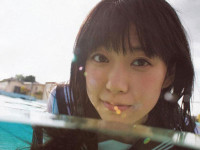spring boot 利用分层结构输出简单的Hello world
来源:互联网 发布:php curl下载远程图片 编辑:程序博客网 时间:2024/06/05 03:04
参考:spring boot 输出简单的hello world (没用分层结构)
项目结构
model代码
package com.yubai.springbootjson.model;public class Hello { private String username; private int age; public Hello(String username, int age) { this.username = username; this.age = age; } public String getUsername() { return username; } public void setUsername(String username) { this.username = username; } public int getAge() { return age; } public void setAge(int age) { this.age = age; }}responsitory代码
package com.yubai.springbootjson.responsitory;import com.yubai.springbootjson.model.Hello;import org.springframework.stereotype.Repository;@Repositorypublic class HelloResponsitory { public String sayHello() { Hello hello = new Hello("jolie", 27); return "hello" + hello.getUsername(); }}service代码:
package com.yubai.springbootjson.service;import com.yubai.springbootjson.responsitory.HelloResponsitory;import org.springframework.beans.factory.annotation.Autowired;import org.springframework.web.bind.annotation.RequestMapping;import org.springframework.web.bind.annotation.RestController;@RestControllerpublic class HelloService { @Autowired private HelloResponsitory helloResponsitory; @RequestMapping("/hello") public String SayHello(){ String str = helloResponsitory.sayHello(); return str; }}Aplication代码:
package com.yubai.springbootjson;import org.springframework.boot.SpringApplication;import org.springframework.boot.autoconfigure.SpringBootApplication;@SpringBootApplicationpublic class SpringBootJsonApplication { public static void main(String[] args) { SpringApplication.run(SpringBootJsonApplication.class, args); }}启动程序后,在浏览器中输入:http://localhost:8080/hello。就可以看到输出信息。
阅读全文
0 0
- spring boot 利用分层结构输出简单的Hello world
- spring boot 输出简单的hello world(没用分层结构)
- spring boot 输出简单 json格式的数据(利用分层结构)
- Spring Boot:简单Hello World
- Spring Boot 的 Hello World
- Spring-boot搭建一个简单的Hello World工程
- spring boot(1)-简单搭建 Hello World
- spring-boot-hello-world
- spring-boot Hello World
- hello World Spring Boot
- Spring Boot (一) 最简单跑起Hello World!
- Eclipse使用maven搭建简单spring boot application Hello World
- spring boot 之 hello world !
- Spring Boot 之Hello World
- spring boot(1)-Hello World
- spring boot之Hello World
- Spring-boot 第一章 hello world
- Spring Boot之Hello World
- 面试题:找两个有序数组所有数第K小的数
- R连接mysql
- apktool下载最新
- yarn-3
- UVA
- spring boot 利用分层结构输出简单的Hello world
- 测试方法总结
- 屏幕亮度调节—基于Android_6.0(代码源于Google)
- Vue笔记(一)
- Beginning Spring学习笔记——第2章(一)Spring IoC容器
- 线性筛法与欧拉函数
- maven与Tomcat包冲突问题
- Binary Tree
- 字符串排序 Java编程练习 学堂在线