A simple application using I/O Completion Ports and WinSock Swarajya Pendharkar, 30 Mar 2007
来源:互联网 发布:淘宝店铺转让合同 编辑:程序博客网 时间:2024/05/02 14:00
A simple application using I/O Completion Ports and WinSock

 Is your email address OK? You are signed up for our newsletters but your email address is either unconfirmed, or has not been reconfirmed in a long time. Please click here to have a confirmation email sent so we can confirm your email address and start sending you newsletters again. Alternatively, you can update your subscriptions.
Is your email address OK? You are signed up for our newsletters but your email address is either unconfirmed, or has not been reconfirmed in a long time. Please click here to have a confirmation email sent so we can confirm your email address and start sending you newsletters again. Alternatively, you can update your subscriptions.- Download one-to-one client and server - 2.52 Kb
- Download multithreaded server - 2.89 Kb
- Download multithreaded server using IOCP - 10.7 Kb
- Download IOCP client - 7.1 Kb
- Download IOCP client and server executables - 67.9 Kb
Introduction
The primary objective of this code submission is to provide source code which will demonstrate the use of IOCP using WinSock. This code submission tries to highlight the use of IOCP using a very easy to understand source code: the client and the server perform very simple operations; basically, they send and receive simple string messages. The IOCP client will allow you to stress test the server. You can send a message and provide input on how many times the message should be sent to the server.
Additionally, I have included socket1.zip, this code submission contains a one-to-one client and server implementation, and doesn't use IOCP. Similarly, socket2.zip contains a multi-threaded socket based server that creates a thread for every client connection, and is not a good design. I have included these additional codes so that the reader can compare these implementations with the IOCP implementation. This will provide additional insights to the understanding of the use of IOCP using WinSock.
Background
I was considering the use of IOCP in my current project. I found IOCP using WinSock to be a very useful, robust, and scalable mechanism. IOCP allows an application to use a pool of threads that are created to process asynchronous I/O requests. This prevents the application from creating one thread per client which can have severe performance issues (socket2.zip contains a one thread per client implementation).
Using the code
I have provided four zip files:
- Socket1.zip contains a simple one-to-one client and server implementation using WinSock. This is a pretty straightforward implementation; I won't be discussing this code.
- Socket2.zip contains a multi-threaded server, one thread per client; the client code remains the same and is not discussed.
- ServerIOCP.zip contains a multi-threaded server that uses IOCP, and is the focus of this article.
- ClientIOCP.zip contains the IOCP client; the IOCP client can stress-test the IOCP server.
- IOCPExecutables.zip contains the IOCP client and server executables.
All of the code submissions are console based applications.
Multi-threaded server without IOCP
The implementation of this server can be found in socket2.zip.
Once a listening socket is created, a call is made to the AcceptConnections() function with the listening socket as the input parameter:
//Make the socket a listening socketif (SOCKET_ERROR == listen(ListenSocket,SOMAXCONN)){ closesocket(ListenSocket); printf("\nError occurred while listening."); goto error;}else{ printf("\nlisten() successful.");} //This function will take are of multiple clients using threadsAcceptConnections(ListenSocket);
The AcceptConnections() function will accept incoming client connections, and will spawn a thread for every new client connection:
 Copy Code
Copy Code//This function will loop on while creating//a new thread for each client connectionvoid AcceptConnections(SOCKET ListenSocket){ sockaddr_in ClientAddress; int nClientLength = sizeof(ClientAddress); //Infinite, no graceful shutdown of server implemented, //preferably server should be implemented as a service //Events can also be used for graceful shutdown while (1) { //Accept remote connection attempt from the client SOCKET Socket = accept(ListenSocket, (sockaddr*)&ClientAddress, &nClientLength); if (INVALID_SOCKET == Socket) { printf("\nError occurred while accepting" " socket: %ld.", WSAGetLastError()); } //Display Client's IP printf("\nClient connected from: %s", inet_ntoa(ClientAddress.sin_addr)); DWORD nThreadID; //Spawn one thread for each client //connection, not a wise idea. //One should limit the number of threads //or use I/O completion port CreateThread(0, 0, AcceptHandler, (void*)Socket, 0, &nThreadID); }}
The AcceptHandler() function is a thread function. It will take an accepted socket as the input, and will perform client related I/O operations on it:
 Copy Code
Copy Code//Thread procedure one thread will be created for each client.DWORD WINAPI AcceptHandler(void* Socket) { SOCKET RemoteSocket = (SOCKET)Socket; char szBuffer[256]; //Cleanup and Init with 0 the szBuffer ZeroMemory(szBuffer,256); int nBytesSent; int nBytesRecv; //Receive data from a connected or bound socket nBytesRecv = recv(RemoteSocket, szBuffer, 255, 0 ); if (SOCKET_ERROR == nBytesRecv) { closesocket(RemoteSocket); printf("\nError occurred while receiving from socket."); return 1; //error } else { printf("\nrecv() successful."); } //Display the message received on console printf("\nThe following message was received: %s", szBuffer); //Send data on a connected socket to the client nBytesSent = send(RemoteSocket, ACK_MESG_RECV , strlen(ACK_MESG_RECV), 0); if (SOCKET_ERROR == nBytesSent) { closesocket(RemoteSocket); printf("\nError occurred while writing to socket."); return 1; //error } else { printf("\nsend() successful."); } return 0; //success}
This design is not scalable, and can have severe performance issues.
Multi-threaded server using IOCP
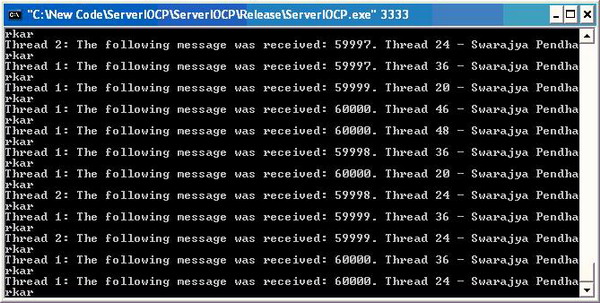
The implementation of this server can be found in ServerIOCP.zip.
The following set of APIs is used in the implementation of IOCP. A quick read or review on MSDN will help in a quick grasping of the following code:
CreateIoCompletionPort()GetQueuedCompletionStatus()PostQueuedCompletionStatus()
The InitializeIOCP() function will initialize IOCP, and create a worker thread pool that will process the IOCP requests. Generally, two threads are created per processor. Many programs will find out the number of processors on the host, and will create <Number of Processors * 2> number of worker threads. This can be created as a configurable parameter. This will allow the user of the application to configure the number of threads in an attempt to fine-tune the application. In my code, two threads will be created per processor on the host.
///Function to Initialize IOCPbool InitializeIOCP(){ //Create I/O completion port g_hIOCompletionPort = CreateIoCompletionPort(INVALID_HANDLE_VALUE, NULL, 0, 0 ); if ( NULL == g_hIOCompletionPort) { printf("\nError occurred while creating IOCP: %d.", WSAGetLastError()); return false; } DWORD nThreadID; //Create worker threads for (int ii = 0; ii < g_nThreads; ii++) { g_phWorkerThreads[ii] = CreateThread(0, 0, WorkerThread, (void *)(ii+1), 0, &nThreadID); } return true;}
IOCP is to be used with overlapped I/O. The following code shows how to create an overlapped socket:
//Overlapped I/O follows the model established//in Windows and can be performed only on //sockets created through the WSASocket function ListenSocket = WSASocket(AF_INET, SOCK_STREAM, 0, NULL, 0, WSA_FLAG_OVERLAPPED);if (INVALID_SOCKET == ListenSocket) { printf("\nError occurred while opening socket: %ld.", WSAGetLastError()); goto error;}else{ printf("\nWSASocket() successful.");}
To have a graceful shutdown of this server, I have used WSAEventSelect(). We will process an Accept event, rather than blocking on the accept() call. The creation of WSAEVENT is demonstrated below:
g_hAcceptEvent = WSACreateEvent(); if (WSA_INVALID_EVENT == g_hAcceptEvent) { printf("\nError occurred while WSACreateEvent()."); goto error; } if (SOCKET_ERROR == WSAEventSelect(ListenSocket, g_hAcceptEvent, FD_ACCEPT)) { printf("\nError occurred while WSAEventSelect()."); WSACloseEvent(g_hAcceptEvent); goto error; }
The AcceptThread() will keep looking for the Accept event.
//This thread will look for accept eventDWORD WINAPI AcceptThread(LPVOID lParam){ SOCKET ListenSocket = (SOCKET)lParam; WSANETWORKEVENTS WSAEvents; //Accept thread will be around to look for //accept event, until a Shutdown event is not Signaled. while(WAIT_OBJECT_0 != WaitForSingleObject(g_hShutdownEvent, 0)) { if (WSA_WAIT_TIMEOUT != WSAWaitForMultipleEvents(1, &g_hAcceptEvent, FALSE, WAIT_TIMEOUT_INTERVAL, FALSE)) { WSAEnumNetworkEvents(ListenSocket, g_hAcceptEvent, &WSAEvents); if ((WSAEvents.lNetworkEvents & FD_ACCEPT) && (0 == WSAEvents.iErrorCode[FD_ACCEPT_BIT])) { //Process it. AcceptConnection(ListenSocket); } } } return 0;}
The AcceptConnection() will process the Accept event. It will also associate the socket to IOCP, and will post aWSARecv() on the socket to receive the incoming client data.
 Copy Code
Copy Code//This function will process the accept eventvoid AcceptConnection(SOCKET ListenSocket){ sockaddr_in ClientAddress; int nClientLength = sizeof(ClientAddress); //Accept remote connection attempt from the client SOCKET Socket = accept(ListenSocket, (sockaddr*)&ClientAddress, &nClientLength); if (INVALID_SOCKET == Socket) { WriteToConsole("\nError occurred while " + "accepting socket: %ld.", WSAGetLastError()); } //Display Client's IP WriteToConsole("\nClient connected from: %s", inet_ntoa(ClientAddress.sin_addr)); //Create a new ClientContext for this newly accepted client CClientContext *pClientContext = new CClientContext; pClientContext->SetOpCode(OP_READ); pClientContext->SetSocket(Socket); //Store this object AddToClientList(pClientContext); if (true == AssociateWithIOCP(pClientContext)) { //Once the data is successfully received, we will print it. pClientContext->SetOpCode(OP_WRITE); WSABUF *p_wbuf = pClientContext->GetWSABUFPtr(); OVERLAPPED *p_ol = pClientContext->GetOVERLAPPEDPtr(); //Get data. DWORD dwFlags = 0; DWORD dwBytes = 0; //Post initial Recv //This is a right place to post a initial Recv //Posting a initial Recv in WorkerThread //will create scalability issues. int nBytesRecv = WSARecv(pClientContext->GetSocket(), p_wbuf, 1, &dwBytes, &dwFlags, p_ol, NULL); if ((SOCKET_ERROR == nBytesRecv) && (WSA_IO_PENDING != WSAGetLastError())) { WriteToConsole("\nError in Initial Post."); } }} The AssociateWithIOCP() will associate the accepted socket to IOCP.
bool AssociateWithIOCP(CClientContext *pClientContext){ //Associate the socket with IOCP HANDLE hTemp = CreateIoCompletionPort((HANDLE)pClientContext->GetSocket(), g_hIOCompletionPort, (DWORD)pClientContext, 0); if (NULL == hTemp) { WriteToConsole("\nError occurred while" + " executing CreateIoCompletionPort()."); //Let's not work with this client RemoveFromClientListAndFreeMemory(pClientContext); return false; } return true;}The class CClientContext is used to store client related information, like the client socket, and it has a buffer that will be dedicated to overlapped I/O. We need to ensure that the buffer that is used in overlapped I/O is not updated when the overlapped I/O is underway.
 Copy Code
Copy Codeclass CClientContext//To store and manage client related information{private: OVERLAPPED *m_pol; WSABUF *m_pwbuf; int m_nTotalBytes; int m_nSentBytes; //accepted socket SOCKET m_Socket; //will be used by the worker thread //to decide what operation to perform int m_nOpCode; char m_szBuffer[MAX_BUFFER_LEN]; public: //Get/Set calls void SetOpCode(int n) { m_nOpCode = n; } int GetOpCode() { return m_nOpCode; } void SetTotalBytes(int n) { m_nTotalBytes = n; } int GetTotalBytes() { return m_nTotalBytes; } void SetSentBytes(int n) { m_nSentBytes = n; } void IncrSentBytes(int n) { m_nSentBytes += n; } int GetSentBytes() { return m_nSentBytes; } void SetSocket(SOCKET s) { m_Socket = s; } SOCKET GetSocket() { return m_Socket; } void SetBuffer(char *szBuffer) { strcpy(m_szBuffer, szBuffer); } void GetBuffer(char *szBuffer) { strcpy(szBuffer, m_szBuffer); } void ZeroBuffer() { ZeroMemory(m_szBuffer, MAX_BUFFER_LEN); } void SetWSABUFLength(int nLength) { m_pwbuf->len = nLength; } int GetWSABUFLength() { return m_pwbuf->len; } WSABUF* GetWSABUFPtr() { return m_pwbuf; } OVERLAPPED* GetOVERLAPPEDPtr() { return m_pol; } void ResetWSABUF() { ZeroBuffer(); m_pwbuf->buf = m_szBuffer; m_pwbuf->len = MAX_BUFFER_LEN; } //Constructor CClientContext() { m_pol = new OVERLAPPED; m_pwbuf = new WSABUF; ZeroMemory(m_pol, sizeof(OVERLAPPED)); m_Socket = SOCKET_ERROR; ZeroMemory(m_szBuffer, MAX_BUFFER_LEN); m_pwbuf->buf = m_szBuffer; m_pwbuf->len = MAX_BUFFER_LEN; m_nOpCode = 0; m_nTotalBytes = 0; m_nSentBytes = 0; } //destructor ~CClientContext() { //Wait for the pending operations to complete while (!HasOverlappedIoCompleted(m_pol)) { Sleep(0); } closesocket(m_Socket); //Cleanup delete m_pol; delete m_pwbuf; }};Next is the worker thread function, WorkerThread(). This function will wait for requests from IOCP, and it will process them. Depending on the operation code supplied, it will perform the appropriate operation. TheWorkerThread(), in turn, will make operation requests to IOCP by setting the appropriate operation code ofCClientContext. These requests will be routed to one of the worker threads, including the requesting worker thread.
 Copy Code
Copy Code//Worker thread will service IOCP requestsDWORD WINAPI WorkerThread(LPVOID lpParam){ int nThreadNo = (int)lpParam; void *lpContext = NULL; OVERLAPPED *pOverlapped = NULL; CClientContext *pClientContext = NULL; DWORD dwBytesTransfered = 0; int nBytesRecv = 0; int nBytesSent = 0; DWORD dwBytes = 0, dwFlags = 0; //Worker thread will be around to process requests, //until a Shutdown event is not Signaled. while (WAIT_OBJECT_0 != WaitForSingleObject(g_hShutdownEvent, 0)) { BOOL bReturn = GetQueuedCompletionStatus( g_hIOCompletionPort, &dwBytesTransfered, (LPDWORD)&lpContext, &pOverlapped, INFINITE); if (NULL == lpContext) { //We are shutting down break; } //Get the client context pClientContext = (CClientContext *)lpContext; if ((FALSE == bReturn) || ((TRUE == bReturn) && (0 == dwBytesTransfered))) { //Client connection gone, remove it. RemoveFromClientListAndFreeMemory(pClientContext); continue; } WSABUF *p_wbuf = pClientContext->GetWSABUFPtr(); OVERLAPPED *p_ol = pClientContext->GetOVERLAPPEDPtr(); switch (pClientContext->GetOpCode()) { case OP_READ: pClientContext->IncrSentBytes(dwBytesTransfered); //Write operation was finished, see if all the data was sent. //Else post another write. if(pClientContext->GetSentBytes() < pClientContext->GetTotalBytes()) { pClientContext->SetOpCode(OP_READ); p_wbuf->buf += pClientContext->GetSentBytes(); p_wbuf->len = pClientContext->GetTotalBytes() - pClientContext->GetSentBytes(); dwFlags = 0; //Overlapped send nBytesSent = WSASend(pClientContext->GetSocket(), p_wbuf, 1, &dwBytes, dwFlags, p_ol, NULL); if ((SOCKET_ERROR == nBytesSent) && (WSA_IO_PENDING != WSAGetLastError())) { //Let's not work with this client RemoveFromClientListAndFreeMemory(pClientContext); } } else { //Once the data is successfully received, we will print it. pClientContext->SetOpCode(OP_WRITE); pClientContext->ResetWSABUF(); dwFlags = 0; //Get the data. nBytesRecv = WSARecv(pClientContext->GetSocket(), p_wbuf, 1, &dwBytes, &dwFlags, p_ol, NULL); if ((SOCKET_ERROR == nBytesRecv) && (WSA_IO_PENDING != WSAGetLastError())) { WriteToConsole("\nThread %d: Error occurred" " while executing WSARecv().", nThreadNo); //Let's not work with this client RemoveFromClientListAndFreeMemory(pClientContext); } } break; case OP_WRITE: char szBuffer[MAX_BUFFER_LEN]; //Display the message we recevied pClientContext->GetBuffer(szBuffer); WriteToConsole("\nThread %d: The following message" " was received: %s", nThreadNo, szBuffer); //Send the message back to the client. pClientContext->SetOpCode(OP_READ); pClientContext->SetTotalBytes(dwBytesTransfered); pClientContext->SetSentBytes(0); p_wbuf->len = dwBytesTransfered; dwFlags = 0; //Overlapped send nBytesSent = WSASend(pClientContext->GetSocket(), p_wbuf, 1, &dwBytes, dwFlags, p_ol, NULL); if ((SOCKET_ERROR == nBytesSent) && (WSA_IO_PENDING != WSAGetLastError())) { WriteToConsole("\nThread %d: Error " "occurred while executing WSASend().", nThreadNo); //Let's not work with this client RemoveFromClientListAndFreeMemory(pClientContext); } break; default: //We should never be reaching here, under normal circumstances. break; } // switch } // while return 0;}Some of the functions used in initialization and cleanup are shown below. Notice thatPostQueuedCompletionStatus() is used in CleanUp() to help WorkerThread() get out of blocking calls toGetQueuedCompletionStatus().
 Copy Code
Copy Codebool Initialize(){ //Find out number of processors and threads g_nThreads = WORKER_THREADS_PER_PROCESSOR * GetNoOfProcessors(); printf("\nNumber of processors on host: %d", GetNoOfProcessors()); printf("\nThe following number of worker threads" + " will be created: %d", g_nThreads); //Allocate memory to store thread handless g_phWorkerThreads = new HANDLE[g_nThreads]; //Initialize the Console Critical Section InitializeCriticalSection(&g_csConsole); //Initialize the Client List Critical Section InitializeCriticalSection(&g_csClientList); //Create shutdown event g_hShutdownEvent = CreateEvent(NULL, TRUE, FALSE, NULL); // Initialize Winsock WSADATA wsaData; int nResult; nResult = WSAStartup(MAKEWORD(2,2), &wsaData); if (NO_ERROR != nResult) { printf("\nError occurred while executing WSAStartup()."); return false; //error } else { printf("\nWSAStartup() successful."); } if (false == InitializeIOCP()) { printf("\nError occurred while initializing IOCP"); return false; } else { printf("\nIOCP initialization successful."); } return true;} //Function to Initialize IOCPbool InitializeIOCP(){ //Create I/O completion port g_hIOCompletionPort = CreateIoCompletionPort(INVALID_HANDLE_VALUE, NULL, 0, 0 ); if ( NULL == g_hIOCompletionPort) { printf("\nError occurred while creating IOCP: %d.", WSAGetLastError()); return false; } DWORD nThreadID; //Create worker threads for (int ii = 0; ii < g_nThreads; ii++) { g_phWorkerThreads[ii] = CreateThread(0, 0, WorkerThread, (void *)(ii+1), 0, &nThreadID); } return true;} void CleanUp(){ //Ask all threads to start shutting down SetEvent(g_hShutdownEvent); //Let Accept thread go down WaitForSingleObject(g_hAcceptThread, INFINITE); for (int i = 0; i < g_nThreads; i++) { //Help threads get out of blocking - GetQueuedCompletionStatus() PostQueuedCompletionStatus(g_hIOCompletionPort, 0, (DWORD) NULL, NULL); } //Let Worker Threads shutdown WaitForMultipleObjects(g_nThreads, g_phWorkerThreads, TRUE, INFINITE); //We are done with this event WSACloseEvent(g_hAcceptEvent); //Cleanup dynamic memory allocations, if there are any. CleanClientList();} void DeInitialize(){ //Delete the Console Critical Section. DeleteCriticalSection(&g_csConsole); //Delete the Client List Critical Section. DeleteCriticalSection(&g_csClientList); //Cleanup IOCP. CloseHandle(g_hIOCompletionPort); //Clean up the event. CloseHandle(g_hShutdownEvent); //Clean up memory allocated for the storage of thread handles delete[] g_phWorkerThreads; //Cleanup Winsock WSACleanup();}To store client information, I am using a vector; and to manage the list, I am using the following set of calls:
 Copy Code
Copy Code//Store client related information in a vectorvoid AddToClientList(CClientContext *pClientContext){ EnterCriticalSection(&g_csClientList); //Store these structures in vectors g_ClientContext.push_back(pClientContext); LeaveCriticalSection(&g_csClientList);} //This function will allow to remove one single client out of the listvoid RemoveFromClientListAndFreeMemory(CClientContext *pClientContext){ EnterCriticalSection(&g_csClientList); std::vector <cclientcontext>::iterator IterClientContext; //Remove the supplied ClientContext //from the list and release the memory for (IterClientContext = g_ClientContext.begin(); IterClientContext != g_ClientContext.end(); IterClientContext++) { if (pClientContext == *IterClientContext) { g_ClientContext.erase(IterClientContext); //i/o will be cancelled and socket //will be closed by destructor. delete pClientContext; break; } } LeaveCriticalSection(&g_csClientList);} //Clean up the list, this function //will be executed at the time of shutdownvoid CleanClientList(){ EnterCriticalSection(&g_csClientList); std::vector <cclientcontext>::iterator IterClientContext; for (IterClientContext = g_ClientContext.begin(); IterClientContext != g_ClientContext.end( ); IterClientContext++) { //i/o will be cancelled and socket //will be closed by destructor. delete *IterClientContext; } g_ClientContext.clear(); LeaveCriticalSection(&g_csClientList);}I have created and used a WriteToConsole() function which will synchronize the console output that is sent by the worker threads; there will be a race condition for console, as I am using printf() to write to the console. It uses a critical section for synchronization:
//Function to synchronize console output//Threads need to be synchronized while they write to console.//WriteConsole() API can be used, it is thread-safe, I think.//I have created my own function.void WriteToConsole(char *szFormat, ...){ EnterCriticalSection(&g_csConsole); va_list args; va_start(args, szFormat); vprintf(szFormat, args ); va_end(args); LeaveCriticalSection(&g_csConsole);}Finally, the code of GetNoOfProcessors(), a function that will get us the number of processors on the host:
//The use of static variable will ensure that//we will make a call to GetSystemInfo() //to find out number of processors, //only if we don't have the information already.//Repeated use of this function will be efficient.int GetNoOfProcessors(){ static int nProcessors = 0; if (0 == nProcessors) { SYSTEM_INFO si; GetSystemInfo(&si); nProcessors = si.dwNumberOfProcessors; } return nProcessors;}IOCP client
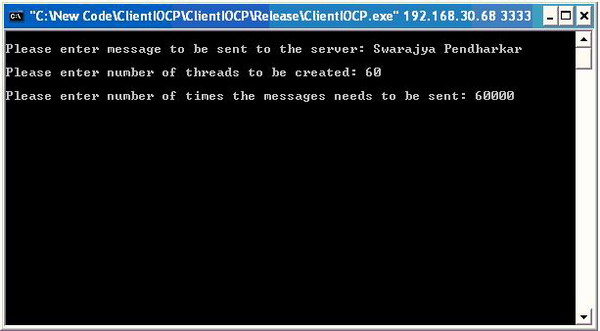
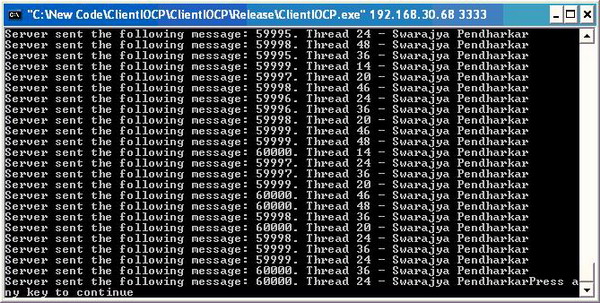
The following is an IOCP client; it will let us stress-test the server. It uses traditional socket calls. I have used threads to put additional stress on the server.
 Copy Code
Copy Code#include "stdafx.h" #include <stdio.h>#include <stdlib.h>#include <conio.h>#include <string.h>#include <winsock2.h> #include "ClientIOCP.h" int main(int argc, char* argv[]){ //Validate the input if (argc < 3) { printf("\nUsage: %s hostname port.", argv[0]); return 1; //error } //Initialize Winsock WSADATA wsaData; int nResult = WSAStartup(MAKEWORD(2,2), &wsaData); if (NO_ERROR != nResult) { printf("\nError occurred while executing WSAStartup()."); return 1; //error } //Initialize the Console Critical Section InitializeCriticalSection(&g_csConsole); int nPortNo = atoi(argv[2]); char szBuffer[MAX_BUFFER_LEN]; int nNoOfThreads = 0; int nNoOfSends = 0; printf("\nPlease enter message to be sent to the server: "); //Read the message from server gets(szBuffer); printf("\nPlease enter number of threads to be created: "); //No. of times we will send the message to the server scanf("%d", &nNoOfThreads); printf("\nPlease enter number of times the" + " messages needs to be sent: "); //No. of times we will send the message to the server scanf("%d", &nNoOfSends); HANDLE *p_hThreads = new HANDLE[nNoOfThreads]; ThreadInfo *pThreadInfo = new ThreadInfo[nNoOfThreads]; bool bConnectedSocketCreated = false; DWORD nThreadID; for (int ii = 0; ii < nNoOfThreads; ii++) { bConnectedSocketCreated = CreateConnectedSocket(&(pThreadInfo[ii].m_Socket), argv[1], nPortNo); if (!bConnectedSocketCreated) { //Clean up memory delete[] p_hThreads; delete[] pThreadInfo; //failed in creating of connected socket, error out. return 1; } //Populate ThreadInfo pThreadInfo[ii].m_nNoOfSends = nNoOfSends; pThreadInfo[ii].m_nThreadNo = ii+1; sprintf(pThreadInfo[ii].m_szBuffer, "Thread %d - %s", ii+1, szBuffer); //Create thread and start banging the server p_hThreads[ii] = CreateThread(0, 0, WorkerThread, (void *)(&pThreadInfo[ii]), 0, &nThreadID); } //Let Worker Threads shutdown WaitForMultipleObjects(nNoOfThreads, p_hThreads, TRUE, INFINITE); //Close the sockets here for (ii = 0; ii < nNoOfThreads; ii++) { closesocket(pThreadInfo[ii].m_Socket); } //Clean up memory delete[] p_hThreads; delete[] pThreadInfo; //Delete the Console Critical Section. DeleteCriticalSection(&g_csConsole); //Cleanup Winsock WSACleanup(); return 0;} //vprintf() is not thread safevoid WriteToConsole(char *szFormat, ...){ EnterCriticalSection(&g_csConsole); va_list args; va_start(args, szFormat); vprintf(szFormat, args ); va_end(args); LeaveCriticalSection(&g_csConsole);} bool CreateConnectedSocket(SOCKET *pSocket, char *szHost, int nPortNo){ struct sockaddr_in ServerAddress; struct hostent *Server; //Create a socket *pSocket = socket(AF_INET, SOCK_STREAM, IPPROTO_TCP); if (INVALID_SOCKET == *pSocket) { WriteToConsole("\nError occurred while" + " opening socket: %d.", WSAGetLastError()); return false; //error } //Server name will be supplied as a commandline argument //Get the server details Server = gethostbyname(szHost); if (Server == NULL) { closesocket(*pSocket); WriteToConsole("\nError occurred no such host."); return false; //error } //Cleanup and Init with 0 the ServerAddress ZeroMemory((char *) &ServerAddress, sizeof(ServerAddress)); ServerAddress.sin_family = AF_INET; //Assign the information received from gethostbyname() CopyMemory((char *)&ServerAddress.sin_addr.s_addr, (char *)Server->h_addr, Server->h_length); ServerAddress.sin_port = htons(nPortNo); //Establish connection with the server if (SOCKET_ERROR == connect(*pSocket, reinterpret_cast<const>(&ServerAddress), sizeof(ServerAddress))) { closesocket(*pSocket); WriteToConsole("\nError occurred while connecting."); return false; //error } return true;} DWORD WINAPI WorkerThread(LPVOID lpParam){ ThreadInfo *pThreadInfo = (ThreadInfo*)lpParam; char szTemp[MAX_BUFFER_LEN]; int nBytesSent = 0; int nBytesRecv = 0; for (int ii = 0; ii < pThreadInfo->m_nNoOfSends; ii++) { sprintf(szTemp, "%d. %s", ii+1, pThreadInfo->m_szBuffer); //Send the message to the server, include the NULL as well nBytesSent = send(pThreadInfo->m_Socket, szTemp, strlen(szTemp), 0); if (SOCKET_ERROR == nBytesSent) { WriteToConsole("\nError occurred while " + "writing to socket %ld.", WSAGetLastError()); return 1; //error } //Get the message from the server nBytesRecv = recv(pThreadInfo->m_Socket, szTemp, 255, 0); if (SOCKET_ERROR == nBytesRecv) { WriteToConsole("\nError occurred while reading " + "from socket %ld.", WSAGetLastError()); return 1; //error } //Display the server message WriteToConsole("\nServer sent the following message: %s", szTemp); } return 0; //success}
Points of interest
I/O completion port is a very powerful mechanism to create highly scalable and robust server applications, and needs to be used with overlapped I/O. It should be used with WinSock in socket based server applications serving multiple clients. IOCP will add a lot of value to the design.
History
- 24th March, 2006 – Implemented using overlapped I/O.
- April, 2006 – Spent time studying overlapped I/O. Made updates related to overlapped I/O.
- 29th May, 2006 – Changed the IOCP implementation, and implemented a graceful shutdown of the server.
- 9th June, 2006 – Added comments for easy understanding of the code, and minor code updates.
- 19th August, 2006 – Updated client and server for stress-testing.
- 22nd August, 2006 – Client is multi-threaded now. The client gets additional pounding power.
- 24th September, 2006 – The number of worker threads created on the IOCP server will be proportional to the number of processors on the host. Also, both client and server use new improved
WriteToConsole(). - 28th September, 2006 – Minor updates.
- 3rd February, 2007 - Fixed a defect as per input by xircon (CodeProject) and Visual C++ 2005 migration updates.
- March, 2007 - Cut down CPU usage by updating WSAWaitForMultipleEvents().
License
This article, along with any associated source code and files, is licensed under The Code Project Open License (CPOL)
代码下载地址
原文地址 https://www.codeproject.com/Articles/13382/A-simple-application-using-I-O-Completion-Ports-an
代码下载地址:http://download.csdn.net/download/weicaijiang/9948208
- A simple application using I/O Completion Ports and WinSock Swarajya Pendharkar, 30 Mar 2007
- Using I/O completion ports with UDP
- I/O Completion Ports
- I/O Completion Ports
- I/O Completion Ports
- I/O Completion Ports
- I/O Completion ports
- I/O Completion Ports
- I/O Completion Ports
- IP Multicasting - Using I/O completion ports with UDP
- Inside I/O Completion Ports
- I/O Completion Ports学习
- Managed I/O Completion Ports (IOCP)
- Managed I/O Completion Ports (IOCP)
- I/O Completion Ports(完成端口)
- A sample that using the completion port I/O model
- I/O Completion Ports-I/O完成端口
- I/O Completion Ports-I/O完成端口
- Java Swing中文件选择器的使用
- iOS开发:集成支付宝
- jsonp 示例
- C# 在线PDF阅读
- Android 使用WebView中的JavaScript调用Android方法
- A simple application using I/O Completion Ports and WinSock Swarajya Pendharkar, 30 Mar 2007
- Git入门
- 香港特首到访阿里_她是来看几个年轻人的……
- Ubuntu16.04 安装bazel
- MNIST 数字识别和数据持久化--step by step 入门TensorFlow(三)
- 请两天假
- 使用tinify批量压缩图片
- leetCode——word ladder(Java实现)
- iOS调整系统屏幕亮度和音量




