实战Apache安装配置
来源:互联网 发布:linux查看电源功率 编辑:程序博客网 时间:2024/05/17 11:37
原文地址:http://willis.blog.51cto.com/11907152/1851477
实验环境:RHEL7.0 server1.example.com 172.25.254.1
实验内容: 1.Apache安装
2.Apache主配置文件
3.更改默认访问目录
4.更改默认端口
5.访问目录权限设置
6.基于用户的身份认证配置(加密网页)
7.更改默认访问页面
8.添加访问php,cgi等网页
9.虚拟主机
10.HTTPS自定义签名证书
11.网页重写
1.Apache安装
1.1 安装apache软件包
[root@server1 ~]# yum install httpd httpd-manual
1.2启动apache服务
[root@server1 ~]# systemctl start httpd;systemctl enable httpd
ln -s '/usr/lib/systemd/system/httpd.service' '/etc/systemd/system/multi-user.target.wants/httpd.service'
1.3查看监听端口
[root@server1 ~]# netstat -antple|grep httpd
tcp6 0 0 :::80 :::* LISTEN 0 119746 1428/httpd
[root@server1 ~]# ss -antple |grep httpd
LISTEN 0 128 :::80 :::* users:(("httpd",1433,4),("httpd",1432,4),("httpd",1431,4),("httpd",1430,4),("httpd",1429,4),("httpd",1428,4)) ino:119746 sk:ffff88003bfd6800 <->
2.Apache主配置文件:/etc/httpd/conf/httpd.conf
ServerRoot "/etc/httpd" #用于指定Apache的运行目录
Listen 80 # 监听端口
User apache #运行apache程序的用户和组
Group apache
ServerAdmin root@localhost #管理员邮箱
DocumentRoot "/var/www/html" #网页文件的存放目录
<Directory "/var/www/html"> #<Directory>语句块自定义目录权限
Require all granted
</Directory>
ErrorLog "logs/error_log" #错误日志存放位置
AddDefaultCharset UTF-8 #默认支持的语言
IncludeOptional conf.d/*.conf #加载其它配置文件
DirectoryIndex index.html #默认主页名称
3.更改默认访问目录
1)改安全上下文
[root@server1 ~]# getenforce
Enforcing
[root@server1 ~]# mkdir -p /www/html
[root@server1 ~]# ls -ldZ /var/www/html/
drwxr-xr-x. root root system_u:object_r:httpd_sys_content_t:s0 /var/www/html/
[root@server1 ~]# ls -ldZ /www/html/
drwxr-xr-x. root root unconfined_u:object_r:default_t:s0 /www/html/
[root@server1 ~]# semanage fcontext -a -t httpd_sys_content_t '/www/html(/.*)?'
[root@server1 ~]# restorecon -FvvR /www/html/
restorecon reset /www/html context unconfined_u:object_r:default_t:s0->system_u:object_r:httpd_sys_content_t:s0
[root@server1 ~]# ls -ldZ /www/html/
drwxr-xr-x. root root system_u:object_r:httpd_sys_content_t:s0 /www/html/
[root@server1 ~]# systemctl restart httpd
2) 改配置
[root@server1 ~]# vim /etc/httpd/conf/httpd.conf
#DocumentRoot "/var/www/html"
DocumentRoot "/www/html"
<Directory />
Require all granted
</Directory>
3)测试
[root@server1 ~]# vim /www/html/index.html
hello,willis.
[root@server1 ~]# systemctl restart httpd.service
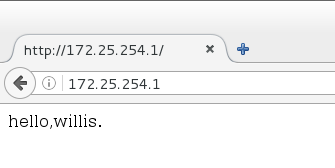
4.更改默认端口
1)查看可更改端口
[root@server1 ~]# semanage port -l |grep http # selinux标签
http_cache_port_t tcp 8080, 8118, 8123, 10001-10010
http_cache_port_t udp 3130
http_port_t tcp 80, 81, 443, 488, 8008, 8009, 8443, 9000
pegasus_http_port_t tcp 5988
pegasus_https_port_t tcp 5989
2)配置
[root@server1 ~]# vim /etc/httpd/conf/httpd.conf
#Listen 12.34.56.78:80
Listen 8080
3)访问
[root@server1 ~]# systemctl restart httpd.service
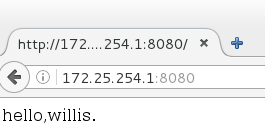
5.访问目录权限
[root@server1 ~]# vim /etc/httpd/conf/httpd.conf
DocumentRoot "/www/html"
<Directory />
Require all granted
order allow,deny #读取顺序,后读取的覆盖前读取的
Allow from all #允许所有用户访问
Deny from 172.25.254.2 #拒绝172.25.254.2访问
</Directory>
[root@server1 ~]# systemctl restart httpd.service
测试:172.25.254.2主机访问172.25.254.1
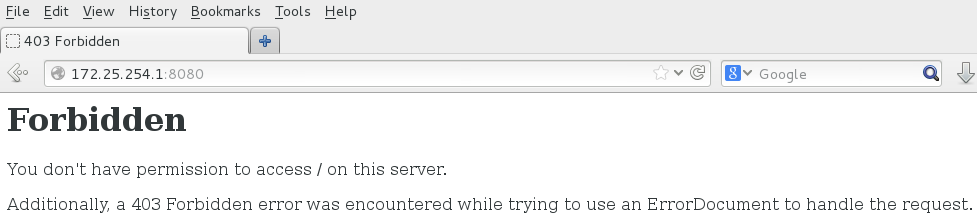
6.配置基于用户的身份验证(帐号密码访问网页)
Apache无格式文件用户身份验证
在此配置中,用户账户和密码存储在本地.htpasswd文件中。处于安全原因,该文件不能
保存在网站的DocumentRoot中,而应保存在Web服务器不提供服务的一些目录中。特殊
的htpasswd命令用于在.htpasswd文件中管理用户。
[root@server1 ~]# vim /etc/httpd/conf/httpd.conf #还原端口与目录配置
[root@server1 ~]# cd /var/www/html/
[root@server1 html]# mkdir admin
[root@server1 html]# cd admin/
[root@server1 admin]# vim index.html
hello,boy.
[root@server1 admin]# cd /etc/httpd/conf
[root@server1 conf]# ls
httpd.conf magic
[root@server1 conf]# htpasswd -cm htpasswd admin #用两个账户创建Apache密码文件
New password:
Re-type new password:
Adding password for user admin
[root@server1 conf]# htpasswd -m htpasswd willis
New password:
Re-type new password:
htpasswd: password verification error
[root@server1 conf]# htpasswd -cm htpasswd willis
New password:
Re-type new password:
Adding password for user willis
[root@server1 conf]# ls
htpasswd httpd.conf magic
[root@server1 conf]# cat htpasswd
admin:$apr1$rEBIJilB$qGzEG6c4NYvOxg2qZLSfk/
willis:$apr1$qFoQCa7F$5IZqbqG5d5hVclspCl6R/0
[root@server1 conf]# vim /etc/httpd/conf/httpd.conf
DocumentRoot "/var/www/html"
<Directory "/var/www/html/admin">
AuthUserfile /etc/httpd/conf/htpasswd
AuthName "Please input your user name and password "
AuthType basic
Require valid-user
# Require user admin
</Directory>
[root@server1 conf]# systemctl restart httpd.service
测试:
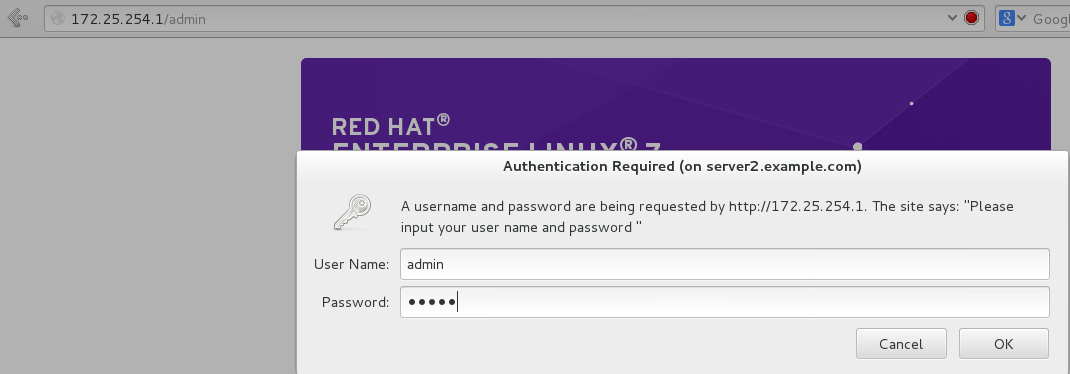
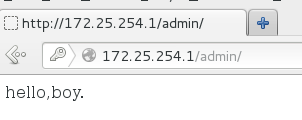
7.更改默认访问页面
[root@server1 ~]# cd /var/www/html/
[root@server1 html]# ls
admin index.html
[root@server1 html]# vim test
This is a test page.
[root@server1 html]# vim /etc/httpd/conf/httpd.conf
<IfModule dir_module>
# DirectoryIndex index.html
DirectoryIndex test index.html #先访问test,
</IfModule>
[root@server1 html]# systemctl restart httpd.service
测试:
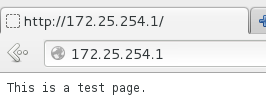
8.可访问php,cgi等网页
1) 访问 .php
[root@server1 html]# yum install php -y ##安装php软件包,其中包含mod_php模块:
[root@server1 html]# pwd
/var/www/html
[root@server1 html]# vim index.php #写php测试页
<?php
phpinfo();
?>
[root@server1 html]# systemctl restart httpd.service
测试:
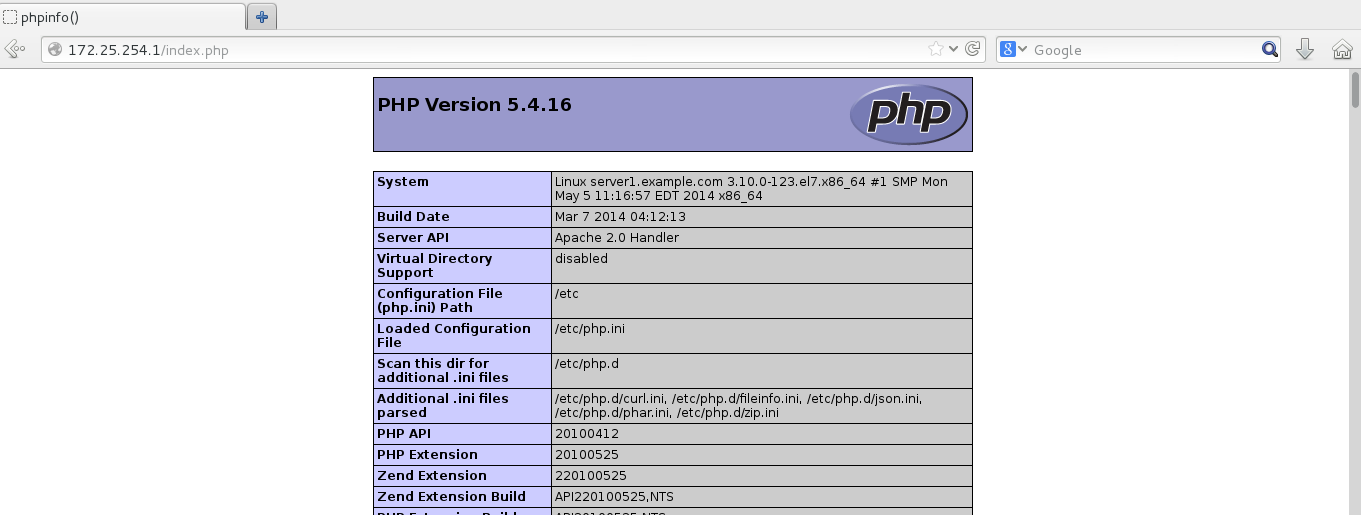
2)可访问 .cgi
通用网关接口(CGI)是网站上放置动态内容的最简单的方法。CGI脚本可用于许多目的,但是谨慎控制使用哪个CGI脚本以及允许谁添加和运行这些脚本十分重要。编写质量差的CGI脚本可能为外部攻击者提供了破坏网站及其内容安全性的途径。因此,在Web服务器级别和SELinux策略级别,都存在用于限制CGI脚本使用的设置。
[root@server1 html]# pwd
/var/www/html
[root@server1 html]# mkdir scripts
[root@server1 html]# cd scripts/
[root@server1 scripts]# vim index.cgi #测试内容,可从文档中拷贝
#!/usr/bin/perl
print "Content-type: text/html\n\n";
print `date`;
[root@server1 scripts]# chmod +x index.cgi #权限
[root@server1 scripts]# setenforce 0 #安全上下文
或者
semanage fcontext -l | grep httpd
/var/www/perl(/.*)? all files system_u:object_r:httpd_sys_script_exec_t:s0
semanage fcontext -a -t httpd_sys_script_exec_t '/var/www/html/scripts(/.*)?'
restorecon -FvvR /var/www/html/scripts
[root@server1 scripts]# vim /etc/httpd/conf/httpd.conf #配置内容,可从文档中拷贝
DocumentRoot "/var/www/html"
<Directory "/var/www/html/scripts">
Options +ExecCGI
AddHandler cgi-script .cgi
</Directory>
[root@server1 scripts]# systemctl restart httpd.service
测试:http://172.25.254.1/scripts/index.cgi
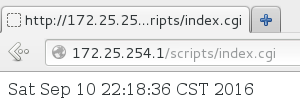
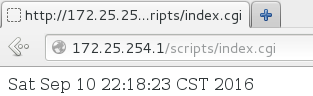
9.虚拟主机
虚拟主机允许您从一个httpd服务器同时为多个网站提供服务。在本节中,我们将了解基于名称的虚拟主机其中多个主机名都指向同一个IP地址,但是Web服务器根据用于到达站点的主机名提供具有不同内容的不同网站。
[root@server1 scripts]# vim /etc/hosts #浏览器访问地址的主机修改DNS配置文件
172.25.254.1 www.qq.com
172.25.254.1 news.qq.com
172.25.254.1 sport.qq.com
[root@server1 scripts]# cd /var/www/
[root@server1 www]# mkdir virtual/news/html -p
[root@server1 www]# mkdir virtual/sport/html -p
[root@server1 www]# echo new\'s page > virtual/news/html/index.html
[root@server1 www]# echo sport\'s page > virtual/sport/html/index.html
[root@server1 www]# vim /etc/httpd/conf.d/default.conf
<Virtualhost _default_:80> #定义默认虚拟主机的块
Documentroot "/var/www/html" #在<VirtualHost>块内部,指定从中提供内容的目录。
Customlog "logs/default.log" combined
</Virtualhost>
[root@server1 www]# vim /etc/httpd/conf.d/news.conf
<Virtualhost *:80> #定义虚拟主机的块
Servername news.qq.com #指定服务器名称。在使用基于名称的虚拟主机的情况下,此处的名称必须与客户端请求完全的匹配。。
Documentroot "/var/www/virtual/news/html" #指定从中提供内容的目录。
Customlog "logs/news.log" combined
</Virtualhost>
<Directory "/var/www/virtual/news/html">
Require all granted #授权
</Directory>
[root@server1 www]# vim /etc/httpd/conf.d/sport.conf
<Virtualhost *:80>
Servername sport.qq.com
Documentroot "/var/www/virtual/sport/html"
Customlog "logs/sport.log" combined
</Virtualhost>
<Directory "/var/www/virtual/sport/html">
Require all granted #授权
</Directory>
测试访问:

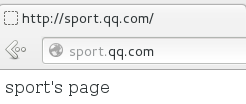
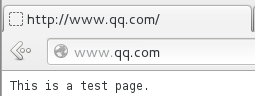
10.HTTPS自定义自签名证书
如果加密的通信非常重要,而经过验证的身份不重要,管理员可以通过生成self-signed certificate来避免与认证机构进行交互所带来的复杂性。
使用genkey实用程序(通过crypto-utils软件包分发),生成自签名证书及其关联的私钥。为了简化起见,genkey将在“正确”的位置(/etc/pki/tls目录)创建证书及其关联的密钥。相应地,必须以授权用户(root)身份运行该实用程序。
[root@server1 www]# yum install crypto-utils mod_ssl -y #生成自签名证书crypto-utils软件包
[root@server1 www]# genkey Apache.example.com #调用genkey,同时为生成的文件指定唯一名称
1)记录生成的证书(Apach.example.com .crt)和关联的私钥(Apach.example.com .key)的位置
2) 继续使用对话框,并选择合适的密钥大小。(默认的2048位密钥为推荐值)
3) 在生成随机数时比较慢,敲键盘和移动鼠标可以加速
4) 拒绝向认证机构(CA)发送证书请求(CSR)
5) 拒绝加密私钥
6) 为服务器提供合适的身份。Common Name必须与服务器的主机全名完全匹配。
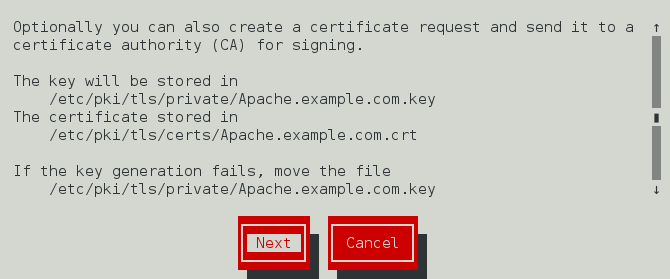
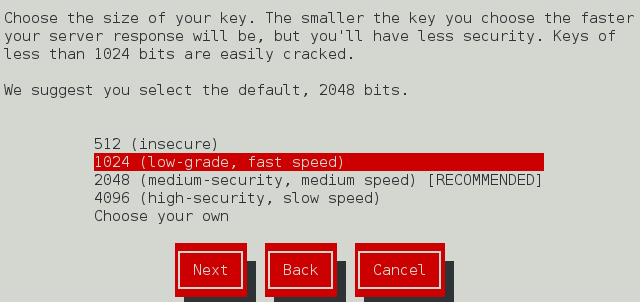
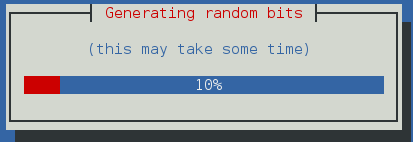
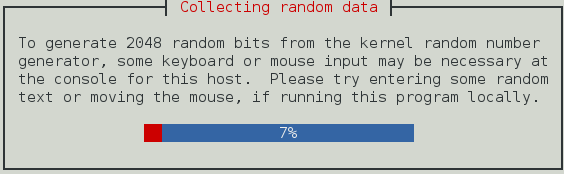
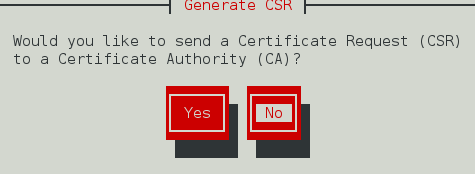
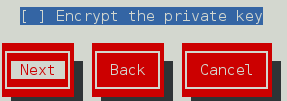
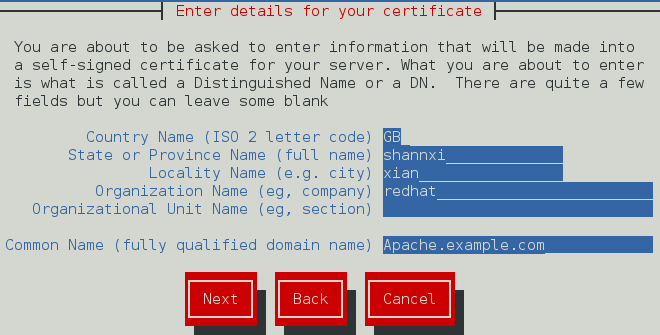
[root@server1 www]# vim /etc/httpd/conf.d/ssl.conf
SSLCertificateFile /etc/pki/tls/certs/Apache.example.com.crt
SSLCertificateKeyFile /etc/pki/tls/private/Apache.example.com.key
[root@server1 www]# systemctl restart httpd.service
如要进行确认,请使用https协议(https://serverX.example.com)通过Web客户端(如Firefox)访问Web服务器。
Web客户端可能会发出它不认可证书发行者的警告。这种情况适用自签名证书。要求Web客户端绕过证书认证。(对于Firefox,请选择“I Understand the Risks” [我了解风险]、“Add Exception” [添加例外]和“Confirm Security Exception”[确认安全例外]。)
测试:
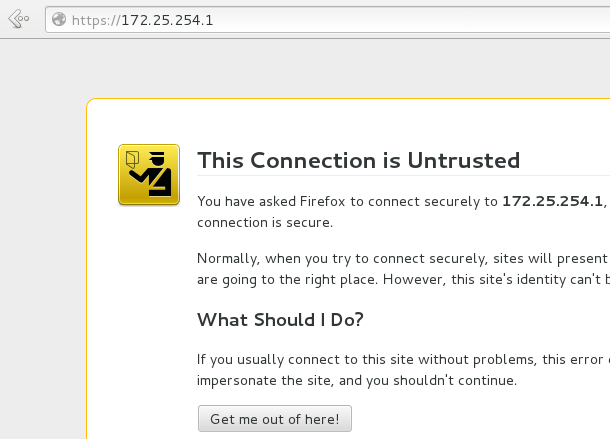
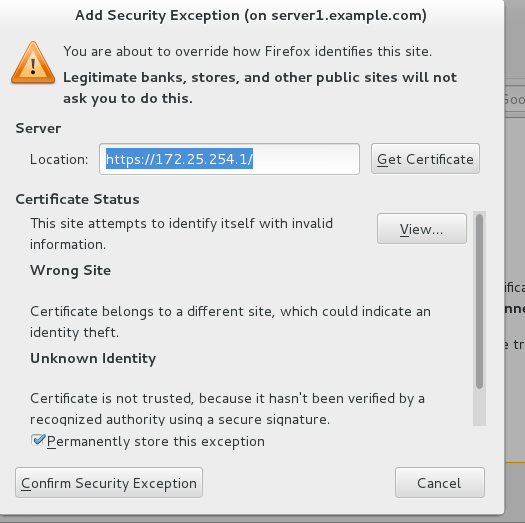
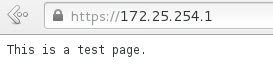
11.网页重写
[root@server1 www]# vim /etc/hosts #浏览器访问地址的主机修改DNS配置文件
172.25.254.1 login.qq.com
[root@server1 www]# pwd
/var/www
[root@server1 www]# mkdir virtual/login/html -p
[root@server1 www]# echo login\'s page > virtual/login/html/index.html
[root@server1 www]# vim /etc/httpd/conf.d/login.conf
<Virtualhost *:443>
Servername login.qq.com
Documentroot "/var/www/virtual/login/html"
Customlog "logs/login.log" combined
SSLEngine on
SSLCertificateFile /etc/pki/tls/certs/Apach.example.com.crt
SSLCertificateKeyFile /etc/pki/tls/private/Apach.example.com.key
</Virtualhost>
<Directory "/var/www/virtual/login/html">
Require all granted #授权
</Directory>
<Virtualhost *:80>
ServerName login.qq.com
RewriteEngine on
RewriteRule ^(/.*)$ https://%{HTTP_HOST}$1 [redirect=301]
</Virtualhost>
测试:
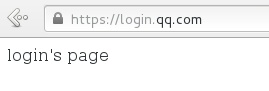
- 实战Apache安装配置
- Apache James 实战之“安装配置”james-3.x
- Apache ActiveMQ实战(1)-基本安装配置与消息类型
- Apache ActiveMQ实战(1)-基本安装配置与消息类型
- Apache ActiveMQ实战(1)-基本安装配置与消息类型
- Apache ActiveMQ实战(1)-基本安装配置与消息类型
- Apache ActiveMQ实战(1)-基本安装配置与消息类型
- Apache ActiveMQ实战(1)-基本安装配置与消息类型
- Apache基本配置4-实战
- Kylix安装配置实战
- Kylix安装配置实战 .
- Squid安装配置实战
- apache源代码安装、配置
- Apache安装及配置
- Apache httpd安装配置
- Apache Pig 安装配置
- linux apache安装配置
- CentOS安装配置Apache
- android活动的启动模式
- Activity欢迎页退出时的放大淡出效果
- django-admin:command not found的解决办法
- Maven配置之Setting文件详解
- Yii 表单交互的三种方式
- 实战Apache安装配置
- vs中debug和release版本的区别
- Java入门基础之数组以及类与对象 个人笔记
- 51采集PCF8591数据通过ESP8266上传C#上位机
- 采访优秀学长学姐后的感悟与体会
- 机器学习笔记——半监督学习
- Shell中的数组及其相关操作
- Python匿名函数
- HDOJ2586 lca查询 tarjan模板程序


