NDK学习笔记<七> 使用AndroidStudio本身,编译C/C++文件生成SO文件
来源:互联网 发布:head first php怎么样 编辑:程序博客网 时间:2024/05/01 18:21
之前的项目我们基本都是使用Ndk-build的命令行来编译C/C++文件生成.so库文件的。本篇我们使用AndroidStudio的RebuildProject来编译C/C++文件,生成我们需要的.so库文件。
一、给已经存在的项目配置AndroidStudio开发NDK的环境
1、在我们的项目中的app中的build.gradle中添加
defaultConfig{}后面添加:
externalNativeBuild { cmake { cppFlags "-std=c++11" } }或者:
externalNativeBuild { cmake { cppFlags "" } }cmake在编译C/C++代码的时候,回根据上面的两种不同设置来使用C++的两种不同标准,C++11或者默认标准
android {}后面添加:
externalNativeBuild { cmake { path "CMakeLists.txt" } }指定cmake的具体路径为当前项目的根路径,名字为CMakeLists.txt。
整个build.gradle的内容如下:
apply plugin: 'com.android.application'android { compileSdkVersion 25 buildToolsVersion "25.0.1" defaultConfig { applicationId "com.afinalstone.administrator.ndk_07_buildbyas" minSdkVersion 16 targetSdkVersion 25 versionCode 1 versionName "1.0" testInstrumentationRunner "android.support.test.runner.AndroidJUnitRunner" externalNativeBuild { cmake { cppFlags "-std=c++11" } } } buildTypes { release { minifyEnabled false proguardFiles getDefaultProguardFile('proguard-android.txt'), 'proguard-rules.pro' } } externalNativeBuild { cmake { path "CMakeLists.txt" } }}dependencies { compile fileTree(dir: 'libs', include: ['*.jar']) androidTestCompile('com.android.support.test.espresso:espresso-core:2.2.2', { exclude group: 'com.android.support', module: 'support-annotations' }) compile 'com.android.support:appcompat-v7:25.+' compile 'com.android.support.constraint:constraint-layout:1.0.2' testCompile 'junit:junit:4.12'}2、在我们的项目中的app根目录添加CMakeLists.txt文件,具体内容如下:
# For more information about using CMake with Android Studio, read the# documentation: https://d.android.com/studio/projects/add-native-code.html# 需要查阅更多关于AndroidStudio中CMake的更多相关信息,可以查阅文档:https://d.android.com/studio/projects/add-native-code.html# Sets the minimum version of CMake required to build the native library.#设置CMake编译本地代码生成库文件需要的最低版本号cmake_minimum_required(VERSION 3.4.1)add_library( # Sets the name of the library. # 设置library的名称,我们加载库文件的时候要和这个保持一致 native-lib # Sets the library as a shared library. #设置libray作为一个共享libary SHARED # Provides a relative path to your source file(s). # 提供出我们代码文件的相对路径,如果有多个代码文件,可以依次在这里添加多个 src/main/cpp/native-lib.cpp )# Searches for a specified prebuilt library and stores the path as a# variable. Because CMake includes system libraries in the search path by# default, you only need to specify the name of the public NDK library# you want to add. CMake verifies that the library exists before# completing its build.#搜寻指定的预构建库,并将路径存储在一个变量中;因为CMake默认已经包含了系统依赖库的路径,#我们仅仅需要添加我们想要添加的特定的NDK库文件,CMake在完成编译代码之前会去核实我们添加的library是否真的存在。find_library( # Sets the name of the path variable. log-lib # Specifies the name of the NDK library that # you want CMake to locate. log )# Specifies libraries CMake should link to your target library. You# can link multiple libraries, such as libraries you define in this# build script, prebuilt third-party libraries, or system libraries.#指定那些在我们生成目标library的过程需要的其他libary,我们可以链接多个librayr#例如你提前定义的或者其他第三方预加载的library,或者系统library。target_link_libraries( # Specifies the target library. # 指定目标library,假如有多个library,我们都需要在这里添加 native-lib # Links the target library to the log library # included in the NDK. # 将目标library链接到日志库中 ${log-lib} )关于CMake的具体使用,这里再列举另外一个项目中CMakeLists.txt的具体内容:
cmake_minimum_required(VERSION 3.4.1)#FFMpeg配置#FFmpeg配置目录set(SO_DIR src/main/jniLibs)set(CPP_DIR src/main/cpp)# 编解码(最重要的库)add_library( avcodec SHARED IMPORTED)set_target_properties( avcodec PROPERTIES IMPORTED_LOCATION ${CMAKE_SOURCE_DIR}/${SO_DIR}/${ANDROID_ABI}/libavcodec-57.so )# 滤镜特效处理库add_library( avfilter SHARED IMPORTED)set_target_properties( avfilter PROPERTIES IMPORTED_LOCATION ${CMAKE_SOURCE_DIR}/${SO_DIR}/${ANDROID_ABI}/libavfilter-6.so)# 封装格式处理库add_library( avformat SHARED IMPORTED)set_target_properties( avformat PROPERTIES IMPORTED_LOCATION ${CMAKE_SOURCE_DIR}/${SO_DIR}/${ANDROID_ABI}/libavformat-57.so)# 工具库(大部分库都需要这个库的支持)add_library( avutil SHARED IMPORTED)set_target_properties( avutil PROPERTIES IMPORTED_LOCATION ${CMAKE_SOURCE_DIR}/${SO_DIR}/${ANDROID_ABI}/libavutil-55.so)# 音频采样数据格式转换库add_library( swresample SHARED IMPORTED)set_target_properties( swresample PROPERTIES IMPORTED_LOCATION ${CMAKE_SOURCE_DIR}/${SO_DIR}/${ANDROID_ABI}/libswresample-2.so)# 视频像素数据格式转换add_library( swscale SHARED IMPORTED)set_target_properties( swscale PROPERTIES IMPORTED_LOCATION ${CMAKE_SOURCE_DIR}/${SO_DIR}/${ANDROID_ABI}/libswscale-4.so)#set(CMAKE_CXX_FLAGS "${CMAKE_CXX_FLAGS} -std=gnu++11")#判断编译器类型,如果是gcc编译器,则在编译选项中加入c++11支持if(CMAKE_COMPILER_IS_GNUCXX) set(CMAKE_CXX_FLAGS "-std=c++11 ${CMAKE_CXX_FLAGS}") message(STATUS "optional:-std=c++11")endif(CMAKE_COMPILER_IS_GNUCXX)#配置编译的头文件include_directories(src/main/jniLibs/include)add_library( native-lib SHARED ${CPP_DIR}/com_xy_ndk_ffmpeg_NDKFFmpeg.cpp )find_library( log-lib log )target_link_libraries( native-lib avcodec avfilter avformat avutil swresample swscale ${log-lib} )再推荐几篇关于Cmake的使用和语法的文章:
cmake使用示例与整理总结
CMakeList配置之编译多个.cpp文件
AndroidStudio2.2下利用CMake编译方式的NDK opencv开发
2、到这里查看一下我们的整个项目结构:
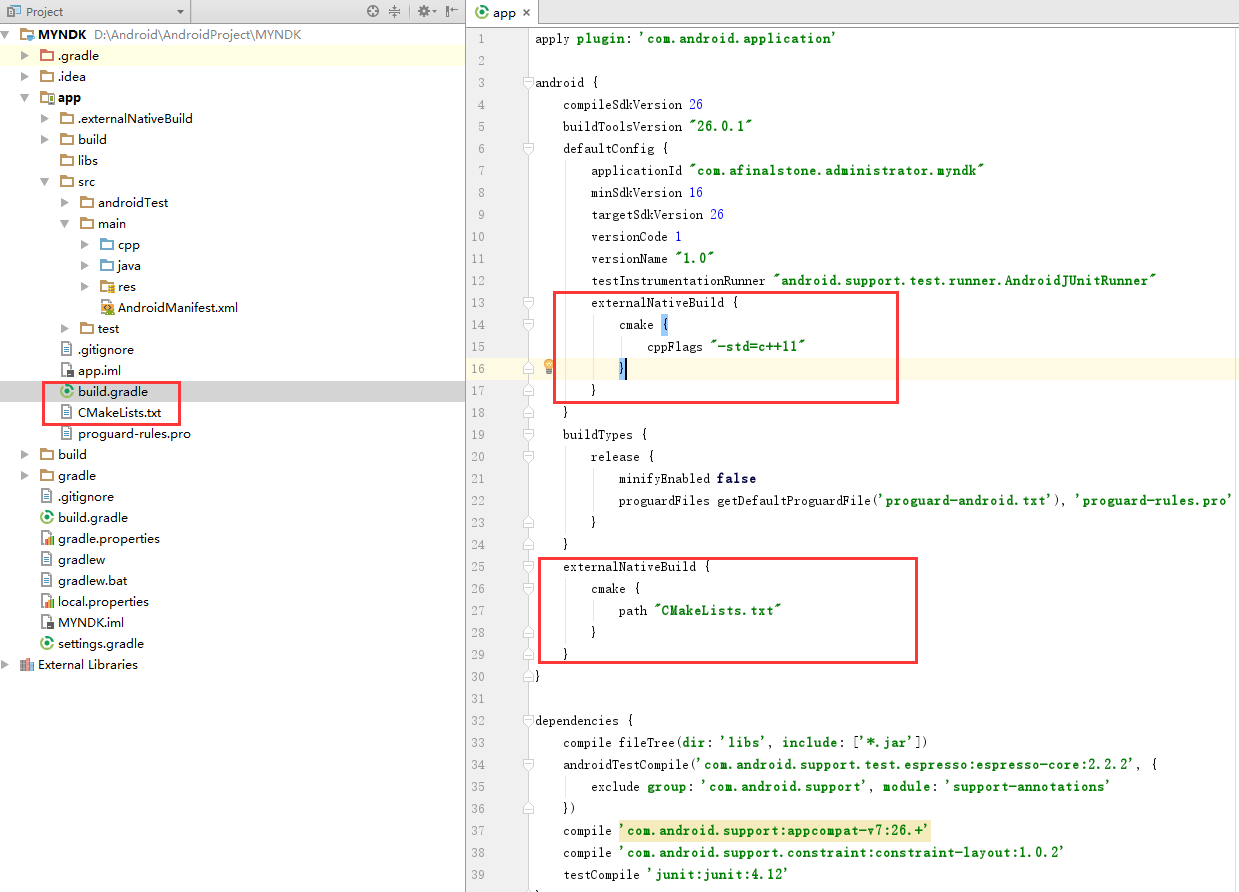
二、新建自带AndroidStudio开发NDK环境的项目
New Project之后,需要注意下面两个页面:
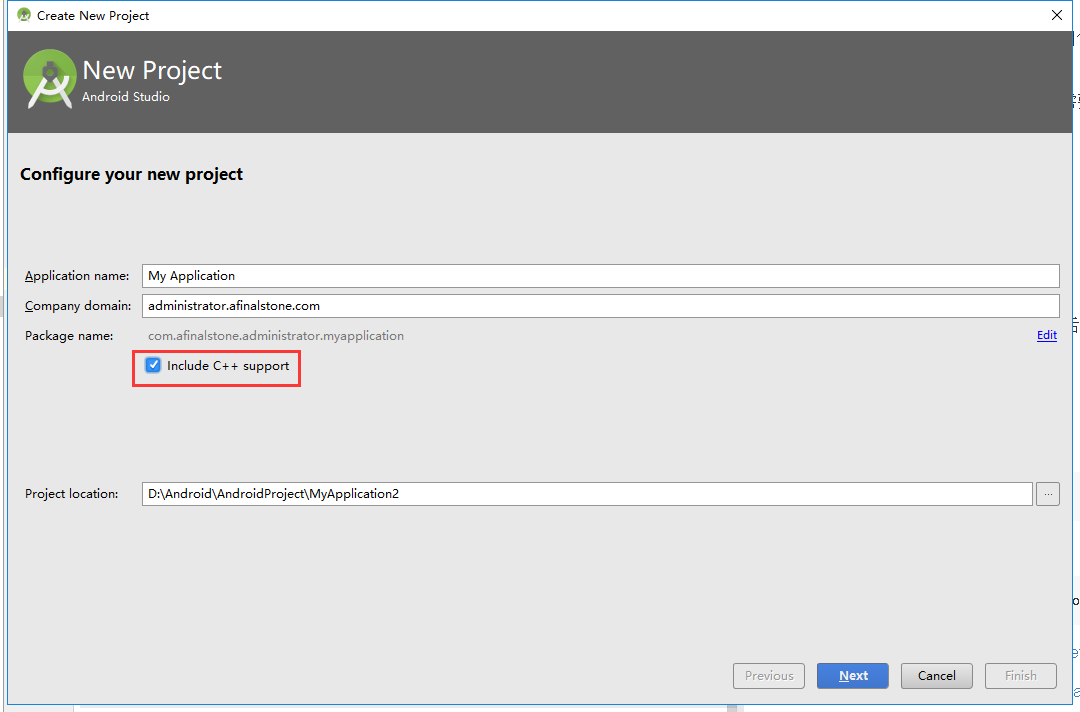
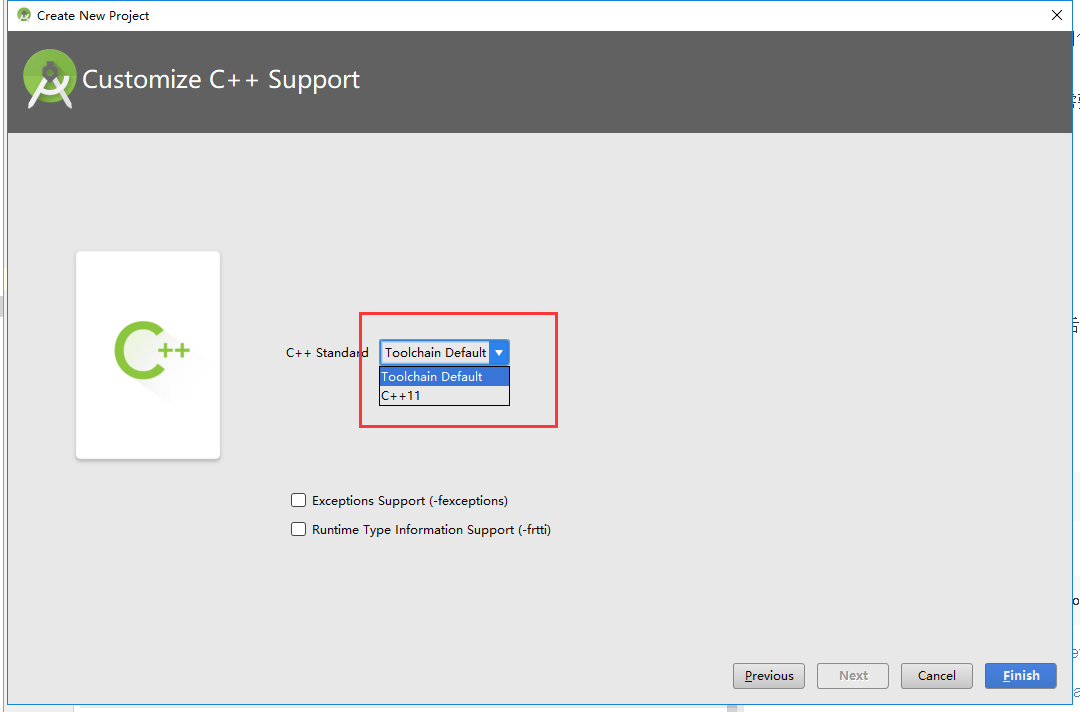
三、编译生成.so库文件
点击Build->Rebuild Project,重新编译整个项目包括.so库文件。
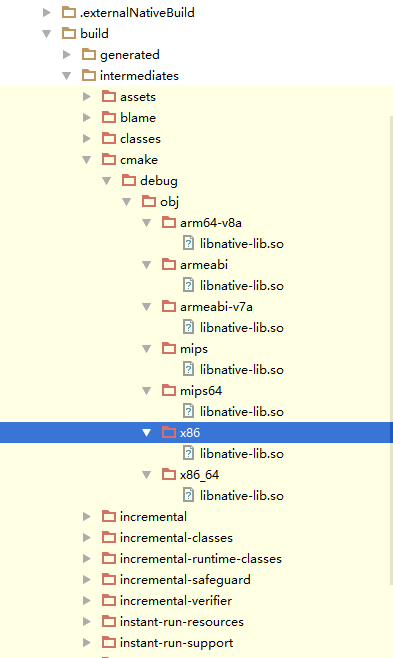
这样我们打包生成的app里面就自动包含我们需要的.so库文件。
四、NDK需要注意的方面:
- 关于NDK部分文件的后缀名:
1>使用C++来写代码,文件名就必须以.cpp为后缀,.c后缀不行;
2>使用C来写代码,文件名就必须以.c为后缀;
- 关于代码的调用:
1>C格式
return (*env)->NewStringUTF(env, "Hello JNI !");2>C++格式
return env->NewStringUTF((char *)"Hello JNI !");参考文章:http://blog.csdn.net/krubo1/article/details/50547681
JNI错误总结:http://www.cnblogs.com/xingyun/archive/2012/08/03/2622410.html
C和C++代码的区别:http://blog.csdn.net/forandever/article/details/50396058
Javap的使用:http://www.365mini.com/page/javap-disassemble-class-file-code.htm
项目地址:传送门
- NDK学习笔记<七> 使用AndroidStudio本身,编译C/C++文件生成SO文件
- AndroidStudio 编译C/C++文件生成SO文件
- AndroidStudio 编译C/C++文件生成SO文件
- AndroidStudio 编译C/C++文件生成SO文件
- AndroidStudio 编译C/C++文件生成SO文件
- AndroidStudio 编译C/C++文件生成SO文件
- AndroidStudio 编译C/C++文件生成SO文件
- 使用NDK编译C/C++为.so文件
- AndroidStudio引用NDK生成的so文件
- android studio ndk-build 编译C生成.so文件(ndk基础篇)
- android studio 编译C生成.so文件
- android studio编译c生成.so文件
- android studio 编译C生成.so文件
- AS编译c/c++生成so文件
- AndroidStudio 2.2.3:编译C++文件、生成so文件及so文件使用
- android studio NDK使用,编译c生成.so实践记录
- android studio NDK使用,编译c生成.so实践记录
- android studio NDK使用,编译c生成.so实践记录
- 史上最简单的 MySQL 教程(二十六)「连接查询(上)」
- js中constructor和prototype的正确理解
- easyui多行复杂表头数据显示
- HDU6156 Palindrome Function(回文数)
- 指针常量 常量指针
- NDK学习笔记<七> 使用AndroidStudio本身,编译C/C++文件生成SO文件
- 微信公众号一定时间后退出,并且返回到公众号窗口
- java并发-线程的生命周期
- 史上最简单的 MySQL 教程(二十七)「连接查询(下)」
- python 安装mlab scipy windows
- 剑指offer(3)—从尾到头打印链表
- Android中Xml数据存储与解析
- sde-gcc编译工具链(一) Tool-Chain
- iOS 精确控制textField输入的小数位数


