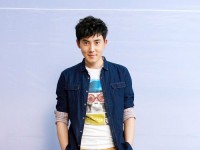通过pid杀死进程,然后重启服务(tomcat重启)
来源:互联网 发布:c语言输入学生成绩 编辑:程序博客网 时间:2024/05/22 08:22
问题引出
tomcat有自己的脚本(shutdown.sh),来关闭服务,但是当tomcat容器中的项目开启了其他的端口做相关逻辑操作时,tomcat的关闭服务脚本就无能为力了,它只能关闭自己的端口
解决方案
- 直接杀死进程
直接杀死进程会将其捆绑的所有服务停止掉,不管你这个进程上绑定了多少个端口
代码实践
- 我们投产的服务器比较变态,不支持中文编码,所以只好双管齐下,中英结合了
- 脚本中注释掉的代码部分为另一种从控制台接收参数的方式,不过考虑到时候不能每次都从控制台输入参数来执行重启(毕竟重启的可能是运维人员,为了避免不必要的麻烦,还是不要让他们手动输入了),所以改成了直接通过配置修改TOMCAT_HOME 的方式
#!/bin/bash## author:郑明亮## time:2017年8月28日15:19:57## 执行脚本前,修改这个变量 (modify this variable before execute the shell script)export TOMCAT_HOME=/opt/cim-tomcat-8080#echo "-------Input process name first"## 从控制台读取要杀的进程名(read the value from the console)#read input1## 获取pid (get the pid)#PID=$(ps x|grep $input1|grep -v grep|awk '{printf $1}')PID=$(ps x|grep $TOMCAT_HOME|grep -v grep|awk '{printf $1}') if [ $? -eq 0 ]; then echo "---------process id(进程id):$PID" echo "-------begin to kill the pid(开始杀进程)" kill -9 $PID if [ $? -eq 0 ];then# echo "----------kill $input1 success(成功杀死进程)" echo "----------kill $TOMCAT_HOME success(成功杀死进程)" else echo "----------kill $input1 fail(杀死进程失败,可能该进程不存在)" fi else## 实际测试:进程不存在时不会走这个else(in fact,this situation will not happen) echo "---------process $input1 not exit(该进程不存在)" exit fi## 睡眠3秒,确保进程已停止(sleep 3s make sure the process has killed)echo "-------wait for closing the tomcat(等待tomcat被关闭)"sleep 3secho "-------begain to start the tomcat service (开始启动tomcat服务)"$TOMCAT_HOME/bin/startup.sh && tail -f $TOMCAT_HOME/logs/catalina.out效果图

出处
本文首次发布于个人博客:吾勇士的博客,转载请标明出处,更多文章可点击右上角“My pesional blog”
阅读全文
1 0
- 通过pid杀死进程,然后重启服务(tomcat重启)
- linux tomcat 杀死进程,部署配置文件,重启tomcat
- tomcat 重启进程
- Linux下查进程,杀死进程,和重启进程
- linux下根据进程名定时杀死/重启进程
- IT-hadoop--杀死hadoop进程后,重启自动修复
- 通过xbt_tracker.pid实现自动重启xbt_tracker
- Fedora 重启xinetd服务进程
- 重启服务进程 shell脚本
- 服务重启tomcat,设置内存
- shell脚本:定时重启tomcat服务
- Linux下tomcat服务自动重启
- Linux每天定时重启Tomcat服务
- linux 定时重启tomcat 服务
- sh shell实现自动杀死cpu占用最高的pid,同时当cpu超过95%自动重启apache
- 检测tomcat服务状态,自动重启Tomcat
- 检测tomcat服务状态,自动重启Tomcat
- 检测tomcat服务状态,自动重启Tomcat
- java获取状态码的值
- php文章中的图片修改思路
- Qt+VS多个版本切换
- keras实践(一): multi-label神经网络
- 安卓四大组件之广播
- 通过pid杀死进程,然后重启服务(tomcat重启)
- 史上最简单的SpringCloud教程 | 第四篇:断路器(Hystrix)
- IT科技企业逻辑思维面试题
- RESTful的理解
- P3467【2015多校联训1】统计
- Eclipse初始化myeclipse.ini
- 用Redis做小型Asp.net网站的性能优化
- Git版本控制命令
- 史上最简单的SpringCloud教程 | 第五篇: 路由网关(zuul)