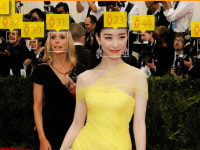01-Nginx服务器的安装
来源:互联网 发布:运动软件免费下载 编辑:程序博客网 时间:2024/06/05 21:03
Ninx服务器的Mac安装
安装方式
首先需要安装HomeBrew
然后在终端中输入如下命令
brew install nginx
相关重要提示信息
Docroot is: /usr/local/var/www
The default port has been set in /usr/local/etc/nginx/nginx.conf to 8080 so that
nginx can run without sudo.
nginx will load all files in /usr/local/etc/nginx/servers/.
To have launchd start nginx now and restart at login:
brew services start nginx
Or, if you don’t want/need a background service you can just run:
nginx
命令
brew services start nginx 启动nginx的服务 localhost:8080访问
brew services stop nginx 停止nginx的服务
nginx -V 查看版本以及配置文件地址
nginx -v 产看版本信息
nginx -c filename 指定配置文件
重新加载配置|重启|停止|退出
nginx -s reload | reopen | stop | quit
打开nginx
sudo nginx
阅读全文
0 0
- 01-Nginx服务器的安装
- Nginx服务器的安装
- Nginx服务器的安装
- 查看服务器上安装的nginx版本号
- nginx服务器的安装和配置---基础
- Nginx服务器的安装与配置
- nginx服务器的安装与配置
- 第二章 Nginx服务器的安装部署
- ubuntu 14.4 上 nginx服务器的安装
- 安装Nginx服务器所需要的系统资源
- centos 下 nginx 服务器的安装
- Nginx高性能http服务器的安装
- Nginx图片服务器的安装笔记《1》
- centos7中Nginx服务器的安装教程
- Nginx服务器的https协议安装
- Nginx服务器的https协议安装
- nginx服务器安装记录
- nginx服务器安装记录
- 搭建Nginx+Java环境
- cmd 关闭tomcat
- 推荐系统
- 通过设置chrome浏览器解决跨域问题,在本地进行开发工作
- 软件开发模式介绍和对比(瀑布、迭代、敏捷等)
- 01-Nginx服务器的安装
- Adobe或QQ的oxc000007b错误解决方案.
- Android仿腾讯手机管家实现桌面悬浮窗小火箭发射的动画效果
- Unity Shader学习笔记:菲涅耳反射
- adb shell
- 2018搜狐笔试产品包装问题
- [Linux] Git: push 出错的解决 master -> master (branch is currently checked out)
- 通过Xshell使用vim编辑 backspace无法删除
- shell of mysql