iOS 介绍使用UIWebView和WKWebView加载进度条的代码+demo
来源:互联网 发布:win7 网络电缆被拔出 编辑:程序博客网 时间:2024/05/18 03:23
简介
如果项目支持iOS7之前的系统版本的话,可以做个系统判断,这里就不介绍了,这里还是推荐使用WKWebView,先介绍下使用这个的好处,然后介绍使用UIWebView和WKWebView加载进度条的代码。
开发App的过程中,常常会遇到在App内部加载网页,通常用UIWebView加载。这个自iOS2开始使用的网页加载器一直是开发的心病:加载速度慢,占用内存多,优化困难。如果加载网页多,还可能因为过量占用内存而给系统kill掉。各种优化的方法效果也不那么明显。
iOS8以后,苹果推出了新框架Wekkit,提供了替换UIWebView的组件WKWebView。各种UIWebView的问题没有了,速度更快了,占用内存少了,一句话,WKWebView是App内部加载网页的最佳选择!
先看下 WKWebView的特性:
- 在性能、稳定性、功能方面有很大提升(最直观的体现就是加载网页是占用的内存,模拟器加载百度与开源中国网站时,WKWebView占用23M,而UIWebView占用85M);
- 允许JavaScript的Nitro库加载并使用(UIWebView中限制);
- 支持了更多的HTML5特性;
- 高达60fps的滚动刷新率以及内置手势;
- 将UIWebViewDelegate与UIWebView重构成了14类与3个协议(查看苹果官方文档);
一、首先介绍UIWebview进度条的使用方法
不同于WKWebview,wk是有自己的加载进度值的,我们可以直接通过kvo检测到,并显示到进度条内。
但如果我们为了适配ios7,只能使用UIWebview了,这里的加载进度,就比较尴尬了
所以我们的实现方式就是:模拟进度-俗称假进度。
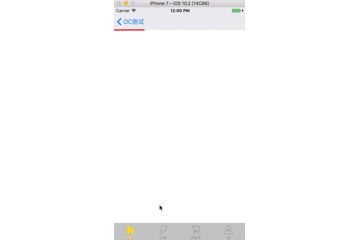
实现原理:
自定义一个UIView的进度条,添加到Nav下方,给予两个方法:
1、startLoadingAnimation 开始加载
2、endLoadingAnimation 结束加载
开始加载,先动画模拟一个0.4s的加载,加载宽度为0.6倍屏幕宽度,动画结束,再0.4s实现,总共0.8倍的屏幕宽度。
结束动画,动画模拟1.0倍数的屏幕宽度,实现全部加载完成,并最后隐藏掉进度条。
代码:
.h文件
#import <UIKit/UIKit.h>@interface WebviewProgressLine : UIView//进度条颜色@property (nonatomic,strong) UIColor *lineColor;//开始加载-(void)startLoadingAnimation;//结束加载-(void)endLoadingAnimation;@end
.m文件
#import "WebviewProgressLine.h"@implementation WebviewProgressLine-(instancetype)initWithFrame:(CGRect)frame{ self = [super initWithFrame:frame]; if (self) { self.hidden = YES; self.backgroundColor = [UIColor whiteColor]; } return self;}-(void)setLineColor:(UIColor *)lineColor{ _lineColor = lineColor; self.backgroundColor = lineColor;}-(void)startLoadingAnimation{ self.hidden = NO; self.width = 0.0; __weak UIView *weakSelf = self; [UIView animateWithDuration:0.4 animations:^{ weakSelf.width = KScreenWidth * 0.6; } completion:^(BOOL finished) { [UIView animateWithDuration:0.4 animations:^{ weakSelf.width = KScreenWidth * 0.8; }]; }]; }-(void)endLoadingAnimation{ __weak UIView *weakSelf = self; [UIView animateWithDuration:0.2 animations:^{ weakSelf.width = KScreenWidth; } completion:^(BOOL finished) { weakSelf.hidden = YES; }];}@end
webview页面使用:
#import "webviewViewController.h"#import "WebviewProgressLine.h"@interface webviewViewController ()<UIWebViewDelegate>@property (nonatomic,strong) UIWebView *webview;@property (nonatomic,strong) WebviewProgressLine *progressLine;@end@implementation webviewViewController- (void)viewDidLoad { [super viewDidLoad]; self.view.backgroundColor = [UIColor whiteColor]; self.webview = [[UIWebView alloc] initWithFrame:self.view.frame]; self.webview.delegate = self; [self.view addSubview:self.webview]; self.progressLine = [[WebviewProgressLine alloc] initWithFrame:CGRectMake(0, 64, KScreenWidth, 3)]; self.progressLine.lineColor = [UIColor redColor]; [self.view addSubview:self.progressLine]; NSURL *url = [NSURL URLWithString:@"https://www.baidu.com"]; [self.webview loadRequest:[NSURLRequest requestWithURL:url]]; }-(void)webViewDidStartLoad:(UIWebView *)webView{ [self.progressLine startLoadingAnimation];}-(void)webViewDidFinishLoad:(UIWebView *)webView{ [self.progressLine endLoadingAnimation];}-(void)webView:(UIWebView *)webView didFailLoadWithError:(NSError *)error{ [self.progressLine endLoadingAnimation];}
二、介绍WKWebview进度条使用方法
iOS8之后就可以使用WKWebview了
1.添加UIProgressView属性
@property (nonatomic, strong) WKWebView *wkWebView;@property (nonatomic, strong) UIProgressView *progressView;2.初始化progressView
- (void)viewDidLoad { [super viewDidLoad]; //进度条初始化 self.progressView = [[UIProgressView alloc] initWithFrame:CGRectMake(0, 20, [[UIScreen mainScreen] bounds].size.width, 2)]; self.progressView.backgroundColor = [UIColor blueColor]; //设置进度条的高度,下面这句代码表示进度条的宽度变为原来的1倍,高度变为原来的1.5倍. self.progressView.transform = CGAffineTransformMakeScale(1.0f, 1.5f); [self.view addSubview:self.progressView];}3.添加KVO,WKWebView有一个属性estimatedProgress,就是当前网页加载的进度,所以监听这个属性。
[self.wkWebView addObserver:self forKeyPath:@"estimatedProgress" options:NSKeyValueObservingOptionNew context:nil];4.在监听方法中获取网页加载的进度,并将进度赋给progressView.progress
- (void)observeValueForKeyPath:(NSString *)keyPath ofObject:(id)object change:(NSDictionary<NSString *,id> *)change context:(void *)context { if ([keyPath isEqualToString:@"estimatedProgress"]) { self.progressView.progress = self.wkWebView.estimatedProgress; if (self.progressView.progress == 1) { /* *添加一个简单的动画,将progressView的Height变为1.4倍,在开始加载网页的代理中会恢复为1.5倍 *动画时长0.25s,延时0.3s后开始动画 *动画结束后将progressView隐藏 */ __weak typeof (self)weakSelf = self; [UIView animateWithDuration:0.25f delay:0.3f options:UIViewAnimationOptionCurveEaseOut animations:^{ weakSelf.progressView.transform = CGAffineTransformMakeScale(1.0f, 1.4f); } completion:^(BOOL finished) { weakSelf.progressView.hidden = YES; }]; } }else{ [super observeValueForKeyPath:keyPath ofObject:object change:change context:context]; }}5.在WKWebViewd的代理中展示进度条,加载完成后隐藏进度条
//开始加载- (void)webView:(WKWebView *)webView didStartProvisionalNavigation:(WKNavigation *)navigation { NSLog(@"开始加载网页"); //开始加载网页时展示出progressView self.progressView.hidden = NO; //开始加载网页的时候将progressView的Height恢复为1.5倍 self.progressView.transform = CGAffineTransformMakeScale(1.0f, 1.5f); //防止progressView被网页挡住 [self.view bringSubviewToFront:self.progressView];}//加载完成- (void)webView:(WKWebView *)webView didFinishNavigation:(WKNavigation *)navigation { NSLog(@"加载完成"); //加载完成后隐藏progressView //self.progressView.hidden = YES;}//加载失败- (void)webView:(WKWebView *)webView didFailProvisionalNavigation:(WKNavigation *)navigation withError:(NSError *)error { NSLog(@"加载失败"); //加载失败同样需要隐藏progressView //self.progressView.hidden = YES;}6.在dealloc中取消监听
- (void)dealloc { [self.wkWebView removeObserver:self forKeyPath:@"estimatedProgress"];}三、总结
一般h5页面有联系我们然后点击拨打电话的功能,在使用的时候发现了UIWebView加载的H5,可以调用;但是WKWebView就是不行,解决WKWebView加载H5页面,无法调用拨打电话功能的问题
H5的拨打电话代码是
<a href="tel:13112345678">移动WEB页面JS一键拨打号码咨询功能</a>解决的方法:在WKWebView的WKNavigationDelegate代理方法处理
解决代码如下:
// 处理拨打电话以及Url跳转等等
- (void)webView:(WKWebView *)webView decidePolicyForNavigationAction:(WKNavigationAction *)navigationAction decisionHandler:(void (^)(WKNavigationActionPolicy))decisionHandler {
NSURL *URL = navigationAction.request.URL;
NSString *scheme = [URLscheme];
if ([schemeisEqualToString:@"tel"]) {
NSString *resourceSpecifier = [URLresourceSpecifier];
NSString *callPhone = [NSStringstringWithFormat:@"telprompt://%@", resourceSpecifier];
/// 防止iOS 10及其之后,拨打电话系统弹出框延迟出现
dispatch_async(dispatch_get_global_queue(0,0), ^{
[[UIApplicationsharedApplication]openURL:[NSURLURLWithString:callPhone]];
});
}
decisionHandler(WKNavigationActionPolicyAllow);
}
demo的地址:
https://github.com/joinxinxu/WebLoad.git
- iOS 介绍使用UIWebView和WKWebView加载进度条的代码+demo
- UIWebview和WKWebview的使用 js交互 本地加载 网络加载
- IOS WKWebView初级使用 以及WKWebView进度条的添加
- iOS 8 WkWebView 网页的配置和前进,后退,js 交互和进度条的加载
- iOS 8 WkWebView 网页的配置和前进,后退,js 交互和进度条的加载
- 如何调试iOS App中UIWebView和WKWebView使用的HTML文件
- iOS UIWebView和WKWebView的JS调用详解
- 浅谈iOS中WKWebView和UIWebView的清除缓存问题
- ios WKWebView 和UIWebView 播放没有声音的方案
- UIWebview和WKWebview加载本地html
- iOS WKWebView添加网页加载进度条
- iOS 封装WKWebView页面带加载进度条
- UIWebView和WKWebView的使用及js交互
- UIWebView和WKWebView的使用及js交互
- UIWebView和WKWebView的使用及js交互
- iOS (一) - UIWebView 与 WKWebView . 基本使用
- ios之wkwebview与UIwebview的对比
- iOS:WKWebView与UIWebView的区别
- QrCode生成二维码
- Swift WKWebView的swift调用js ---- Swift WKWebView的js调用swift
- HEAD, ORIG_HEAD, FETCH_HEAD, MERGE_HEAD标志
- winodws 10 tensowflow1.3 gpu版 安装
- Python3.5——三级菜单示例程序
- iOS 介绍使用UIWebView和WKWebView加载进度条的代码+demo
- 函数去抖和函数节流
- vim多窗口操作-------调整窗口尺寸
- gulp编译报错
- GeoServer中WMS、WFS的区别和请求规范
- linux安装mysql5.7.19
- Groovy动态创建类、方法合成、方法委托
- 区块链大本营的定位宣言——让区块链回归技术和应用的本质
- 基于SpringBoot框架的权限管理系统--sbed



