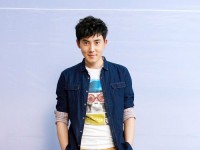【系统学习SpringBoot】SpringBoot初遇Spring-Data-JPA
来源:互联网 发布:php 解析优酷视频地址 编辑:程序博客网 时间:2024/06/05 15:04
【JPA】
JPA是【Java Persistence API】的简称,中文名【Java持久层API】,是JDK 5.0注解或XML描述对象-关系表的映射关系,并将运行期的实体对象持久化到数据库中。
Sun引入新的JPA ORM规范出于两个原因:
【1】简化现有Java EE和Java SE应用开发工作;
【2】Sun希望整合ORM技术,实现天下归一。目前比较成熟的 JPA 框架主要包括
【1】Oracle的Oracle AS TopLink(TopLink,是位居第一的Java对象关系可持续性体系结构,原署WebGain公司的产品,后被Oracle收购)
【2】Oracle 捐献给 Eclipse 社区的 EclipseLink
【3】Jboss 的 Hibernate EntityManager
【4】Apache 的 OpenJPA 等。
【Spring中的JPA】
Spring 框架对 JPA 提供的支持主要体现在如下几个方面:
【1】它使得 JPA 配置变得更加灵活。
JPA 规范要求,配置文件必须命名为 persistence.xml,并存在于类路径下的META-INF 目录中。该文件通常包含了初始化 JPA 引擎所需的全部信息。Spring 提供的
LocalContainerEntityManagerFactoryBean 提供了非常灵活的配置,persistence.xml
中的信息都可以在此以属性注入的方式提供。【2】Spring 实现了部分在 EJB 容器环境下才具有的功能,
比如对 @PersistenceContext、@PersistenceUnit 的容器注入支持。【3】Spring 将 EntityManager
的创建与销毁、事务管理等代码抽取出来,并由其统一管理,开发者不需要关心这些,业务方法中只剩下操作领域对象的代码,事务管理和
EntityManager 创建、销毁的代码都不再需要开发者关心了。**
【Spring-Data-JPA】
Spring Data JPA 框架,主要针对的就是 Spring 唯一没有简化到的业务逻辑代码。
使用Spring-data-JPA开发者连仅剩的实现持久层业务逻辑的工作都省了,唯一要做的,就只是声明持久层的接口,其他都交给 Spring Data JPA 来帮你完成!
一、SpringBoot中使用spring-data-jpa
【1】导入jar(spring-data-jpa的jar,mysql数据库连接的jar)
连版本都不用写了,父pom中已经定义了,此处只需要加入引用即可。
<dependency> <groupId>org.springframework.boot</groupId> <artifactId>spring-boot-starter-data-jpa</artifactId> </dependency> <dependency> <groupId>mysql</groupId> <artifactId>mysql-connector-java</artifactId> </dependency>
【2】添加配置文件,数据库操作,四大配置肯定少不了
- 驱动
- 【com.mysql.jdbc.Driver】老套路
- 链接
- 【jdbc:mysql://localhost:3306/test】(有时候会有乱码问题)给链接后面加上编码即可【jdbc:mysql://localhost:3306/test?useUnicode=true&characterEncoding=UTF-8】
- 用户名
- root
- 密码
- 【不外传哈,(●’◡’●)】
#配置数据库,使用SpringJPAspring: datasource: url: jdbc:mysql://localhost:3306/test username: root password: ********* driver-class-name: com.mysql.jdbc.Driver
【3】编写实体类,spring-data-jpa会自动创建一个数据库的表与之对应,,参考配置如下
package xatu.zsl.entity;import javax.persistence.Column;import javax.persistence.Entity;import javax.persistence.GeneratedValue;import javax.persistence.Id;import java.io.Serializable;/** * Created by zsl on 2017/9/4. */@Entity(name = "user_test")//此标签即我要创建表,user_testpublic class User implements Serializable { private static final long serialVersionUID = 1L; @Id//主键 @GeneratedValue//自增 private long id; //此属性与表中的【user_name】列对应,不可以为空 @Column(nullable = false, name = "user_name") private String name; //此属性与表中的【password】列对应,不可以为空 @Column(nullable = false) private String password; public User() { } public User(String name, String password) { this.name = name; this.password = password; } public static long getSerialVersionUID() { return serialVersionUID; } public long getId() { return id; } public void setId(long id) { this.id = id; } public String getName() { return name; } public void setName(String name) { this.name = name; } public String getPassword() { return password; } public void setPassword(String password) { this.password = password; }}
【4】写一个dao层的接口例如【UserRepositoryDao】
//JpaRepository<User, Long>,,第一个是public interface UserRepositoryDao extends JpaRepository<User, Long> {}就这样可以玩?? 【回答】是的,就这样简单粗暴,,原因见下面细节分析【3】
到此,,SpringBoot对jpa的配置算是完成了。,下面用一下,体验非一般的感觉
二、Spring-data-jpa的增删改查
测试代码片段如下:有点问题的代码
@GetMapping("/showuser") public List<User> showUsers() { User user = new User("小鼠标一号", "password" + 5); user.setId(4); //增 System.out.println("============= 增 ==========="); userRepositoryDao.save(user); //改 System.out.println("============= 改 ==========="); User user2 = new User("小鼠标二号", "password" + 5); user.setId(4); userRepositoryDao.save(user); //查 System.out.println("============= 查 ===========");// userRepositoryDao.delete(user); List<User> users = userRepositoryDao.findAll(); //删 System.out.println("============= 删 ==========="); User user1 = new User("小鼠标","mima"); userRepositoryDao.save(user1); userRepositoryDao.delete(user1); return users; }控制台打印出的sql如下 
【1】增和删除,,事先需要通过ID,,select是为了防止重复插入,造成主键重复错误
【2】删除前的插入,是代码中专门放的为了测试使用。
测试代码片段如下:这个才是比较正确的测试案例,,刚刚那个是本人测试是遇到的坑,专门保留下来。
package xatu.zsl.controller;import org.springframework.beans.factory.annotation.Autowired;import org.springframework.boot.web.servlet.FilterRegistrationBean;import org.springframework.web.bind.annotation.GetMapping;import org.springframework.web.bind.annotation.RequestMapping;import org.springframework.web.bind.annotation.RestController;import xatu.zsl.dao.UserRepositoryDao;import xatu.zsl.domain.XatuZSLinfo;import xatu.zsl.entity.Student;import xatu.zsl.entity.User;import java.util.ArrayList;import java.util.List;import java.util.Map;/** * Created by zsl on 2017/9/2. */@RestControllerpublic class HelloController { @RequestMapping("/springboot") public String hello() { return "Hello SpringBoot!"; } @GetMapping("/student_json") public List getStudentJson() { List<Student> students = new ArrayList<>(); students.add(new Student("刘备", "1406001", 25)); students.add(new Student("张飞", "1406001", 20)); students.add(new Student("关羽", "1406001", 23)); students.add(new Student("曹操", "1405001", 24)); return students; } @Autowired FilterRegistrationBean registration; @GetMapping("/getname") public Map<String, String> getName() { Map<String, String> initParameters = registration.getInitParameters(); return initParameters; } @Autowired private XatuZSLinfo properties; @GetMapping("/getzsl") public XatuZSLinfo getXatuZSLinfo() { return properties; } @Autowired private UserRepositoryDao userRepositoryDao; @GetMapping("/showuser") public List<User> showUsers() { User user = new User("小鼠标一号", "password" + 5); //增 System.out.println("============= 增 ==========="); userRepositoryDao.save(user); //改 System.out.println("============= 改 ==========="); user.setName("小鼠标更改"); userRepositoryDao.save(user); //查 System.out.println("============= 查 ===========");// userRepositoryDao.delete(user); List<User> users = userRepositoryDao.findAll(); //删 System.out.println("============= 删 ==========="); User user1 = new User("小鼠标","mima"); userRepositoryDao.save(user1); userRepositoryDao.delete(user1); return users; }}这个增删改查看起来更规范一点。。
数据库及最后页面的显示如下:
三、细节分析
【1】@Entity注解,,起始主要就是一个属性,,表名。
//// Source code recreated from a .class file by IntelliJ IDEA// (powered by Fernflower decompiler)//package javax.persistence;import java.lang.annotation.Documented;import java.lang.annotation.ElementType;import java.lang.annotation.Retention;import java.lang.annotation.RetentionPolicy;import java.lang.annotation.Target;@Documented@Target({ElementType.TYPE})@Retention(RetentionPolicy.RUNTIME)public @interface Entity { String name() default "";}
【2】 @Column注解内容稍微多一点。
//// Source code recreated from a .class file by IntelliJ IDEA// (powered by Fernflower decompiler)//package javax.persistence;import java.lang.annotation.ElementType;import java.lang.annotation.Retention;import java.lang.annotation.RetentionPolicy;import java.lang.annotation.Target;@Target({ElementType.METHOD, ElementType.FIELD})@Retention(RetentionPolicy.RUNTIME)public @interface Column { String name() default ""; //是唯一 boolean unique() default false; //可以为空 boolean nullable() default true; //可插入的 boolean insertable() default true; //可更新的 boolean updatable() default true; //列定义 String columnDefinition() default ""; String table() default ""; int length() default 255; //精度 int precision() default 0; //规模 int scale() default 0;}
【3】springBoot为什么这么方便的使用JPA的方法,只需要继承JpaRepository接口,
下面是JpaRepository接口的内容,只需要设置相应的泛型,就可以很方便的使用(Spring容器中肯定有这个接口的实现。)
//// Source code recreated from a .class file by IntelliJ IDEA// (powered by Fernflower decompiler)//package org.springframework.data.jpa.repository;import java.io.Serializable;import java.util.List;import org.springframework.data.domain.Example;import org.springframework.data.domain.Sort;import org.springframework.data.repository.NoRepositoryBean;import org.springframework.data.repository.PagingAndSortingRepository;import org.springframework.data.repository.query.QueryByExampleExecutor;@NoRepositoryBeanpublic interface JpaRepository<T, ID extends Serializable> extends PagingAndSortingRepository<T, ID>, QueryByExampleExecutor<T> { List<T> findAll(); List<T> findAll(Sort var1); List<T> findAll(Iterable<ID> var1); <S extends T> List<S> save(Iterable<S> var1); void flush(); <S extends T> S saveAndFlush(S var1); void deleteInBatch(Iterable<T> var1); void deleteAllInBatch(); T getOne(ID var1); <S extends T> List<S> findAll(Example<S> var1); <S extends T> List<S> findAll(Example<S> var1, Sort var2);}参考链接
【1】了解 Spring Data JPA
- 【系统学习SpringBoot】SpringBoot初遇Spring-Data-JPA
- springboot整合spring data jpa
- springboot集成spring-data-jpa
- SpringBoot学习(五)操作数据库Spring-Data-JPA
- 【系统学习SpringBoot】再遇Spring Data JPA之JPA应用详解(自定义查询及复杂查询)
- springboot学习三(springboot结合spring data jpa和freemarker显示)
- springboot学习(5)springboot使用spring-data-jpa完成数据持久化
- springboot(五):spring data jpa的使用
- springboot整合swagger UI 、spring-data-JPA
- springBoot+easyui +spring data JPA 实现分页
- SpringBoot(五) :spring data jpa 的使用
- springboot(五):spring data jpa的使用
- springboot中使用spring -data-jpa (一)
- springboot中使用spring -data-jpa (二)
- springboot(五):spring data jpa的使用
- springboot(五):spring data jpa的使用
- SpringBoot Data JPA
- SpringBoot Data JPA 实战
- HTML基础之知识框架
- intellij idea 15.0.1 破解
- 添加Sql作业,新建步骤出现:从IClassFactory为CLSID为{AA40D1D6-CAEF-4A56-B9BB-D0D3DC976BA2}的COM组件创建实例失败,原因是出现以下错误:c00
- 思维导图:分分钟解决身边难题
- web初级
- 【系统学习SpringBoot】SpringBoot初遇Spring-Data-JPA
- 跨语言RPC库thrift的安装和使用
- Spring, MyBatis 多数据源的配置和管理
- 1003. 我要通过!(20)--PAT乙级
- hdu 2147 kiki's game(规律)
- spark2.1.1 demo
- 使用SQL Server 2005作业设置定时任务
- 数据库基本操作(二) DML语句:对数据库表记录的操作
- Android UI--表格布局