Android Studio Gradle编译优化方法
来源:互联网 发布:部落战争手游源码下载 编辑:程序博客网 时间:2024/06/03 19:10
前言:最近发现Gradle项目编译越来越慢,有时甚至需要好几十分钟,实在是让人难以忍受。于是,便搜寻于网络,经过验证,发现此方案尤其有效,故留此博客,以备以后之需。
第1步:
打开AS安装所在的位置,用记事本打开studio64.exe.vmoptions文件。具体如图: 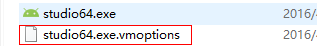
第2步:
打开“studio64.exe.vmoptions”文件后修改里面的值,修改后如下:
## *DO NOT* modify this file directly. If there is a value that you would like to override,# please add it to your user specific configuration file.## See http://tools.android.com/tech-docs/configuration#-Xms2048m-Xmx2048m-XX:MaxPermSize=2048m-XX:ReservedCodeCacheSize=1024m-XX:+UseConcMarkSweepGC-XX:SoftRefLRUPolicyMSPerMB=50-da-Djna.nosys=true-Djna.boot.library.path=-Djna.debug_load=true-Djna.debug_load.jna=true-Dsun.io.useCanonCaches=false-Djava.net.preferIPv4Stack=true-XX:+HeapDumpOnOutOfMemoryError-Didea.paths.selector=AndroidStudio2.0-Didea.platform.prefix=AndroidStudio第3步:
打开你的项目中的“gradle.properties”文件复制如下内容:
# Project-wide Gradle settings.# IDE (e.g. Android Studio) users:# Settings specified in this file will override any Gradle settings# configured through the IDE.# For more details on how to configure your build environment visit# http://www.gradle.org/docs/current/userguide/build_environment.html# The Gradle daemon aims to improve the startup and execution time of Gradle.# When set to true the Gradle daemon is to run the build.# TODO: disable daemon on CI, since builds should be clean and reliable on serversorg.gradle.daemon=true# Specifies the JVM arguments used for the daemon process.# The setting is particularly useful for tweaking memory settings.# Default value: -Xmx10248m -XX:MaxPermSize=256morg.gradle.jvmargs=-Xmx2048m -XX:MaxPermSize=512m -XX:+HeapDumpOnOutOfMemoryError -Dfile.encoding=UTF-8# When configured, Gradle will run in incubating parallel mode.# This option should only be used with decoupled projects. More details, visit# http://www.gradle.org/docs/current/userguide/multi_project_builds.html#sec:decoupled_projectsorg.gradle.parallel=true# Enables new incubating mode that makes Gradle selective when configuring projects.# Only relevant projects are configured which results in faster builds for large multi-projects.# http://www.gradle.org/docs/current/userguide/multi_project_builds.html#sec:configuration_on_demandorg.gradle.configureondemand=true第4步:
修改gradle-wrapper.properties文件,如图: 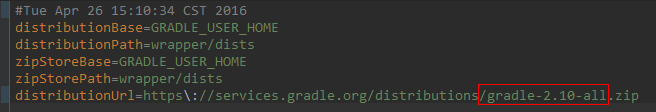
第5步:
Gradle官网下载地址:http://services.gradle.org/distributions
如图: 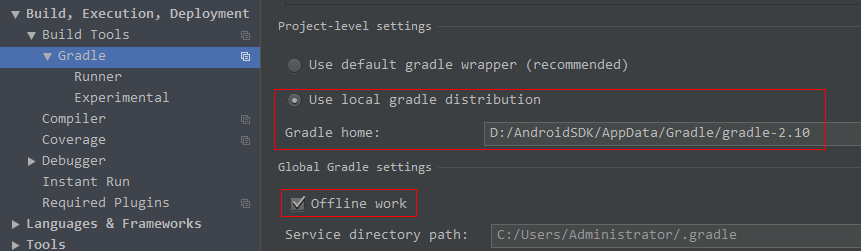
第6步:
具体如图: 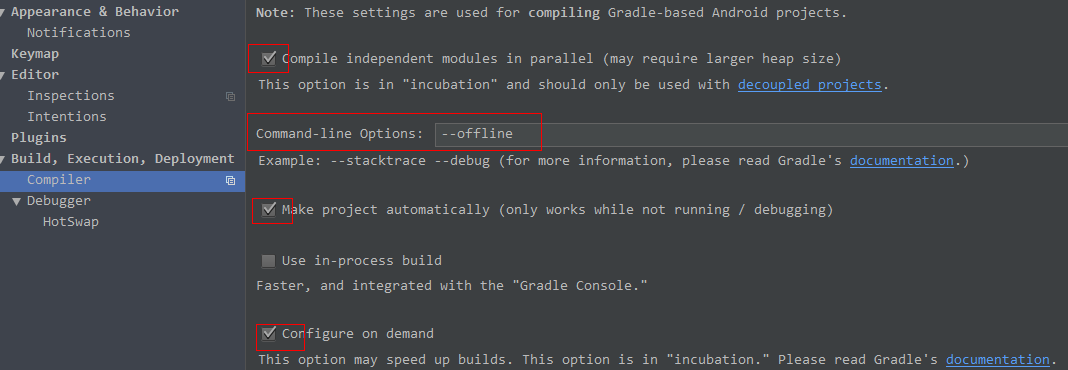
第7步:
重新编译一下项目,结果如图: 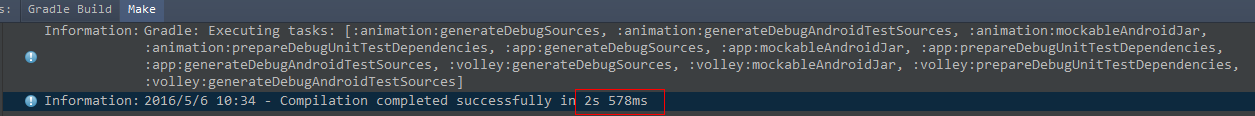
参考资料:
Android Studio Gradle优化方法(一般人我不告诉他)
阅读全文
0 0
- Android Studio Gradle编译优化方法
- Android Studio Gradle编译优化
- Android Studio Gradle优化方法
- Android Studio Gradle优化方法
- Android Studio Gradle优化方法
- Android Studio Gradle优化方法
- gradle编译慢的解决办法,优化android studio编译效率
- Android Studio Gradle优化
- 简单的android studio之gradle编译加速优化
- 优化android studio编译效率的方法
- 优化android studio编译效率的方法
- 优化android studio编译效率的方法
- 优化Android Studio/Gradle构建
- 优化Android Studio/Gradle构建
- 优化Android Studio/Gradle构建
- 优化Android Studio/Gradle构建
- 优化Android Studio/Gradle构建
- 优化Android Studio/Gradle构建
- openwrt: Makefile 框架分析【转】
- PHPStrom安装XDEBUG(转载备忘)
- Spring上下文ContextLoaderListener作用
- 对数组排序后并判断是否为等差
- GO 测试
- Android Studio Gradle编译优化方法
- Windows创建指定大小
- virtual机制
- C++实现单链表(用函数模板)
- jquery截取字符串中的数字
- cookie 过期时间
- openshift/origin学习记录(2)——添加Router组件
- XML HttpRequest
- activemq相关api以及配置


