使用FreeMaker导出excel
来源:互联网 发布:看得见风景的房间 知乎 编辑:程序博客网 时间:2024/05/16 11:01
使用FreeMaker导出excel
- 使用FreeMaker导出excel
- 操作步骤
- 编写excel模板并将excel模板导出为xml
- 用编辑工具打开xml文件将其修改为 ftl标签用法请自行百度
- 将文件后缀名改为ftl即可
- 编写java代码 这样可以不用生成excel文件直接导出下载
- 异常问题汇总
操作步骤
1.编写excel模板并将excel模板导出为xml
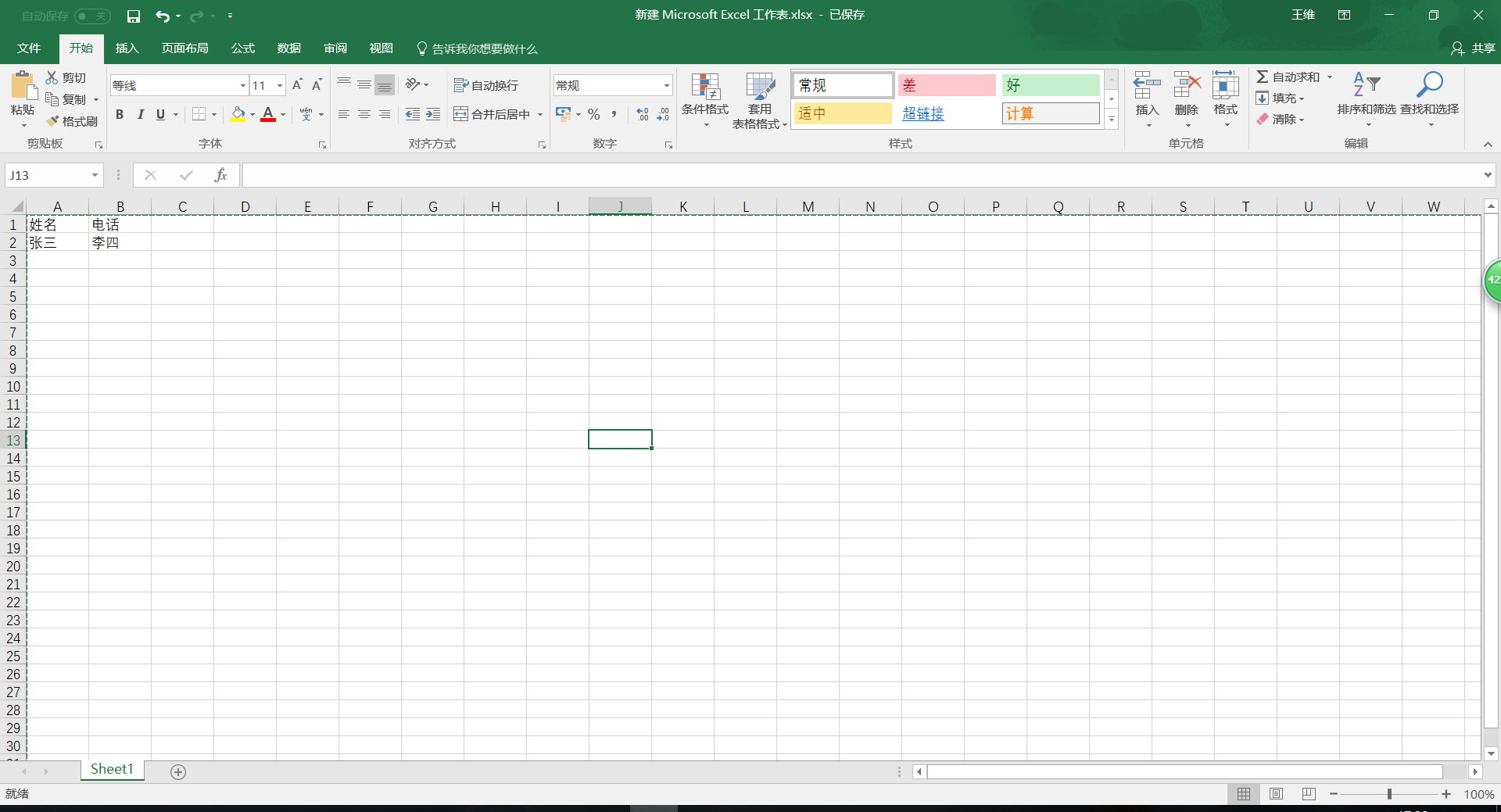

2.用编辑工具打开xml文件将其修改为: ftl标签用法请自行百度
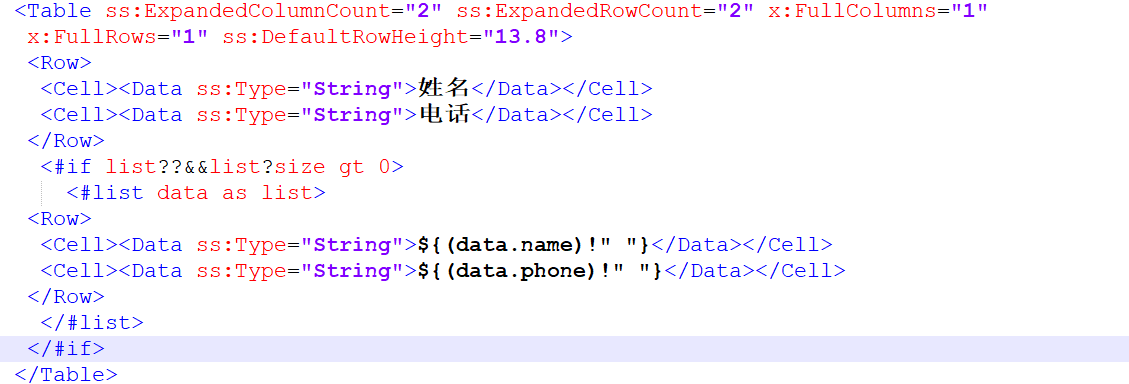
3.将文件后缀名改为ftl即可
4.编写java代码 这样可以不用生成excel文件直接导出下载
public static void exportExcel(HttpServletResponse response, HttpServletRequest request, Map map, String ftlName) { String mbFilePath = getPath(request) + "根据自己地址修改"; System.out.println(mbFilePath); try { Configuration configuration = new Configuration(); configuration.setDefaultEncoding("utf-8"); configuration.setDirectoryForTemplateLoading(new File(mbFilePath));// 指定ftl所在目录,根据自己的改 String excelName = new String((ftlName + ".xls").getBytes("utf-8"), "utf-8"); response.reset(); //此句为防止导出的表格多出其他东西 比如回车等 response.setHeader("Content-Type", "application/x-xls"); response.setHeader("Content-Disposition", "attachment;filename=" + wordName); response.setCharacterEncoding("utf-8");// 此句非常关键,不然excel文档全是乱码 PrintWriter out = response.getWriter(); Template t = configuration.getTemplate(ftlName + ".ftl", "utf-8");// 以utf-8的编码读取ftl文件 Map user = getUserInformation(request); map.put("user", user); t.process(map, out); out.flush(); out.close(); } catch (TemplateException e) { System.out.println("获取excel模板失败"); } catch (IOException e) { System.out.println("IO错误"); } }异常问题汇总
数据问题<Data ss:Type="Number">${(data.phone)!" "}</Data></Cell> Type 为Number的情况下是输入的值是字符串造成的报错 比如 <Data ss:Type="Number">出错</Data></Cell> 这样就会出错 ss:ExpandedColumnCount="2" ss:ExpandedRowCount="2" 值小于列数、行数(解决方案:1.将其值设置很大;2.根据数据行数大小自动增加(后台封装一个数据取即可) 如:ss:ExpandedRowCount="${(total+100)!100}") ss:index问题:此问题解决方法为index设置较大就可以(多余的没有数据<Row>可以删,不会出错) 4.错误查看方法,因为excel报错文件是受保护的系统文件所以会出现路径无法找到问题(解决方案:打开文件高级设置,去掉隐藏受保护的操作系统文件,将显示隐藏文件打开即可)
阅读全文
0 0
- 使用FreeMaker导出excel
- freemaker实现导出Excel和word
- freemaker的word文档导出实例使用
- Spring、SpringMVC、MyBatis、freeMaker框架下之Excel文件导出
- Java freemaker中导出excel,格式错乱解决方案
- 利用freemaker导出word
- freemaker导出word
- jfinal框架下使用freemaker生成excel报表实践
- freemaker生成excel
- freemaker excel 合并行
- 使用jxl导出excel
- 使用StringWriter 导出Excel
- 使用JXL导出excel
- 使用poi导出excel
- 使用POI导出Excel
- 使用WritableSheet导出excel
- 使用ClosedXML导出Excel
- 使用NPOI导出EXCEL
- 使用UWA GOT优化Unity性能和内存
- TabLayout属性遇到的问题
- select实现的睡眠函数
- 深入理解Java的接口和抽象类
- C++ 函数指针 强制类型转换
- 使用FreeMaker导出excel
- spring session入门
- A Brief Tutorial on Git in Ubuntu 16.04
- 基于Eventuate的微服务应用Money Transfer分析
- jQuery中 this与event.target区别
- Qml settings 需要注意的问题
- python2和python3的区别
- 几个算法知识--希尔排序
- 机器学习——简单线性回归(上)


