Live555学习之(五)------live555ProxyServer.cpp的学习
来源:互联网 发布:黑客查看网站php源码 编辑:程序博客网 时间:2024/06/10 17:24
live555ProxyServer.cpp在live/proxyServer目录下,这个程序展示了如何利用live555来做一个代理服务器转发rtsp视频(例如,IPCamera的视频)。
首先来看一下main函数
1 int main(int argc, char** argv) 2 { 3 // Increase the maximum size of video frames that we can 'proxy' without truncation. 4 // (Such frames are unreasonably large; the back-end servers should really not be sending frames this large!) 5 OutPacketBuffer::maxSize = 300000; // bytes 6 7 // Begin by setting up our usage environment: 8 TaskScheduler* scheduler = BasicTaskScheduler::createNew(); 9 env = BasicUsageEnvironment::createNew(*scheduler);10 11 /*12 .... 对各种输入参数的处理,在此略去13 */14 15 // Create the RTSP server. Try first with the default port number (554),16 // and then with the alternative port number (8554):17 RTSPServer* rtspServer;18 portNumBits rtspServerPortNum = 554;19 rtspServer = createRTSPServer(rtspServerPortNum);20 if (rtspServer == NULL) {21 rtspServerPortNum = 8554;22 rtspServer = createRTSPServer(rtspServerPortNum);23 }24 if (rtspServer == NULL) {25 *env << "Failed to create RTSP server: " << env->getResultMsg() << "\n";26 exit(1);27 }28 29 // Create a proxy for each "rtsp://" URL specified on the command line:30 for (i = 1; i < argc; ++i) {31 char const* proxiedStreamURL = argv[i];32 char streamName[30];33 if (argc == 2) {34 sprintf(streamName, "%s", "proxyStream"); // there's just one stream; give it this name35 } else {36 sprintf(streamName, "proxyStream-%d", i); // there's more than one stream; distinguish them by name37 }38 ServerMediaSession* sms39 = ProxyServerMediaSession::createNew(*env, rtspServer,40 proxiedStreamURL, streamName,41 username, password, tunnelOverHTTPPortNum, verbosityLevel);42 rtspServer->addServerMediaSession(sms);43 // proxiedStreamURL是代理的源rtsp地址字符串,streamName表示代理后的ServerMediaSession的名字44 char* proxyStreamURL = rtspServer->rtspURL(sms);45 *env << "RTSP stream, proxying the stream \"" << proxiedStreamURL << "\"\n";46 *env << "\tPlay this stream using the URL: " << proxyStreamURL << "\n";47 delete[] proxyStreamURL;48 }49 50 if (proxyREGISTERRequests) {51 *env << "(We handle incoming \"REGISTER\" requests on port " << rtspServerPortNum << ")\n";52 }53 54 // Also, attempt to create a HTTP server for RTSP-over-HTTP tunneling.55 // Try first with the default HTTP port (80), and then with the alternative HTTP56 // port numbers (8000 and 8080).57 58 if (rtspServer->setUpTunnelingOverHTTP(80) || rtspServer->setUpTunnelingOverHTTP(8000) || rtspServer->setUpTunnelingOverHTTP(8080)) {59 *env << "\n(We use port " << rtspServer->httpServerPortNum() << " for optional RTSP-over-HTTP tunneling.)\n";60 } else {61 *env << "\n(RTSP-over-HTTP tunneling is not available.)\n";62 }63 64 // Now, enter the event loop:65 env->taskScheduler().doEventLoop(); // does not return66 67 return 0; // only to prevent compiler warning68 }
main函数还是很简单,第一行是设置OutPacketBuffer::maxSize的值,经过测试,我设置成300000个字节时就可以传送1080p的视频了。
然后还是创建TaskShcheduler和UsageEnvironment对象,中间是对各种输入参数的处理,在此我就省略不作分析了。
然后创建RTSPServer,根据输入的rtsp地址串创建ProxyServerMediaSession并添加到RTSPServer,然后开始程序的无限循环。
看一下ProxyServerMediaSession这个类
1 class ProxyServerMediaSession: public ServerMediaSession { 2 public: 3 static ProxyServerMediaSession* createNew(UsageEnvironment& env, 4 RTSPServer* ourRTSPServer, // Note: We can be used by just one "RTSPServer" 5 char const* inputStreamURL, // the "rtsp://" URL of the stream we'll be proxying 6 char const* streamName = NULL, 7 char const* username = NULL, char const* password = NULL, 8 portNumBits tunnelOverHTTPPortNum = 0, 9 // for streaming the *proxied* (i.e., back-end) stream10 int verbosityLevel = 0,11 int socketNumToServer = -1);12 // Hack: "tunnelOverHTTPPortNum" == 0xFFFF (i.e., all-ones) means: Stream RTP/RTCP-over-TCP, but *not* using HTTP13 // "verbosityLevel" == 1 means display basic proxy setup info; "verbosityLevel" == 2 means display RTSP client protocol also.14 // If "socketNumToServer" >= 0,then it is the socket number of an already-existing TCP connection to the server.15 //(In this case, "inputStreamURL" must point to the socket's endpoint, so that it can be accessed via the socket.)16 17 virtual ~ProxyServerMediaSession();18 19 char const* url() const;20 21 char describeCompletedFlag;22 // initialized to 0; set to 1 when the back-end "DESCRIBE" completes.23 // (This can be used as a 'watch variable' in "doEventLoop()".)24 Boolean describeCompletedSuccessfully() const { return fClientMediaSession != NULL; }25 // This can be used - along with "describeCompletdFlag" - to check whether the back-end "DESCRIBE" completed *successfully*.26 27 protected:28 ProxyServerMediaSession(UsageEnvironment& env, RTSPServer* ourRTSPServer,29 char const* inputStreamURL, char const* streamName,30 char const* username, char const* password,31 portNumBits tunnelOverHTTPPortNum, int verbosityLevel,32 int socketNumToServer,33 createNewProxyRTSPClientFunc* ourCreateNewProxyRTSPClientFunc34 = defaultCreateNewProxyRTSPClientFunc);35 36 // If you subclass "ProxyRTSPClient", then you will also need to define your own function37 // - with signature "createNewProxyRTSPClientFunc" (see above) - that creates a new object38 // of this subclass. You should also subclass "ProxyServerMediaSession" and, in your39 // subclass's constructor, initialize the parent class (i.e., "ProxyServerMediaSession")40 // constructor by passing your new function as the "ourCreateNewProxyRTSPClientFunc"41 // parameter.42 43 protected:44 RTSPServer* fOurRTSPServer; // 添加该ProxyServerMediaSession的RTSPServer对象45 ProxyRTSPClient* fProxyRTSPClient; // 通过一个ProxyRTSPClient对象与给定rtsp服务器进行沟通46 MediaSession* fClientMediaSession; // 通过一个MediaSession对象去请求给定rtsp地址表示的媒体资源47 48 private:49 friend class ProxyRTSPClient;50 friend class ProxyServerMediaSubsession;51 void continueAfterDESCRIBE(char const* sdpDescription);52 void resetDESCRIBEState(); // undoes what was done by "contineAfterDESCRIBE()"53 54 private:55 int fVerbosityLevel;56 class PresentationTimeSessionNormalizer* fPresentationTimeSessionNormalizer;57 createNewProxyRTSPClientFunc* fCreateNewProxyRTSPClientFunc;58 };
ProxyServerMediaSession是ServerMediaSession的子类,它与普通的ServerMediaSession相比多了三个重要的成员变量:RTSPServer* fOurRTSPServer,ProxyRTSPClient* fProxyRTSPClient,MediaSession* fClientMediaSession。fOurRTSPServer保存添加该ProxyServerMediaSession的RTSPServer对象,fProxyRTSPClient保存该ProxyServerMediaSession对应的ProxyRTSPClient对象,fClientMediaSession保存该ProxyServerMediaSession对应的MediaSession对象。每个ProxyServerMediaSession对应一个ProxyRTSPClient对象和MediaSession对象,从这个地方可以看出,live555代理服务器同时作为RTSP服务器端和RTSP客户端,作为RTSP客户端去获取给定rtsp地址(比如IPCamera的rtsp地址)的媒体资源,然后作为RTSP服务器端转发给其他的RTSP客户端(比如VLC)。
ProxyRTSPClient是RTSPClient的子类,我们来看一下它的定义
1 // A subclass of "RTSPClient", used to refer to the particular "ProxyServerMediaSession" object being used. 2 // It is used only within the implementation of "ProxyServerMediaSession", but is defined here, in case developers wish to 3 // subclass it. 4 5 class ProxyRTSPClient: public RTSPClient { 6 public: 7 ProxyRTSPClient(class ProxyServerMediaSession& ourServerMediaSession, char const* rtspURL, 8 char const* username, char const* password, 9 portNumBits tunnelOverHTTPPortNum, int verbosityLevel, int socketNumToServer);10 virtual ~ProxyRTSPClient();11 12 void continueAfterDESCRIBE(char const* sdpDescription); //包含了continueAfterDESCRIBE回调函数13 void continueAfterLivenessCommand(int resultCode, Boolean serverSupportsGetParameter); //发送心跳命令后的回调函数 14 void continueAfterSETUP(); //包含了continueAfterSETUP回调函数15 16 private:17 void reset();18 19 Authenticator* auth() { return fOurAuthenticator; }20 21 void scheduleLivenessCommand(); // 设置何时执行发送心跳命令的任务22 static void sendLivenessCommand(void* clientData); // 发送心跳命令23 24 void scheduleDESCRIBECommand(); // 设置何时执行发送DESCRIBE命令的任务25 static void sendDESCRIBE(void* clientData); // 发送DESCRIBE命令26 27 static void subsessionTimeout(void* clientData);28 void handleSubsessionTimeout();29 30 private:31 friend class ProxyServerMediaSession;32 friend class ProxyServerMediaSubsession;33 ProxyServerMediaSession& fOurServerMediaSession;34 char* fOurURL;35 Authenticator* fOurAuthenticator;36 Boolean fStreamRTPOverTCP;37 class ProxyServerMediaSubsession *fSetupQueueHead, *fSetupQueueTail;38 unsigned fNumSetupsDone;39 unsigned fNextDESCRIBEDelay; // in seconds40 Boolean fServerSupportsGetParameter, fLastCommandWasPLAY;41 TaskToken fLivenessCommandTask, fDESCRIBECommandTask, fSubsessionTimerTask;42 };
我们接下来看一下创建ProxyServerMediaSession对象的过程
1 ProxyServerMediaSession* ProxyServerMediaSession 2 ::createNew(UsageEnvironment& env, RTSPServer* ourRTSPServer, 3 char const* inputStreamURL, char const* streamName, 4 char const* username, char const* password, 5 portNumBits tunnelOverHTTPPortNum, int verbosityLevel, int socketNumToServer) { 6 return new ProxyServerMediaSession(env, ourRTSPServer, inputStreamURL, streamName, username, password, 7 tunnelOverHTTPPortNum, verbosityLevel, socketNumToServer); 8 } 9 10 11 ProxyServerMediaSession12 ::ProxyServerMediaSession(UsageEnvironment& env, RTSPServer* ourRTSPServer,13 char const* inputStreamURL, char const* streamName,14 char const* username, char const* password,15 portNumBits tunnelOverHTTPPortNum, int verbosityLevel,16 int socketNumToServer,17 createNewProxyRTSPClientFunc* ourCreateNewProxyRTSPClientFunc)18 : ServerMediaSession(env, streamName, NULL, NULL, False, NULL),19 describeCompletedFlag(0), fOurRTSPServer(ourRTSPServer), fClientMediaSession(NULL),20 fVerbosityLevel(verbosityLevel),21 fPresentationTimeSessionNormalizer(new PresentationTimeSessionNormalizer(envir())),22 fCreateNewProxyRTSPClientFunc(ourCreateNewProxyRTSPClientFunc) {23 // Open a RTSP connection to the input stream, and send a "DESCRIBE" command.24 // We'll use the SDP description in the response to set ourselves up.25 fProxyRTSPClient26 = (*fCreateNewProxyRTSPClientFunc)(*this, inputStreamURL, username, password,27 tunnelOverHTTPPortNum,28 verbosityLevel > 0 ? verbosityLevel-1 : verbosityLevel,29 socketNumToServer);30 ProxyRTSPClient::sendDESCRIBE(fProxyRTSPClient);31 }
在ProxyServerMediaSession中创建了ProxyRTSPClient对象,是通过fCreateNewProxyRTSPClientFunc函数来创建的,该函数默认是defaultCreateNewProxyRTSPClientFunc函数。
1 ProxyRTSPClient*2 defaultCreateNewProxyRTSPClientFunc(ProxyServerMediaSession& ourServerMediaSession,3 char const* rtspURL,4 char const* username, char const* password,5 portNumBits tunnelOverHTTPPortNum, int verbosityLevel,6 int socketNumToServer) {7 return new ProxyRTSPClient(ourServerMediaSession, rtspURL, username, password,8 tunnelOverHTTPPortNum, verbosityLevel, socketNumToServer);9 }
然后就通过刚创建的ProxyRTSPClient对象发送DESCRIBE命令,请求获得媒体资源的SDP信息。
1 void ProxyRTSPClient::sendDESCRIBE(void* clientData) { 2 ProxyRTSPClient* rtspClient = (ProxyRTSPClient*)clientData; 3 if (rtspClient != NULL) rtspClient->sendDescribeCommand(::continueAfterDESCRIBE, rtspClient->auth()); 4 } 5 6 void ProxyRTSPClient::continueAfterDESCRIBE(char const* sdpDescription) { 7 if (sdpDescription != NULL) { 8 fOurServerMediaSession.continueAfterDESCRIBE(sdpDescription); 9 10 // Unlike most RTSP streams, there might be a long delay between this "DESCRIBE" command (to the downstream server) and the11 // subsequent "SETUP"/"PLAY" - which doesn't occur until the first time that a client requests the stream.12 // To prevent the proxied connection (between us and the downstream server) from timing out, we send periodic 'liveness'13 // ("OPTIONS" or "GET_PARAMETER") commands. (The usual RTCP liveness mechanism wouldn't work here, because RTCP packets14 // don't get sent until after the "PLAY" command.)15 scheduleLivenessCommand();16 } else {17 // The "DESCRIBE" command failed, most likely because the server or the stream is not yet running.18 // Reschedule another "DESCRIBE" command to take place later:19 scheduleDESCRIBECommand();20 }21 }22 23 void ProxyRTSPClient::scheduleLivenessCommand() {24 // Delay a random time before sending another 'liveness' command.25 unsigned delayMax = sessionTimeoutParameter(); // if the server specified a maximum time between 'liveness' probes, then use that26 if (delayMax == 0) {27 delayMax = 60;28 }29 30 // Choose a random time from [delayMax/2,delayMax-1) seconds:31 unsigned const us_1stPart = delayMax*500000;32 unsigned uSecondsToDelay;33 if (us_1stPart <= 1000000) {34 uSecondsToDelay = us_1stPart;35 } else {36 unsigned const us_2ndPart = us_1stPart-1000000;37 uSecondsToDelay = us_1stPart + (us_2ndPart*our_random())%us_2ndPart;38 }39 fLivenessCommandTask = envir().taskScheduler().scheduleDelayedTask(uSecondsToDelay, sendLivenessCommand, this);40 }41 42 void ProxyRTSPClient::sendLivenessCommand(void* clientData) {43 ProxyRTSPClient* rtspClient = (ProxyRTSPClient*)clientData;44 45 // Note. By default, we do not send "GET_PARAMETER" as our 'liveness notification' command, even if the server previously46 // indicated (in its response to our earlier "OPTIONS" command) that it supported "GET_PARAMETER". This is because47 // "GET_PARAMETER" crashes some camera servers (even though they claimed to support "GET_PARAMETER").48 #ifdef SEND_GET_PARAMETER_IF_SUPPORTED49 MediaSession* sess = rtspClient->fOurServerMediaSession.fClientMediaSession;50 51 if (rtspClient->fServerSupportsGetParameter && rtspClient->fNumSetupsDone > 0 && sess != NULL) {52 rtspClient->sendGetParameterCommand(*sess, ::continueAfterGET_PARAMETER, "", rtspClient->auth());53 } else {54 #endif55 rtspClient->sendOptionsCommand(::continueAfterOPTIONS, rtspClient->auth());56 #ifdef SEND_GET_PARAMETER_IF_SUPPORTED57 }58 #endif59 }60 61 void ProxyRTSPClient::scheduleDESCRIBECommand() {62 // Delay 1s, 2s, 4s, 8s ... 256s until sending the next "DESCRIBE". Then, keep delaying a random time from [256..511] seconds:63 unsigned secondsToDelay;64 if (fNextDESCRIBEDelay <= 256) {65 secondsToDelay = fNextDESCRIBEDelay;66 fNextDESCRIBEDelay *= 2;67 } else {68 secondsToDelay = 256 + (our_random()&0xFF); // [256..511] seconds69 }70 71 if (fVerbosityLevel > 0) {72 envir() << *this << ": RTSP \"DESCRIBE\" command failed; trying again in " << secondsToDelay << " seconds\n";73 }74 fDESCRIBECommandTask = envir().taskScheduler().scheduleDelayedTask(secondsToDelay*MILLION, sendDESCRIBE, this);75 }76 77 void ProxyRTSPClient::sendDESCRIBE(void* clientData) {78 ProxyRTSPClient* rtspClient = (ProxyRTSPClient*)clientData;79 if (rtspClient != NULL) rtspClient->sendDescribeCommand(::continueAfterDESCRIBE, rtspClient->auth());80 }
发送DESCRIBE命令后,回调::continueAfterDESCRIBE函数(static void continueAfterDESCRIBE函数),在该函数中再调用ProxyServerMediaSession::continueAfterDESCRIBE函数,在ProxyServerMediaSession::continueAfterDESCRIBE函数中判断是否成功获取了SDP信息。若成功获取了,则调用ProxyServerMediaSession::continueAfterDESCRIBE,然后调用scheduleLivenessCommand函数设置发送心跳命令的任务;若没有成功获取则调用scheduleDESCRIBECommand函数设置重新发送DESCRIBE命令的任务。
ProxyRTSPClient使用GET_PARAMETER命令或者OPTIONS命令作为心跳命令,scheduleLivenessCommand函数中,从[delayMax / 2,delayMax - 1)中随机选取一个值作为发送下一个心跳命令的延时。scheduleDESCRIBECommand函数中,根据上次发送DESCRIBE命令的延时来计算下一次发送DESCRIBE命令的延时,若上次发送DESCRIBE命令的延时小于256s,则按照1,2,4,8,.....256这样一个等比数列来选择一个值作为发送下一个DESCRIBE命令的延时,否则就从[256,511]中随机选择一个值作为下次发送DESCRIBE命令的延时。
成功获取SDP信息后,调用ProxyServerMediaSession::continueAfterDESCRIBE函数:
1 void ProxyServerMediaSession::continueAfterDESCRIBE(char const* sdpDescription) { 2 describeCompletedFlag = 1; 3 4 // Create a (client) "MediaSession" object from the stream's SDP description ("resultString"), then iterate through its 5 // "MediaSubsession" objects, to set up corresponding "ServerMediaSubsession" objects that we'll use to serve the stream's tracks. 6 do { 7 fClientMediaSession = MediaSession::createNew(envir(), sdpDescription); 8 if (fClientMediaSession == NULL) break; 9 10 MediaSubsessionIterator iter(*fClientMediaSession);11 for (MediaSubsession* mss = iter.next(); mss != NULL; mss = iter.next()) {12 ServerMediaSubsession* smss = new ProxyServerMediaSubsession(*mss);13 addSubsession(smss);14 if (fVerbosityLevel > 0) {15 envir() << *this << " added new \"ProxyServerMediaSubsession\" for "16 << mss->protocolName() << "/" << mss->mediumName() << "/" << mss->codecName() << " track\n";17 }18 }19 } while (0);20 }
在continueAfterDESCRIBE函数中,首先创建了MediaSession对象,然后创建ProxyServerMediaSubsession对象并添加到ProxyServerMediaSession。ProxyServerMediaSubsession继承自OnDemandServerMediaSubsession类
1 class ProxyServerMediaSubsession: public OnDemandServerMediaSubsession { 2 public: 3 ProxyServerMediaSubsession(MediaSubsession& mediaSubsession); 4 virtual ~ProxyServerMediaSubsession(); 5 6 char const* codecName() const { return fClientMediaSubsession.codecName(); } 7 8 private: // redefined virtual functions 9 virtual FramedSource* createNewStreamSource(unsigned clientSessionId,10 unsigned& estBitrate);11 virtual void closeStreamSource(FramedSource *inputSource);12 virtual RTPSink* createNewRTPSink(Groupsock* rtpGroupsock,13 unsigned char rtpPayloadTypeIfDynamic,14 FramedSource* inputSource);15 16 private:17 static void subsessionByeHandler(void* clientData);18 void subsessionByeHandler();19 20 int verbosityLevel() const { return ((ProxyServerMediaSession*)fParentSession)->fVerbosityLevel; }21 22 private:23 friend class ProxyRTSPClient;24 MediaSubsession& fClientMediaSubsession; // the 'client' media subsession object that corresponds to this 'server' media subsession25 ProxyServerMediaSubsession* fNext; // used when we're part of a queue26 Boolean fHaveSetupStream;27 };
ProxyServerMediaSubsession类中有一个MediaSubsession的引用,一个ProxyServerMediaSubsession对象对应一个MediaSubsession对象。ProxyServerMediaSubsession接下来并不会急着发送SETUP命令,而是等到有RTSP客户端(比如VLC)请求它时再发送SETUP命令去请求建立与IPCamera的连接。
然后,RTSPServer等待着RTSP客户端来请求,现在我们假设收到了来自VLC客户端的rtsp请求,然后流程就和前面《建立RTSP连接的过程(RTSP服务器端)》类似。下面我们简要来看一下这个流程,主要突出与之前不同的步骤,我们从RTSPServer::handleCmd_DESCRIBE函数看起:
hanleCmd_DESCRIBE函数处理来自客户端的DESCRIBE命令,调用ServerMediaSession::generateSDPDescription函数;
ServerMediaSession::generateSDPDescription函数中调用的是OnDemandServerMediaSubsession::sdpLines函数;
在sdpLines函数中,调用ProxyServerMediaSubsession::createNewStreamSource函数创建一个临时的FramedSource对象,调用ProxyServerMediaSubsession::createNewRTPSink创建临时的RTPSink对象,然后调用OnDemandServerMediaSubsession::setSDPLinesFromRTPSink函数。
1 FramedSource* ProxyServerMediaSubsession::createNewStreamSource(unsigned clientSessionId, unsigned& estBitrate)
{
2 ProxyServerMediaSession* const sms = (ProxyServerMediaSession*)fParentSession;
3 4 if (verbosityLevel() > 0) { 5 envir() << *this << "::createNewStreamSource(session id " << clientSessionId << ")\n"; 6 } 7 8 // If we haven't yet created a data source from our 'media subsession' object, initiate() it to do so: 9 if (fClientMediaSubsession.readSource() == NULL) { 10 fClientMediaSubsession.receiveRawMP3ADUs(); // hack for MPA-ROBUST streams 11 fClientMediaSubsession.receiveRawJPEGFrames(); // hack for proxying JPEG/RTP streams. (Don't do this if we're transcoding.) 12 fClientMediaSubsession.initiate(); // 调用MediaSubsession的initiate函数,初始化MediaSubsession对象 13 if (verbosityLevel() > 0) { 14 envir() << "\tInitiated: " << *this << "\n"; 15 } 16 // 在fReadSource前面添加PresentationTimeSessionNormalizer作为Filter 17 if (fClientMediaSubsession.readSource() != NULL) { 18 // Add to the front of all data sources a filter that will 'normalize' their frames' presentation times, 19 // before the frames get re-transmitted by our server: 20 char const* const codecName = fClientMediaSubsession.codecName(); 21 FramedFilter* normalizerFilter = sms->fPresentationTimeSessionNormalizer 22 ->createNewPresentationTimeSubsessionNormalizer(fClientMediaSubsession.readSource(), fClientMediaSubsession.rtpSource(),codecName);
23 24 fClientMediaSubsession.addFilter(normalizerFilter); // ProxyServerMediaSubsession的FramedSource以MediaSubsession的FramedSource作为媒体源 25 26 // Some data sources require a 'framer' object to be added, before they can be fed into 27 // a "RTPSink". Adjust for this now: 28 if (strcmp(codecName, "H264") == 0) { // 再在fReadSource前面添加H264VideoStreamDiscreteFramer作为Filter 29 fClientMediaSubsession.addFilter(H264VideoStreamDiscreteFramer 30 ::createNew(envir(), fClientMediaSubsession.readSource())); 31 } else if (strcmp(codecName, "H265") == 0) { 32 fClientMediaSubsession.addFilter(H265VideoStreamDiscreteFramer 33 ::createNew(envir(), fClientMediaSubsession.readSource())); 34 } else if (strcmp(codecName, "MP4V-ES") == 0) { 35 fClientMediaSubsession.addFilter(MPEG4VideoStreamDiscreteFramer 36 ::createNew(envir(), fClientMediaSubsession.readSource(), 37 True/* leave PTs unmodified*/)); 38 } else if (strcmp(codecName, "MPV") == 0) { 39 fClientMediaSubsession.addFilter(MPEG1or2VideoStreamDiscreteFramer 40 ::createNew(envir(), fClientMediaSubsession.readSource(), 41 False, 5.0, True/* leave PTs unmodified*/)); 42 } else if (strcmp(codecName, "DV") == 0) { 43 fClientMediaSubsession.addFilter(DVVideoStreamFramer 44 ::createNew(envir(), fClientMediaSubsession.readSource(), 45 False, True/* leave PTs unmodified*/)); 46 } 47 } 48 49 if (fClientMediaSubsession.rtcpInstance() != NULL) { 50 fClientMediaSubsession.rtcpInstance()->setByeHandler(subsessionByeHandler, this); 51 } 52 } 53 54 ProxyRTSPClient* const proxyRTSPClient = sms->fProxyRTSPClient; 55 if (clientSessionId != 0) { //为了形成SDP信息而创建临时FramedSource时,传入的clientSessionID参数为0,就不会发送SETUP命令 56 // We're being called as a result of implementing a RTSP "SETUP". 57 if (!fHaveSetupStream) { 58 // This is our first "SETUP". Send RTSP "SETUP" and later "PLAY" commands to the proxied server, to start streaming: 59 // (Before sending "SETUP", enqueue ourselves on the "RTSPClient"s 'SETUP queue', so we'll be able to get the correct 60 // "ProxyServerMediaSubsession" to handle the response. (Note that responses come back in the same order as requests.)) 61 Boolean queueWasEmpty = proxyRTSPClient->fSetupQueueHead == NULL; 62 if (queueWasEmpty) { 63 proxyRTSPClient->fSetupQueueHead = this; 64 } else { 65 proxyRTSPClient->fSetupQueueTail->fNext = this; 66 } 67 proxyRTSPClient->fSetupQueueTail = this; 68 69 // Hack: If there's already a pending "SETUP" request (for another track), don't send this track's "SETUP" right away, because 70 // the server might not properly handle 'pipelined' requests. Instead, wait until after previous "SETUP" responses come back. 71 if (queueWasEmpty) { // 发送SETUP命令 72 proxyRTSPClient->sendSetupCommand(fClientMediaSubsession, ::continueAfterSETUP, 73 False, proxyRTSPClient->fStreamRTPOverTCP, False, proxyRTSPClient->auth()); 74 ++proxyRTSPClient->fNumSetupsDone; 75 fHaveSetupStream = True; 76 } 77 } else { 78 // This is a "SETUP" from a new client. We know that there are no other currently active clients (otherwise we wouldn't 79 // have been called here), so we know that the substream was previously "PAUSE"d. Send "PLAY" downstream once again, 80 // to resume the stream: 81 if (!proxyRTSPClient->fLastCommandWasPLAY) { // so that we send only one "PLAY"; not one for each subsession 82 proxyRTSPClient->sendPlayCommand(fClientMediaSubsession.parentSession(), NULL, -1.0f/*resume from previous point*/, 83 -1.0f, 1.0f, proxyRTSPClient->auth()); 84 proxyRTSPClient->fLastCommandWasPLAY = True; 85 } 86 } 87 } 88 89 estBitrate = fClientMediaSubsession.bandwidth(); 90 if (estBitrate == 0) estBitrate = 50; // kbps, estimate 91 return fClientMediaSubsession.readSource(); 92 } 93 94 RTPSink* ProxyServerMediaSubsession 95 ::createNewRTPSink(Groupsock* rtpGroupsock, unsigned char rtpPayloadTypeIfDynamic, FramedSource* inputSource) { 96 if (verbosityLevel() > 0) { 97 envir() << *this << "::createNewRTPSink()\n"; 98 } 99 100 // Create (and return) the appropriate "RTPSink" object for our codec:101 RTPSink* newSink;102 char const* const codecName = fClientMediaSubsession.codecName();103 if (strcmp(codecName, "AC3") == 0 || strcmp(codecName, "EAC3") == 0) {104 newSink = AC3AudioRTPSink::createNew(envir(), rtpGroupsock, rtpPayloadTypeIfDynamic,105 fClientMediaSubsession.rtpTimestampFrequency()); 106 #if 0 // This code does not work; do *not* enable it:107 } else if (strcmp(codecName, "AMR") == 0 || strcmp(codecName, "AMR-WB") == 0) {108 Boolean isWideband = strcmp(codecName, "AMR-WB") == 0;109 newSink = AMRAudioRTPSink::createNew(envir(), rtpGroupsock, rtpPayloadTypeIfDynamic,110 isWideband, fClientMediaSubsession.numChannels());111 #endif112 } else if (strcmp(codecName, "DV") == 0) {113 newSink = DVVideoRTPSink::createNew(envir(), rtpGroupsock, rtpPayloadTypeIfDynamic);114 } else if (strcmp(codecName, "GSM") == 0) {115 newSink = GSMAudioRTPSink::createNew(envir(), rtpGroupsock);116 } else if (strcmp(codecName, "H263-1998") == 0 || strcmp(codecName, "H263-2000") == 0) {117 newSink = H263plusVideoRTPSink::createNew(envir(), rtpGroupsock, rtpPayloadTypeIfDynamic,118 fClientMediaSubsession.rtpTimestampFrequency()); 119 } else if (strcmp(codecName, "H264") == 0) { //创建H264VideoRTPSink对象120 newSink = H264VideoRTPSink::createNew(envir(), rtpGroupsock, rtpPayloadTypeIfDynamic,121 fClientMediaSubsession.fmtp_spropparametersets());122 } else if (strcmp(codecName, "H265") == 0) {123 newSink = H265VideoRTPSink::createNew(envir(), rtpGroupsock, rtpPayloadTypeIfDynamic,124 fClientMediaSubsession.fmtp_spropvps(),125 fClientMediaSubsession.fmtp_spropsps(),126 fClientMediaSubsession.fmtp_sproppps());127 } else if (strcmp(codecName, "JPEG") == 0) {128 newSink = SimpleRTPSink::createNew(envir(), rtpGroupsock, 26, 90000, "video", "JPEG",129 1/*numChannels*/, False/*allowMultipleFramesPerPacket*/, False/*doNormalMBitRule*/);130 } else if (strcmp(codecName, "MP4A-LATM") == 0) {131 newSink = MPEG4LATMAudioRTPSink::createNew(envir(), rtpGroupsock, rtpPayloadTypeIfDynamic,132 fClientMediaSubsession.rtpTimestampFrequency(),133 fClientMediaSubsession.fmtp_config(),134 fClientMediaSubsession.numChannels());135 } else if (strcmp(codecName, "MP4V-ES") == 0) {136 newSink = MPEG4ESVideoRTPSink::createNew(envir(), rtpGroupsock, rtpPayloadTypeIfDynamic,137 fClientMediaSubsession.rtpTimestampFrequency(),138 fClientMediaSubsession.attrVal_unsigned("profile-level-id"),139 fClientMediaSubsession.fmtp_config()); 140 } else if (strcmp(codecName, "MPA") == 0) {141 newSink = MPEG1or2AudioRTPSink::createNew(envir(), rtpGroupsock);142 } else if (strcmp(codecName, "MPA-ROBUST") == 0) {143 newSink = MP3ADURTPSink::createNew(envir(), rtpGroupsock, rtpPayloadTypeIfDynamic);144 } else if (strcmp(codecName, "MPEG4-GENERIC") == 0) {145 newSink = MPEG4GenericRTPSink::createNew(envir(), rtpGroupsock,146 rtpPayloadTypeIfDynamic, fClientMediaSubsession.rtpTimestampFrequency(),147 fClientMediaSubsession.mediumName(),148 fClientMediaSubsession.attrVal_strToLower("mode"),149 fClientMediaSubsession.fmtp_config(), fClientMediaSubsession.numChannels());150 } else if (strcmp(codecName, "MPV") == 0) {151 newSink = MPEG1or2VideoRTPSink::createNew(envir(), rtpGroupsock);152 } else if (strcmp(codecName, "OPUS") == 0) {153 newSink = SimpleRTPSink::createNew(envir(), rtpGroupsock, rtpPayloadTypeIfDynamic,154 48000, "audio", "OPUS", 2, False/*only 1 Opus 'packet' in each RTP packet*/);155 } else if (strcmp(codecName, "T140") == 0) {156 newSink = T140TextRTPSink::createNew(envir(), rtpGroupsock, rtpPayloadTypeIfDynamic);157 } else if (strcmp(codecName, "THEORA") == 0) {158 newSink = TheoraVideoRTPSink::createNew(envir(), rtpGroupsock, rtpPayloadTypeIfDynamic,159 fClientMediaSubsession.fmtp_config()); 160 } else if (strcmp(codecName, "VORBIS") == 0) {161 newSink = VorbisAudioRTPSink::createNew(envir(), rtpGroupsock, rtpPayloadTypeIfDynamic,162 fClientMediaSubsession.rtpTimestampFrequency(), fClientMediaSubsession.numChannels(),163 fClientMediaSubsession.fmtp_config()); 164 } else if (strcmp(codecName, "VP8") == 0) {165 newSink = VP8VideoRTPSink::createNew(envir(), rtpGroupsock, rtpPayloadTypeIfDynamic);166 } else if (strcmp(codecName, "AMR") == 0 || strcmp(codecName, "AMR-WB") == 0) {167 // Proxying of these codecs is currently *not* supported, because the data received by the "RTPSource" object is not in a168 // form that can be fed directly into a corresponding "RTPSink" object.169 if (verbosityLevel() > 0) {170 envir() << "\treturns NULL (because we currently don't support the proxying of \""171 << fClientMediaSubsession.mediumName() << "/" << codecName << "\" streams)\n";172 }173 return NULL;174 } else if (strcmp(codecName, "QCELP") == 0 ||175 strcmp(codecName, "H261") == 0 ||176 strcmp(codecName, "H263-1998") == 0 || strcmp(codecName, "H263-2000") == 0 ||177 strcmp(codecName, "X-QT") == 0 || strcmp(codecName, "X-QUICKTIME") == 0) {178 // This codec requires a specialized RTP payload format; however, we don't yet have an appropriate "RTPSink" subclass for it:179 if (verbosityLevel() > 0) {180 envir() << "\treturns NULL (because we don't have a \"RTPSink\" subclass for this RTP payload format)\n";181 }182 return NULL;183 } else {184 // This codec is assumed to have a simple RTP payload format that can be implemented just with a "SimpleRTPSink":185 Boolean allowMultipleFramesPerPacket = True; // by default186 Boolean doNormalMBitRule = True; // by default187 // Some codecs change the above default parameters:188 if (strcmp(codecName, "MP2T") == 0) {189 doNormalMBitRule = False; // no RTP 'M' bit190 }191 newSink = SimpleRTPSink::createNew(envir(), rtpGroupsock,192 rtpPayloadTypeIfDynamic, fClientMediaSubsession.rtpTimestampFrequency(),193 fClientMediaSubsession.mediumName(), fClientMediaSubsession.codecName(),194 fClientMediaSubsession.numChannels(), allowMultipleFramesPerPacket, doNormalMBitRule);195 }196 197 // Because our relayed frames' presentation times are inaccurate until the input frames have been RTCP-synchronized,198 // we temporarily disable RTCP "SR" reports for this "RTPSink" object:199 newSink->enableRTCPReports() = False;200 201 // Also tell our "PresentationTimeSubsessionNormalizer" object about the "RTPSink", so it can enable RTCP "SR" reports later:202 PresentationTimeSubsessionNormalizer* ssNormalizer;203 if (strcmp(codecName, "H264") == 0 ||204 strcmp(codecName, "H265") == 0 ||205 strcmp(codecName, "MP4V-ES") == 0 ||206 strcmp(codecName, "MPV") == 0 ||207 strcmp(codecName, "DV") == 0) {208 // There was a separate 'framer' object in front of the "PresentationTimeSubsessionNormalizer", so go back one object to get it:209 ssNormalizer = (PresentationTimeSubsessionNormalizer*)(((FramedFilter*)inputSource)->inputSource());210 } else {211 ssNormalizer = (PresentationTimeSubsessionNormalizer*)inputSource;212 }213 ssNormalizer->setRTPSink(newSink);214 215 return newSink;216 }
在ProxyServerMediaSubsession::createNewStreamSource函数中,首先调用MediaSubsession::initiate函数进行初始化,然后添加两个Filter:PresentationTimeSessionNormalizer和H264VideoStreamDiscreteFramer。PresentationTimeSessionNormalizer我没有细致的去看,大概的作用应该是给帧打时间戳的,H264VideoStreamDiscreteFramer是用来从接收到的数据分离出每一帧数据。
在ProxyServerMediaSubsession::createNewRTPSink函数中,主要就是创建了一个H264VideoRTPSink对象。
执行完以上两个函数后,调用OnDemandServerMediaSubsession::setSDPLinesFromRTPSink函数;
在setSDPLinesFromRTPSink函数中,调用OnDemandServerMediaSubsession::getAuxSDPLine函数;
在getAuxSDPLine函数中,调用H264VideoRTPSink::auxSDPLine函数:
1 char const* H264VideoRTPSink::auxSDPLine() { 2 // Generate a new "a=fmtp:" line each time, using our SPS and PPS (if we have them), 3 // otherwise parameters from our framer source (in case they've changed since the last time that 4 // we were called): 5 H264or5VideoStreamFramer* framerSource = NULL; 6 u_int8_t* vpsDummy = NULL; unsigned vpsDummySize = 0; 7 u_int8_t* sps = fSPS; unsigned spsSize = fSPSSize; 8 u_int8_t* pps = fPPS; unsigned ppsSize = fPPSSize; 9 if (sps == NULL || pps == NULL) {10 // We need to get SPS and PPS from our framer source:11 if (fOurFragmenter == NULL) return NULL; // we don't yet have a fragmenter (and therefore not a source)12 framerSource = (H264or5VideoStreamFramer*)(fOurFragmenter->inputSource());13 if (framerSource == NULL) return NULL; // we don't yet have a source14 //获取VPS、SPS以及PPS信息15 framerSource->getVPSandSPSandPPS(vpsDummy, vpsDummySize, sps, spsSize, pps, ppsSize);16 if (sps == NULL || pps == NULL) return NULL; // our source isn't ready17 }18 19 // Set up the "a=fmtp:" SDP line for this stream:20 u_int8_t* spsWEB = new u_int8_t[spsSize]; // "WEB" means "Without Emulation Bytes"21 unsigned spsWEBSize = removeH264or5EmulationBytes(spsWEB, spsSize, sps, spsSize);22 if (spsWEBSize < 4) { // Bad SPS size => assume our source isn't ready23 delete[] spsWEB;24 return NULL;25 }26 u_int32_t profileLevelId = (spsWEB[1]<<16) | (spsWEB[2]<<8) | spsWEB[3];27 delete[] spsWEB;28 29 char* sps_base64 = base64Encode((char*)sps, spsSize);30 char* pps_base64 = base64Encode((char*)pps, ppsSize);31 32 char const* fmtpFmt =33 "a=fmtp:%d packetization-mode=1"34 ";profile-level-id=%06X"35 ";sprop-parameter-sets=%s,%s\r\n";36 unsigned fmtpFmtSize = strlen(fmtpFmt)37 + 3 /* max char len */38 + 6 /* 3 bytes in hex */39 + strlen(sps_base64) + strlen(pps_base64);40 char* fmtp = new char[fmtpFmtSize];41 sprintf(fmtp, fmtpFmt,42 rtpPayloadType(),43 profileLevelId,44 sps_base64, pps_base64);45 46 delete[] sps_base64;47 delete[] pps_base64;48 49 delete[] fFmtpSDPLine; fFmtpSDPLine = fmtp;50 return fFmtpSDPLine;51 }
在H264VideoRTPSink::auxSDPLine函数中,调用getVPSandSPSandPPS函数获取VPS、SPS和PPS信息,此后将组成的SDP信息发送给RTSP客户端(VLC客户端)。
然后RTSPServer就等待RTSP客户端(VLC客户端)发送SETUP命令,收到SETUP命令后就调用RTSPServer::handleCmd_SETUP函数来处理;
在handleCmd_SETUP函数中,调用OnDemandServerMediaSubsession::getStreamParameters函数;
在getStreamParameters函数中又调用ProxyServerMediaSubsession::createNewStreamSource函数创建FramedSource,调用ProxyServerMediaSubsession::createNewRTPSink函数创建RTPSink。这次调用createNewStreamSource函数的时候传入的参数clientSessionId就是一个非0值,这样在createNewStreamSource函数里,就会发送SETUP命令给IPCamera请求建立连接。并且在收到回复后会回调::continueAfterSETUP(static void continueAfterSETUP),在其中又调用ProxyRTSPClient::continueAfterSETUP函数。
1 void ProxyRTSPClient::continueAfterSETUP() { 2 if (fVerbosityLevel > 0) { 3 envir() << *this << "::continueAfterSETUP(): head codec: " << fSetupQueueHead->fClientMediaSubsession.codecName() 4 << "; numSubsessions " << fSetupQueueHead->fParentSession->numSubsessions() << "\n\tqueue:"; 5 for (ProxyServerMediaSubsession* p = fSetupQueueHead; p != NULL; p = p->fNext) { 6 envir() << "\t" << p->fClientMediaSubsession.codecName(); 7 } 8 envir() << "\n"; 9 }10 envir().taskScheduler().unscheduleDelayedTask(fSubsessionTimerTask); // in case it had been set11 12 // Dequeue the first "ProxyServerMediaSubsession" from our 'SETUP queue'. It will be the one for which this "SETUP" was done:13 ProxyServerMediaSubsession* smss = fSetupQueueHead; // Assert: != NULL14 fSetupQueueHead = fSetupQueueHead->fNext;15 if (fSetupQueueHead == NULL) fSetupQueueTail = NULL;16 17 if (fSetupQueueHead != NULL) {18 // There are still entries in the queue, for tracks for which we have still to do a "SETUP".19 // "SETUP" the first of these now:20 sendSetupCommand(fSetupQueueHead->fClientMediaSubsession, ::continueAfterSETUP,21 False, fStreamRTPOverTCP, False, fOurAuthenticator);22 ++fNumSetupsDone;23 fSetupQueueHead->fHaveSetupStream = True;24 } else {25 if (fNumSetupsDone >= smss->fParentSession->numSubsessions()) {26 // We've now finished setting up each of our subsessions (i.e., 'tracks').27 // Continue by sending a "PLAY" command (an 'aggregate' "PLAY" command, on the whole session):28 sendPlayCommand(smss->fClientMediaSubsession.parentSession(), NULL, -1.0f, -1.0f, 1.0f, fOurAuthenticator);29 // the "-1.0f" "start" parameter causes the "PLAY" to be sent without a "Range:" header, in case we'd already done30 // a "PLAY" before (as a result of a 'subsession timeout' (note below))31 fLastCommandWasPLAY = True;32 } else {33 // Some of this session's subsessions (i.e., 'tracks') remain to be "SETUP". They might get "SETUP" very soon, but it's34 // also possible - if the remote client chose to play only some of the session's tracks - that they might not.35 // To allow for this possibility, we set a timer. If the timer expires without the remaining subsessions getting "SETUP",36 // then we send a "PLAY" command anyway:37 fSubsessionTimerTask = envir().taskScheduler().scheduleDelayedTask(SUBSESSION_TIMEOUT_SECONDS*MILLION, (TaskFunc*)subsessionTimeout, this);
3839 }40 }41 }
在ProxyRTSPClient::continueAfterSETUP函数中,为剩余未建立连接的MediaSubsession发送SETUP命令,当所有的MediaSubsession都建立连接后,向IPCamera发送PLAY命令,开始请求传输媒体流。
然后RTSPServer等待RTSP客户端(VLC客户端)的PLAY命令,收到PLAY命令后,调用RTSPServer::RTSPClientSession::handleCmd_PLAY函数进行处理;
然后调用OnDemandServerMediaSubsession::startStream函数,在其中调用StreamState::startPlaying函数;
然后就是H264VideoRTPSink不断地从H264VideoStreamDiscreteFramer中获取数据然后传给RTSP客户端(VLC客户端),而H264VideoStreamDiscreteFramer从MediaSubsession的FramedSource获取数据,MediaSubsession的FramedSource从IPCamera获取数据。
以上就是live555作为代理服务器转发RTSP实时视频的过程,实际上是综合了前面两篇介绍的流程,对于IPCamera作为RTSP客户端,对于VLC作为RTSP服务器端。
关于live555ProxyServer.cpp的几个修改建议:
我们可以使用live555ProxyServer.cpp这个程序很方便地构建一个转发RTSP实时视频的代理服务器,比如转发IPCamera的实时视频。但我经过试验发现这个程序还是存在一些问题,还需要作出一些修改才能更好地作为代理服务器运行。由于楼主理解能力有限,这些修改不一定是从根本上解决问题,仅供大家参考。
(1)main函数的开头有OutPacketBuffer::maxSize = 300000,原本的语句是OutPacketBuffer::maxSize=30000。但我发现转发高清实时视频的时候,VLC会有大面积马赛克,而live555服务器端也打印出"MultiFramedRTPSink::afterGettingFrame1(): The input frame data was too large for out buffer size .............."。
我们找到这个提示语句在MultiFramedRTPSink::afterGettingFram1函数中,明显从提示的意思来看是说我们RTPSink的缓冲区设置的太小了,而高清视频的一帧数据太大了。MultiFramedRTPSink将数据保存在fOutBuf中,fOutBuf是指向OutPacketBuffer实例的指针,看一下OutPacketBuffer::totalBytesAvailable函数:
1 unsigned totalBytesAvailable() const {2 return fLimit - (fPacketStart + fCurOffset);3 }
内容很简单,那么totalBytesAvaiable返回值太小的就说明fLimit太小了,fLimit的值在OutPacketBuffer的构造函数中设置了:
1 OutPacketBuffer 2 ::OutPacketBuffer(unsigned preferredPacketSize, unsigned maxPacketSize, unsigned maxBufferSize) 3 : fPreferred(preferredPacketSize), fMax(maxPacketSize), 4 fOverflowDataSize(0) { 5 if (maxBufferSize == 0) maxBufferSize = maxSize; // maxBufferSize的默认值是0 6 unsigned maxNumPackets = (maxBufferSize + (maxPacketSize-1))/maxPacketSize; 7 fLimit = maxNumPackets*maxPacketSize; 8 fBuf = new unsigned char[fLimit]; 9 resetPacketStart();10 resetOffset();11 resetOverflowData();12 }
可以看出,fLimit的大小取决于maxNumPackets和maxPacketSize,maxPacketSize的值是在MultiFramedRTPSink类的构造函数中设置:
1 MultiFramedRTPSink::MultiFramedRTPSink(UsageEnvironment& env, 2 Groupsock* rtpGS, 3 unsigned char rtpPayloadType, 4 unsigned rtpTimestampFrequency, 5 char const* rtpPayloadFormatName, 6 unsigned numChannels) 7 : RTPSink(env, rtpGS, rtpPayloadType, rtpTimestampFrequency, 8 rtpPayloadFormatName, numChannels), 9 fOutBuf(NULL), fCurFragmentationOffset(0), fPreviousFrameEndedFragmentation(False),10 fOnSendErrorFunc(NULL), fOnSendErrorData(NULL) {11 setPacketSizes(1000, 1448);12 // Default max packet size (1500, minus allowance for IP, UDP, UMTP headers)13 // (Also, make it a multiple of 4 bytes, just in case that matters.)14 }15 16 void MultiFramedRTPSink::setPacketSizes(unsigned preferredPacketSize,17 unsigned maxPacketSize) {18 if (preferredPacketSize > maxPacketSize || preferredPacketSize == 0) return;19 // sanity check20 21 delete fOutBuf;22 fOutBuf = new OutPacketBuffer(preferredPacketSize, maxPacketSize);23 fOurMaxPacketSize = maxPacketSize; // save value, in case subclasses need it24 }
可以看出maxPacketSize的大小默认值是1448,则fLimit太小就说明了maxBufferSize太小,maxBufferSize = maxSize,因为在OutPacketBuffer类的构造函数声明中可以看到maxBufferSize默认值是0,然后就会被赋值maxSize。而maxSize是OutPacketBuffer类的一个static的成员,因此,只要把OutPacketBuffer::maxSize的值设大一些就可以了。经过测试,我发现设置成300000时就可以转发1080p的高清视频。
(2)当向live555请求某一路视频资源的VLC客户端的数量减少到0时,live555会给出以下错误信息 RTCPInstance error: Hit limit when reading incoming packet over TCP. Increase "maxRTCPPacketSize",我们找到此提示信息在RTCPInstance::incomingReportHandler1函数的最开头。提示信息让我们增大maxRTCPPacketSize的值,可是无论我怎么增大都还是会出现这个信息,无奈不知如何解决,然后觉得关于RTCP的一些包不去处理应该不会对转发数据有太大影响,但这样不停的提示总是很烦的,于是就采用了以下办法:
1 void RTCPInstance::incomingReportHandler1() 2 { 3 do { 4 if (fNumBytesAlreadyRead >= maxRTCPPacketSize) { 5 memset(fInBuf,0,fNumBytesAlreadyRead); 6 fNumBytesAlreadyRead = 0; 7 break; 8 } 9 10 /*11 ...................... 略去12 13 */14 }
(3)在live555ProxyServer.cpp的main函数中有一个输入参数是streamRTPOverTCP,streamRTPOverTCP默认是false。
首先,想要外网的客户端能访问流媒体服务器,则必须将streamRTPOverTCP设置为True;
其次,想要转发外网的摄像机,也必须将streamRTPOverTCP设置为True。
(4)在ProxyServerMediaSession.cpp文件的ProxyServerMediaSubsession::closeStreamSource函数中,我们需要注释掉if(fHaveSetupStream)这个if语句,因为对于转发实时视频是不支持PAUSE命令的。如果不注释,当请求某一路实时视频的VLC客户端数目减少到0,再有VLC客户端重新请求该视频时就无法再播放了。
(5)对于同一路视频流,当请求的VLC客户端越来越多时,会发现后面请求的VLC客户端正在播放但没有图像。我们找到RTPInterface.cpp文件中RTPInterface的构造函数,注释掉其中调用makeSokcetNonBlocking函数的那一句即可。
1 RTPInterface::RTPInterface(Medium* owner, Groupsock* gs) 2 : fOwner(owner), fGS(gs), 3 fTCPStreams(NULL), 4 fNextTCPReadSize(0), fNextTCPReadStreamSocketNum(-1), 5 fNextTCPReadStreamChannelId(0xFF), fReadHandlerProc(NULL), 6 fAuxReadHandlerFunc(NULL), fAuxReadHandlerClientData(NULL) { 7 // Make the socket non-blocking, even though it will be read from only asynchronously, when packets arrive. 8 // The reason for this is that, in some OSs, reads on a blocking socket can (allegedly) sometimes block, 9 // even if the socket was previously reported (e.g., by "select()") as having data available.10 // (This can supposedly happen if the UDP checksum fails, for example.)11 12 //makeSocketNonBlocking(fGS->socketNum()); //注释掉这一句13 increaseSendBufferTo(envir(), fGS->socketNum(), 50*1024);14 }
makeSocketNonBlocking这个函数顾名思义是使某个Socket成为非阻塞式的,在RTPInterface构造函数调用的这一句就是使发送RTP包给VLC客户端的Socket成为非阻塞。由于多个VLC客户端共享RTPInteface缓冲区中的RTP数据,那么当从IPCamera获取数据的速率要快于将缓冲区中的数据发送给所有VLC客户端的速率时(这种情况应该只可能发生在局域网内的测试环境,在生产环境中建议还是不要注释这一句了),缓冲区的数据就会被冲刷导致后面播放的VLC客户端播放不出图像。将makeSocketNonBlocking这一句注释掉后,就会等到给所有的VLC客户端都发送完数据后才会再从IPCamera获取数据。
(6)在OnDemandServerMediaSubsession.cpp文件中,找到OnDemandServerMediaSubsession::deleteStream函数
1 void OnDemandServerMediaSubsession::deleteStream(unsigned clientSessionId, 2 void*& streamToken) { 3 StreamState* streamState = (StreamState*)streamToken; 4 5 // Look up (and remove) the destinations for this client session: 6 Destinations* destinations 7 = (Destinations*)(fDestinationsHashTable->Lookup((char const*)clientSessionId)); 8 if (destinations != NULL) { 9 fDestinationsHashTable->Remove((char const*)clientSessionId);10 11 // Stop streaming to these destinations:12 if (streamState != NULL) streamState->endPlaying(destinations);13 }14 15 // Delete the "StreamState" structure if it's no longer being used:16 if (streamState != NULL) {17 if (streamState->referenceCount() > 0) --streamState->referenceCount();18 if (streamState->referenceCount() == 0) { //将这一句修改为if(streamState->referenceCount() == 0 && fParentSession->deleteWhenUnreferenced())19 delete streamState;20 streamToken = NULL;21 }22 }23 24 // Finally, delete the destinations themselves:25 delete destinations;26 }
将if(streamState->referenceCount() == 0)修改为 if(streamState->referenceCount() == 0 && fParentSession->deleteWhenUnreferenced())。修改之前,当请求某路视频资源的VLC客户端的数目减少到0时,就会delete streamState,即释放与该路视频流相关的资源,这样下次再有VLC客户端请求该路视频资源时,就需要重新申请资源,速度会比较慢。而且,在Windows下测试发现,执行delete streamState这一句时偶尔会发生异常崩溃。
ProxyServerMediaSubsession是OnDemandServerMediaSubsession的子类,但对于ProxyServerMediaSubsession而言,我们可以在请求该路视频流的VLC客户端数目减少到0时不释放相关资源,这样后面再有VLC客户端请求时速度就会加快。ServerMeiaSubsessio类中会保存有父会话ServerMediaSession的指针,ServerMediaSession类有一个属性fDeleteWhenUnreferenced,这个属性表示当不再被请求时是否删除会话并释放资源,默认是false。
(7)楼主本想使用此程序开发出一个Live555的代理服务器,结果发现在局域网内,Live555转发IPCamera的视频给VLC客户端,延时都将近3s(这个地方的延时是指VLC点击播放按钮后要等3s才能出来图像),楼主最终也找不到解决的办法(听说出不来图像是因为还没有I帧,但楼主水平有限,对视频编码什么的一窍不通)。哪位仁兄找到解决办法请联系我,谢谢。
(8)问题(7)后来发现是VLC播放器的用法不正确,网上说是设置缓存时间的问题,在局域网内设置缓存时间是有些效果,但对于客户端在外网访问流媒体服务器,还是很慢,后来发现在"工具-首选项"中设置"live555流传输"方式为"RTP over RTSP"即可。如下图所示:
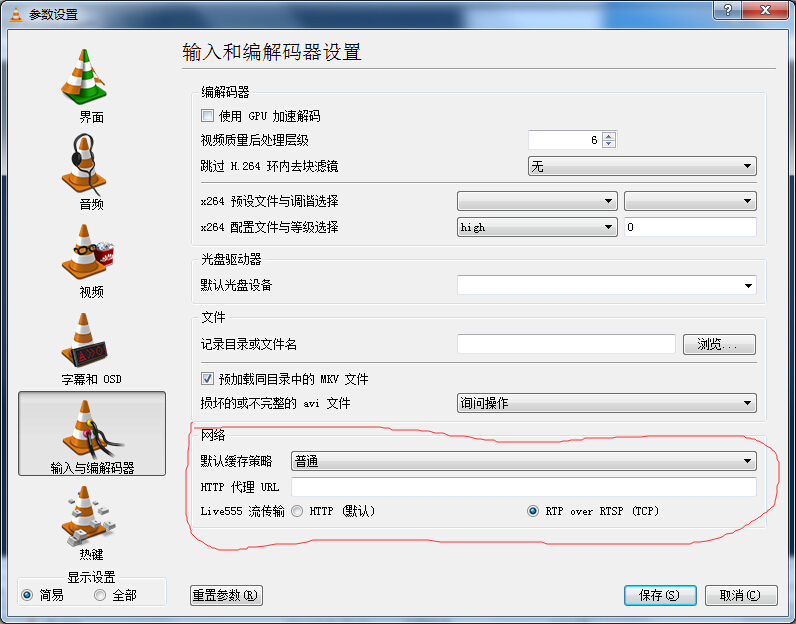
此问题刚解决后,又发现一个由此而来的新问题:对于同一路流,后面请求的VLC客户端会把前面请求的VLC客户端"挤掉",具体表现是,后开启的客户端开始播放画面时,前面请求的客户端的画面就停止不动了,然后紧接着就和流媒体服务器断开了连接。并且,在之前将"Live555流传输"设置为"HTTP"时没有这个问题。
后来发现将RTPInterface::sendRTPorRTCPPacketOverTCP函数中的if(!sendDataOverTCP(socketNum,framingHeader,4,False))中的False修改为True即可。
- Live555学习之(五)------live555ProxyServer.cpp的学习
- Live555学习之(一)-------Live555的基本介绍
- Live555学习之(七)---------- Live555实现h264视频的点播
- Live555学习之SDP信息的生成
- live555ProxyServer.cpp分析:初始化流程
- live555 的学习使用
- Live555学习之(二)------- testOnDemandRTSPServer
- Live555学习
- live555学习
- live555学习
- live555的Media.hh学习
- Live555学习之(六)---------- 在Live555中实现录像
- 学习cpp的笔记
- Live555源码学习笔记之UsageEnvironment模块
- live555源码学习笔记之TaskScheduler
- Live555学习之路(一)
- live555学习之网上资料汇总
- Live555学习之路(一)
- C语言小程序2--致新手
- Java基础部分全套教程
- C++随机数求圆周率
- 快速制作演示动画的工具TurboDemo常见问题合集(三)
- bootstrap响应式兼容PC和移动端图片无缝滚动效果demo
- Live555学习之(五)------live555ProxyServer.cpp的学习
- Git的本地工作环境干净的的脚本
- Linux系统CentOs配置网络教程
- 我的人生如是说一
- Swing 的组件 使用
- libusb的使用教程和例子
- 云效平台——基于jmeter的轻量级性能测试平台
- 餐巾计划问题
- C语言实现顺序表



