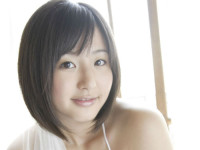Fragment学习
来源:互联网 发布:电脑看淘宝直播 编辑:程序博客网 时间:2024/06/05 19:10
Fragment学习
Fragment可以看作是一种轻量级的Activity,它像Activity一样具有生命周期,也可以有自己的布局和输入事件,但是它比Activity更加灵活。Fragment的目的是适配不同终端屏幕分辨率,确保软件在不同终端上都有良好的用户体验。 本文实现了Fragment的基本使用和动态切换。 1.定义Fragment类(extends Fragment)和对应的布局文件,将Fragment对应的view绑定上(如果有的话)。这里app.Fragment和v4.app.Fragment好像在效果上没啥区别,由于我更在意基本的使用,也没细看文档里的差别。 2.在主函数中定义点击事件用来动态切换fragment。 代码如下: 1.三个Fragment,AboveFragment生成上方Fragment,BelowFragment生成下方Fragment,SecondAboveFragment是点击事件发生时切换到新的Fragment。package com.bupt.markfavor.demo0916fragment;import android.os.Bundle;import android.support.annotation.Nullable;import android.support.v4.app.Fragment;import android.view.LayoutInflater;import android.view.View;import android.view.ViewGroup;import android.widget.TextView;/** * Created by markfavor on 2017/9/16. */public class AboveFragment extends Fragment{ public static AboveFragment instance = new AboveFragment(); public static AboveFragment getInstance(){ return instance; } private TextView myTextView; @Nullable @Override public View onCreateView(LayoutInflater inflater, @Nullable ViewGroup container, Bundle savedInstanceState) { View view = inflater.inflate(R.layout.layout_above,container,false); myTextView = (TextView) view.findViewById(R.id.tv1); return view; }}package com.bupt.markfavor.demo0916fragment;import android.support.v4.app.Fragment;import android.os.Bundle;import android.support.annotation.Nullable;import android.view.LayoutInflater;import android.view.View;import android.view.ViewGroup;import android.widget.TextView;/** * Created by markfavor on 2017/9/16. */public class BelowFragment extends Fragment { private TextView myTextView; public static BelowFragment instance=new BelowFragment(); public static BelowFragment getInstance(){ return instance; } @Nullable @Override public View onCreateView(LayoutInflater inflater, @Nullable ViewGroup container, Bundle savedInstanceState) { View view = inflater.inflate(R.layout.layout_below,container,false); myTextView = (TextView) view.findViewById(R.id.tv2); return view; }}package com.bupt.markfavor.demo0916fragment;import android.os.Bundle;import android.support.annotation.Nullable;import android.support.v4.app.Fragment;import android.view.LayoutInflater;import android.view.View;import android.view.ViewGroup;import android.widget.TextView;/** * Created by markfavor on 2017/9/16. */public class SecondAboveFragment extends Fragment { private TextView textView; public static SecondAboveFragment instance=new SecondAboveFragment(); public static SecondAboveFragment getInstance(){ return instance; } @Nullable @Override public View onCreateView(LayoutInflater inflater, @Nullable ViewGroup container, Bundle savedInstanceState) { View view = inflater.inflate(R.layout.layout_second_above,container,false); textView = (TextView) view.findViewById(R.id.tv3); return view; }}对应的三个布局:依次为above,below,second_above
<?xml version="1.0" encoding="utf-8"?><LinearLayout xmlns:android="http://schemas.android.com/apk/res/android" android:layout_width="match_parent" android:layout_height="match_parent" android:background="#fcfbfb" android:orientation="vertical"> <TextView android:id="@+id/tv1" android:layout_width="wrap_content" android:layout_height="wrap_content" android:layout_gravity="center_horizontal" android:text="This is above fragment" android:textSize="30sp" /></LinearLayout><?xml version="1.0" encoding="utf-8"?><LinearLayout xmlns:android="http://schemas.android.com/apk/res/android" android:layout_width="match_parent" android:layout_height="match_parent" android:background="#000000" android:orientation="vertical"> <TextView android:id="@+id/tv2" android:layout_width="wrap_content" android:layout_height="wrap_content" android:layout_gravity="center_horizontal" android:text="This is below fragment" android:textColor="#ffffff" android:textSize="30sp" /></LinearLayout><?xml version="1.0" encoding="utf-8"?><LinearLayout xmlns:android="http://schemas.android.com/apk/res/android" android:layout_width="match_parent" android:layout_height="match_parent" android:orientation="vertical"> <TextView android:id="@+id/tv3" android:layout_width="wrap_content" android:layout_height="wrap_content" android:layout_gravity="center_horizontal" android:text="This is second above fragment" android:textSize="30sp" /></LinearLayout>上边的代码定义了三个Fragment并且都给他们inflate了布局文件,布局文件里均只有一个textview,里面的文本标识了这是哪个fragment的布局。
下面是MainActivity的代码和布局文件:
package com.bupt.markfavor.demo0916fragment;import android.os.Bundle;import android.support.v4.app.FragmentManager;import android.support.v4.app.FragmentTransaction;import android.support.v7.app.AppCompatActivity;import android.view.View;import android.widget.Button;public class MainActivity extends AppCompatActivity { private Button myButton,myButton2; @Override protected void onCreate(Bundle savedInstanceState) { super.onCreate(savedInstanceState); setContentView(R.layout.activity_main); myButton = (Button) findViewById(R.id.btn1); myButton2 = (Button) findViewById(R.id.btn2); setlistener(); } @Override protected void onResume() { super.onResume(); FragmentManager fragmentManager=getSupportFragmentManager(); FragmentTransaction fragmentTransaction = fragmentManager.beginTransaction(); fragmentTransaction.replace(R.id.above,AboveFragment.getInstance()); fragmentTransaction.addToBackStack(null);//在后台堆栈中保存相应状态 fragmentTransaction.commit(); } private void setlistener() { myButton.setOnClickListener(new View.OnClickListener() { @Override public void onClick(View v) { FragmentManager fragmentManager=getSupportFragmentManager(); FragmentTransaction fragmentTransaction = fragmentManager.beginTransaction(); fragmentTransaction.replace(R.id.above,AboveFragment.getInstance()); fragmentTransaction.addToBackStack(null);//在后台堆栈中保存相应状态 fragmentTransaction.commit(); } }); myButton2.setOnClickListener(new View.OnClickListener() { @Override public void onClick(View v) { FragmentManager fragmentManager=getSupportFragmentManager(); FragmentTransaction fragmentTransaction = fragmentManager.beginTransaction(); fragmentTransaction.replace(R.id.above,SecondAboveFragment.getInstance());// fragmentTransaction.addToBackStack(null);//在后台堆栈中保存相应状态 fragmentTransaction.commit(); } }); }}<?xml version="1.0" encoding="utf-8"?><LinearLayout xmlns:android="http://schemas.android.com/apk/res/android" xmlns:app="http://schemas.android.com/apk/res-auto" xmlns:tools="http://schemas.android.com/tools" android:layout_width="match_parent" android:layout_height="match_parent" android:orientation="vertical" tools:context="com.bupt.markfavor.demo0916fragment.MainActivity"> <Button android:id="@+id/btn1" android:layout_width="wrap_content" android:layout_height="wrap_content" android:text="EXCHANGE FRAGMENT" android:textSize="20sp" /> <Button android:id="@+id/btn2" android:layout_width="wrap_content" android:layout_height="wrap_content" android:text="EXCHANGE FRAGMENT2" android:textSize="20sp" /> <!-- <fragment android:id="@+id/above" android:name="com.bupt.markfavor.demo0916fragment.AboveFragment" android:layout_width="match_parent" android:layout_height="0dp" android:layout_weight="1" />--> <FrameLayout android:id="@+id/above" android:layout_width="match_parent" android:layout_height="0dp" android:layout_weight="1" /> <fragment android:id="@+id/below" android:name="com.bupt.markfavor.demo0916fragment.BelowFragment" android:layout_width="match_parent" android:layout_height="0dp" android:layout_weight="1" /></LinearLayout>这个布局文件当中定义了两个按钮,用来实现两个above的fragment的动态切换,下边定义了一个帧布局,用来占据上方的位置。下方是一个fragment,直接将android:name属性指定为belowfragment。为什么上下不一样呢?本来上方我也是通过指定android:name来写的,但发现这样写的话在触发点击事件时,原来的fragment不会被替换。而用framelayout占据这个位置,随后在用.replace()替换它是完全可行的。MainActivity当中,绑定了按钮,并且设定了监听器。在onResume当中替换framelayout为AboveFragment。这里比较容易理解:就是通过新建一个manager,通过begintransaction方法来开始动作,最后以commit结尾。需要说明的是,getinstance()这个方法是我为了方便使用,写在fragment里的一个方法,功能就是获取一个对应fragment的实体。最后效果图:再按第一个按钮又会回到第一张图的样子。就是这样。阅读全文
0 0
- Fragment 学习
- Fragment 学习
- Fragment学习
- fragment 学习
- Fragment 学习
- Fragment学习
- fragment学习
- Fragment学习
- Fragment学习
- Fragment学习
- fragment学习
- Fragment学习
- 学习Fragment
- Fragment学习
- Fragment学习
- Fragment学习
- Fragment学习
- Fragment学习
- leetcode Valid Parentheses 验证括号
- Spring项目热部署方案
- 数据库视频总结
- 文章标题
- spring
- Fragment学习
- 电路稳定性(cir.pas/c/cpp)(栈的应用)
- MAAB控制算法建模规范解读(一)-命名规则
- linux 学习笔记
- java图书管理系统
- SQL Sevrer存储过程
- C语言乘法口诀表,100-200间素数,1000-2000的闰年。
- 解决:Execution failed for task ':app:transformResourcesWithMergeJavaResForDebug'.
- CCF Markdown