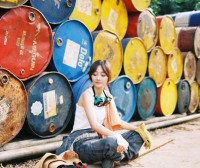第三方登录-支付宝篇
来源:互联网 发布:网络检测器怎么用 编辑:程序博客网 时间:2024/05/02 04:27
无聊开始研究第三方登录,研究过qq,baidu,微信,csdn,支付宝基本上都是使用oauth2进行登录授权验证的。
在使用之前,必须要去支付宝开放平台注册为开发者,并创建一个应用。
https://open.alipay.com/productDocument.htm
1. 按照申请的步骤一步一步走,有一个地方需要设置密钥,需要下载阿里的加密工具包,生成公钥和私钥(推荐RSA2),将生成的公钥填入页面要求的地方,保存后,支付宝会生成一个支付宝公钥, 这个支付宝公钥和我们自己生成的私钥 是非常有用的,最好保存起来。
- 应用网关可填可不填, 回调地址就是用户使用支付宝登录成功后,回去访问的地址,这个地方要设置好,后面我们要调用这个方法来获取一些需要的数据。
注册成功后我们就得到了需要的三个数据 appid privatekey publickey
————————-OK 准备工作做好啦—————————————————————– - 在自己的工程中添加支付宝登录的链接
href=”https://openauth.alipay.com/oauth2/appToAppAuth.htm?app_id=”你的appid”&redirect_uri=你的回调地址” target=”blank” >支付宝登录 - 用户登录支付宝后,地址跳转到了后台,后台逻辑
/** 1. 登录成功后,获取返回的code2. 根据code获取access_token3. 根据token获取用户的id 头像信息*/@RequestMapping("userLogin")public String userLogin(HttpServletRequest request, HttpServletResponse response) throws UnsupportedEncodingException, AlipayApiException, JsonProcessingException { Map<String, String> params = new HashMap<String, String>(); // 获取支付宝登录后反馈回来的数据,存入map中 Map<String, Object> requestParams = request.getParameterMap(); for (Iterator<String> iter = requestParams.keySet().iterator(); iter.hasNext();) { String name = (String) iter.next(); String[] values = (String[]) requestParams.get(name); String valueStr = ""; for (int i = 0; i < values.length; i++) { valueStr = (i == values.length) ? valueStr + values[i] : valueStr + values[i] + ","; } // 解决乱码 valueStr = new String(valueStr.getBytes("ISO-8859-1"), "utf-8"); params.put(name, valueStr); } String app_id = new String(request.getParameter("app_id").getBytes("ISO-8859-1"), "utf-8"); String app_auth_code = new String(request.getParameter("app_auth_code").getBytes("ISO-8859-1"), "utf-8"); String privateKey = AccountConfigUtil.readConfig(PRIVATE_KEY); // 私钥 String publicKey = AccountConfigUtil.readConfig(PUBLIC_KEY);// 公钥 // 请求支付宝后台后获取token AlipayClient alipayClient = new DefaultAlipayClient("https://openapi.alipay.com/gateway.do", app_id, privateKey, "json", "UTF-8", publicKey, "RSA2"); AlipayOpenAuthTokenAppRequest requestLogin1 = new AlipayOpenAuthTokenAppRequest(); requestLogin1.setBizContent( "{" + "\"grant_type\":\"authorization_code\"," + "\"code\":\"" + app_auth_code + "\"" + "}"); AlipayOpenAuthTokenAppResponse responseToken = alipayClient.execute(requestLogin1); if (responseToken.isSuccess()) { String authAppId = responseToken.getAuthAppId(); String userId = responseToken.getUserId(); String authToken = responseToken.getAppAuthToken(); System.out.println("authAppId:" + authAppId + "\r\n" + "userId:" + userId + "\r\n" + "authToken" + authToken); } return "index";}ps :我这里调用了ali官方的jar包,如果你也想使用的话,可以去ali官方下载下来,然后存入项目中,
我的jar包放在src下lib中,因此maven中设置如下
<dependency> <groupId>alipay</groupId> <artifactId>alipay-sdk-java</artifactId> <version>1.0</version> <scope>system</scope> <systemPath>${basedir}/src/lib/alipay-sdk-java20170829142630.jar</systemPath></dependency>—————————–华丽分割线————————————————————————
假如我们不光想获取用户的id和头像,还想获取更多用户信息,则必须去支付宝开放平台添加相关的木块
- 添加成功后,我们修改跳转到支付宝的登录接口
href=”https://openauth.alipay.com/oauth2/publicAppAuthorize.htm?app_id=”你的appid”&scope=auth_user&redirect_uri=”你的回调地址”” target=”blank” >支付宝登录
scope 按照官方文档有多种写法 auth_user 或者 auth_base等 - 跳转到后台的逻辑
@RequestMapping("userLogin")public String userLogin(HttpServletRequest request, HttpServletResponse response) throws UnsupportedEncodingException, AlipayApiException, JsonProcessingException { Map<String, String> params = new HashMap<String, String>(); // 获取支付宝登录后反馈回来的数据,存入map中 Map<String, Object> requestParams = request.getParameterMap(); for (Iterator<String> iter = requestParams.keySet().iterator(); iter.hasNext();) { String name = (String) iter.next(); String[] values = (String[]) requestParams.get(name); String valueStr = ""; for (int i = 0; i < values.length; i++) { valueStr = (i == values.length) ? valueStr + values[i] : valueStr + values[i] + ","; } // 解决乱码 valueStr = new String(valueStr.getBytes("ISO-8859-1"), "utf-8"); params.put(name, valueStr); } String app_id = new String(request.getParameter("app_id").getBytes("ISO-8859-1"), "utf-8"); String auth_user = new String(request.getParameter("scope").getBytes("ISO-8859-1"),"UTF-8"); String auth_code = new String(request.getParameter("auth_code").getBytes("ISO-8859-1"),"UTF-8"); String privateKey = AccountConfigUtil.readConfig(PRIVATE_KEY); // 私钥 String publicKey = AccountConfigUtil.readConfig(PUBLIC_KEY);// 公钥 AlipayClient alipayClient = new DefaultAlipayClient("https://openapi.alipay.com/gateway.do",app_id, privateKey,"json","UTF-8",publicKey,"RSA2");//沙箱下的网关 //根据auto_code 获取用户信息授权 accestoken AlipaySystemOauthTokenRequest requestLogin2 = new AlipaySystemOauthTokenRequest(); requestLogin2.setCode(auth_code); requestLogin2.setGrantType("authorization_code"); AlipaySystemOauthTokenResponse oauthTokenResponse = alipayClient.execute(requestLogin2); //根据accessToken 去获取用户信息 AlipayUserInfoShareRequest requestUser = new AlipayUserInfoShareRequest(); AlipayUserInfoShareResponse userinfoShareResponse = alipayClient.execute(requestUser, oauthTokenResponse.getAccessToken()); String userId = userinfoShareResponse.getUserId(); // 用户id String userType = userinfoShareResponse.getUserType(); //用户类型 String userStatus = userinfoShareResponse.getUserStatus(); //用户账户动态 String email = userinfoShareResponse.getEmail(); //email String taobaoId = userinfoShareResponse.getTaobaoId(); //淘宝id String isCertified = userinfoShareResponse.getIsCertified(); //是否身份认真 System.out.println("userId: "+userId+"\r\n"+"userType: "+userType+"\r\n"+"userStatus"+userStatus+"\r\n" +"email: "+email+"\r\n"+"taobaoId: "+taobaoId+"\r\n"+"isCertified: "+isCertified); System.out.println("用户所在省份: "+userinfoShareResponse.getProvince()+",所在市"+userinfoShareResponse.getCity()); return "index";}阅读全文
0 0
- 第三方登录-支付宝篇
- 支付宝第三方登录
- 第三方登录之支付宝登录
- 支付宝第三方登录集成文档
- Android 集成支付宝第三方登录
- Android 集成支付宝第三方登录
- 第三方登录之支付宝
- 第三方支付宝支付
- 第三方支付宝支付
- iOS 第三方支付 支付宝支付
- 第三方支付之支付宝支付
- 第三方支付之支付宝支付
- 第三方支付支付宝支付
- 微信第三方登录和支付
- ECSHOP整合第三方登录,QQ登录、新浪微博登录、支付宝登
- 集成第三方支付宝
- Android支付宝第三方
- iOS第三方支付(支付宝SDK)
- 【Servlet】Servlet的生命周期
- luoguP2701 [USACO5.3]巨大的牛棚Big Barn(极大子矩阵)
- 图片转Base64编码 base64编码转图片
- 563. Binary Tree Tilt (二叉树)
- LeetCode 242. Valid Anagram
- 第三方登录-支付宝篇
- Hibernate5相关报错
- 关于后端渲染html页面给游览器
- HDU
- 汽车旅行 倍增
- BZOJ5046: 分糖果游戏
- 【Java】Java并发学习笔记
- POJ
- zepto框架学习日记