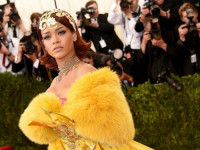qt弹出对话框选择视频并播放
来源:互联网 发布:淘宝代理商怎么找 编辑:程序博客网 时间:2024/05/19 06:46
QString path = QFileDialog::getOpenFileName(this, tr("选择视频"), ".", tr("Image Files(*.mp4)"));//得到视频路径 mediaPlayer = new QMediaPlayer(); videoWidget = new QVideoWidget(); this->setCentralWidget(videoWidget); //给VideoWidget画上黑色的背景,这样会更专业点(默认是灰白色的) QPalette* palette = new QPalette(); palette->setBrush(QPalette::Background, Qt::black); videoWidget->setPalette(*palette); videoWidget->setAutoFillBackground(true); delete palette; /* 设置播放视频的比例 enum AspectRatioMode { IgnoreAspectRatio, KeepAspectRatio, KeepAspectRatioByExpanding }; */ videoWidget->setAspectRatioMode(Qt::IgnoreAspectRatio);//保持比例 mediaPlayer->setVideoOutput(videoWidget); //第一种方法:mediaPlayer直接setMedia() mediaPlayer->setMedia(QUrl::fromLocalFile(path)); mediaPlayer->play();阅读全文
0 0
- qt弹出对话框选择视频并播放
- qt弹出对话框选择图片并显示
- cocos2d-x 弹出对话框播放视频
- android 视频播放器选择界面弹出机制
- 弹出"选择文件夹"对话框
- C#弹出选择对话框
- 弹出选择颜色对话框
- 弹出文件夹选择对话框
- Qt 弹出对话框方法
- Qt弹出一个对话框
- Qt中嵌入视频并循环播放方法
- QT OpenCV 播放视频
- Qt 视频播放
- Qt视频播放器
- C#弹出选择对话框程序
- C#弹出选择对话框程序
- VC 弹出选择文件夹对话框
- 弹出对话框选择文件目录
- 多FRAGMENT下AutoCompleteTextView下拉错位的问题。
- iptables详解
- 编写高性能的Lua代码
- gdb调试1
- overfitting和regularization、dropout
- qt弹出对话框选择视频并播放
- norflash位宽为8、16、32时,CPU与外设之间地址线的连接方法
- caffe中添加Python层
- CF 820D Mister B and PR Shifts 差分(区间+k*(x-L)+b)
- 简单动态规划(1)——从入门到放弃
- mutable
- mysql-connector-java 6.x 时区设置
- JDBC学习之路-入门
- Java中的多线程你只要看这一篇就够了